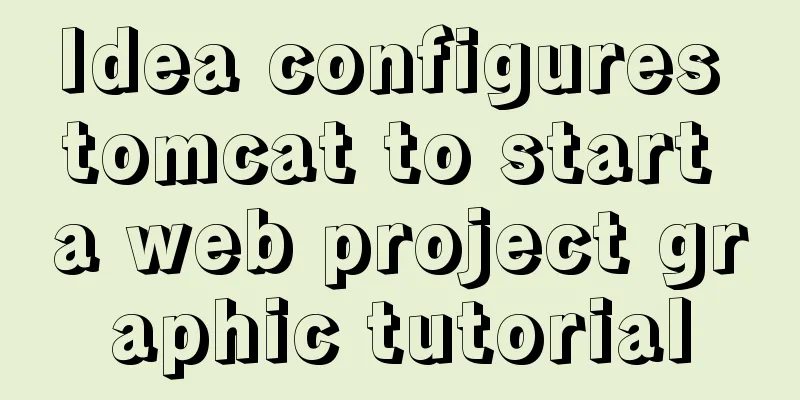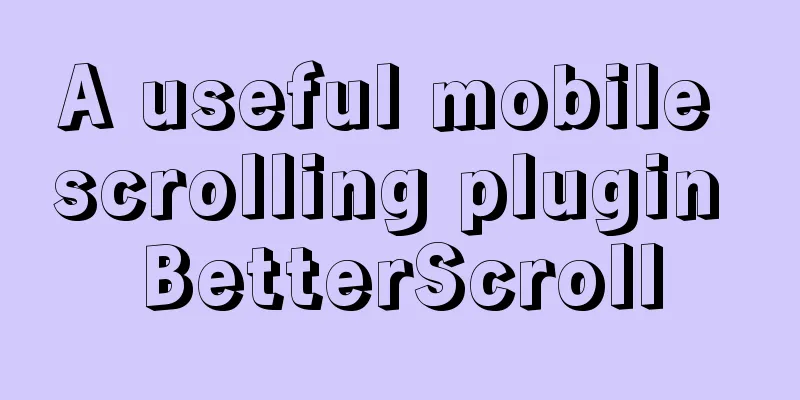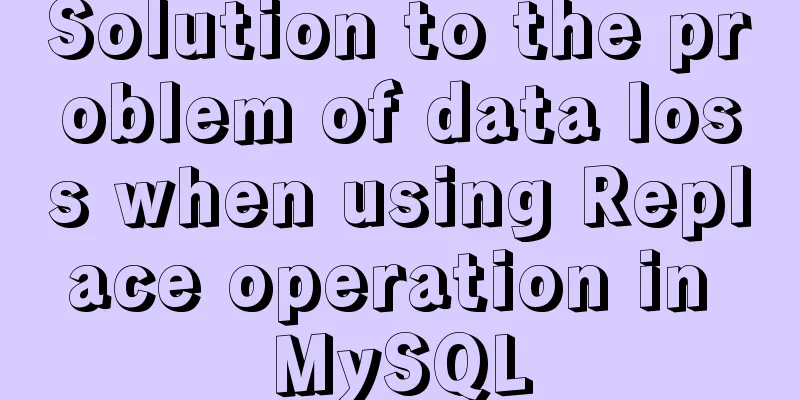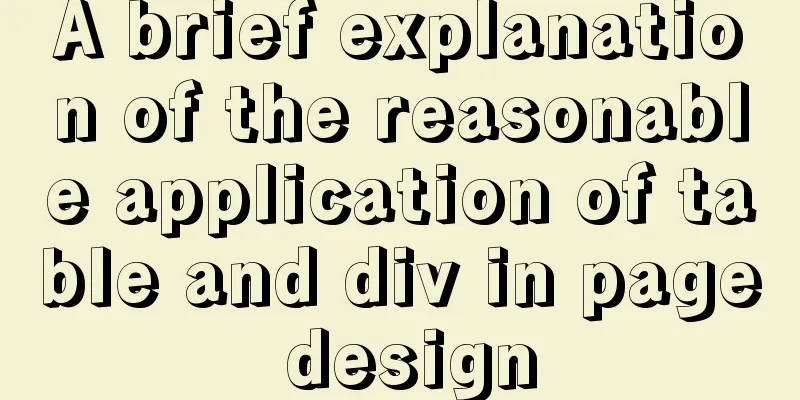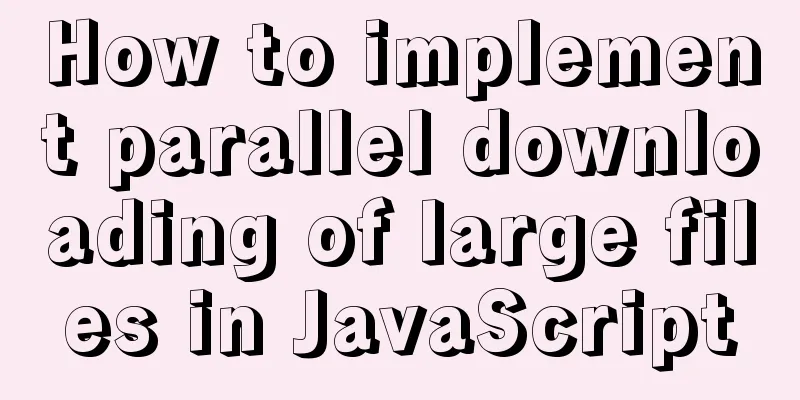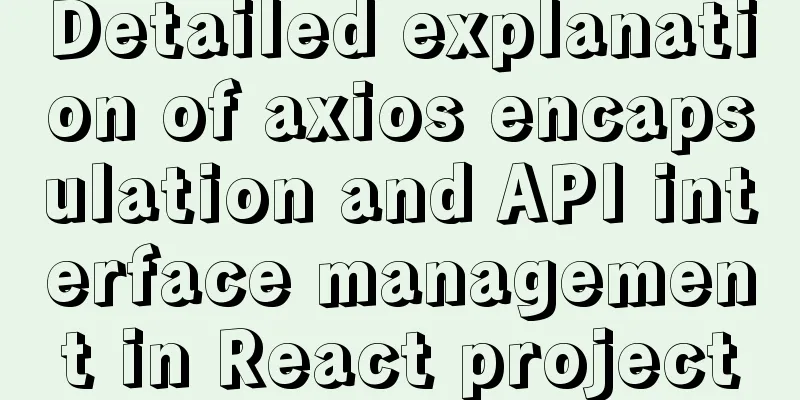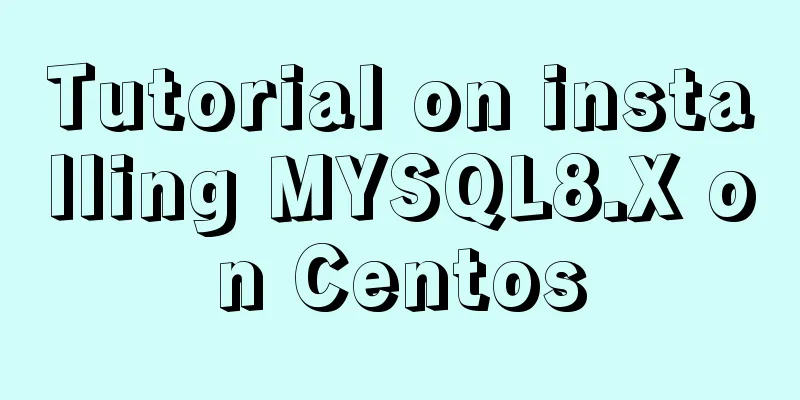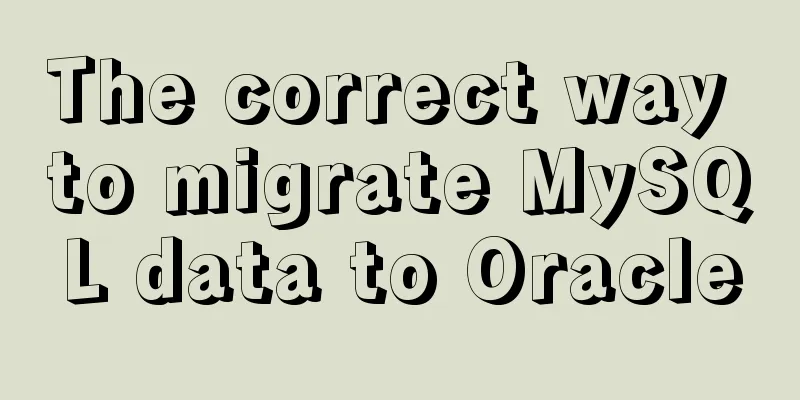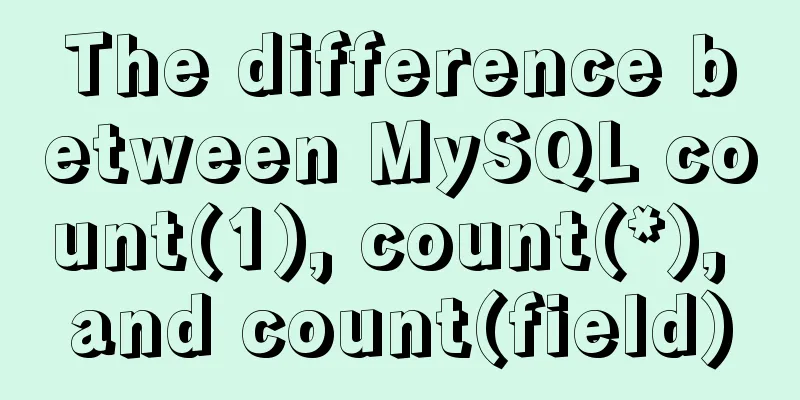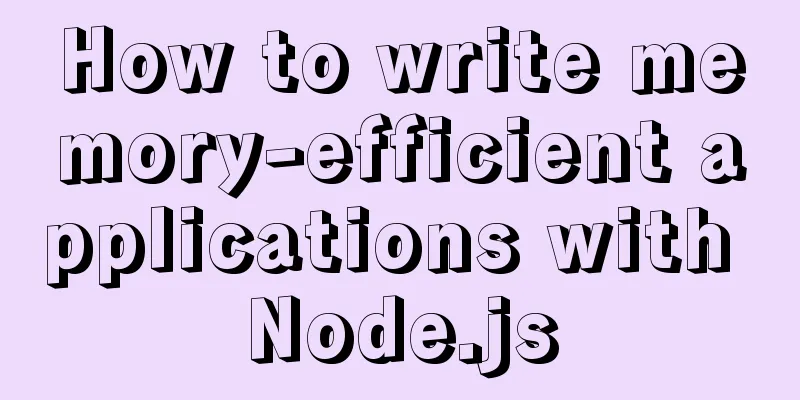About nginx to implement jira reverse proxy
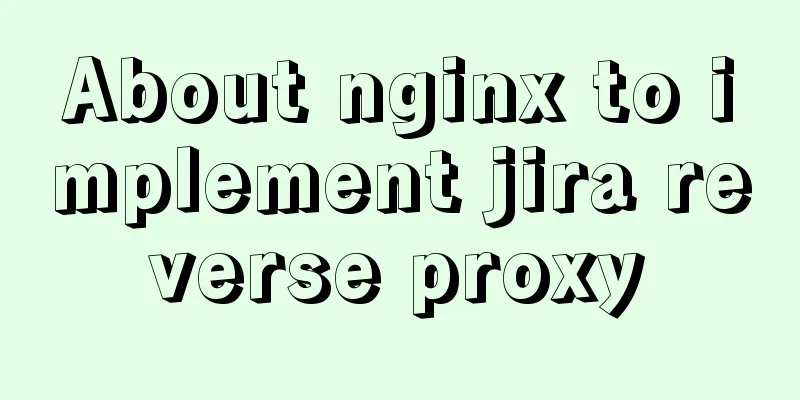
|
Summary: Configure nginx reverse proxy jira and implement https Configure Tomcat In this article, we set up JIRA to be accessible at the address http://jira.aniu.so/jira (standard HTTP port 80), while JIRA itself can listen on port 8080 using the context path /jira. Configure nginx reverse proxy jiraConfigure TomcatModify the configuration file server.xml (in the jira installation directory)
Configuring the ConnectorAdd the proxyName and proxyPort elements (replacing them with the appropriate attributes), and another connector below - this is for troubleshooting purposes to bypass the proxy:
The above comments are original, the following are modified by myself Configure nginx's virtual host:
After that, restart nginx and jira and it will work The system panel displays normally:
This is the end of this article about the problem of implementing jira reverse proxy with nginx. For more relevant nginx reverse proxy content, please search for previous articles on 123WORDPRESS.COM or continue to browse the following related articles. I hope everyone will support 123WORDPRESS.COM in the future! You may also be interested in:
|
<<: Detailed explanation of the application of meta tags in mobile platform development
>>: Hello dialog box design experience sharing
Recommend
How to use time as a judgment condition in MySQL
Background: During the development process, we of...
Detailed explanation of the decimal padding problem of decimal data type in MySQL
Preface During the development process, we often ...
Introduction to deploying selenium crawler program under Linux system
Table of contents Preface 1. What is selenium? 2....
Basic tutorial on controlling Turtlebot3 mobile robot with ROS
Chinese Tutorial https://www.ncnynl.com/category/...
JavaScript realizes the drag effect of modal box
Here is a case of modal box dragging. The functio...
Javascript basics about built-in objects
Table of contents 1. Introduction to built-in obj...
Detailed configuration of mysql8.x docker remote access
Table of contents Environmental conditions Errors...
The normal method of MySQL deadlock check processing
Normally, when a deadlock occurs, the connection ...
MySql fuzzy query json keyword retrieval solution example
Table of contents Preface Option 1: Option 2: Opt...
HTML basic summary recommendation (text format)
HTML text formatting tags 標簽 描述 <b> 定義粗體文本 ...
Detailed explanation of triangle drawing and clever application examples in CSS
lead Some common triangles on web pages can be dr...
How to check PCIe version and speed in Linux
PCIE has four different specifications. Let’s tak...
Installation and use tutorial of Elasticsearch tool cerebro
Cerebro is an evolution of the Elasticsearch Kopf...
MySQL join buffer principle
Table of contents 1. MySQL join buffer 2. JoinBuf...
Cross-host communication between docker containers-overlay-based implementation method
Overlay network analysis Built-in cross-host netw...