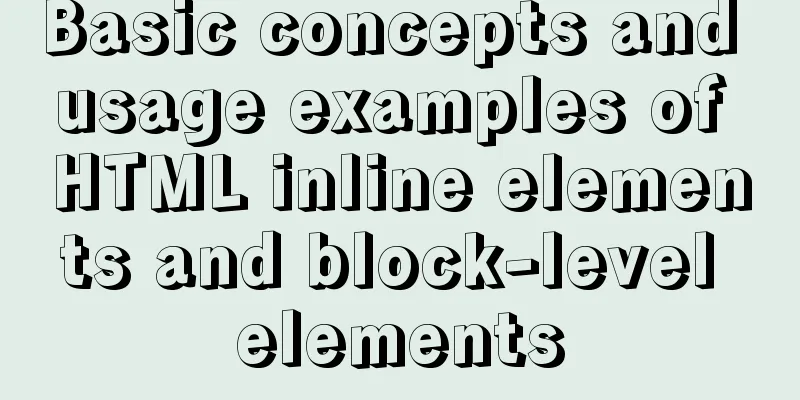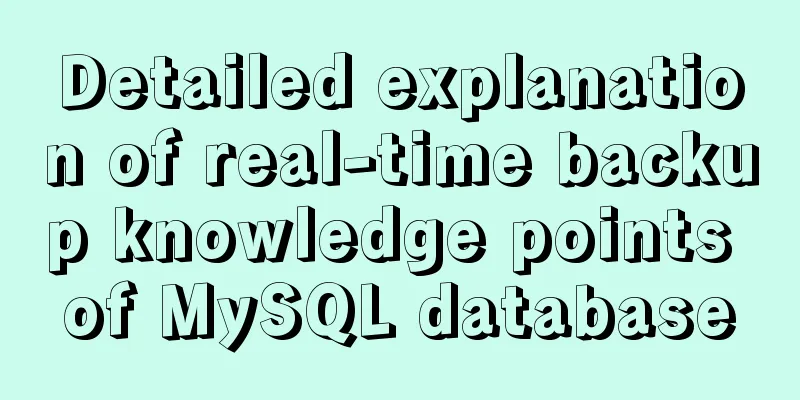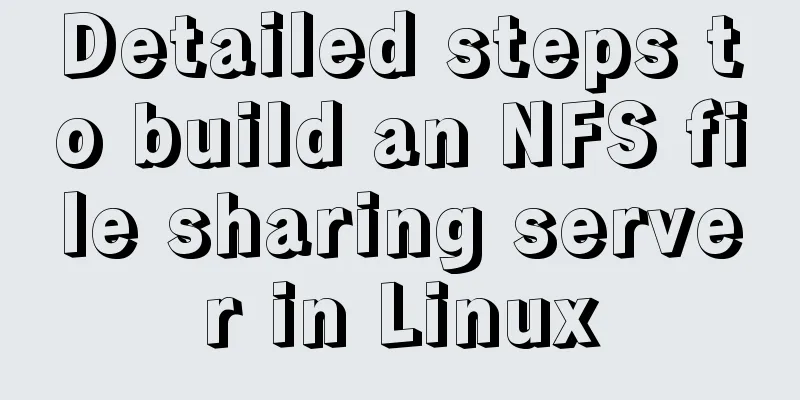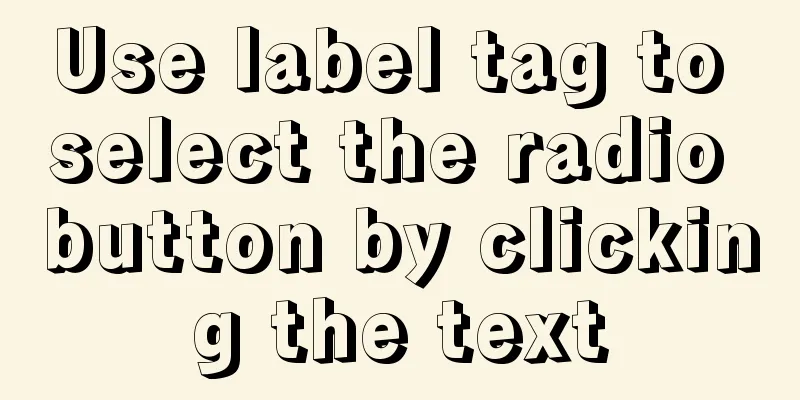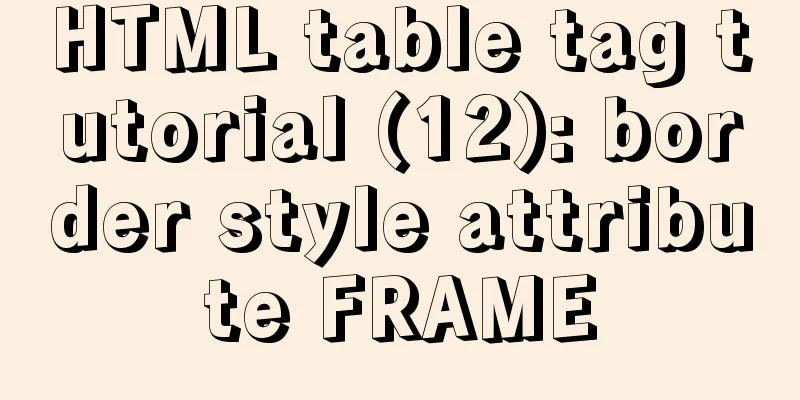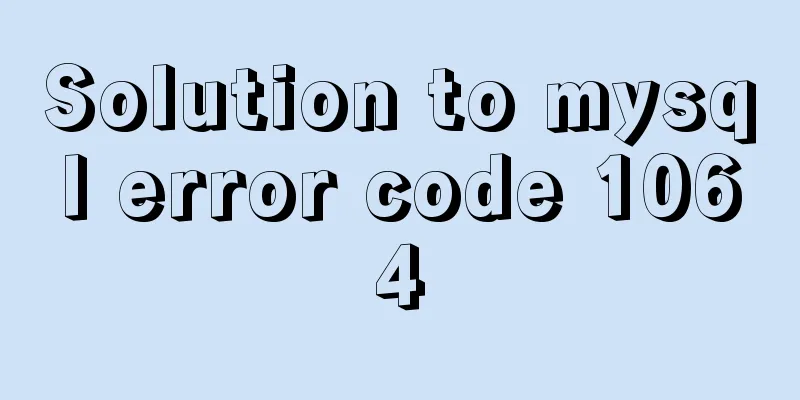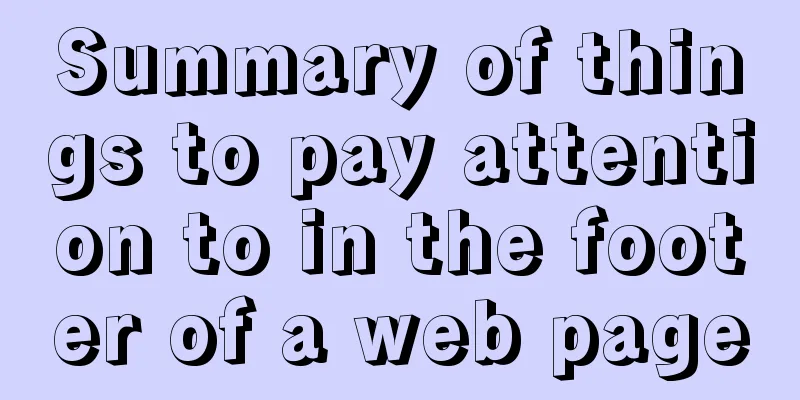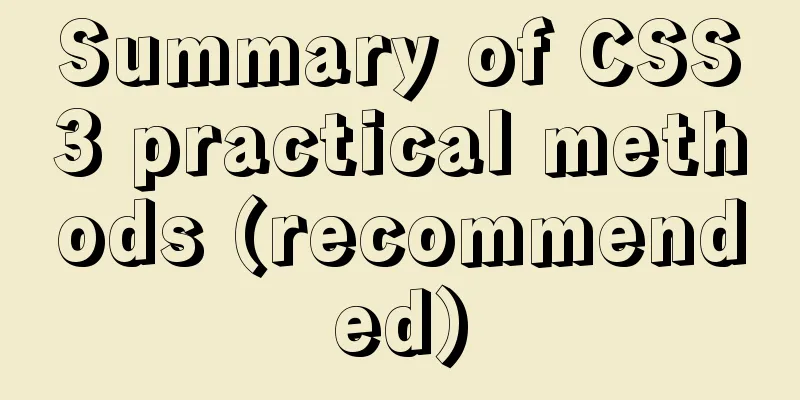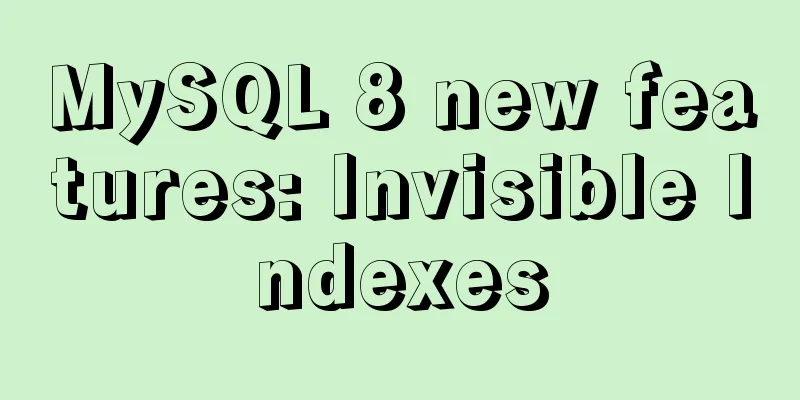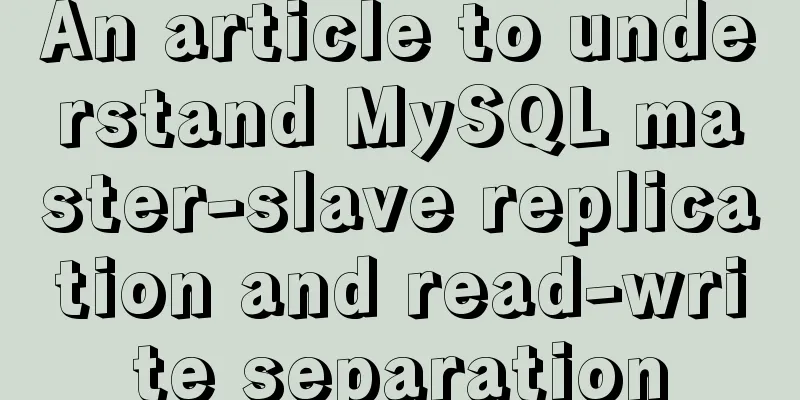Solution to the problem of data loss when using Replace operation in MySQL
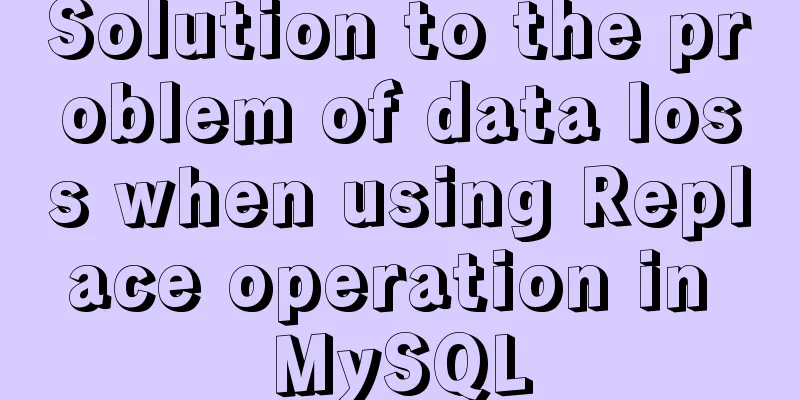
|
Preface The company's developers used the replace into statement when updating data. Due to improper use, a large amount of data was lost. This article analyzes how the data loss was caused. 1. Problem Description The company's developers used the replace into statement when updating data. Due to improper use, a large amount of data was lost. The following is an analysis of how the data loss was caused. 2. Problem Analysis a. REPLACE principle The official explanation of the REPLACE INTO principle is:
If the primary key or unique key of the newly inserted row already exists in the table, the original record will be deleted and the new row will be inserted; if it does not exist in the table, it will be inserted directly. Address: https://dev.mysql.com/doc/refman/5.6/en/replace.html b. Problem symptoms The table structure of missing data is as follows: CREATE TABLE `active_items` ( The replace statements executed are as follows (multiple):
REPLACE INTO active_items(ad_id,score) VALUES('XXXXXXX', 1800);By querying binlog to find the execution record, some of them are as follows: ### UPDATE `items`.`active_items` ### @21=0 /* TINYINT meta=0 nullable=0 is_null=0 */ The ad_id being operated already exists, so it is deleted first and then inserted. It can be seen that except for the specified ad_id and score, other fields are changed to the default values, resulting in the loss of the original data (although it is converted to update in the log) c. Comparative testing Next I conducted the following tests:
To sum up, it means that a row is deleted and a row is inserted. 3. Data Recovery After data loss or data error, there are several ways to recover:
4. Problem Extension From the above analysis, we can find that REPLACE will delete the old row and insert the new row, but the binlog records it in the form of update, which brings another problem: The self-growth value of the slave database is smaller than that of the master database 1. Testing a. Master-slave consistency: Main library: mysql> show create table tG From the library: mysql> show create table tG b. Main library REPLACE: Main library: mysql> replace into t (a,b)values(1,7); From the library: mysql> show create table tG Note that the AUTO_INCREMENT values of the master and slave tables are different now. c. Simulate the upgrade from slave to master and perform INSERT in the slave database: mysql> insert into t (a,b,c)values(4,4,4); When inserting from the database, an error will be reported, and the primary key is repeated. After the error is reported, AUTO_INCREMENT will be +1, so the insertion can be successful if it is executed again. 2. Conclusion This problem will not have any impact under normal circumstances, but: If the master database uses a large number of REPLACE statements on a regular basis, causing the slave database's AUTO_INCREMENT value to lag far behind the master database, when the master-slave switch occurs, a large number of primary key duplication errors will appear in the new master database when data is inserted again, causing data to fail to be inserted. Summarize The above is the full content of this article. I hope that the content of this article will have certain reference learning value for your study or work. Thank you for your support of 123WORDPRESS.COM. You may also be interested in:
|
<<: Summary of problems encountered in the implementation of Vue plug-ins
>>: How to set up Windows Server 2019 (with pictures and text)
Recommend
Simple implementation of html hiding scroll bar
1. HTML tags with attributes XML/HTML CodeCopy co...
Detailed explanation of nginx shared memory mechanism
Nginx's shared memory is one of the main reas...
A brief analysis of crontab task scheduling in Linux
1. Create a scheduling task instruction crontab -...
Steps to enable TLS in Docker for secure configuration
Preface I had previously enabled Docker's 237...
HTML is actually the application of learning several important tags
After the article "This Will Be a Revolution&...
Canonical enables Linux desktop apps with Flutter (recommended)
Google's goal with Flutter has always been to...
JavaScript and JQuery Framework Basics Tutorial
Table of contents 1. JS Object DOM –1, Function –...
Use the more, less, and cat commands in Linux to view file contents
In Linux, the commands cat, more, and less can al...
XHTML introductory tutorial: Web page Head and DTD
Although head and DTD will not be displayed on th...
Two-hour introductory Docker tutorial
Table of contents 1.0 Introduction 2.0 Docker Ins...
Basic syntax of MySQL index
An index is a sorted data structure! The fields t...
Solve the problem of VScode configuration remote debugging Linux program
Let's take a look at the problem of VScode re...
MySQL 5.7.17 winx64 installation and configuration graphic tutorial
I summarized the previous notes on installing MyS...
Detailed explanation of MYSQL large-scale write problem optimization
Abstract: When people talk about MySQL performanc...