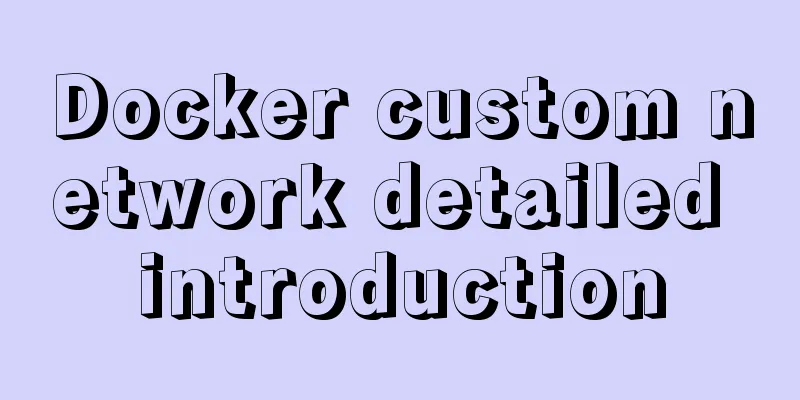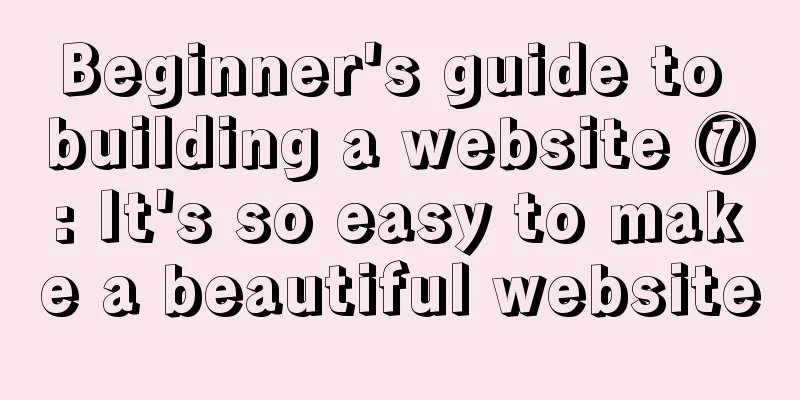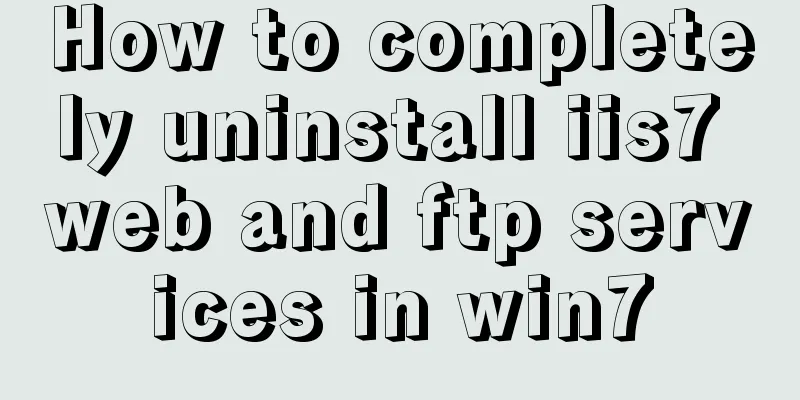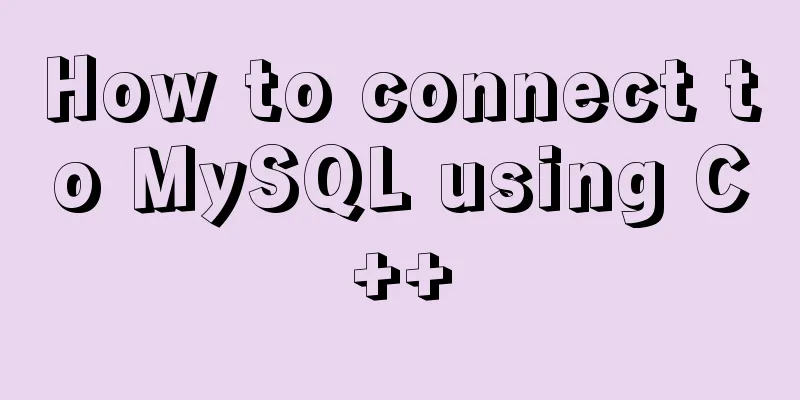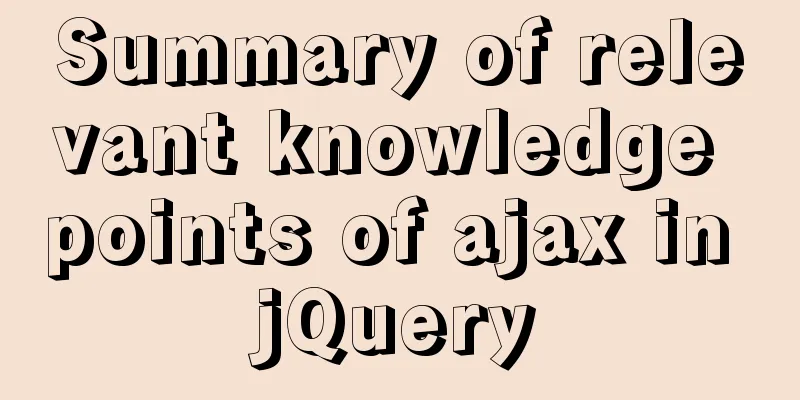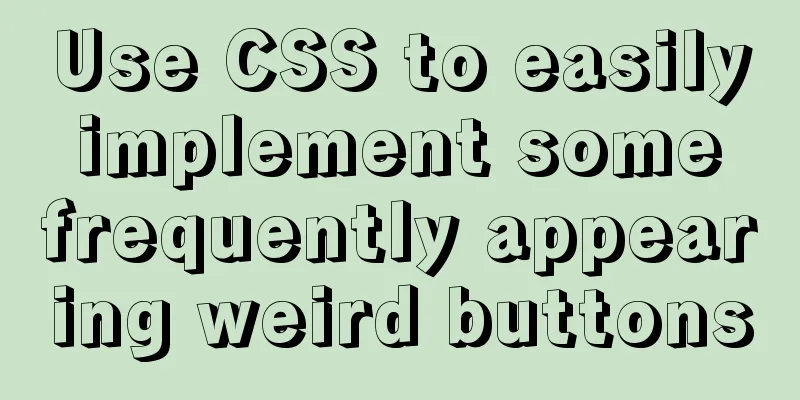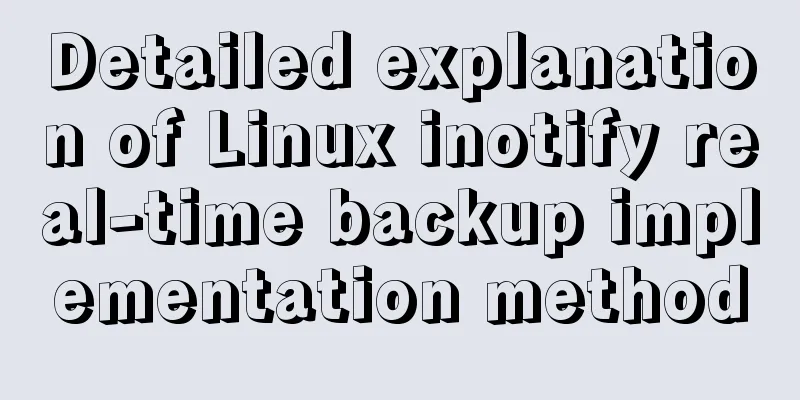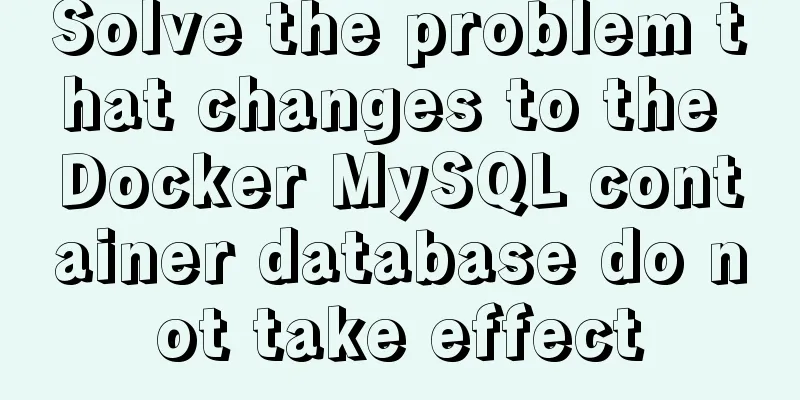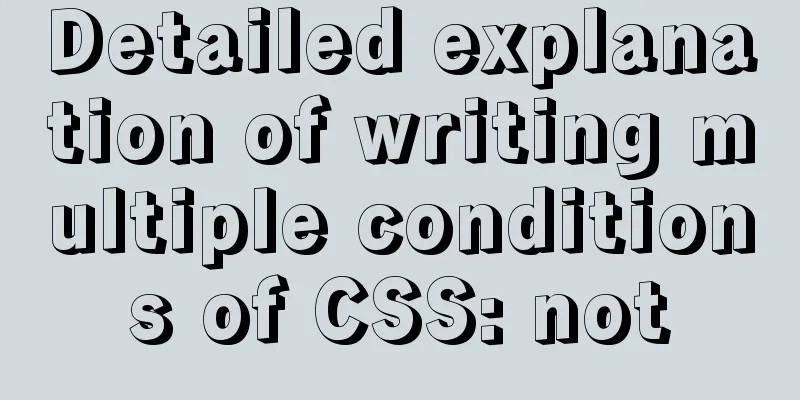A brief analysis of crontab task scheduling in Linux
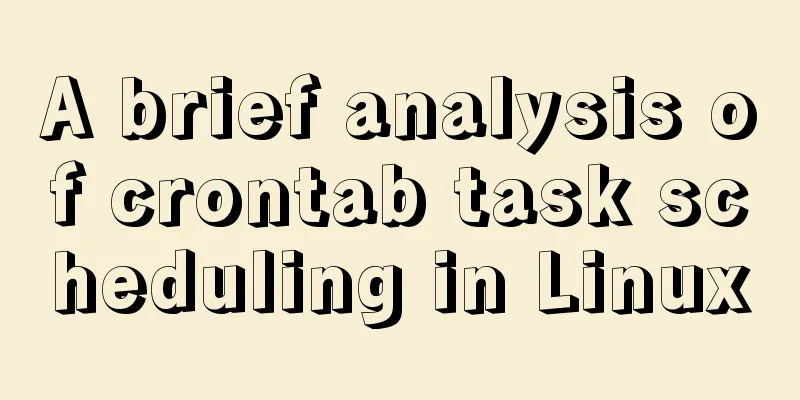
|
1. Create a scheduling task instruction crontab -e enters the current user editing interface crontab -u username-e Enter the specified user editing interface Enter the crontab task editing interface Task writing format #Check the /ect directory once every minute and write the directory contents to /tml/a.txt */ 1 * * * * ll /etc >> /tmp/a.text #crontab object + instructions #Execute multiple tasks simultaneously crontab object parameters The first * indicates the minute range 0-59 The second * indicates the hour range: 0-23 The third * indicates the day. Range: 1-31 The fourth * indicates the month. Range: 1-12 The fifth * indicates the day of the week: 0-7 (0 and 7 both mean weekends) The meaning of special symbols in crontab objects * Any time , represents multiple time points, such as 1,2 * * * * means that the command will be executed at 1:00 and 2:00 every day - represents a closed interval between the time */N represents how often it is executed 2. View tasks crontab -l View the tasks under the current user crontab -u username -l View the tasks under the specified user 3. Delete tasks crontab -r deletes tasks under the current user crontab -u username -r deletes the tasks under the specified user Summarize The above is what I introduced to you about crontab task scheduling in Linux. I hope it will be helpful to you. If you have any questions, please leave me a message and I will reply to you in time. I would also like to thank everyone for their support of the 123WORDPRESS.COM website! You may also be interested in:
|
<<: Recommended plugins and usage examples for vue unit testing
>>: Copy fields between different tables in MySQL
Recommend
mysql method to recursively search for all child nodes of a menu node
background There is a requirement in the project ...
Zen coding for editplus example code description
For example, he enters: XML/HTML Code div#page>...
Use of Linux relative and absolute paths
01. Overview Absolute paths and relative paths ar...
Create a movable stack widget function using flutter
This post focuses on a super secret Flutter proje...
Mysql 5.6.37 winx64 installation dual version mysql notes
If MySQL version 5.0 already exists on the machin...
Several implementation methods and advantages and disadvantages of SQL paging query in MySQL
【SQL】SQL paging query summary The need for paging...
JS realizes the case of eliminating stars
This article example shares the specific code of ...
Ubuntu 20.04 firewall settings simple tutorial (novice)
Preface In today's increasingly convenient In...
Detailed explanation of how to find the location of the nginx configuration file
How can you find the location of the configuratio...
MySql batch insert optimization Sql execution efficiency example detailed explanation
MySql batch insert optimization Sql execution eff...
How to implement image mapping with CSS
1. Introduction Image maps allow you to designate...
Docker Getting Started Installation Tutorial (Beginner Edition)
Doccer Introduction: Docker is a container-relate...
Solve the MySQL 5.7.9 version sql_mode=only_full_group_by problem
MySQL 5.7.9 version sql_mode=only_full_group_by i...
Draw a heart with CSS3
Achieve resultsRequirements/Functionality: How to...
CSS to implement QQ browser functions
Code Knowledge Points 1. Combine fullpage.js to a...