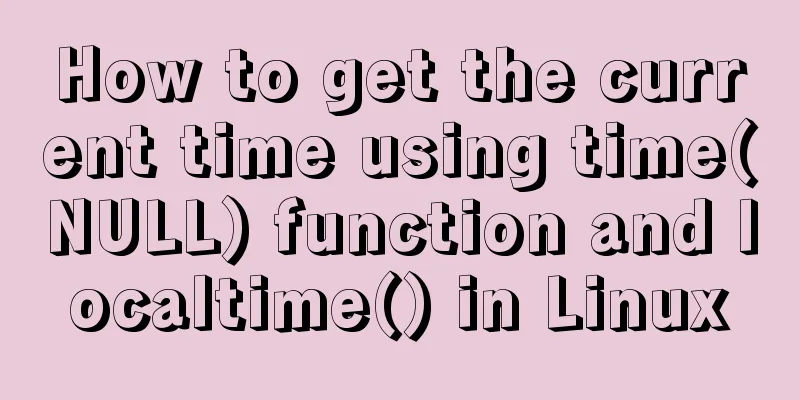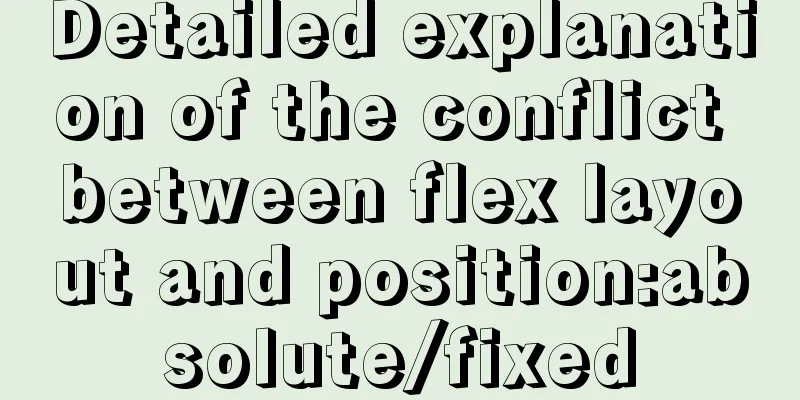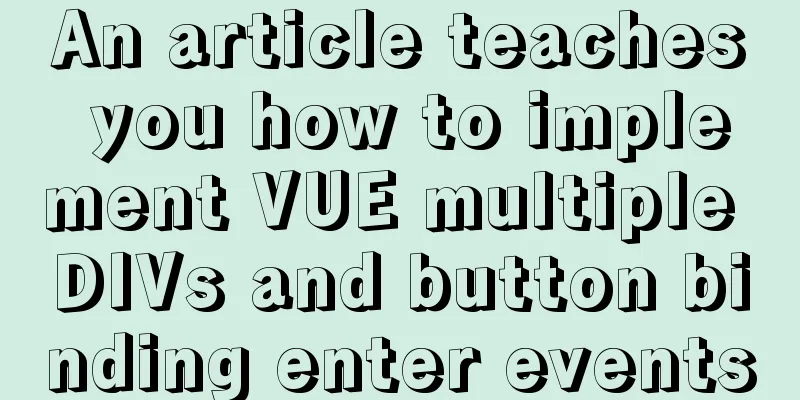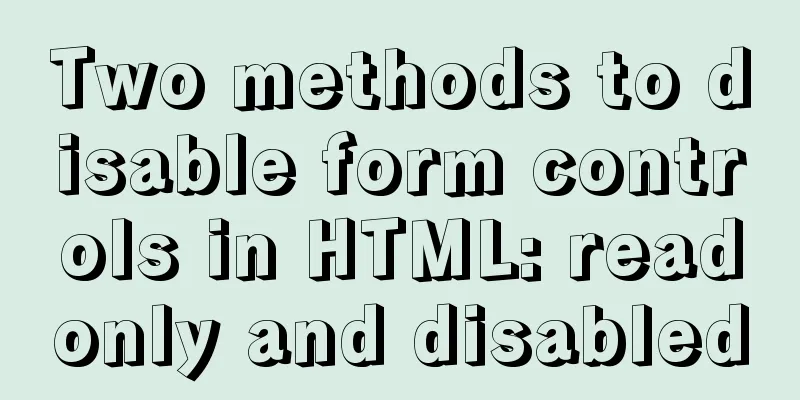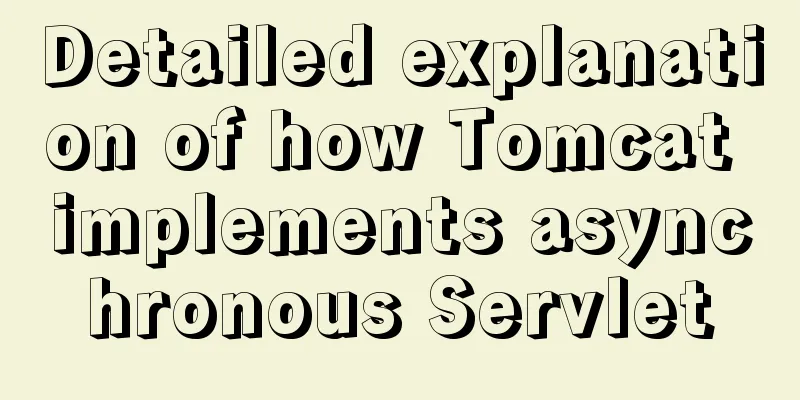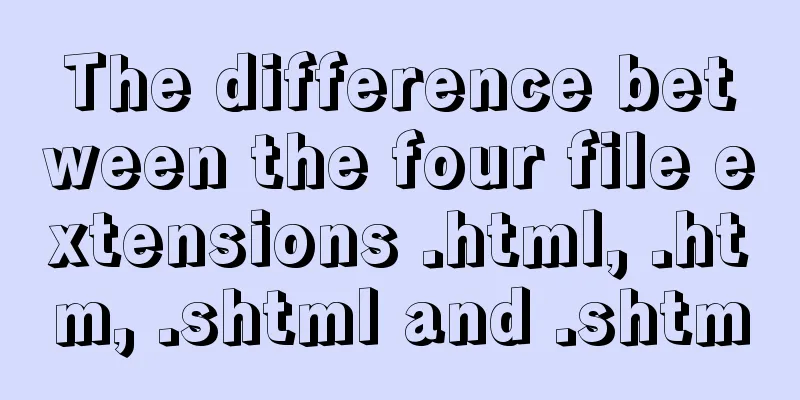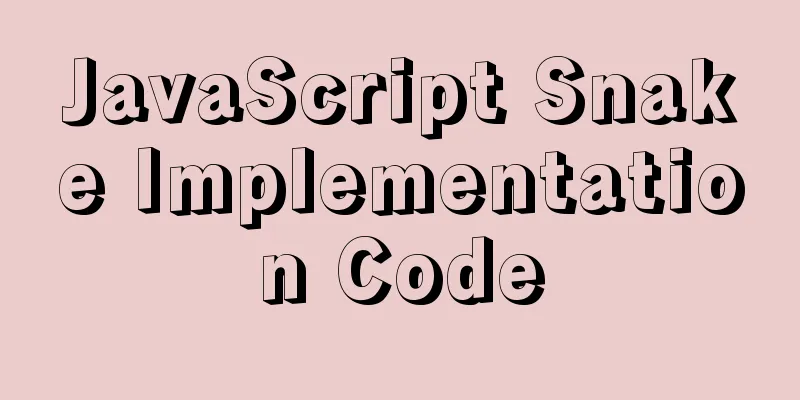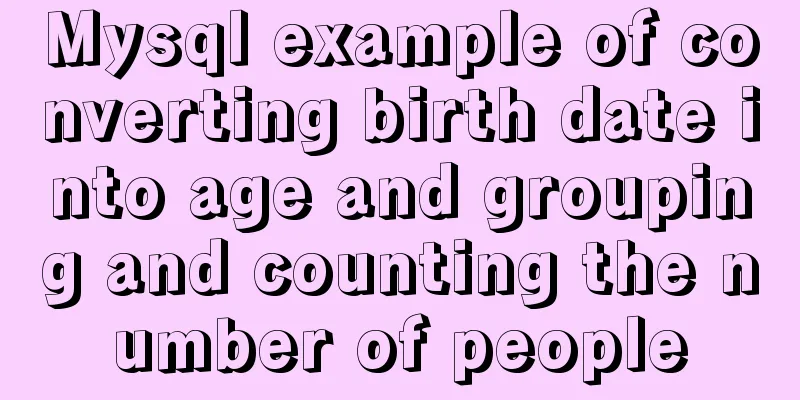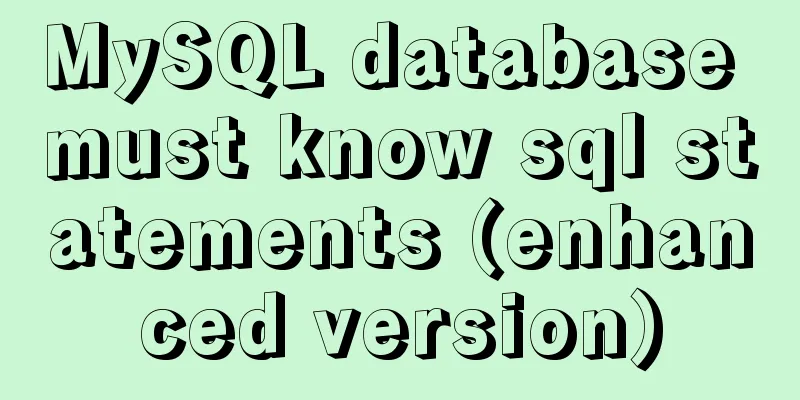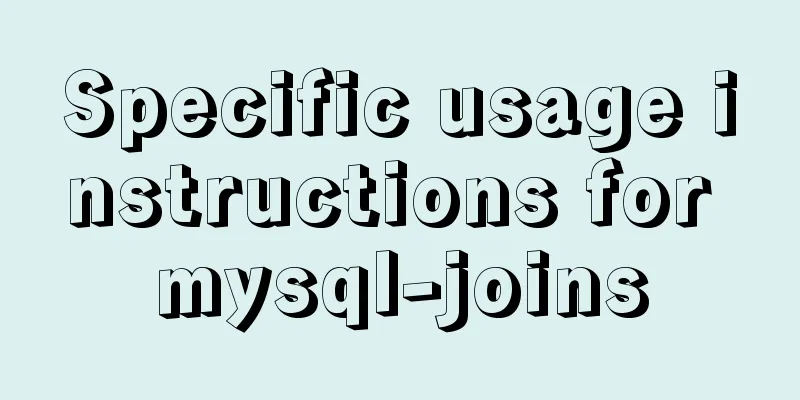Docker custom network detailed introduction
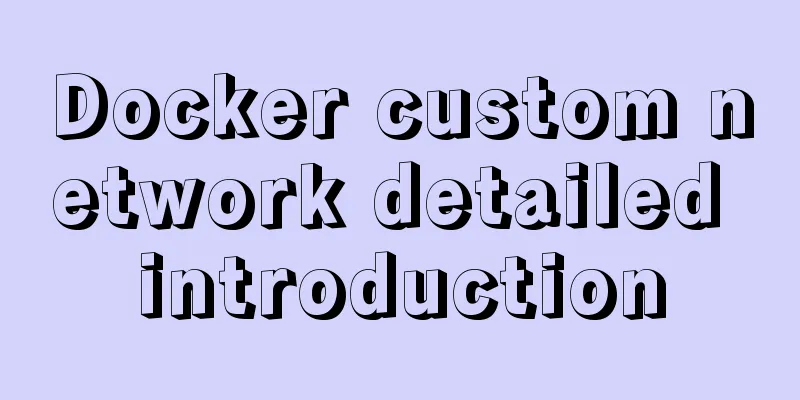
Docker custom network1. Introduction to custom network1. Introduction When starting a regular docker container, you can use --link to bind the container network, but it will be very troublesome once there are more containers. So to customize a docker network, Xiaobai recommends using the --link command. Custom network fixes the problem that docker0 containers cannot ping each other using container names. They can only ping each other using IP. However, our custom network can ping each other using IP or container name. 2. Command
2. Create a custom network1. Start the regular container and check whether the container can be pinged It is found that it is not pingable. Next, we try it with --link
It is found that the container can be pinged after using --link. --link is recommended for novices. Next, let's try it with a custom network.
2. Create a custom network docker network ls View the network list
There are many types of docker networks bridge mode host is consistent with the host network none Empty network Do not use the network docker network inspect View network details
docker network create Create a custom network
–driver Set the network type –subnet Set custom ip routing network group –gateway Set the default ip route for this network Here I started two containers and specified the container network with –net. You can see that you can directly ping the containers in the same network. It’s very simple.
This is the end of this article about the detailed introduction of Docker custom network. For more relevant Docker custom network content, please search for previous articles on 123WORDPRESS.COM or continue to browse the following related articles. I hope everyone will support 123WORDPRESS.COM in the future! You may also be interested in:
|
<<: Solution for using Baidu share on Https page
Recommend
JS array deduplication details
Table of contents 1 Test Cases 2 JS array dedupli...
Talking about the use of CSS3 custom variables in projects from a project reconstruction
About CSS3 variables When declaring a variable, a...
The qualities and abilities a web designer should have
Web design is an emerging marginal industry that c...
Common JavaScript memory errors and solutions
Table of contents 1. Timer monitoring 2. Event mo...
Detailed explanation of Vue development website SEO optimization method
Because the data binding mechanism of Vue and oth...
Detailed configuration of mysql8.x docker remote access
Table of contents Environmental conditions Errors...
An article teaches you JS function inheritance
Table of contents 1. Introduction: 2. Prototype c...
Docker uses the nsenter tool to enter the container
When using Docker containers, it is more convenie...
Detailed explanation of vite+ts to quickly build vue3 projects and introduce related features
Table of contents vite Build Configuration vite.c...
VMware Workstation installation and installation of WIN10 operating system to connect to the external network step by step guide (super detailed tutorial)
First download VMware Workstation 15.1 version. I...
How to reset MySQL root password under Windows
Today I found that WordPress could not connect to...
Example of CSS3 to achieve div sliding in and out from bottom to top
1. First, you need to use the target selector of ...
js uses Canvas to merge multiple pictures into one implementation code
Solution function mergeImgs(list) { const imgDom ...
Detailed example of MySQL joint table update data
1.MySQL UPDATE JOIN syntax In MySQL, you can use ...
Steps for Docker to build its own local image repository
1. Environment and preparation 1. Ubuntu 14.04 2....