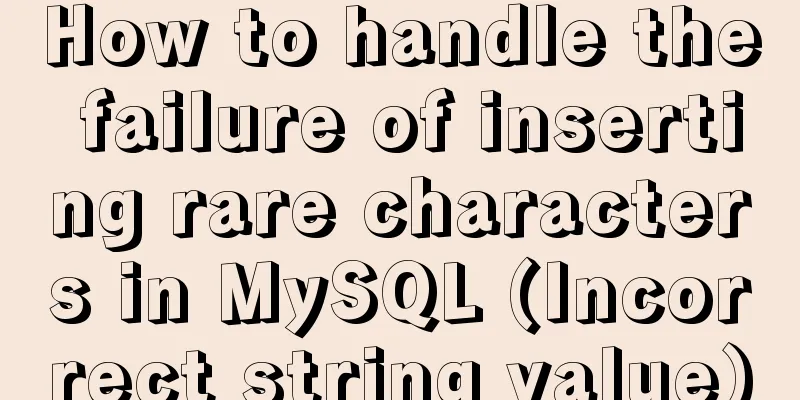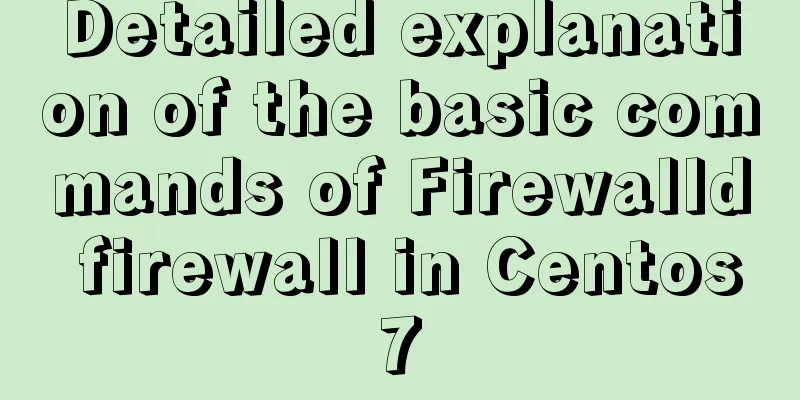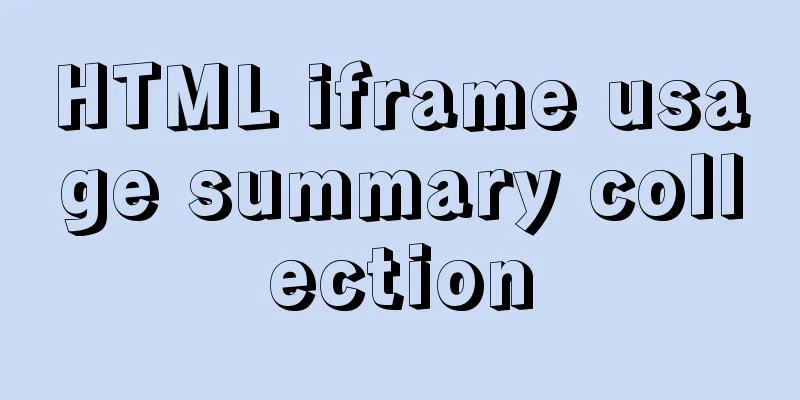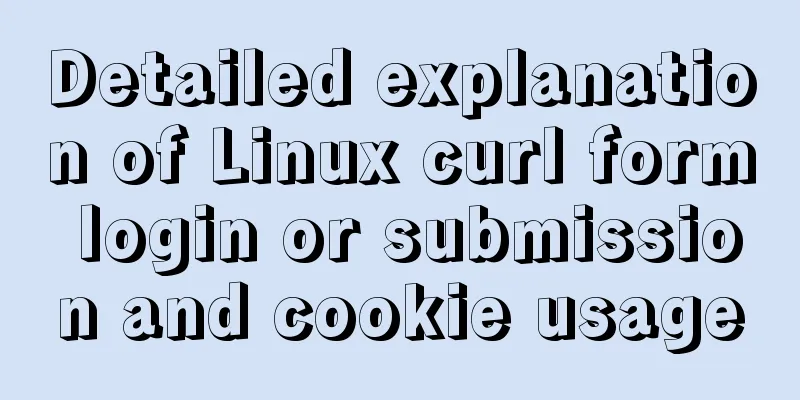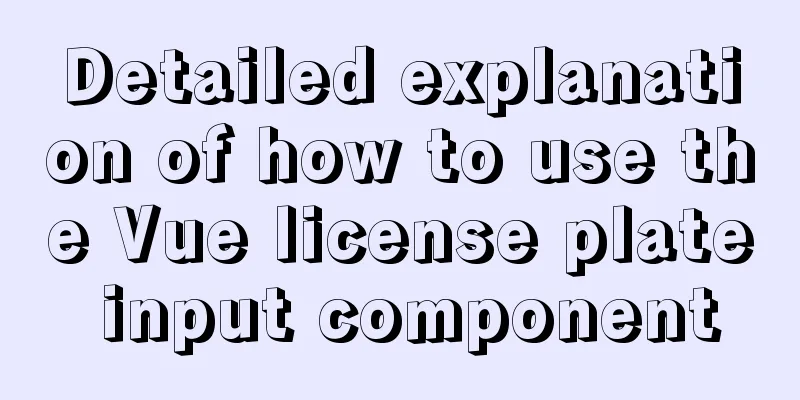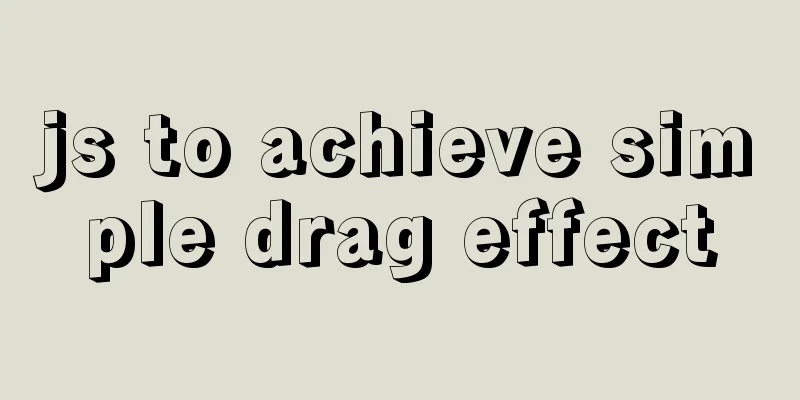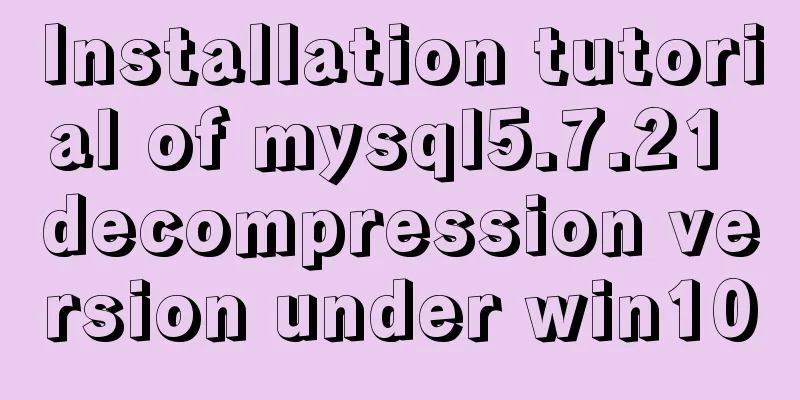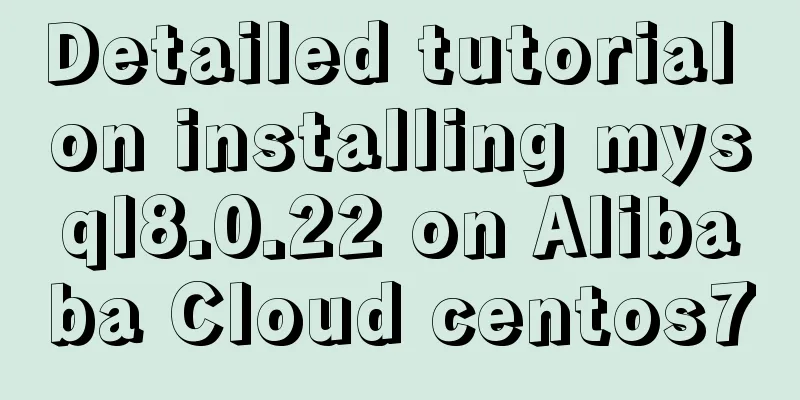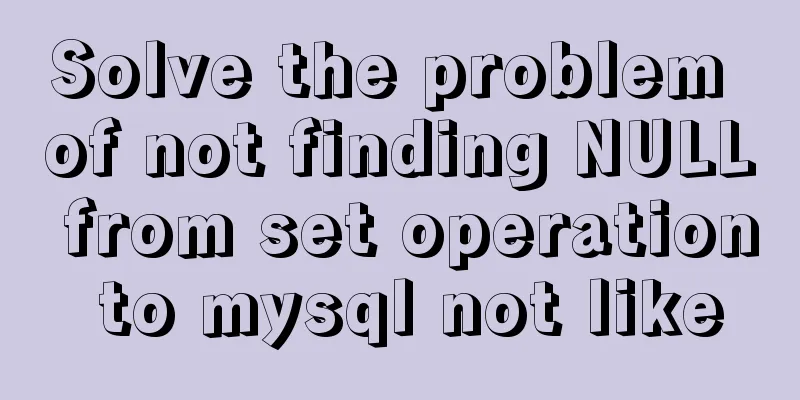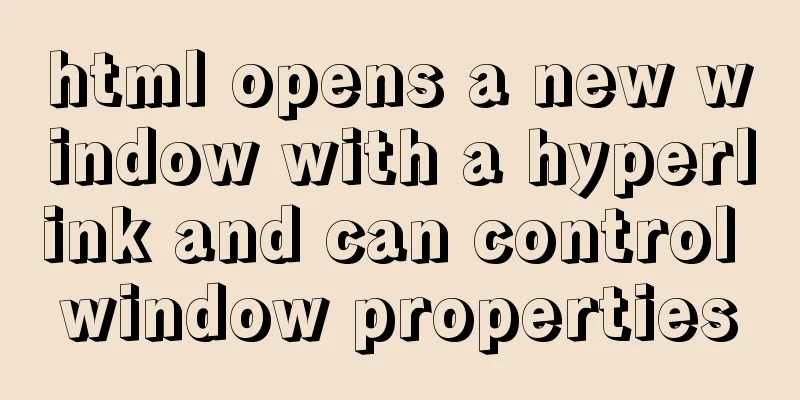Steps for Docker to build its own local image repository
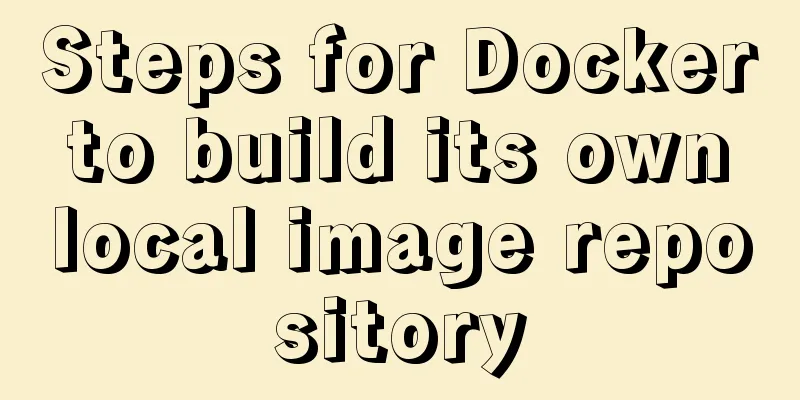
|
1. Environment and preparation
2. Construction process 1. Change the mirror source (because the default one is too slow, the domestic one is faster) sudo vim /etc/default/docker Enter the following parameters: DOCKER_OPTS="--registry-mirror=http://hub-mirror.c.163.com" //NetEase, you can also use daoClouds If it is a newly installed Ubuntu environment, execute the following command (of course you can also use vi, or write directly) sudo apt-get update //Update apt-get source to prevent download errors sudo apt-get install vim -y //Download vim 2. Start Docker and pull the registry image source sudo service docker start //Start docker sudo docker pull registry //Download the registry image 3. After downloading, check whether the download is successful sudo docker images
4. After downloading, start the container and mount the data mapping in the container on the directory you specify. Here, /opt/data/registry is the directory stored on the host machine. mkdir -p /opt/data/registry //Create directory sudo docker run -d -p 5000:5000 -v /opt/data/registry:/var/lib/registry --name private_registry registry //Start the container -d: Allow the container to run in the background -p: Specify the mapping port (the former is the port number of the host machine, and the latter is the port number of the container) -v: data mount (the former is the host directory, the latter is the container directory) --name : Give the running container a name
Then check whether the container is started successfully sudo docker ps
5. Check the host machine's IP address
6. Change the docker configuration file and add your own private library address. When docker starts, it will load /etc/init/docker.conf. After reading the configuration file, it is found that it will load the /etc/default/docker file, so you only need to write the private library address to /etc/default/docker sudo vim /etc/default/docker Change DOCKER_OPTS to the following: DOCKER_OPTS="--registry-mirror=http://hub-mirror.c.163.com --insecure-registry 192.168.147.129:5000" **Port 5000 must be added. The host machine accesses port 80 by default. If you don’t want to add it, you can map port 5000 of the container to port 80 of the host machine when starting the container. After modification, restart the container and start the registry service sudo service docker restart //Restart the container sudo docker start private_registry //Restart the registry service The above five steps have built a private library. 3. Testing 1. Pull an image and tag it (using busybox as an example, because busybox is relatively small) sudo docker pull busybox:latest //Pull the image sudo docker tag busybox:latest 192.168.147.129:5000/busybox 2. Submit the tag image to your local image repository sudo docker push 192.168.147.129:5000/busybox 3. Delete all busybox images and check sudo docker rmi busybox 192.168.147.129:5000/busybox //Delete the busybox image sudo docker images //Check if there is any information about the busybox image 4. Pull the busybox image from the local image repository and view it sudo docker pull 192.168.147.129:5000/busybox sudo docker images //View the information of 192.168.147.129:5000/busybox image
The above indicates that the pull was successful. IV. Reflection and Improvement 1. The above local warehouses can be accessed as long as they are in the same network 2. How to manage local warehouses more conveniently is worth thinking about 3. The above methods do not perform identity authentication, so it is also worth considering how to perform identity authentication Summarize The above is the full content of this article. I hope that the content of this article will have certain reference learning value for your study or work. Thank you for your support of 123WORDPRESS.COM. If you want to learn more about this, please check out the following links You may also be interested in:
|
<<: Two ways to write stored procedures in Mysql with and without return values
>>: MySQL 5.7 JSON type usage details
Recommend
Vue simple implementation of turntable lottery
This article shares the specific code of Vue to s...
MySQL5.7 parallel replication principle and implementation
Anyone who has a little knowledge of data operati...
Detailed example of MySQL (5.6 and below) parsing JSON
MySQL (5.6 and below) parses json #json parsing f...
A brief discussion on how to set CSS position absolute relative to the parent element
As we all know, the CSS position absolute is set ...
JavaScript Reflection Learning Tips
Table of contents 1. Introduction 2. Interface 3....
Abbreviation of HTML DOCTYPE
If your DOCTYPE is as follows: Copy code The code ...
How to implement Mysql switching data storage directory
How to implement Mysql switching data storage dir...
Detailed process of using Vscode combined with docker for development
Preface Using Docker and VS Code can optimize the...
Web page comments cause text overflow in IE
The experimental code is as follows: </head>...
Detailed explanation of the difference between uniapp and vue
Table of contents 1. Simple page example 2.uni-ap...
Detailed explanation of how to gracefully delete a large table in MySQL
Preface To delete a table, the command that comes...
Vue implements dynamic circular percentage progress bar
Recently, when developing a small program, I enco...
How to run Linux commands in the background
Normally, when you run a command in the terminal,...
How to uninstall and reinstall Tomcat (with pictures and text)
Uninstall tomcat9 1. Since the installation of To...
How to clean up data in MySQL online database
Table of contents 01 Scenario Analysis 02 Operati...