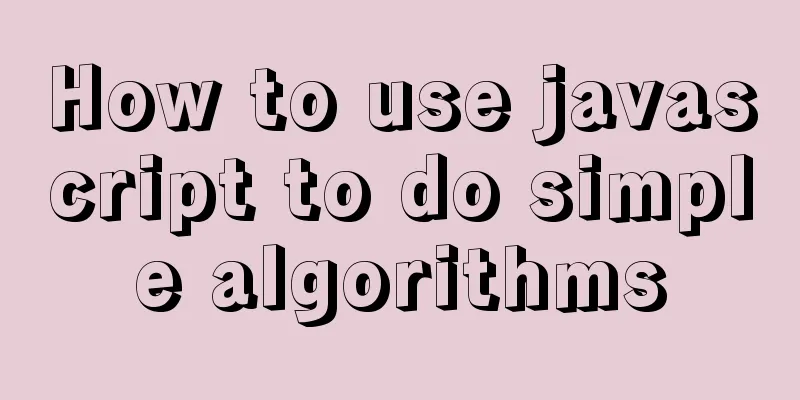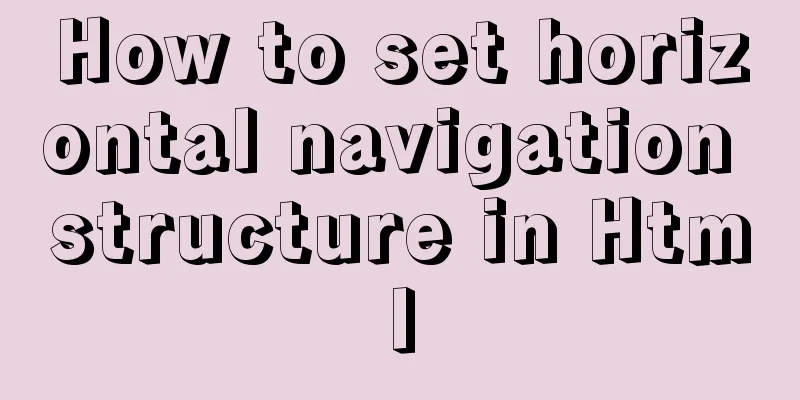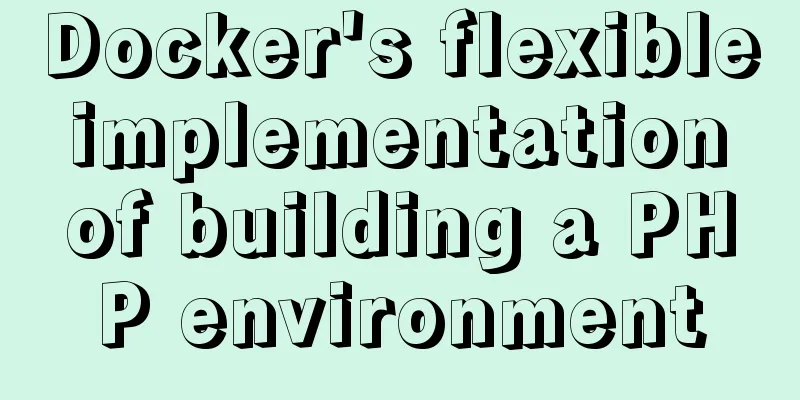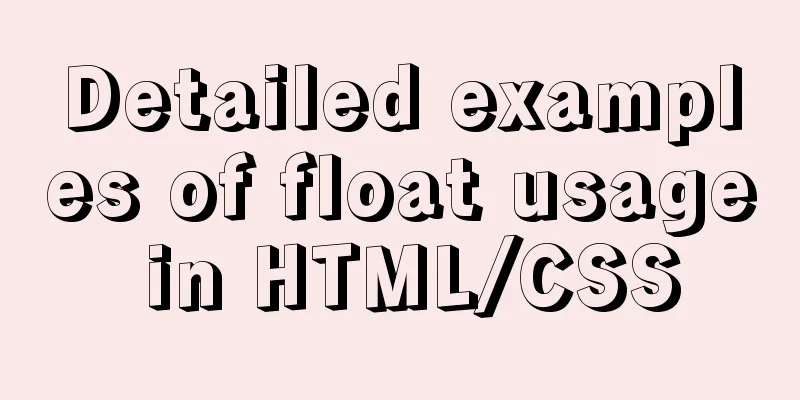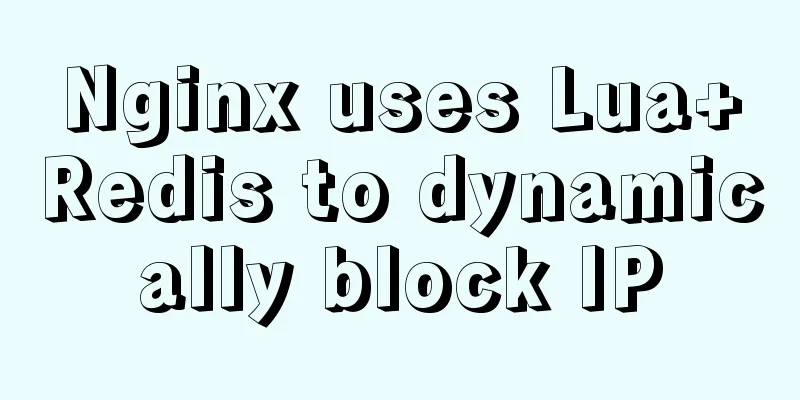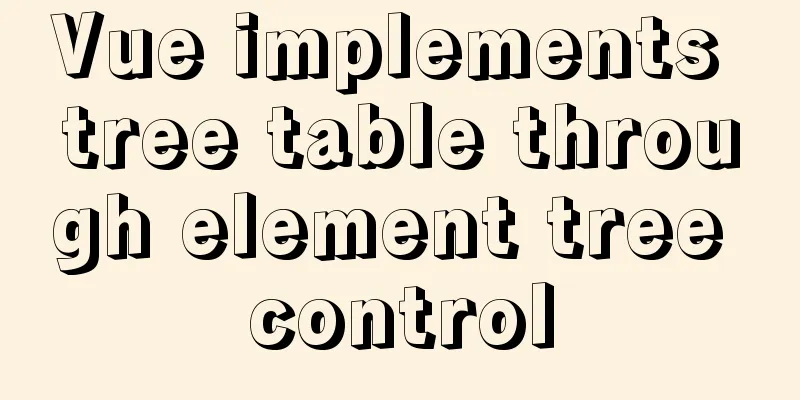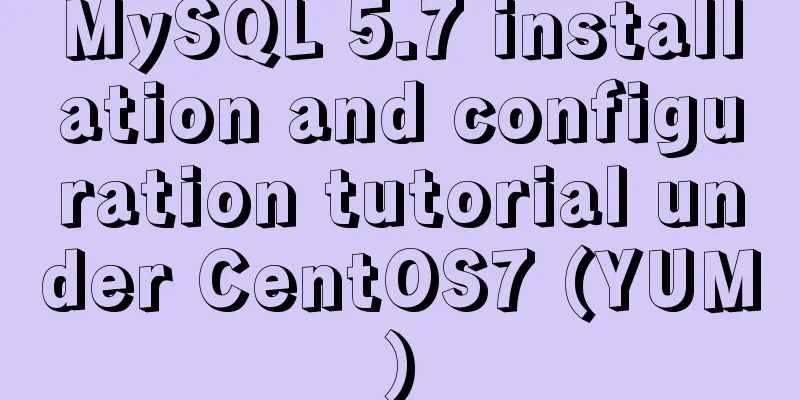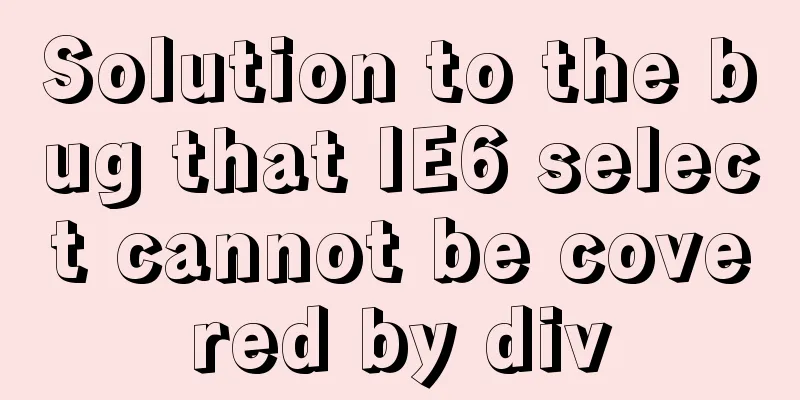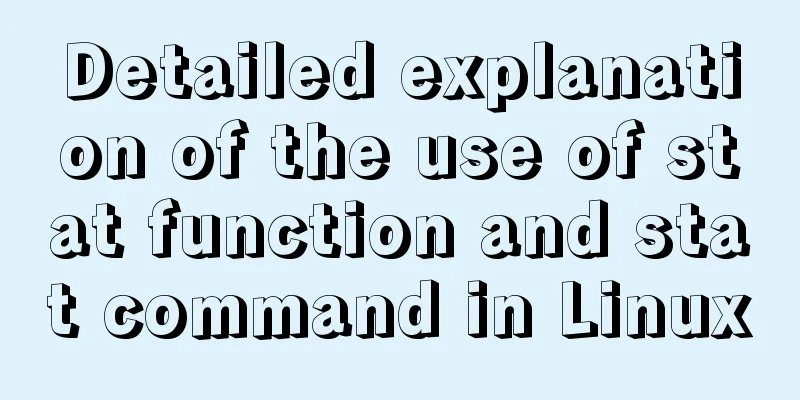How to clean up data in MySQL online database
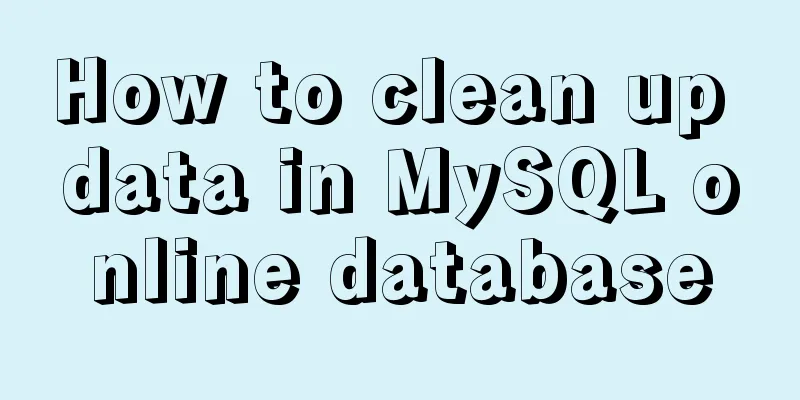
01 Scenario AnalysisThis afternoon, a development colleague proposed a requirement to delete some data records online. After a quick look at the data distribution, it is estimated that more than 27 million records in the data table need to be deleted. The total number of records in the data table is more than 28 million, which means that the records to be deleted account for the vast majority of the total records. If more than 27 million data records are deleted, it will take a long time to use them, which will definitely affect the online business. Here we simply reconstruct the actual application case into the following method: mysql> select date,count(*) from test.tbl_a group by date; +----------+----------+ | date | count(*) | +----------+----------+ | | 63103 | | 20190118 | | | | 125916 | | 20190120 | | | | 129198 | | 20190122 | | | | 5191247 | +----------+----------+ rows in set (13.21 sec) The above is the structure of the reconstructed table. We can see that after table tbl_b in the test database is grouped by date, the amount of data in each group is not small. Our requirement is to delete the records with dates of 20190118 and 20190123. It can be seen that there are more than 20 million records of these two types, accounting for the vast majority of the data in the table. If they are deleted directly, online business will definitely be blocked. The following are the operating methods. It should be noted that the premise for applying the following operating methods is: The data to be deleted accounts for the vast majority of the data table. 02 Operation MethodThrough analysis, we know that the remaining table data is a very small part of the entire table. This operation is divided into 4 steps: 1. Let's first store the remaining data in another database test1: create table test1.tbl_b_new as select * from test.tbl_b where date in(,,,,); This operation takes only about 3 seconds; 2. We create a table tbl_b with the same name in the test1 database. Its structure is consistent with the tbl_b data structure in the test database: create table test1.tbl_b like test.tbl_b; 3. Next, we use the rename operation in the database to exchange table tbl_b in table test with table tbl_b in test1, which is equivalent to clearing all the data in the table in the test database.
RENAME TABLE test.tbl_b TO test1.tbl_b_bak,
test1.tbl_b TO test.tbl_b,
test1.tbl_b_bak TO test1.tbl_b;4. Then fill the remaining data saved in the first step into the new table, as follows: insert into test.tbl_b select * from test1.tbl_b_new; 03 Results AnalysisIt seems that we have complicated the problem. We have added several steps to the direct deletion. But this is not the case. This set of operations can save us several minutes and have less impact on online business. The reasons are as follows:
The second feature provides us with an idea. In a very urgent business, when we need to use a table, we often do not have enough time to back up the table. If we want to delete the data in a large table and need to make relevant backups, we can quickly process it through the rename operation, and then find a way to back up the table after the rename. The above example uses two methods of cloning tables: create table as and create table like. There are a few points to note: The create table like method will completely clone the table structure, but will not insert data. You need to use the insert into or load data method to load data separately. If you are interested, you can do some experiments to verify it. The above is the detailed content of the method of cleaning data in MySQL online database. For more information about cleaning data in MySQL online database, please pay attention to other related articles on 123WORDPRESS.COM! You may also be interested in:
|
<<: jquery+springboot realizes file upload function
>>: Detailed introduction of Chrome developer tools-timeline
Recommend
js to achieve a simple carousel effect
This article shares the specific code of js to ac...
React implements multi-component value transfer function through conetxt
The effect of this function is similar to vue的pro...
MySQL Community Server compressed package installation and configuration method
Today, because I wanted to install MySQL, I went ...
Detailed explanation of Vite's new experience
What is Vite? (It’s a new toy on the front end) V...
Steps to deploy ingress-nginx on k8s
Table of contents Preface 1. Deployment and Confi...
Mysql multiplication and division precision inconsistency problem (four decimal places after division)
question When I was writing a project function to...
WeChat applet implements fixed header and list table components
Table of contents need: Function Points Rendering...
Web interview: The difference between MVC and MVVM and why Vue does not fully comply with MVVM
Table of contents Difference between MVC and MVVM...
An article teaches you how to use Vue's watch listener
Table of contents Listener watch Format Set up th...
Introduction to MySQL Connection Control Plugin
Table of contents 1. Introduction to the connecti...
Velocity.js implements page scrolling switching effect
Today I will introduce a small Javascript animati...
Detailed explanation of how a SQL statement is executed in MySQL
Overview I have recently started learning MySQL r...
Flash embedded in web pages and IE, FF, Maxthon compatibility issues
After going through a lot of hardships, I searched...
Centos7.5 configuration java environment installation tomcat explanation
Tomcat is a web server software based on Java lan...
A brief discussion on ifnull() function similar to nvl() function in MySQL
IFNULL(expr1,expr2) If expr1 is not NULL, IFNULL(...