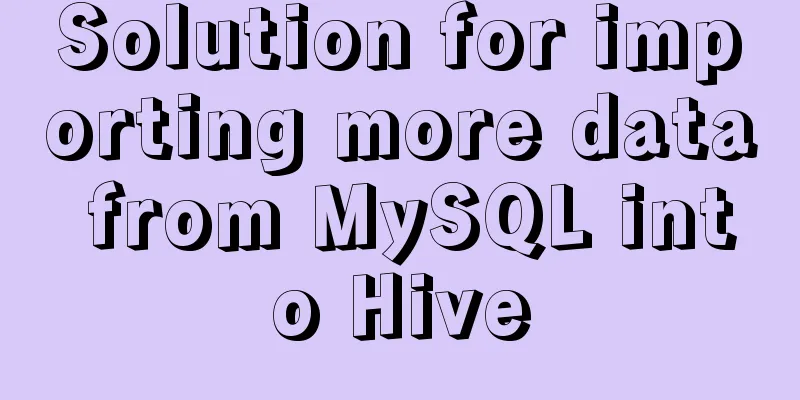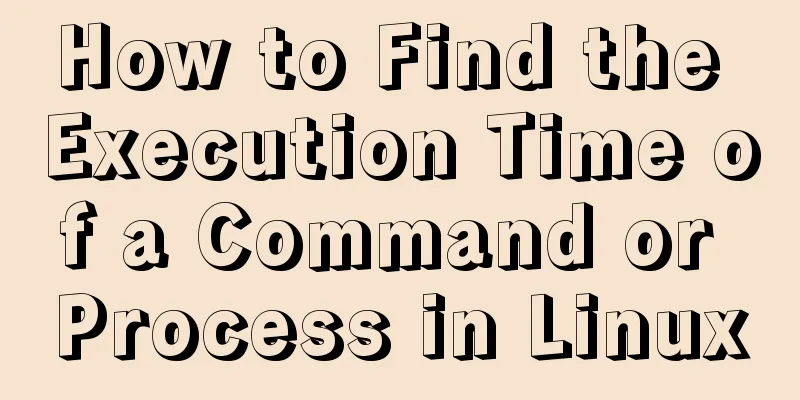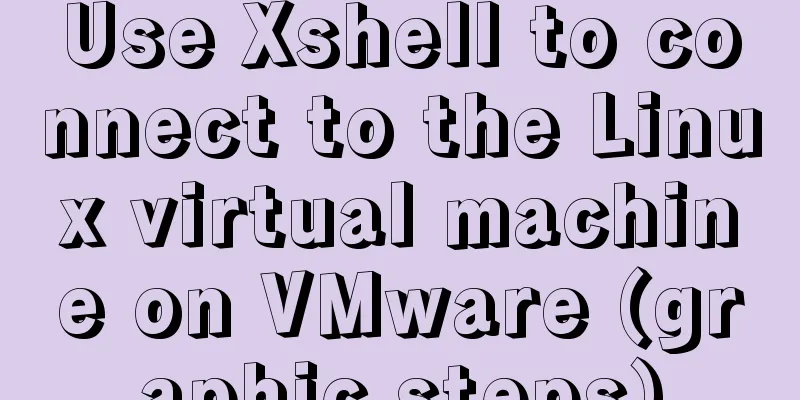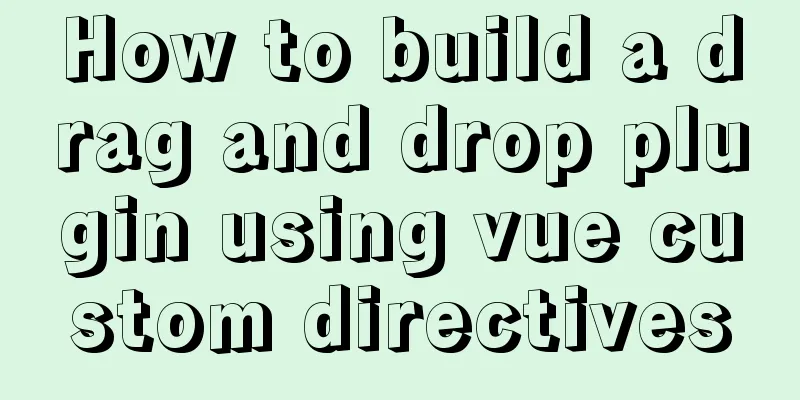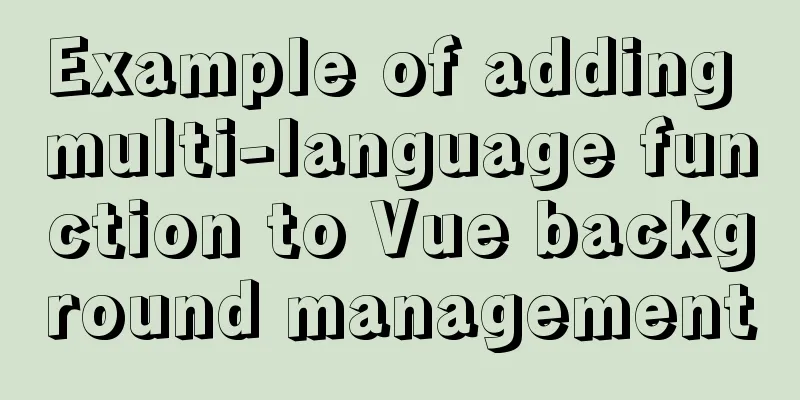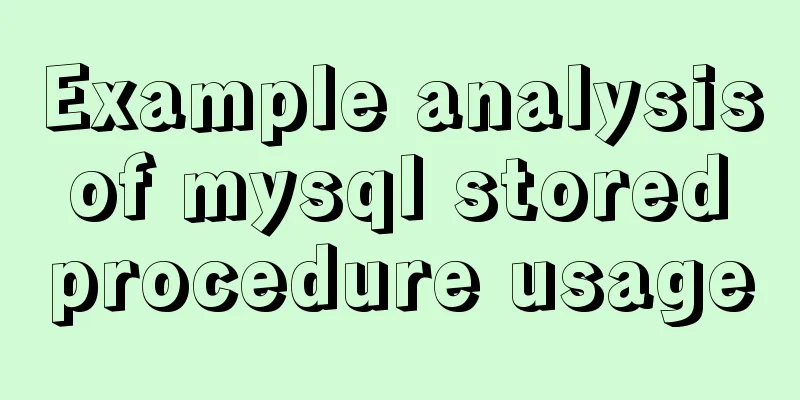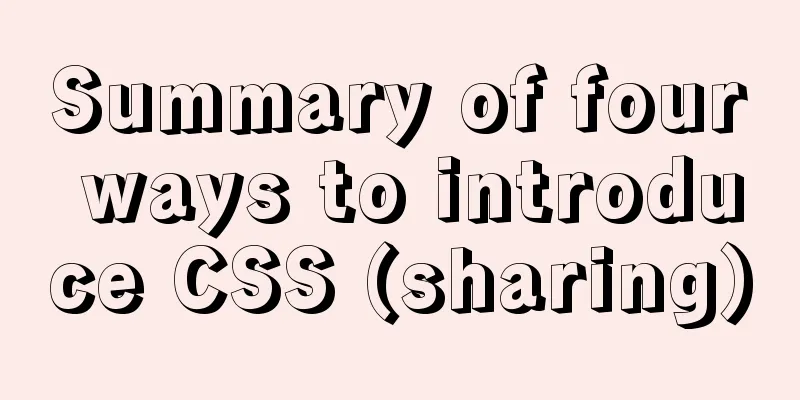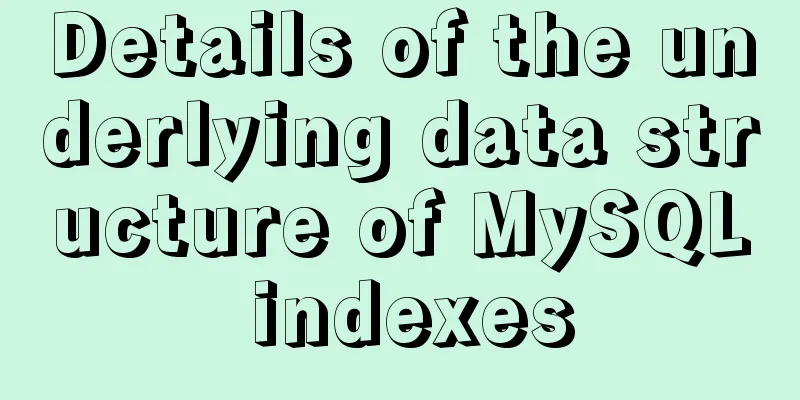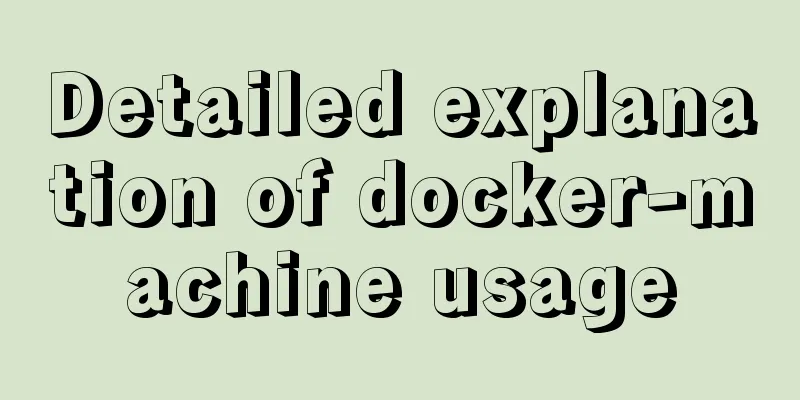Nginx uses Lua+Redis to dynamically block IP
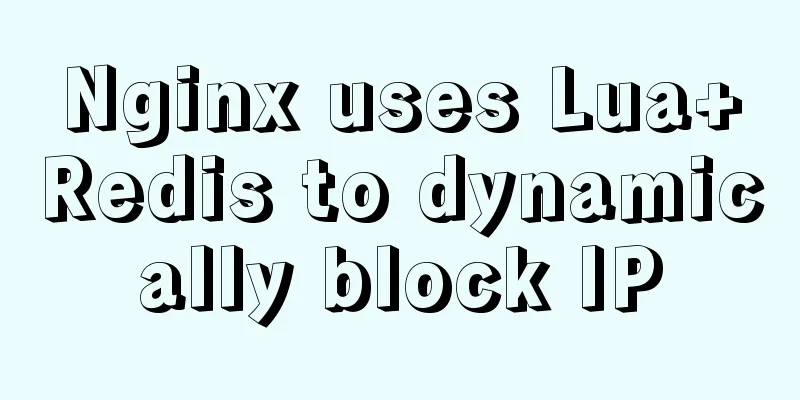
|
1. Background In our daily website maintenance, we often encounter such a requirement. In order to block certain crawlers or malicious users' requests to the server, we need to establish a dynamic IP blacklist. For IPs in the blacklist, service is refused. This article introduces how Nginx uses Lua+Redis to dynamically block IP addresses. Let’s take a look at the detailed introduction. 2. Architecture There are many ways to implement IP blacklist functionality: 1. At the operating system level, configure iptables to reject network requests from the specified IP address. 2. At the Web Server level, configure the IP blacklist through Nginx's own deny option or the Lua plug-in; 3. At the application level, check whether the client IP is on the blacklist before requesting the service. In order to facilitate management and sharing, we implement the IP blacklist function through the Nginx+Lua+Redis architecture. The architecture diagram is as follows:
Architecture diagram 3. Implementation 1. Install Nginx+Lua module. It is recommended to use OpenResty, which is an Nginx server that integrates various Lua modules:
2. Install and start the Redis server; 3. Configure Nginx example:
in
The Nginx process allocates a 1M shared memory space to cache the IP blacklist, see: https://github.com/openresty/lua-nginx-module#lua_shared_dict
Specify the location of the lua script 4. Configure the Lua script to regularly obtain the latest IP blacklist from Redis. For the file content, see: https://gist.github.com/Ceelog/39862d297d9c85e743b3b5111b7d44cb
5. Create a new Set-type data ip_blacklist on the Redis server and add the latest IP blacklist. After completing the above steps, reload nginx and the configuration will take effect. If your IP address is in the blacklist, access will be denied when accessing the server:
IV. Conclusion The above is the IP blacklist function implemented by Nginx+Lua+Redis, which has the following advantages: 1. Simple and lightweight configuration, with almost no impact on server performance; 2. Multiple servers can share blacklists through Redis instances; 3. Dynamic configuration: you can set the blacklist in Redis manually or in some automated way. Well, the above is the full content of this article. I hope that the content of this article will have certain reference learning value for your study or work. If you have any questions, you can leave a message to communicate. Thank you for your support of 123WORDPRESS.COM. You may also be interested in:
|
<<: JavaScript canvas implements graphics and text with shadows
>>: MySQL log settings and viewing methods
Recommend
MySQL REVOKE to delete user permissions
In MySQL, you can use the REVOKE statement to rem...
How to clean up Alibaba Cloud MySQL space
Today I received a disk warning notification from...
MySQL 8.0.11 compressed version installation and configuration method graphic tutorial
MySQL 8.0 compressed package installation method,...
Linux user and group command example analysis [switching, adding users, permission control, etc.]
This article describes the Linux user and group c...
Implementation of IP address configuration in Centos7.5
1. Before configuring the IP address, first use i...
MySQL table and column comments summary
Just like code, you can add comments to tables an...
Detailed explanation of the process of deploying MySql on Centos server and connecting to Navicat
(1) Server configuration: [root@localhost ~]# cd ...
VMware15.5 installation Ubuntu20.04 graphic tutorial
1. Preparation before installation 1. Download th...
How to install Odoo12 development environment on Windows 10
Preface Since many friends say they don’t have Ma...
How to solve the problem of too many open files in Linux
The cause is that the process opens a number of f...
MySQL query data by hour, fill in 0 if there is no data
Demand background A statistical interface, the fr...
MySQL data insertion efficiency comparison
When inserting data, I found that I had never con...
Implementation of HTTP and HTTPS services with Nginx reverse proxy for multiple domain names
Currently, Nginx has reverse proxyed two websites...
Detailed explanation of creating, calling and managing MySQL stored procedures
Table of contents Introduction to stored procedur...
How to use worm replication in Mysql data table
To put it simply, MySQL worm replication is to co...