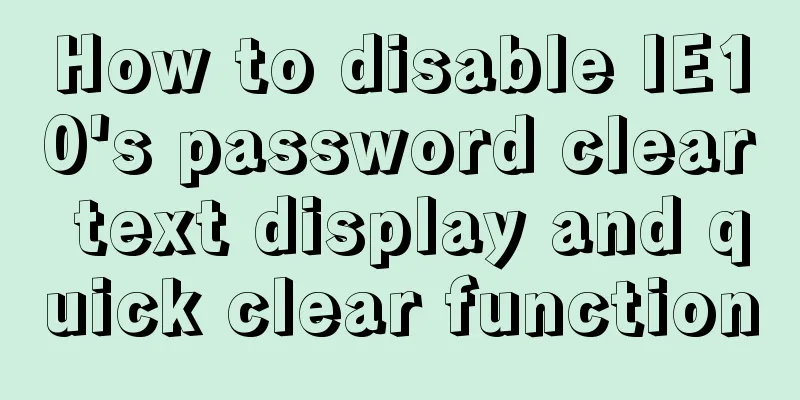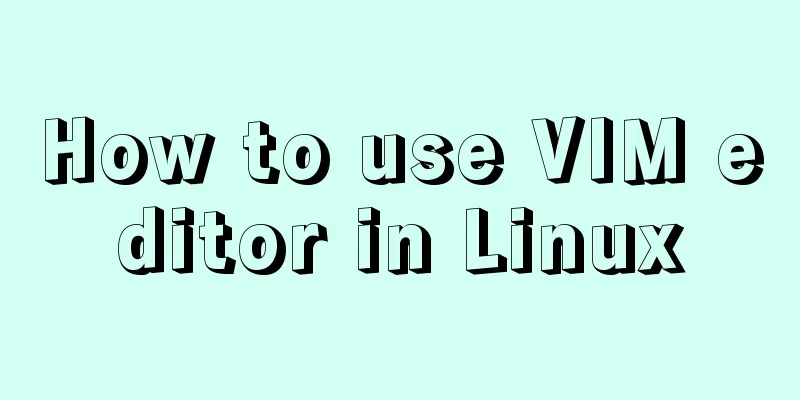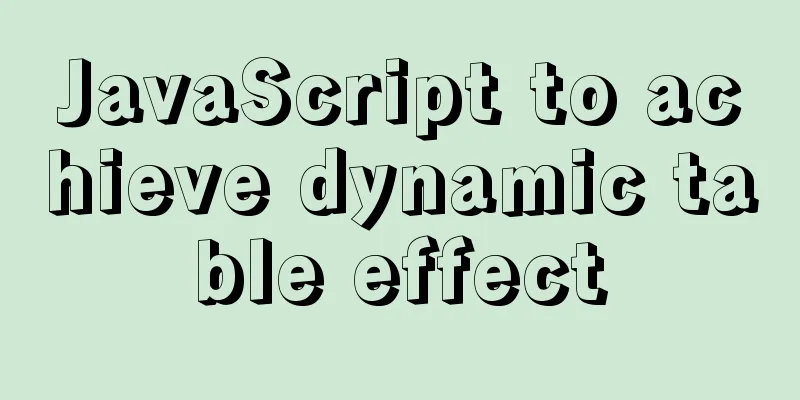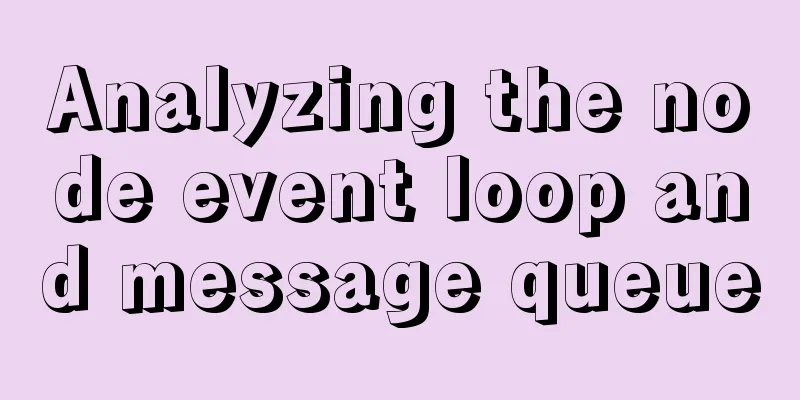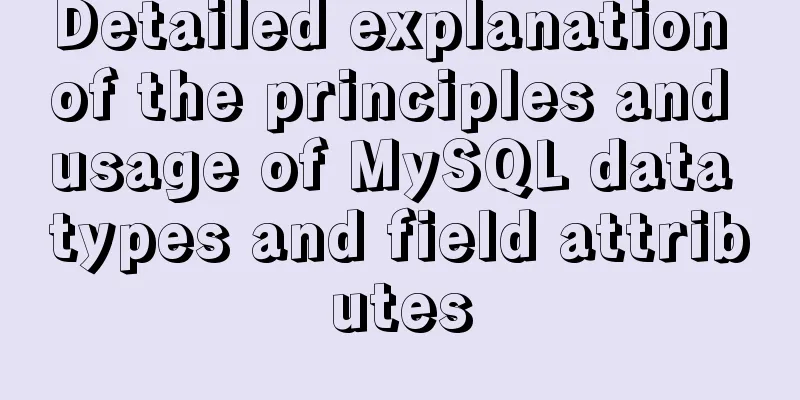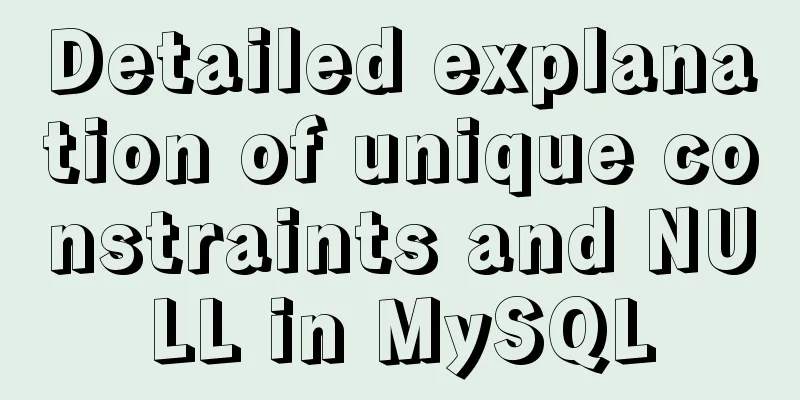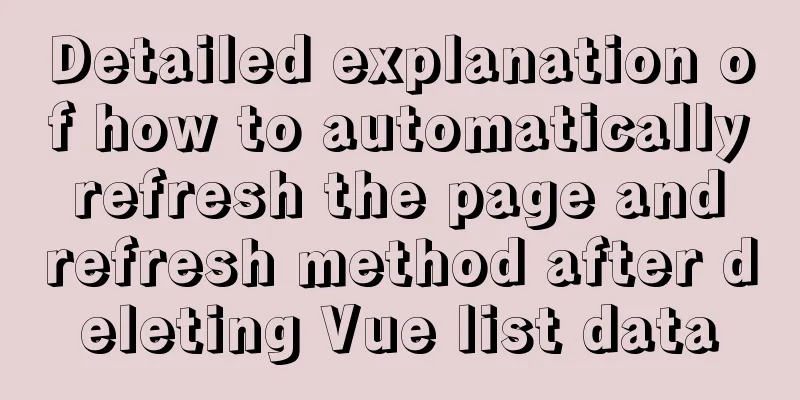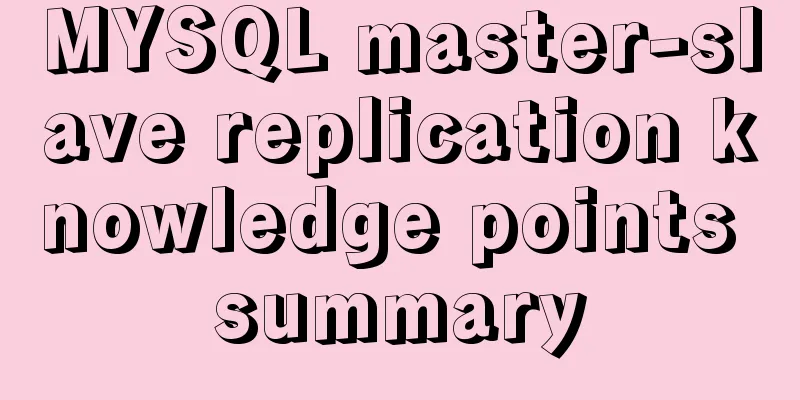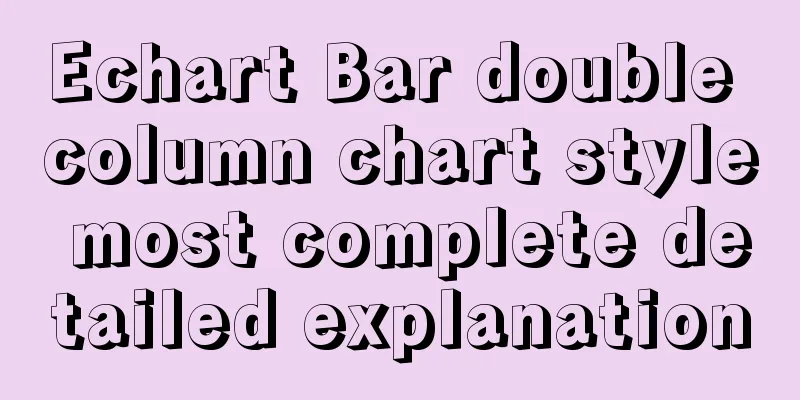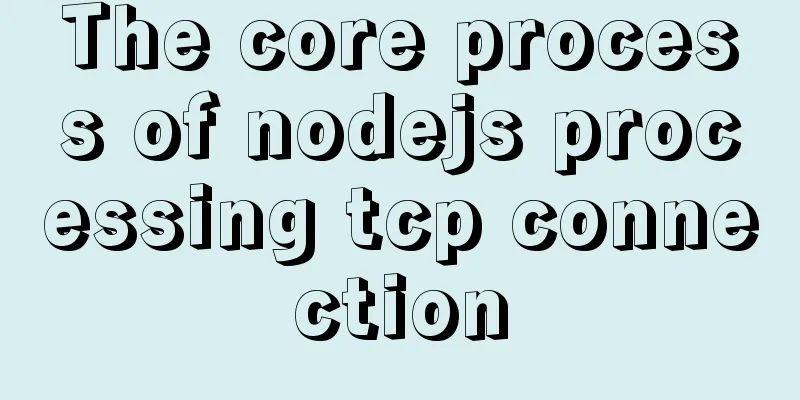MySQL query data by hour, fill in 0 if there is no data
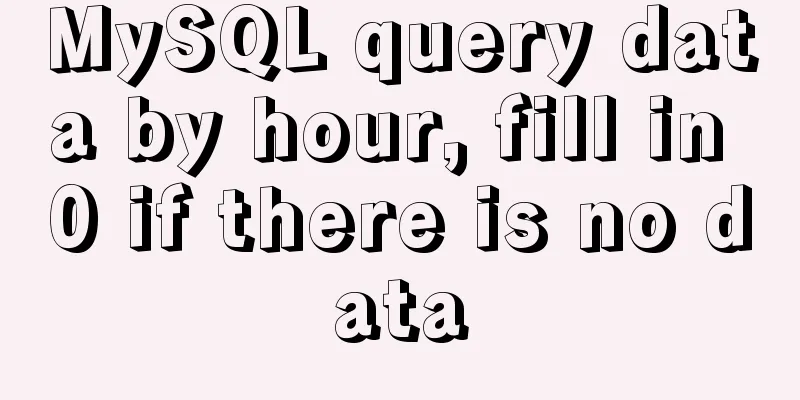
Demand backgroundA statistical interface, the front end needs to return two arrays, one is the hour count from 0 to 23, and the other is the statistical number corresponding to each hour. The idea is to directly use group by to query the table to be counted. When the statistical number of a certain hour is 0, there will be no grouping for that hour. After thinking about it, I need to create an auxiliary table with only one column for hours, and then insert 0-23 for a total of 24 hours CREATE TABLE hours_list ( hour int NOT NULL PRIMARY KEY ) Check the hour table first, then connect the table you need to check, and fill in the hours without statistics with 0. Here, because we need to query multiple tables, create_time is within each hour interval, and SOURCE_ID is equal to the statistical sum of the query conditions, so UNION ALL multiple tables.
SELECT
t.HOUR,
sum(t.HOUR_COUNT) hourCount
FROM
(SELECT
hs. HOUR AS HOUR,
COUNT(cs.RECORD_ID) AS HOUR_COUNT
FROM
cbc_hours_list hs
LEFT JOIN cbc_source_0002 cs ON HOUR (cs.create_time) = hs.HOUR
AND cs.create_time > #{startTime}
AND cs.create_time <= #{endTime}
<#if sourceId?exists && sourceId !=''>
AND SOURCE_ID = #{sourceId}
</#if>
GROUP BY
hs. HOUR
UNION ALL
SELECT
hs.HOUR AS HOUR,
COUNT(cs.RECORD_ID) AS HOUR_COUNT
FROM
cbc_hours_list hs
LEFT JOIN cbc_source_hs cs ON HOUR (cs.create_time) = hs.HOUR
AND cs.create_time > #{startTime}
AND cs.create_time <= #{endTime}
<#if sourceId?exists && sourceId !=''>
AND SOURCE_ID = #{sourceId}
</#if>
GROUP BY
hs. HOUR
UNION ALL
SELECT
hs.HOUR AS HOUR,
COUNT(cs.RECORD_ID) AS HOUR_COUNT
FROM
cbc_hours_list hs
LEFT JOIN cbc_source_kfyj cs ON HOUR (cs.create_time) = hs.HOUR
AND cs.create_time > #{startTime}
AND cs.create_time <= #{endTime}
<#if sourceId?exists && sourceId !=''>
AND SOURCE_ID = #{sourceId}
</#if>
GROUP BY
hs. HOUR
UNION ALL
SELECT
hs.HOUR AS HOUR,
COUNT(cs.RECORD_ID) AS HOUR_COUNT
FROM
cbc_hours_list hs
LEFT JOIN cbc_source_his_0002 cs ON HOUR (cs.create_time) = hs.HOUR
AND cs.create_time > #{startTime}
AND cs.create_time <= #{endTime}
<#if sourceId?exists && sourceId !=''>
AND SOURCE_ID = #{sourceId}
</#if>
GROUP BY
hs. HOUR
UNION ALL
SELECT
hs.HOUR AS HOUR,
COUNT(cs.RECORD_ID) AS HOUR_COUNT
FROM
cbc_hours_list hs
LEFT JOIN cbc_source_his_hs cs ON HOUR (cs.create_time) = hs.HOUR
AND cs.create_time > #{startTime}
AND cs.create_time <= #{endTime}
<#if sourceId?exists && sourceId !=''>
AND SOURCE_ID = #{sourceId}
</#if>
GROUP BY
hs. HOUR
UNION ALL
SELECT
hs.HOUR AS HOUR,
COUNT(cs.RECORD_ID) AS HOUR_COUNT
FROM
cbc_hours_list hs
LEFT JOIN cbc_source_his_kfyj cs ON HOUR (cs.create_time) = hs.HOUR
AND cs.create_time > #{startTime}
AND cs.create_time <= #{endTime}
<#if sourceId?exists && sourceId !=''>
AND SOURCE_ID = #{sourceId}
</#if>
GROUP BY
hs. HOUR) t
GROUP BY
t.hourEffectHours with a statistical count of 0 can also be found.
This is the end of this article about querying MySQL data by the hour and filling in zeros for missing data. For more information about querying MySQL data by the hour, please search for previous articles on 123WORDPRESS.COM or continue to browse the following related articles. I hope you will support 123WORDPRESS.COM in the future! You may also be interested in:
|
<<: Enable sshd operation in docker
>>: Detailed explanation of Vue mixin usage and option merging
Recommend
Background image cache under IE6
CSS background image flickering bug in IE6 (backg...
Vue+swiper realizes timeline effect
This article shares the specific code of vue+swip...
XHTML Getting Started Tutorial: Simple Web Page Creation
Create your first web page in one minute: Let'...
How to quickly paginate MySQL data volumes of tens of millions
Preface In backend development, in order to preve...
Supplementary article on front-end performance optimization
Preface I looked at the previously published arti...
mysql charset=utf8 do you really understand what it means
1. Let's look at a table creation statement f...
How to solve the Mysql transaction operation failure
How to solve the Mysql transaction operation fail...
Vue easily realizes watermark effect
Preface: Use watermark effect in vue project, you...
MySQL implements multi-table association statistics (subquery statistics) example
This article uses an example to describe how to i...
Centos8 builds nfs based on kdc encryption
Table of contents Configuration nfs server (nfs.s...
Detailed explanation of webpack-dev-server core concepts and cases
webpack-dev-server core concepts Webpack's Co...
A brief discussion on the characteristics of CSS float
This article introduces the characteristics of CS...
A brief discussion on the use of GROUP BY and HAVING in SQL statements
Before introducing the GROUP BY and HAVING clause...
HTML Marquee character fragment scrolling
The following are its properties: direction Set th...
Detailed tutorial on installing MySQL database in Linux environment
1. Install the database 1) yum -y install mysql-s...