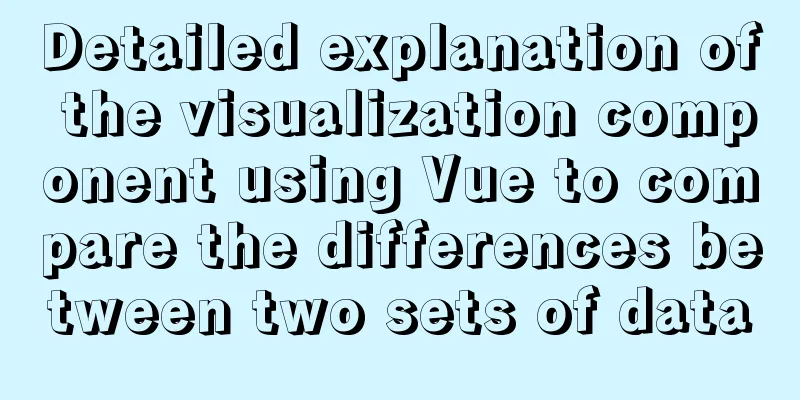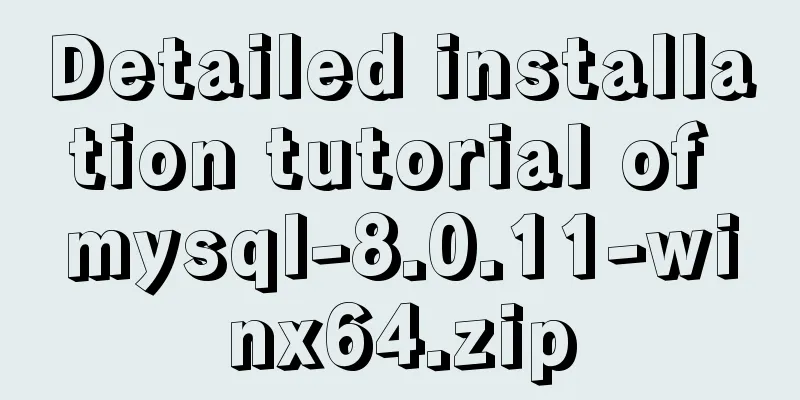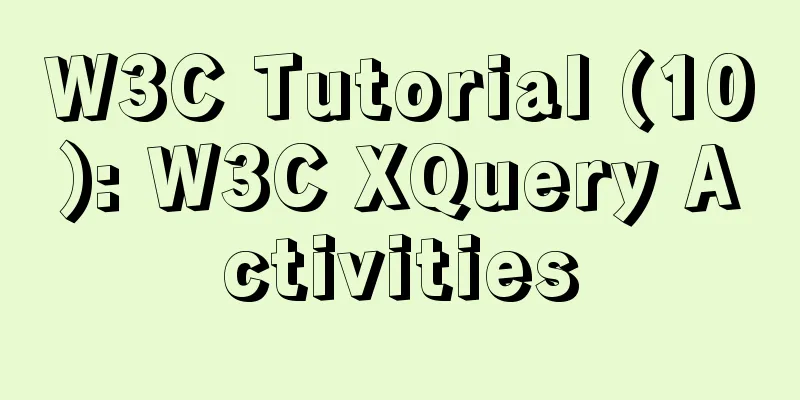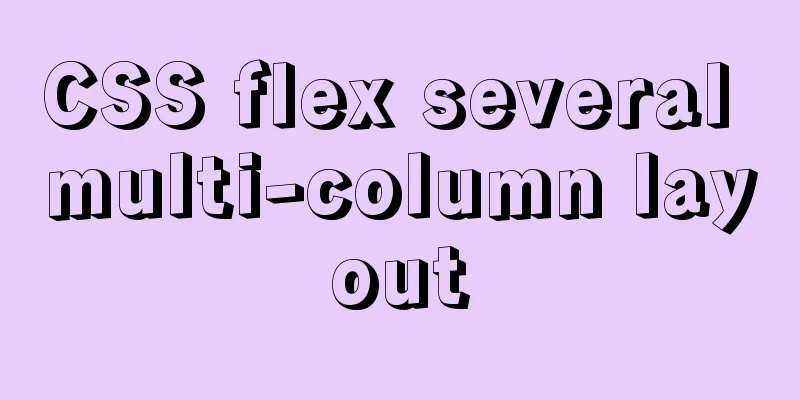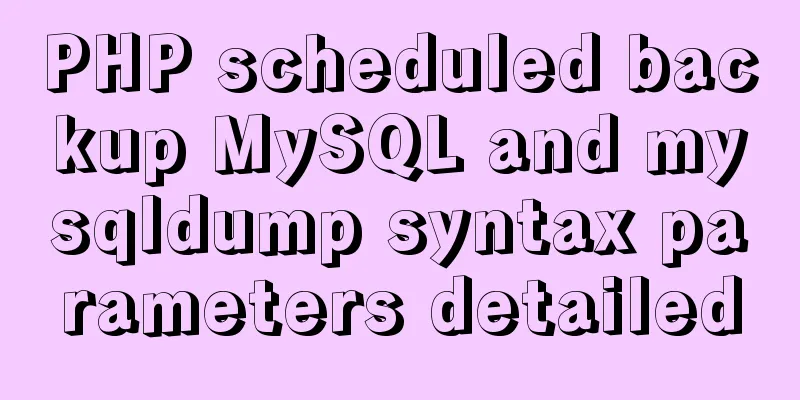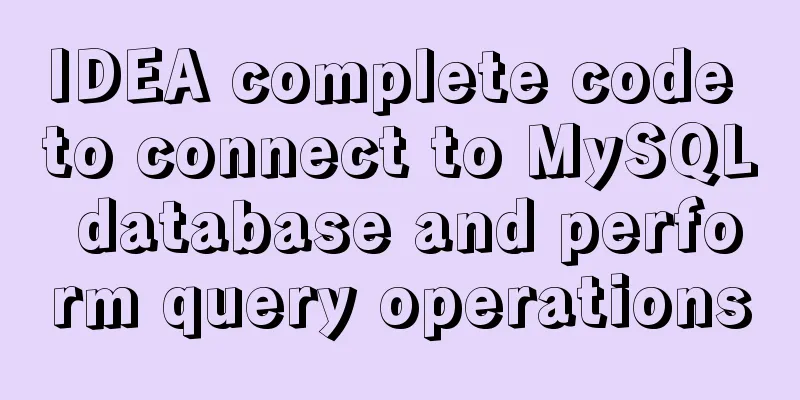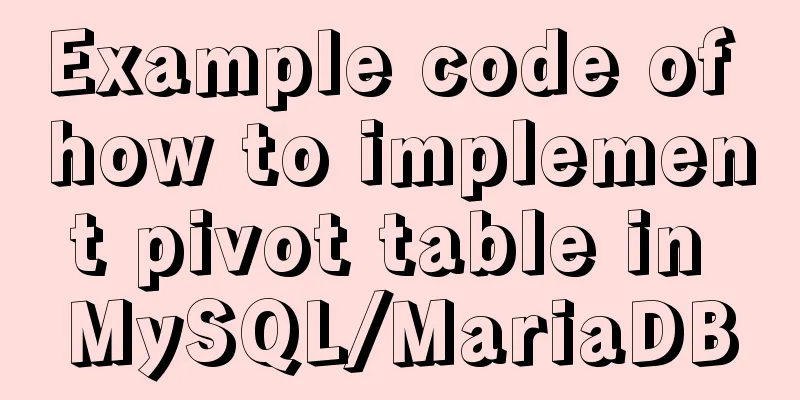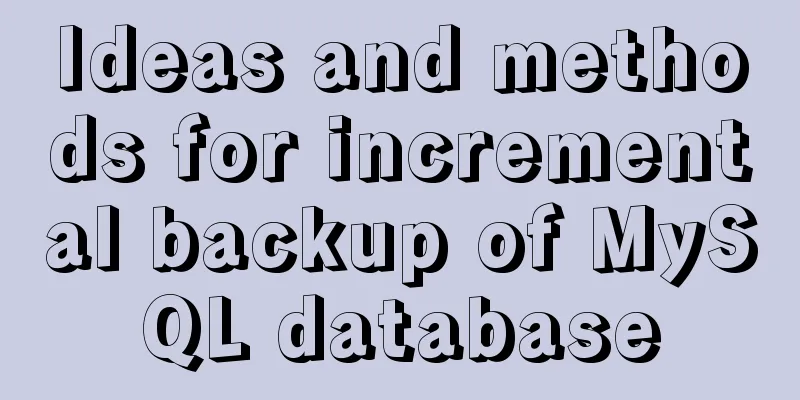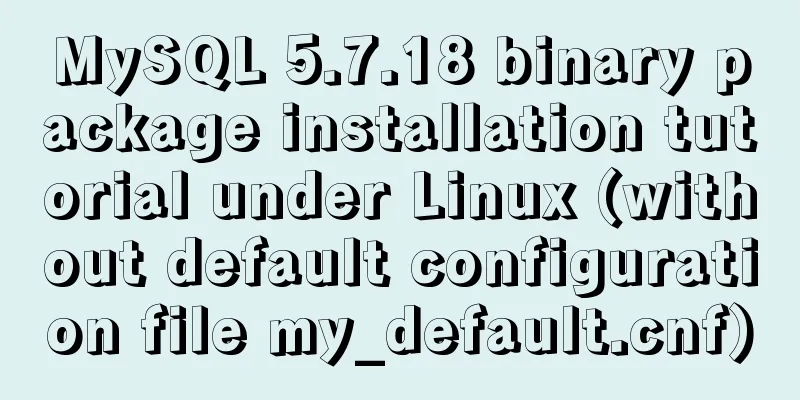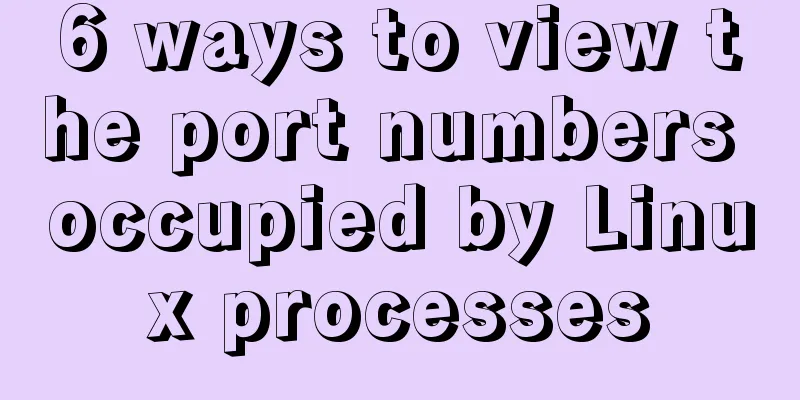Supplementary article on front-end performance optimization
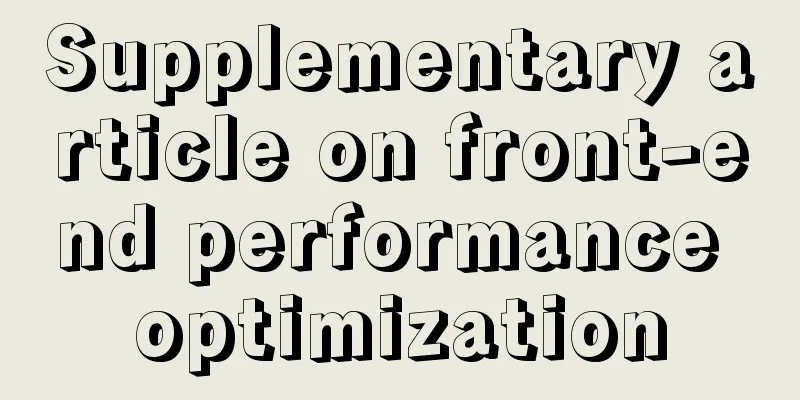
|
Preface I looked at the previously published articles about front-end performance optimization, including standard writing methods and best practices for JavaScript and CSS and jQuery programming for website front-end performance optimization. Front-end performance optimization is a process of continuous pursuit. Although the previous article explained some performance optimization, there is still a long way to go for performance optimization, and many things have not been mentioned. Today, based on the previous foundation, I will briefly summarize some commonly used performance optimization methods. 1. When using operators, try to use +=, -=, *=, \= and other operators instead of performing assignment operations directly. General Optimization function getCategory(age) {
var category = "";
switch (true) {
case isNaN(age):
category = "not an age";
break;
case (age >= 50):
category = "Old";
break;
case (age <= 20):
category = "Baby";
break;
default:
category = "Young";
break;
};
return category;
}
getCategory(5); //Baby For slightly more complicated cases like this, we try not to use if/else. Of course, for simple judgments, if/else is still recommended. var str = "<div>This is a test string</div>";
/**Low efficiency**/
var obj = document.getElementsByTagName("body");
for(var i = 0; i < 100; i++){
obj.innerHTML += str + i;
}
/**High efficiency**/
var obj = document.getElementsByTagName("body");
var arr = [];
for(var i = 0; i < 100; i++){
arr[i] = str + i;
}
obj.innerHTML = arr.join(""); 3. Passing methods instead of method strings /**Not recommended**/
var i = 1;
var j = "hello";
var arr = [1,2,3];
var now = new Date();
/**promote**/
var i = 1,
j = "hello",
arr = [1,2,3],
now = new Date();Insert iterative value /**Not recommended**/ var name = values[i]; i++; /**promote**/ var name = values[i++]; Use array and object literals, avoid using constructors Array(), Object() /**Not recommended**/
var a = new Array();
a[0] = 1;
a[1] = "hello";
a[2] = 45;
var o = new Object();
o.name = "bill";
o.age = 13;
/**promote**/
var a = [1, "hello", 45];
var o = {
name : "bill",
age: 13
};Type conversion 1. Convert the number into a string. String() is an internal function, so it is very fast. .toString() needs to query the function in the prototype, so it is slightly slower. new String() is the slowest. 2. Convert floating point numbers to integers. /**Low efficiency**/
var divs = document.getElementsByTagName("div");
for(var i = 0; i < divs.length; i++){
...
}
/**High efficiency, suitable for obtaining DOM collections. If it is a pure array, there is little difference between the two cases**/
var divs = document.getElementsByTagName("div");
for(var i = 0, len = divs.length; i < len; i++){
...
} 2. Avoid using try-catch in loops. try {
for ( var i = 0; i < 200; i++) {}
} catch (e){} 3. Avoid traversing a large number of elements and try to reduce the traversal range. The function call with statement creates its own scope, thus increasing the length of the scope in which the code is executed. Global scope. Take the following code as an example: var foo = function() {
var local = {};
};
foo();
console.log(local); //=> undefined
var bar = function() {
local = {};
};
bar();
console.log(local); //=> {}
/**Here we define the foo() function and the bar() function, both of which are intended to define a variable called local. In the foo() function, we use the var statement to declare a local variable, and because a scope is formed inside the function body, this variable is defined in that scope. Moreover, no scope extension is performed in the body of the foo() function, so after the function is executed, the local variable is also destroyed. The variable cannot be accessed in the outer scope. In the bar() function, local variables are not declared using the var statement. Instead, local is directly defined as a global variable. Therefore, the outer scope can access this variable. **/
local = {};
// The definition here is equivalent to global.local = {}; 2. Scope Chain function foo() {
var val = 'hello';
function bar() {
function baz() {
global.val = 'world;'
};
baz();
console.log(val); //=> hello
};
bar();
};
foo();
/**In `JAVASCRIPT`, variable identifiers are searched from the current scope outward until the global scope. Therefore, access to variables in `JAVASCRIPT` code can only be done outward, not reversely. The execution of the baz() function defines a global variable val in the global scope. In the bar() function, when the identifier val is accessed, the search principle is from the inside to the outside: if it is not found in the scope of the bar function, it is searched in the upper layer, that is, in the scope of the foo() function. However, the key to everyone's confusion is here: this identifier access finds a matching variable in the scope of the foo() function and does not continue to search outside, so the global variable val defined in the baz() function has no effect on this variable access. **/3. Reduce the number of lookups on the scope chain /**Low efficiency**/
for(var i = 0; i < 10000; i++){
var but1 = document.getElementById("but1");
}
/**High efficiency**/
/**Avoid global lookup**/
var doc = document;
for(var i = 0; i < 10000; i++){
var but1 = doc.getElementById("but1");
}
/**In the above code, the second case is to save the variable of the global object in the function first, and then directly access the variable, while the first case is to traverse the scope chain every time until the global environment. We can see that the second case is actually only traversed once, while the first case is traversed every time, and this difference will be very obvious in the case of multi-level scope chains and multiple global variables. The number of lookups in the scope chain is O(n). By creating a local variable that points to `document`, we can improve the performance of this function by limiting the lookup to a global one. **/ 4. Closure function foo() {
var local = 'Hello';
return function() {
return local;
};
}
var bar = foo();
console.log(bar()); //=> Hello
/**The technique shown here to allow the outer scope to access the inner scope is called closure. Thanks to the application of higher-order functions, the scope of the foo() function is `extended`. The foo() function returns an anonymous function, which exists in the scope of the foo() function, so it can access the local variables in the scope of the foo() function and save their references. Because this function directly returns the local variable, the bar() function can be directly executed in the outer scope to obtain the local variable. **/ Closure is an advanced feature of JAVASCRIPT. Because it takes the function with internal variable references out of the function, the variables in the scope are not necessarily destroyed after the function is executed until all the references to the internal variables are released. Therefore, the application of closures can easily cause memory to not be released. Loop binding events, we assume a scenario: there are six buttons, corresponding to six events. When the user clicks the button, the corresponding event is output in the specified place.
var btns = document.querySelectorAll('.btn'); // 6 elements
var output = document.querySelector('#output');
var events = [1, 2, 3, 4, 5, 6];
// Case 1
for (var i = 0; i < btns.length; i++) {
btns[i].onclick = function(evt) {
output.innerText += 'Clicked ' + events[i];
};
}
/**The first solution here is obviously a typical loop binding event error. I won’t go into details here. For details, please refer to my answer to a netizen. The difference between the second and third solutions lies in the parameters passed in by the closure. **/
// Case 2
for (var i = 0; i < btns.length; i++) {
btns[i].onclick = (function(index) {
return function(evt) {
output.innerText += 'Clicked ' + events[index];
};
})(i);
}
/**The second solution passes in the current loop index as a parameter, while the latter directly passes in the corresponding event object. In fact, the latter is more suitable for large-scale data applications. Because in JavaScript's functional programming, the parameters passed in when calling a function are basic type objects, then the formal parameter obtained in the function body will be a copied value, so that this value is defined as a local variable in the scope of the function body. After completing the event binding, the events variable can be manually dereferenced to reduce the memory usage in the outer scope. Moreover, when an element is deleted, the corresponding event listening function, event object, and closure function are also destroyed and recycled. **/
//Case 3
for (var i = 0; i < btns.length; i++) {
btns[i].onclick = (function(event) {
return function(evt) {
output.innerText += 'Clicked ' + event;
};
})(events[i]);
} Avoiding the closure trap ;(function() { // Main business code})();Some are even more advanced: ;(function(win, doc, $, undefined) {
// Main business code})(window, document, jQuery);Even front-end modular loading solutions such as RequireJS, SeaJS, OzJS, etc. adopt a similar form: /**RequireJS**/
define(['jquery'], function($) {
// Main business code});
/**SeaJS**/
define('model', ['dep', 'underscore'], function($, _) {
// Main business code}); Make good use of callback functions <br />In the process of making web pages, we usually encapsulate the frequently used places into functions. When encapsulating functions, make good use of callback functions. function getData(callBack){
$.ajax({
url:"",
data:{},
dataType:"json",
type:"get",
success:function(data){
callBack(null,data)
}
})
}When we call it, we can do the following: getData(function(error,data){
console.log(data)
}) The fastest way to insert elements into an array <br />Inserting elements into an array is a very common task. You can use push to insert elements at the end of an array, unshift to insert elements at the beginning of an array, or splice to insert elements in the middle of an array. But these known methods do not mean that there are no more efficient methods. var arr = [1,2,3,4,5]; var arr2 = []; The test is as follows: arr[arr.length] = 6; // fastest arr.push(6); // 34.66% slower arr2 = arr.concat([6]); // 85.79% slower Insert element before var arr = [1,2,3,4,5]; arr.unshift(0); [0].concat(arr); Discover: [0].concat(arr); // Faster arr.unshift(0); // 64.70% Slower Add an element to the middle of an array var items = ['one', 'two', 'three', 'four']; items.splice(items.length / 2, 0, 'hello'); |
<<: Use vue2+elementui for hover prompts
>>: How familiar are you with pure HTML tags?
Recommend
MySQL 5.7 installation-free configuration graphic tutorial
Mysql is a popular and easy-to-use database softw...
How to configure Basic Auth login authentication in Nginx
Sometimes we build a file server through nginx, w...
In-depth understanding of the core principles of React Native (Bridge of React Native)
In this article we assume you already know the ba...
MySQL 5.7.23 decompression version installation tutorial with pictures and text
Download the MySQL installer Official download ad...
Why the CSS attribute value clear:right does not work in detail
Using the clear property to clear floats is a comm...
Determine the direction of mouse entry based on CSS
In a front-end technology group before, a group m...
Mysql5.7.14 Linux version password forgotten perfect solution
In the /etc/my.conf file, add the following line ...
A detailed summary of HTML tag nesting rules suitable for beginners
I have been relearning HTML recently, which can be...
A very detailed summary of communication between Vue components
Table of contents Preface 1. Props, $emit one-way...
Detailed explanation of pid and socket in MySQL
Table of contents 1. Introduction to pid-file 2.S...
How to quickly use mysqlreplicate to build MySQL master-slave
Introduction The mysql-utilities toolset is a col...
How to authorize all the contents of a folder to a certain user in Linux?
【Problem Analysis】 We can use the chown command. ...
MySQL v5.7.18 decompression version installation detailed tutorial
Download MySQL https://dev.mysql.com/downloads/my...
Detailed explanation of javascript event bubbling, event capture and event delegation
1. Event bubbling : In the process of JavaScript ...
How to find slow SQL statements in MySQL
How to find slow SQL statements in MySQL? This ma...