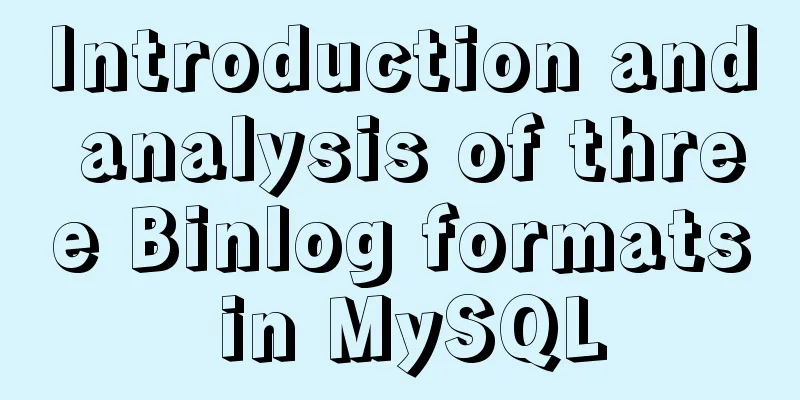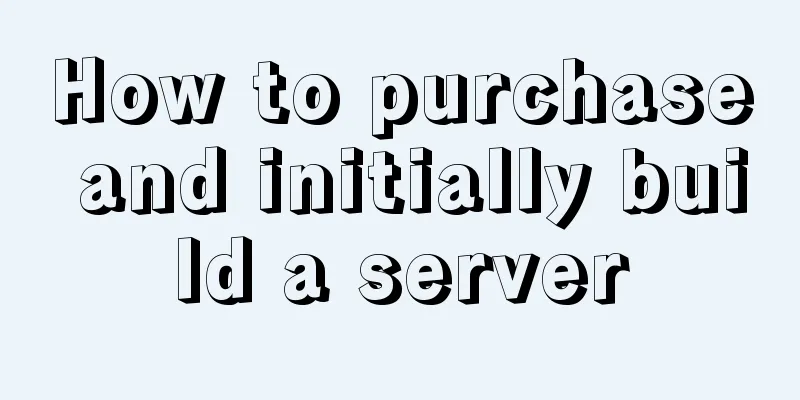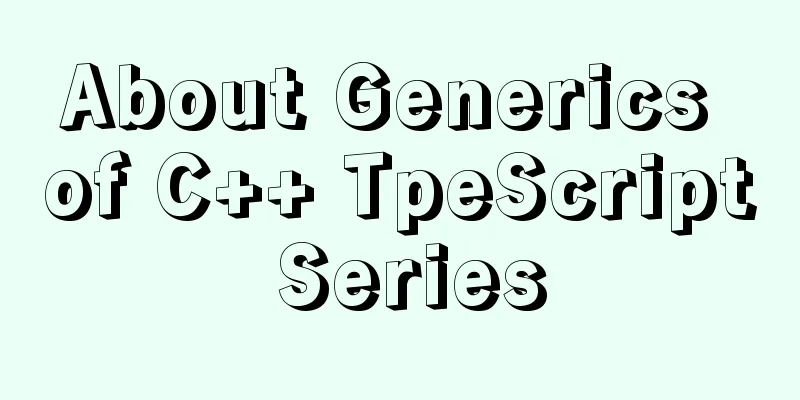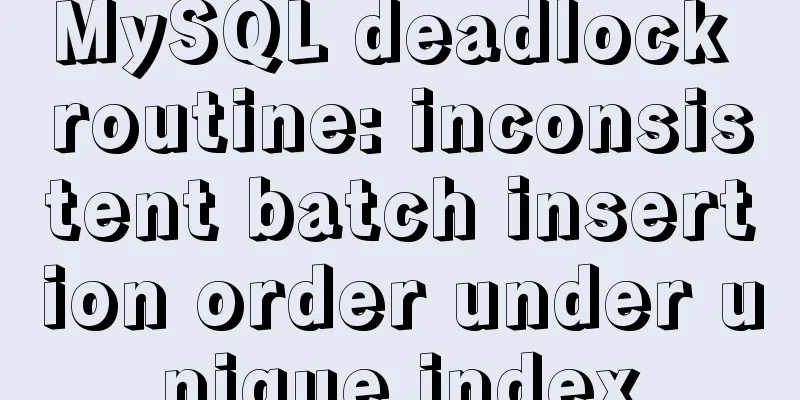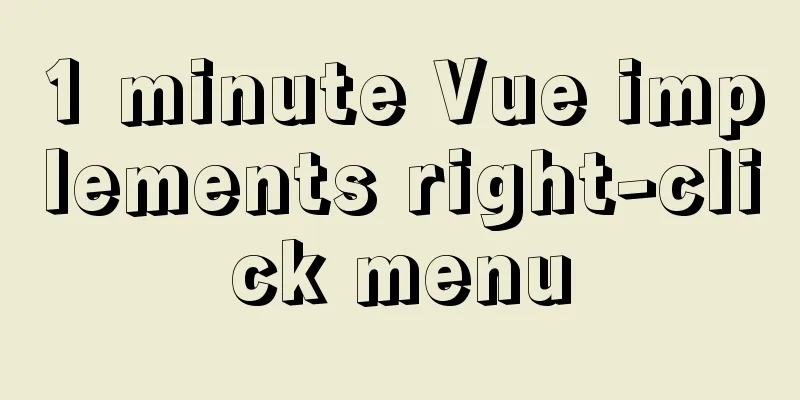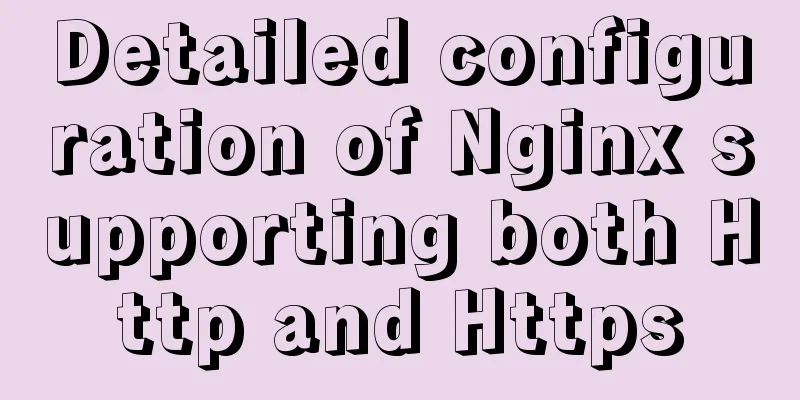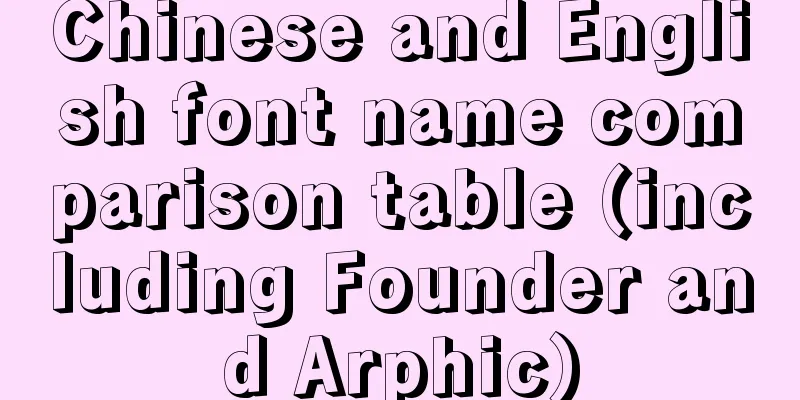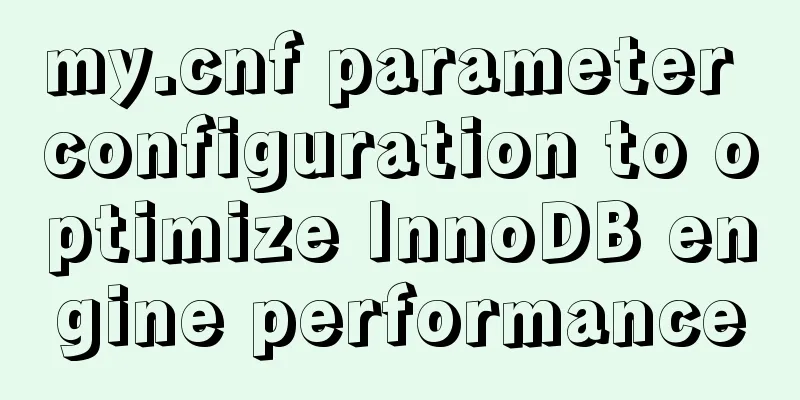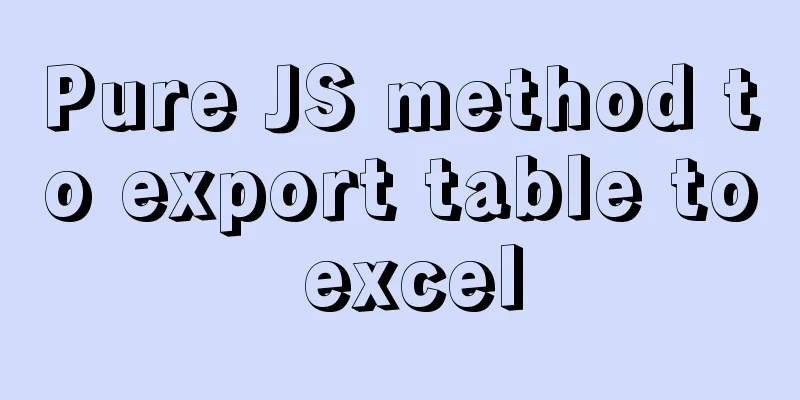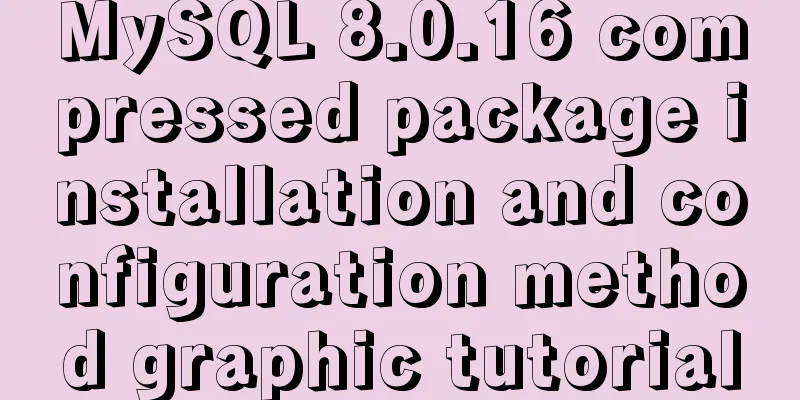Use vue2+elementui for hover prompts
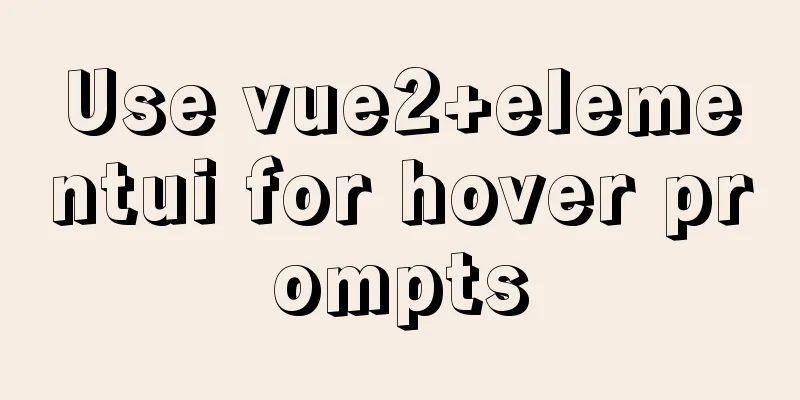
|
Vue2+elementui's hover prompts are divided into external and internal. The internal one uses el-tooltip, and the external one uses mouseover and mouseout to make the prompt box appear and disappear (the two events need to be throttled, and the events must be destroyed in beforedestroy) <template>
<div class="hello">
<!-- <el-tooltip placement="top"> -->
<!-- <div slot="content">External 1<br />External 2</div> -->
<ol class="list-wrap" @mouseover.stop="mouseover" @mouseout.stop="mouseout">
<li v-for="site in sites"
:key="site.id">
<el-tooltip placement="top">
<div slot="content">Multiple lines of information<br />Second line of information</div>
<span>span</span>
</el-tooltip>
</li>
</ol>
<div v-if="isShow">ol's prompt information</div>
<!-- </el-tooltip> -->
</div>
</template>
<script>
export default {
name: 'HelloWorld',
data () {
return {
isShow: false,
sites: [
{ id: 'sfdsfsd', name: 'Runoob' },
{ id: 'sfdsfdfdsd', name: 'Google' },
{ id: 'sfdssdffsd', name: 'Taobao' }
],
msg: 'Welcome to Your Vue.js App'
}
},
methods: {
mouseover (e) {
if (e.target.tagName === 'OL') {
this.isShow = true
console.log('enter', e.target.tagName)
}
},
mouseout (e) {
if (e.target.tagName === 'OL') {
console.log('leave', e.target.tagName)
this.isShow = false
}
}
}
}
</script>
<!-- Add "scoped" attribute to limit CSS to this component only -->
<style scoped>
.list-wrap{
background-color: #42b983;
}
h1,
h2 {
font-weight: normal;
}
ul {
list-style-type: none;
padding: 0;
}
li {
display: inline-block;
margin: 0 10px;
}
a {
color: #42b983;
}
</style>The display effect is as follows:
Hover external:
Hover inside span:
Extension: If it is a simple hover prompt text (single or multiple lines), you can use the ::hover pseudo-element to implement it, but if you want to use the attribute value in HTML as the prompt value, adding \A will not wrap the line This is the end of this article about the use of vue2+elementui for hover prompts. For more relevant vue2 element hover prompt content, please search 123WORDPRESS.COM's previous articles or continue to browse the following related articles. I hope everyone will support 123WORDPRESS.COM in the future! You may also be interested in:
|
<<: Docker uses root to enter the container
>>: Supplementary article on front-end performance optimization
Recommend
Explanation of the concept and usage of Like in MySQL
Like means "like" in Chinese, but when ...
Vue achieves seamless carousel effect
This article shares the specific code of Vue to a...
Summary of Vue's monitoring of keyboard events
Key Modifiers When listening for keyboard events,...
Detailed examples of the difference between methods watch and computed in Vue.js
Table of contents Preface introduce 1. Mechanism ...
Win10 installation Linux system tutorial diagram
To install a virtual machine on a Windows system,...
W3C Tutorial (3): W3C HTML Activities
HTML is a hybrid language used for publishing on ...
Javascript common higher-order functions details
Table of contents 1. Common higher-order function...
A brief analysis of how to change the root password in Linux suse11 if you forget it
How to solve the problem of forgetting the root p...
Detailed tutorial on integrating Apache Tomcat with IDEA editor
1. Download the tomcat compressed package from th...
Let's talk about destructuring in JS ES6
Overview es6 adds a new way to get specified elem...
About the configuration problem of MyBatis connecting to MySql8.0 version
When learning mybatis, I encountered an error, th...
Linux touch command usage examples
Detailed explanation of linux touch command: 1. C...
Simple use of Vue vee-validate plug-in
Table of contents 1. Installation 2. Import 3. De...
Method example of safely getting deep objects of Object in Js
Table of contents Preface text parameter example ...
CSS adaptive layout realizes the overall centering of sub-element items and left alignment of internal items
In daily work, we may encounter a layout like thi...