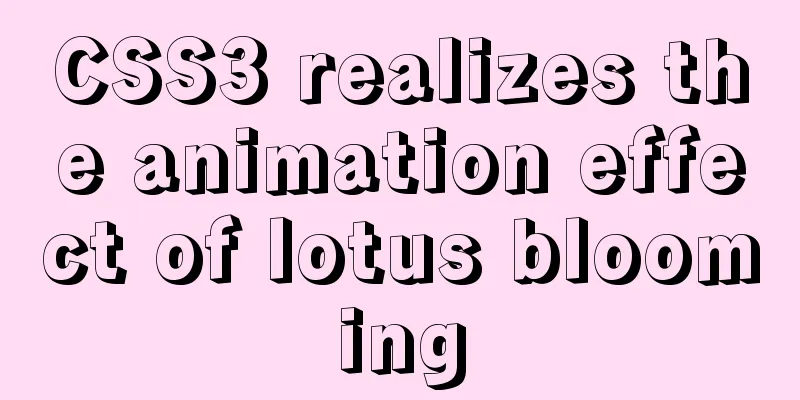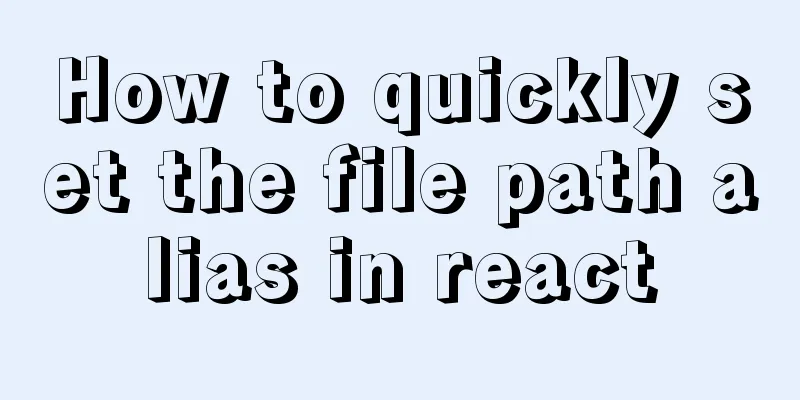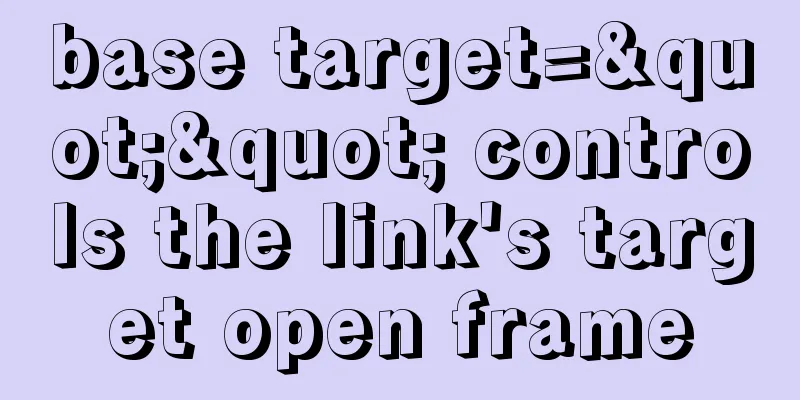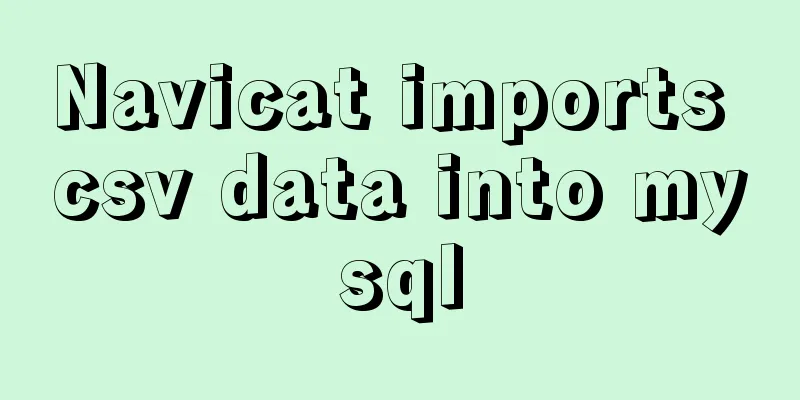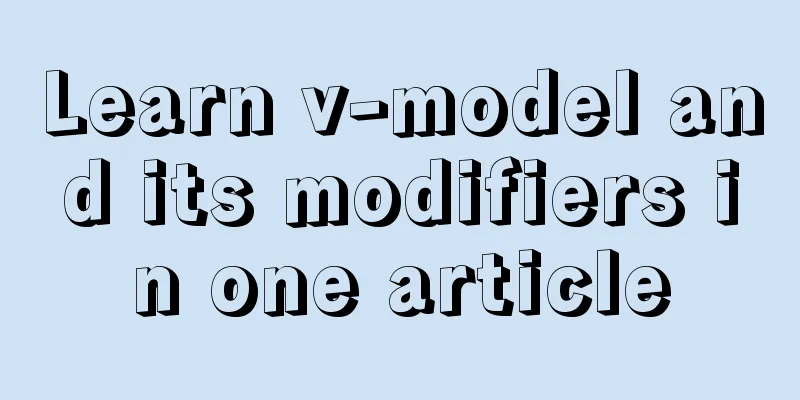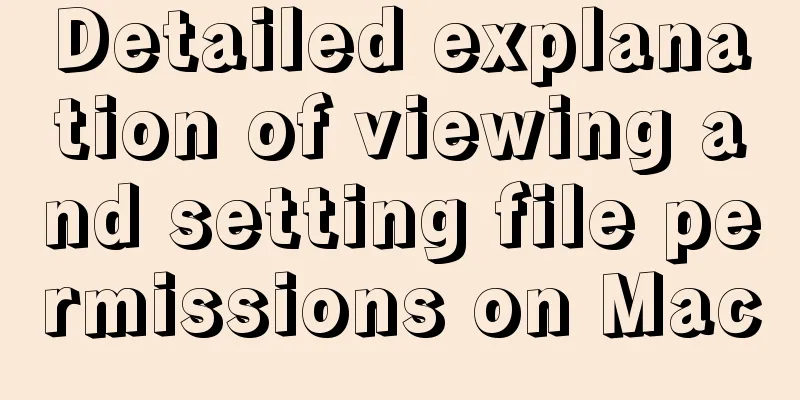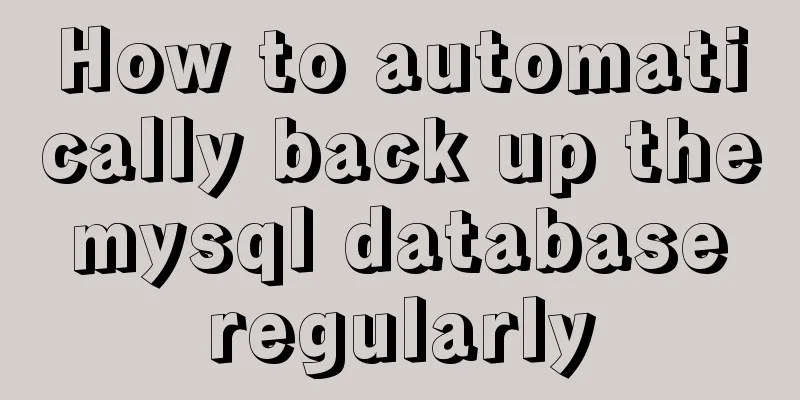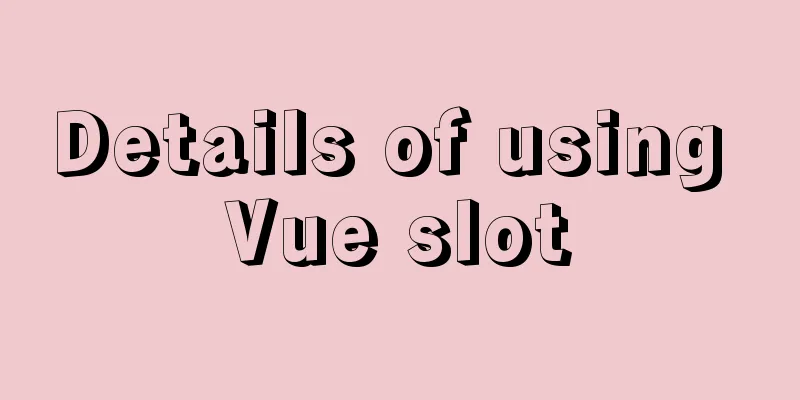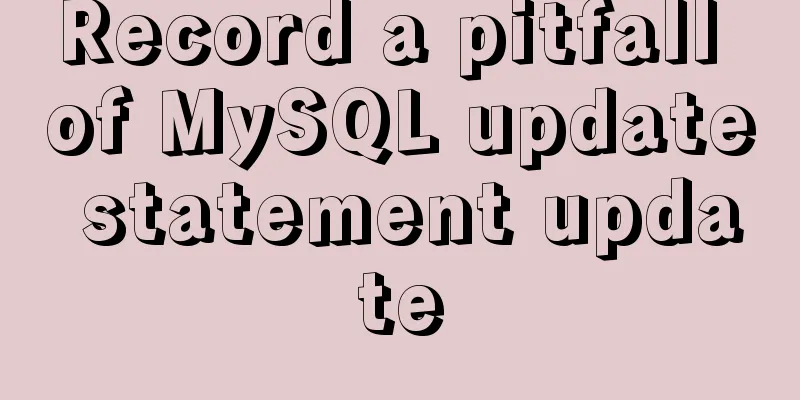my.cnf parameter configuration to optimize InnoDB engine performance
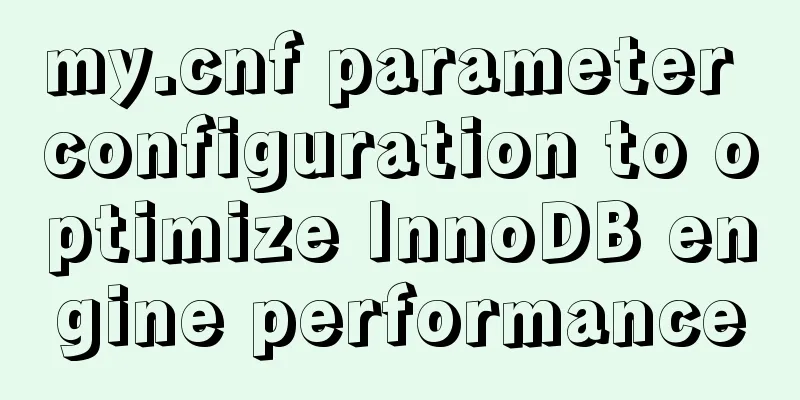
|
I have read countless my.cnf configurations on the Internet, and most of the configurations mentioned are nothing more than these: 1. innodb_buffer_pool_size Then I wrote two examples, one single-threaded and one multi-threaded, to test whether the performance was improved by changing the configuration parameters. The result shows that only innodb_flush_log_at_trx_commit can improve performance. For parameters 1, 2, and 3, whether one of them is turned on or all three are adjusted at the same time, the test performance is not affected. I thought about it and it might be because the amount of my test data was not large enough. I will test these three parameters with a larger amount of data when conditions permit. Here is a detailed description of innodb_flush_log_at_trx_commit: If innodb_flush_log_at_trx_commit is set to 0, the log buffer will be written to the log file once per second, and the flush (brush to disk) operation of the log file will be performed simultaneously. In this mode, when a transaction is committed, the operation of writing to disk is not actively triggered. result : When set to 0, this mode is the fastest, but less secure. A crash of the mysqld process will result in the loss of all transaction data in the last second. Note : Due to process scheduling issues, this "flush operation once per second" is not guaranteed to be 100% "per second". Conclusion : The speed is similar when innodb_flush_log_at_trx_commit is set to 0 or 2, and both are much faster than when it is set to 1. This reminds me of the difference between InnoDB and MyISAM engines. The advantage of InnoDB is that it is faster than MyISAM in concurrent processing. The number of my thread pools is set according to the number of CPU threads. Then I set the number of thread pools to be larger, larger, and larger than the number of CPU threads. As a result, the performance of my test program improved again. I was drunk. It turned out that my understanding of thread pools was too superficial. Optimal thread pool size You may also be interested in:
|
<<: WeChat applet implements text scrolling
>>: Methods to enhance access control security in Linux kernel
Recommend
Sample code for using js to implement Ajax concurrent requests to limit the number of requests
Description of the problem: When the number of as...
JavaScript implementation of the Game of Life
Table of contents Concept Introduction Logical ru...
A brief discussion on the underlying principle of mysql join
Table of contents join algorithm The difference b...
Detailed explanation of the command mode in Javascript practice
Table of contents definition structure Examples C...
WeChat applet realizes multi-line text scrolling effect
This article example shares the specific code for...
Learn v-model and its modifiers in one article
Table of contents Preface Modifiers of v-model: l...
MySQL 8.0.11 installation and configuration method graphic tutorial (win10)
This article records the installation and configu...
Detailed explanation of MySQL multi-version concurrency control mechanism (MVCC) source code
Table of contents 1. Introduction 2. MVCC (Multi-...
Solve the problem of 8 hours difference between docker container and host machine
When using docker-compose for deployment, the out...
How to operate Linux file and folder permissions
Linux file permissions First, let's check the...
How to use stored procedures in MySQL to quickly generate 1 million records
Preface When testing, in order to test the projec...
How to use docker+devpi to build local pypi source
Some time ago, I needed to use pip downloads freq...
How to solve the Docker container startup failure
Question: After the computer restarts, the mysql ...
Differences in the hr separator between browsers
When making a web page, you sometimes use a dividi...
How to package the project into docker through idea
Many friends have always wanted to know how to ru...