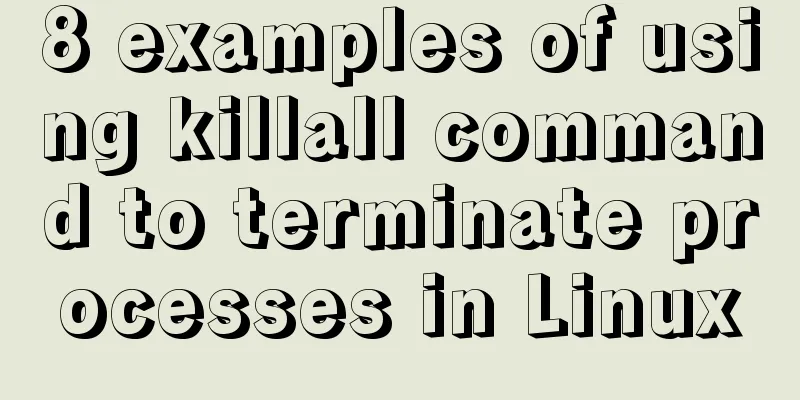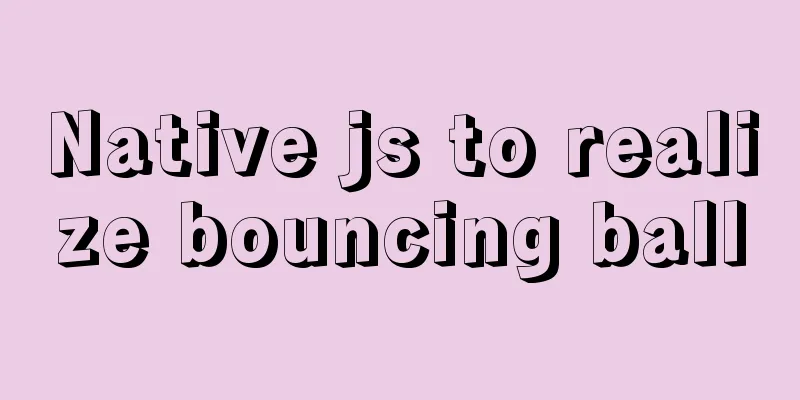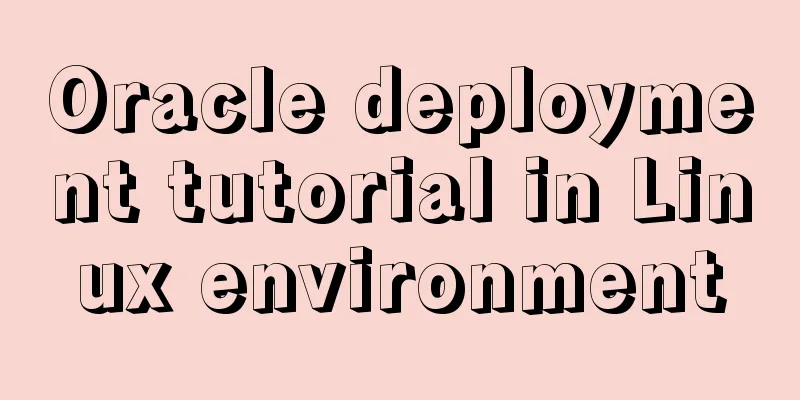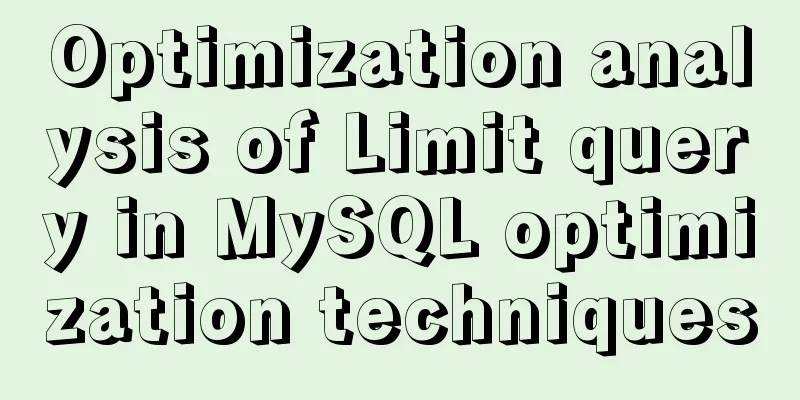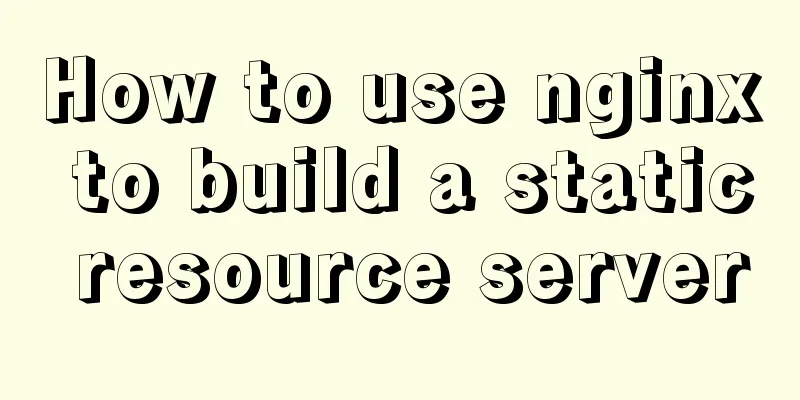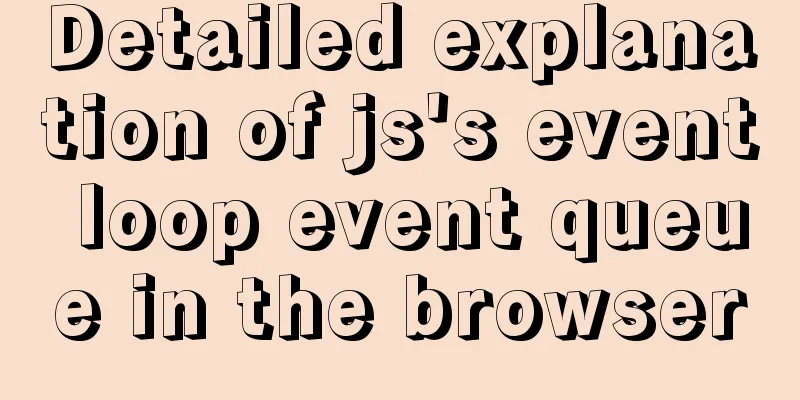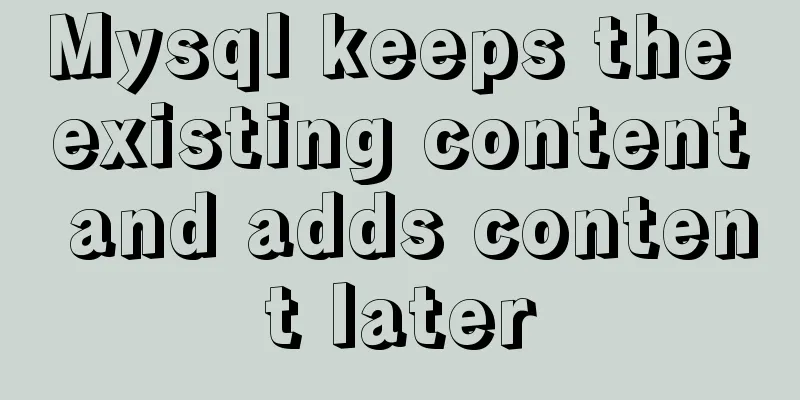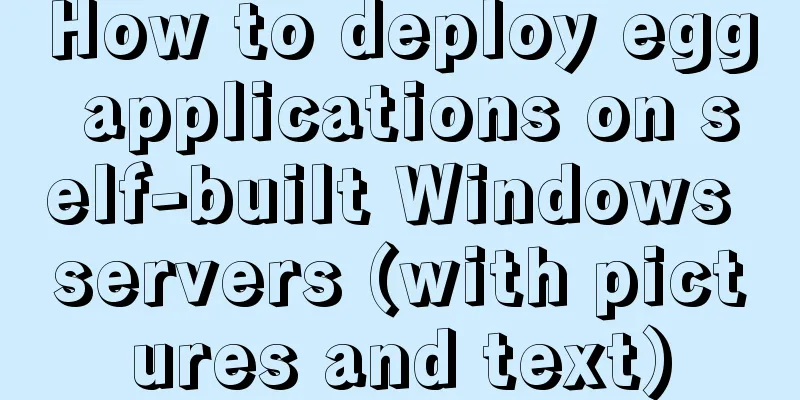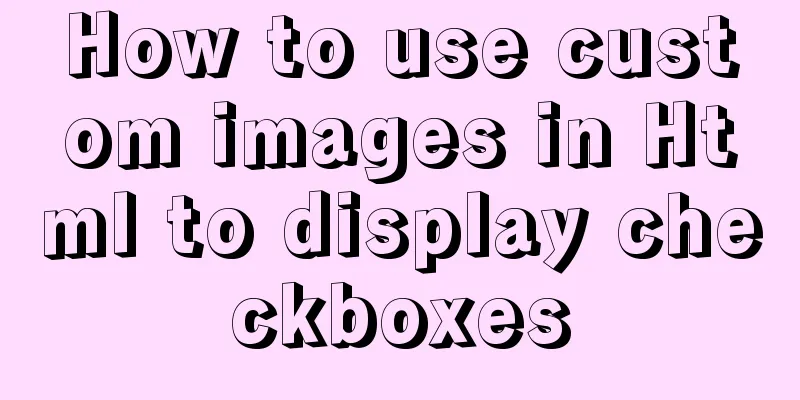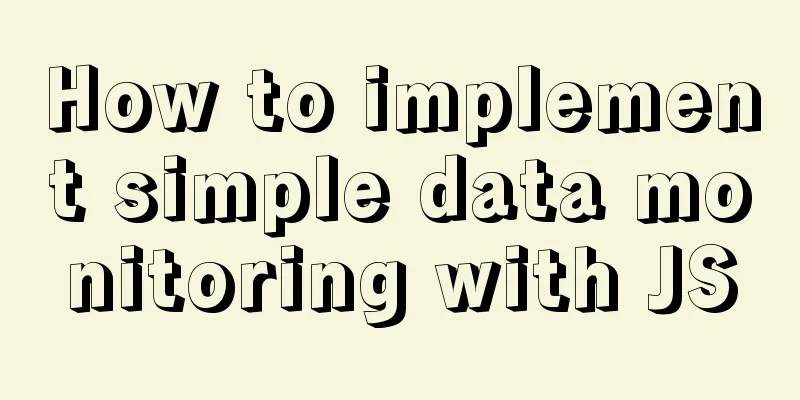Record a pitfall of MySQL update statement update
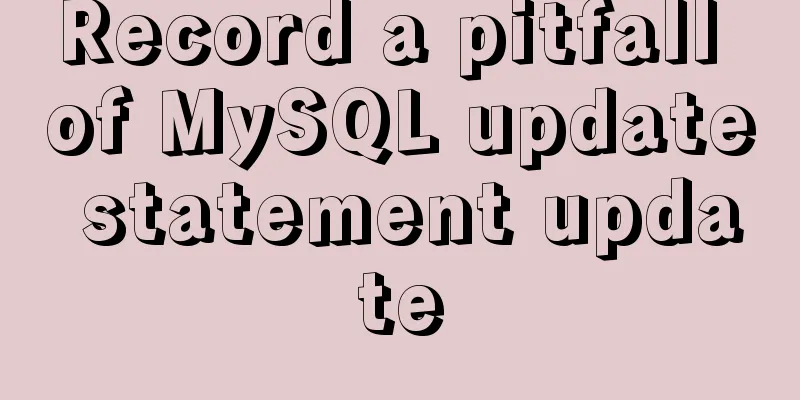
|
background Recently, I executed a DML statement during an online operation. I thought it was foolproof, but the application reported that it was not updated and the data remained unchanged. After investigation, I found that I had written the statement incorrectly, which caused the result of the update statement to be inconsistent with my expectations. Re-enactment For the convenience of demonstration, create a user table and insert five records at the same time. create table user( id int(12) comment 'user primary key id', name varchar(36) comment 'User name', age int(12) comment 'age'); insert into user values (1,'one',11),(2,'two',12),(3,'three',13),(4,'four',15),(5,'five',15); After the execution is completed, the data in the user table is as follows: +------+-------+------+ | id | name | age | +------+-------+------+ | 1 | one | 11 | | 2 | two | 12 | | 3 | three | 13 | | 4 | four | 15 | | 5 | five | 15 | +------+-------+------+ Now I need to change all ages to 10 and usernames to user - assuming this operation makes sense - the DML statement I submit to the operation and maintenance is as follows: update user set age=10 and name='user'; When I refresh the user table, I see that all the data in the table after executing the update statement is as follows: +------+-------+------+ | id | name | age | +------+-------+------+ | 1 | one | 0 | | 2 | two | 0 | | 3 | three | 0 | | 4 | four | 0 | | 5 | five | 0 | +------+-------+------+ A magical thing happened. The age field was all updated to 0, while the name field was not modified at all! Causes and Corrections The cause of the error is actually very simple, the update statement is written incorrectly. The syntax of the update statement in MySQL is UPDATE table_name SET column1=value1,column2=value2,... WHERE some_column=some_value; ```sql If updating multiple fields, adjacent fields should be separated by commas instead of `and`. If the update statement uses "and" as the separator between multiple fields, as I submitted to the operation and maintenance at the beginning, this update statement will eventually become ```sql update user set age=(10 and name='user'); As a judgment statement with a boolean return value, (10 and name='user') will be mapped to 1 or 0. There is a 99.999% chance that the first updated variable will be updated to incorrect data. The correct update statement should be update user set age=10, name='user'; lesson Before submitting DML statements, try the basic SQL syntax in a test environment to make sure you remember it correctly. summary The syntax of the update statement in MySQL is UPDATE table_name SET column1=value1,column2=value2,... WHERE some_column=some_value; The above is the details of a pitfall of using the MySQL update statement. For more information about MySQL update statements, please pay attention to other related articles on 123WORDPRESS.COM! You may also be interested in:
|
<<: Introduction to HTML DOM_PowerNode Java Academy
>>: Solution to occasional crash of positioning background service on Linux
Recommend
How to allow remote connection in MySql
How to allow remote connection in MySql To achiev...
Vue implements simple calculator function
This article example shares the specific code of ...
The viewport in the meta tag controls the device screen css
Copy code The code is as follows: <meta name=&...
React implements import and export of Excel files
Table of contents Presentation Layer Business Lay...
How to create a Pod in Kubernetes
Table of contents How to create a Pod? kubectl to...
MySQL5.7.21 decompressed version installation detailed tutorial diagram
Since I often install the system, I have to reins...
Summary of the understanding of virtual DOM in Vue
It is essentially a common js object used to desc...
Mysql splits string into array through stored procedure
To split a string into an array, you need to use ...
MySQL SQL statement method to hide the middle four digits of the mobile phone number
First query table structure (sys_users): SELECT *...
5 basic skills of topic page design (Alibaba UED Shanmu)
This topic is an internal sharing in the second h...
How to center the entire page content so that the height can adapt to the content and automatically expand
How to center the entire page content and how to m...
Detailed explanation of the installation and use of Linux scheduled tasks crontabs
Install crontab yum install crontabs CentOS 7 com...
MySQL: mysql functions
1. Built-in functions 1. Mathematical functions r...
How to install Docker CE on Ubuntu 18.04 (Community Edition)
Uninstall old versions If you have installed an o...
In-depth analysis of the slow query problem of MySQL Sending data
Through an example, I shared with you the solutio...