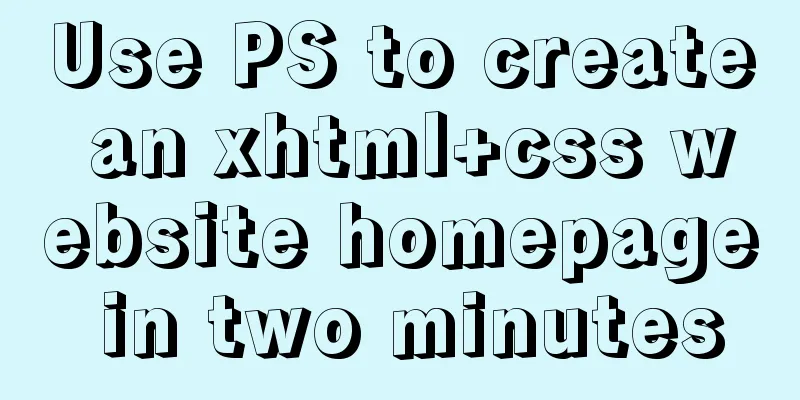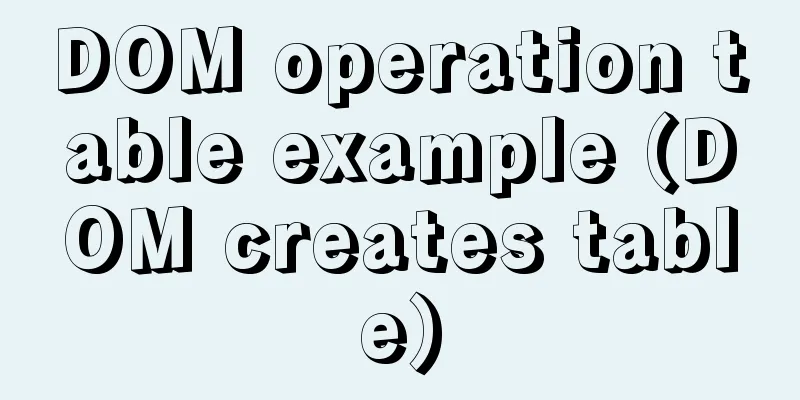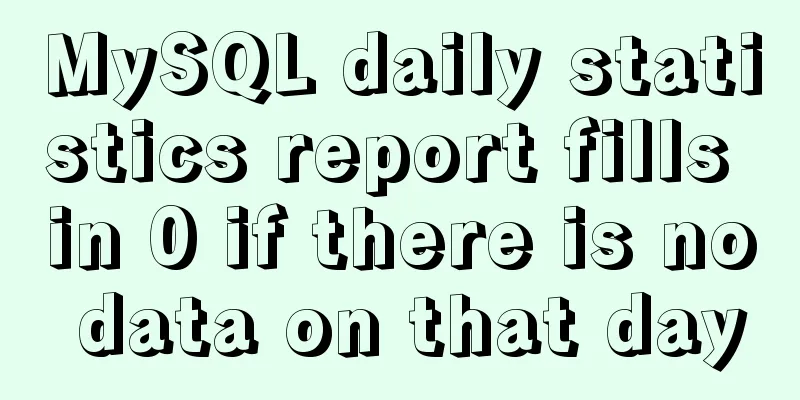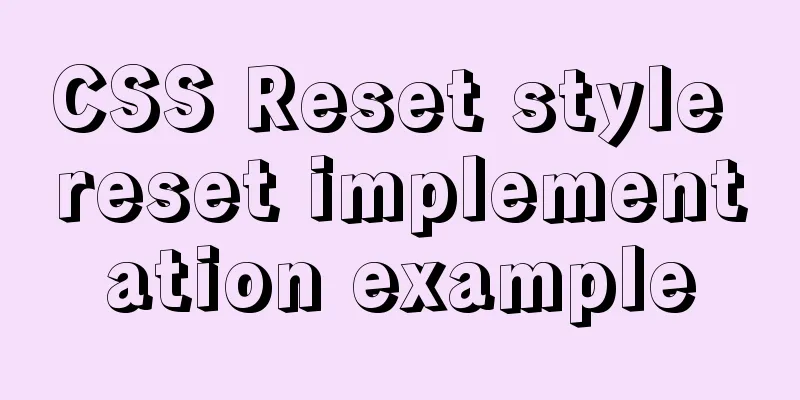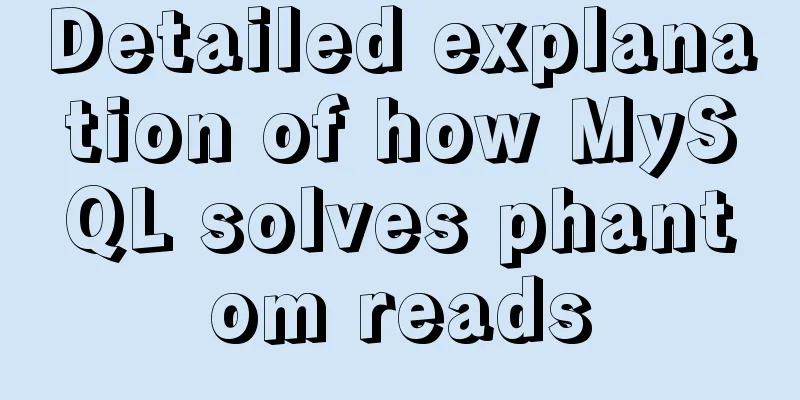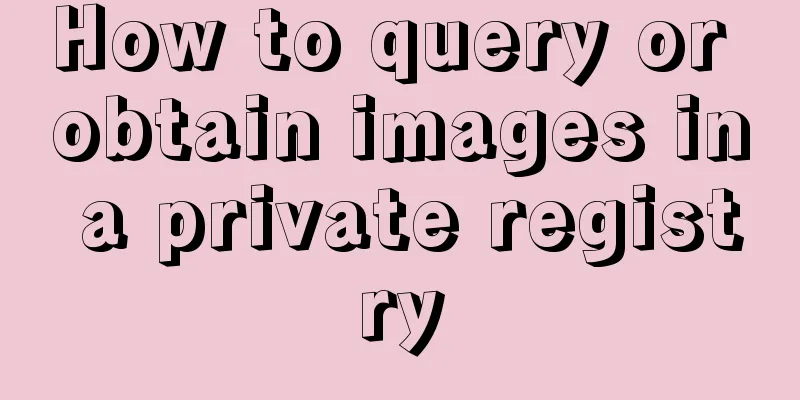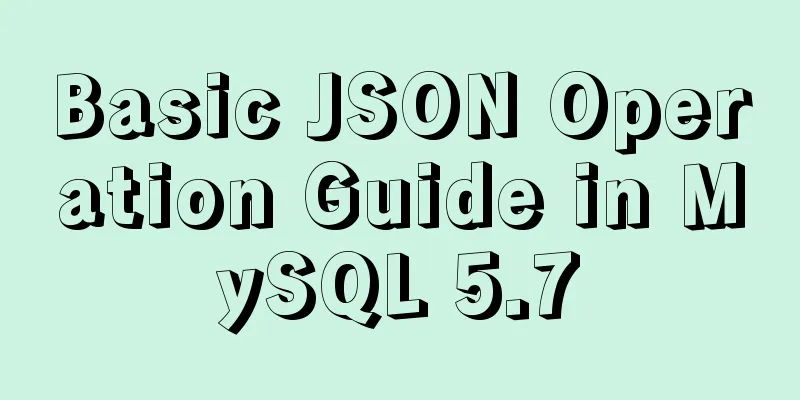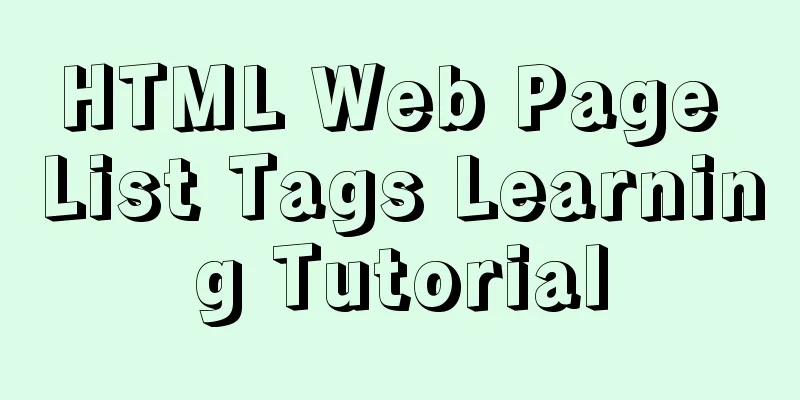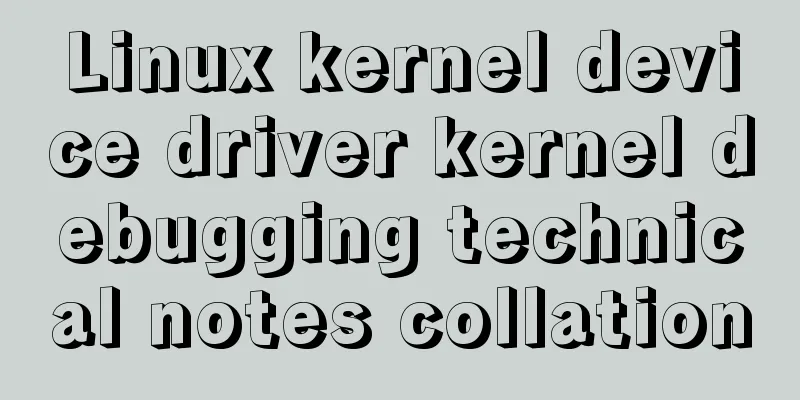Introduction to HTML DOM_PowerNode Java Academy
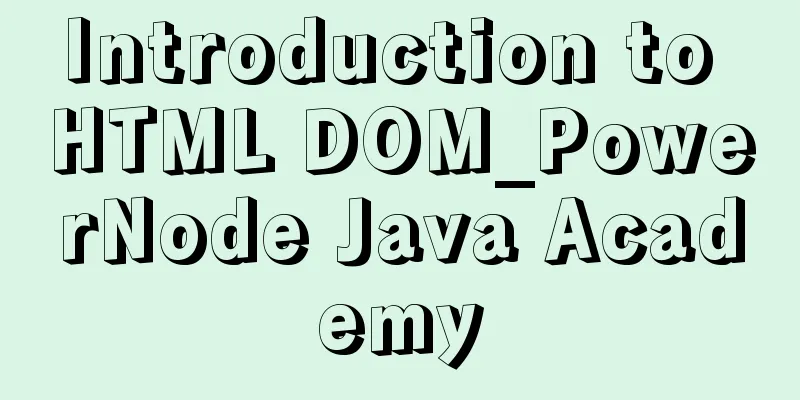
|
What is DOM? With JavaScript, you can reconstruct the entire HTML document. You can add, remove, change, or rearrange items on the page. To change something on the page, JavaScript needs access to all elements in the HTML document. This access, along with methods and properties for adding, moving, changing, or removing HTML elements, is obtained through the Document Object Model (DOM). In 1998, the W3C published the first level of the DOM specification. This specification allows access to and manipulation of every individual element in an HTML page. All browsers implement this standard, so DOM compatibility issues are almost non-existent. The DOM can be used by JavaScript to read and change HTML, XHTML, and XML documents. The DOM is divided into different parts (Core, XML, and HTML) and levels (DOM Level 1/2/3): Core DOM Defines a standard set of objects for any structured document XML DOM Defines a set of standard objects for XML documents HTML DOM Defines a standard set of objects for HTML documents. node According to DOM, each component in an HTML document is a node. The DOM specifies:
Node Hierarchy Nodes have a hierarchical relationship with each other. All nodes in an HTML document form a document tree (or node tree). Each element, attribute, text, etc. in an HTML document represents a node in the tree. The tree starts at the document node and continues to branch out from there until it reaches all the text nodes at the lowest level of the tree. The following picture shows a document tree (node tree):
Document tree (number of nodes) Consider the following HTML document:
<html>
<head>
<title>DOM Tutorial</title>
</head>
<body>
<h1>DOM Lesson One</h1>
<p>Hello world!</p>
</body>
</html>All of the above nodes have relationships with each other. Every node except the document node has a parent node. For example, the parent node of <head> and <body> is the <html> node, and the parent node of the text node "Hello world!" is the <p> node. Most element nodes have child nodes. For example, the <head> node has one child: the <title> node. The <title> node also has one child: the text node "DOM Tutorial". When nodes share the same parent node, they are siblings (sibling nodes). For example, <h1> and <p> are siblings because their parent node is the <body> node. Nodes can also have descendants, which are all the child nodes of a node, or the children of those child nodes, and so on. For example, all text nodes are descendants of the <html> node, and the first text node is a descendant of the <head> node. Nodes can also have ancestors. An ancestor is a node's parent, or its parent's parent, and so on. For example, all text nodes can have the <html> node as an ancestor. |
<<: Solve the problem of docker container exiting immediately after starting
>>: Record a pitfall of MySQL update statement update
Recommend
Vue implements click and passes in event objects and custom parameters at the same time
Just pass in custom parameters HTML <div id=&q...
Summary of commonly used CSS encapsulation methods
1. pc-reset PC style initialization /* normalize....
Nexus uses nginx proxy to support HTTPS protocol
background All company websites need to support t...
Detailed explanation of Apache website service configuration based on Linux
As an open source software, Apache is one of the ...
Reasons for the sudden drop in MySQL performance
Sometimes you may encounter a situation where a S...
TypeScript learning notes: type narrowing
Table of contents Preface Type Inference Truth va...
Chinese website user experience rankings
<br />User experience is increasingly valued...
Sample code for modifying the input prompt text style in html
On many websites, we have seen the input box disp...
Use Vue3+Vant component to implement App search history function (sample code)
I am currently developing a new app project. This...
JavaScript implements the nine-grid mobile puzzle game
This article shares the specific code for JavaScr...
Analyzing the MySql CURRENT_TIMESTAMP function by example
When creating a time field DEFAULT CURRENT_TIMEST...
Web page custom selection box Select
Everyone may be familiar with the select drop-dow...
Example of how to set WordPress pseudo-static in Nginx
Quoting Baidu's explanation of pseudo-static:...
A new CSS image replacement technique (background display and text moving off screen) to say goodbye to 9999px
-9999 px image replacement technology has been pop...
VMware15 installation of Deepin detailed tutorial (picture and text)
Preface When using the Deepin user interface, it ...