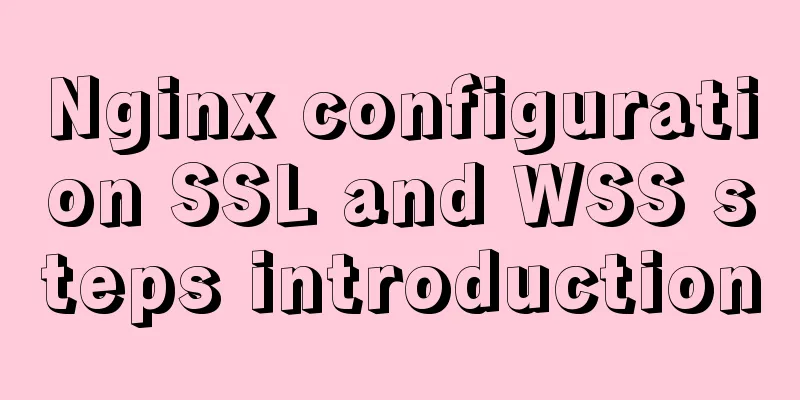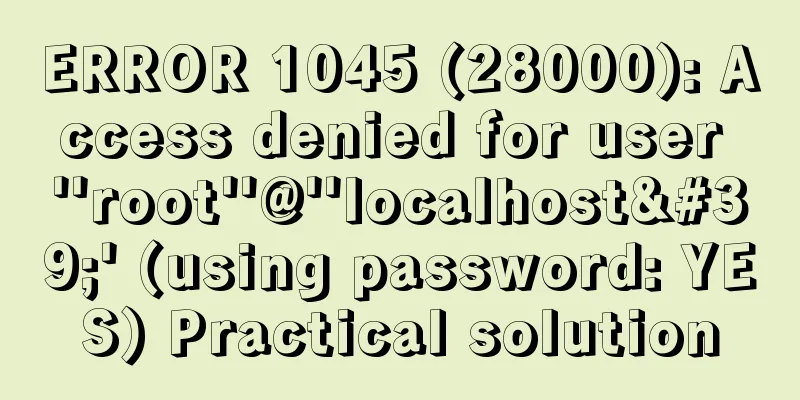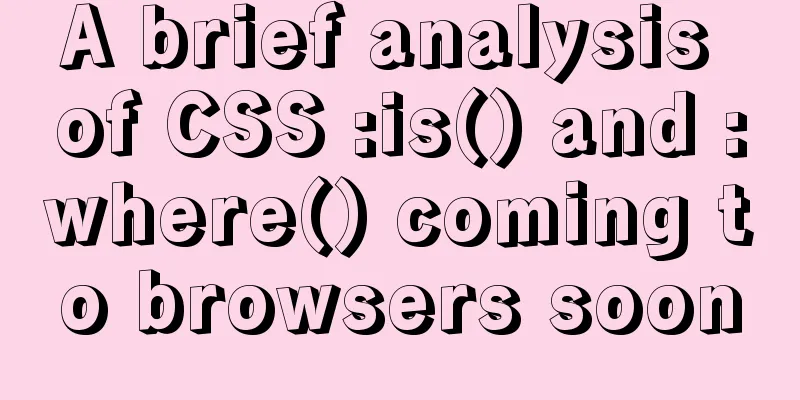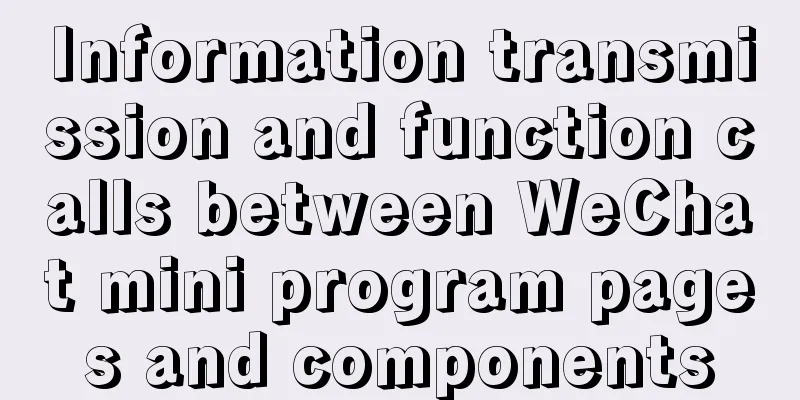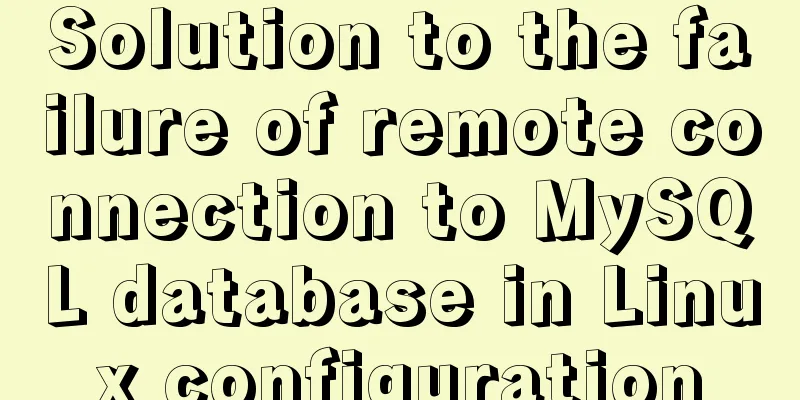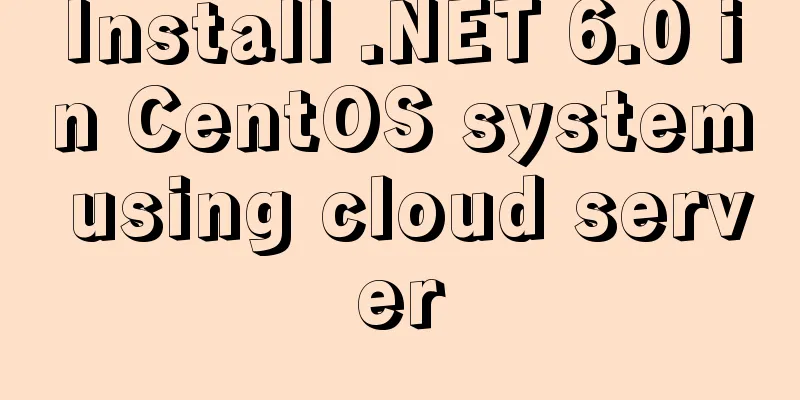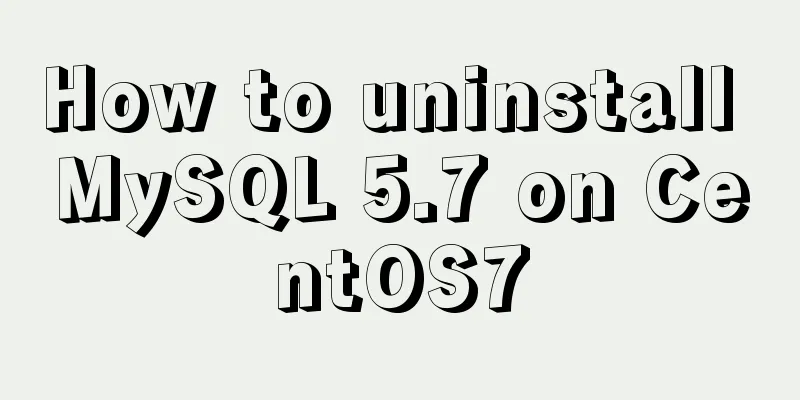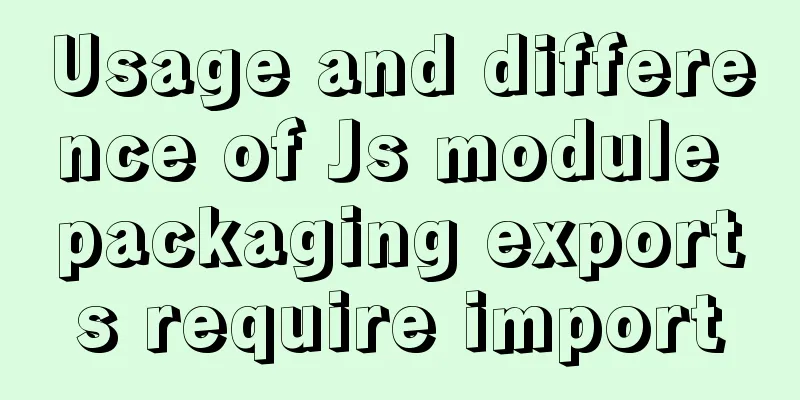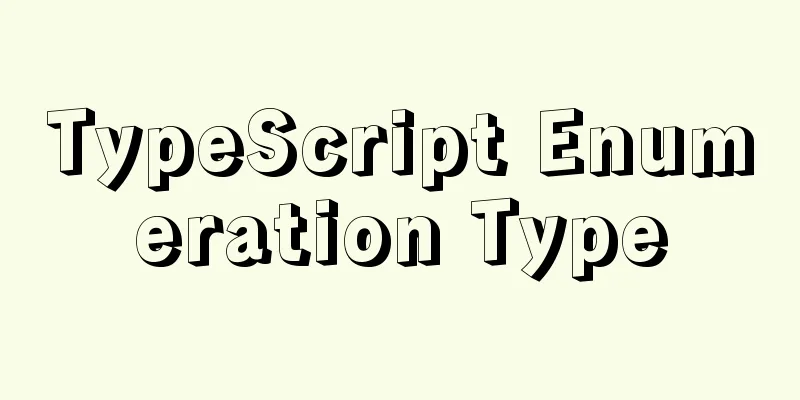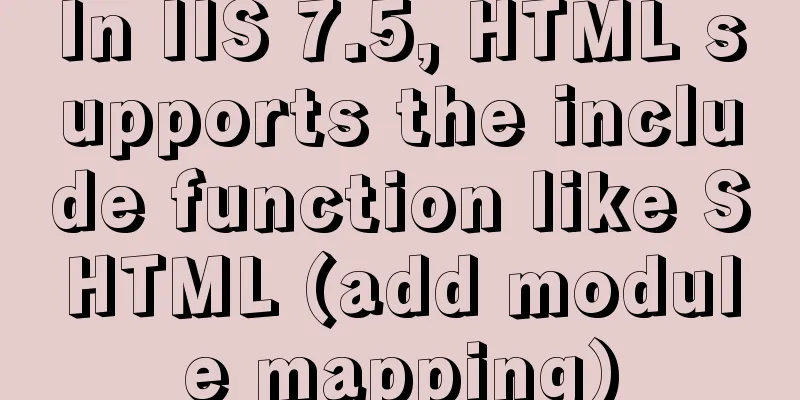How to query or obtain images in a private registry
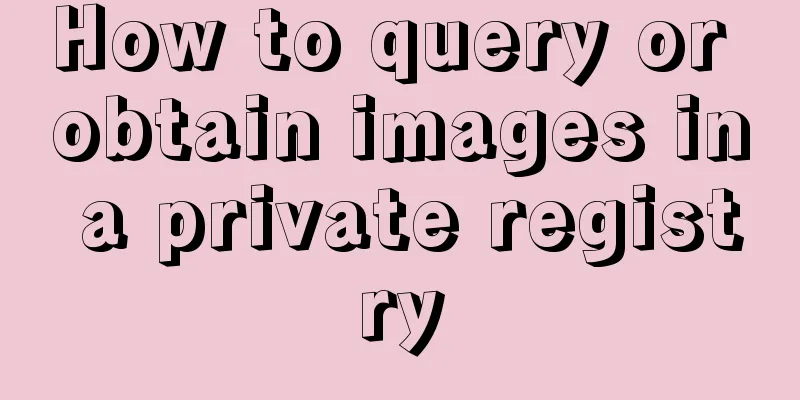
|
Docker queries or obtains images in a private registry, using docker search 192.168.1.8:5000 The command did not work after testing. solve: 1. Get the image of the warehouse class:
[root@shanghai docker]# curl -XGET http://192.168.1.8:5000/v2/_catalog
{"repositories":["nginx"]}
2. Get the tag list of a certain image:
[root@shanghai docker]# curl -XGET http://192.168.1.8:5000/v2/image_name/tags/list
{"errors":[{"code":"NAME_UNKNOWN","message":"repositoryname not known toregistry","detail":{"name":"image_name"}}]}
[root@shanghai docker]# curl -XGET http://192.168.1.8:5000/v2/nginx/tags/list
{"name":"nginx","tags":["latest"]}
[root@shanghai docker]#
Reference: https://stackoverflow.com/questions/23733678/how-to-search-images-from-private-1-0-registry-in-docker PS: View all tags of images in the Docker image repository
#!/bin/sh
repo_url=https://registry.hub.docker.com/v1/repositories
image_name=$1
curl -s ${repo_url}/${image_name}/tags | json_reformat | grep name | awk '{print $2}' | sed -e 's/"//g'
In fact, the implementation method is to query through the restful API of the image repository, then simply process the returned json result and print it out. The above script is implemented to query only from hub.docker.com. If you use other warehouses, you can modify the warehouse URL as needed. The above is the full content of this article. I hope it will be helpful for everyone’s study. I also hope that everyone will support 123WORDPRESS.COM. You may also be interested in:
|
<<: How to pull the docker image to view the version
>>: Detailed steps to install MySql 5.7.21 in Linux
Recommend
Nginx rewrite regular matching rewriting method example
Nginx's rewrite function supports regular mat...
Using CSS3 and JavaScript to develop web color picker example code
The web color picker function in this example use...
MySQL Order By Multi-Field Sorting Rules Code Example
Say it in advance On a whim, I want to know what ...
Explore how an LED can get you started with the Linux kernel
Table of contents Preface LED Trigger Start explo...
Cleverly use CSS3's webkit-box-reflect to achieve various dynamic effects
In an article a long time ago, I talked about the...
How to run Spring Boot application in Docker
In the past few days, I have studied how to run s...
Detailed example of removing duplicate data in MySQL
Detailed example of removing duplicate data in My...
Detailed explanation of the installation and use of Linux scheduled tasks crontabs
Install crontab yum install crontabs CentOS 7 com...
Tomcat uses thread pool to handle remote concurrent requests
By understanding how tomcat handles concurrent re...
React+Amap obtains latitude and longitude in real time and locates the address
Table of contents 1. Initialize the map 2. Map Po...
Sample code for generating QR code using js
Some time ago, the project needed to develop the ...
MySQL 8.0.20 Window10 free installation version configuration and Navicat management tutorial graphic detailed explanation
1. Download and decompress MySQL 8.0.20 Download ...
Detailed explanation of the difference between url ending with / and without / in nginx proxy_pass configuration
When nginx configures proxy_pass, the difference ...
Summary of the use of MySQL date and time functions
This article is based on MySQL 8.0 This article i...
MySQL latest version 8.0.17 decompression version installation tutorial
Personally, I think the decompressed version is e...