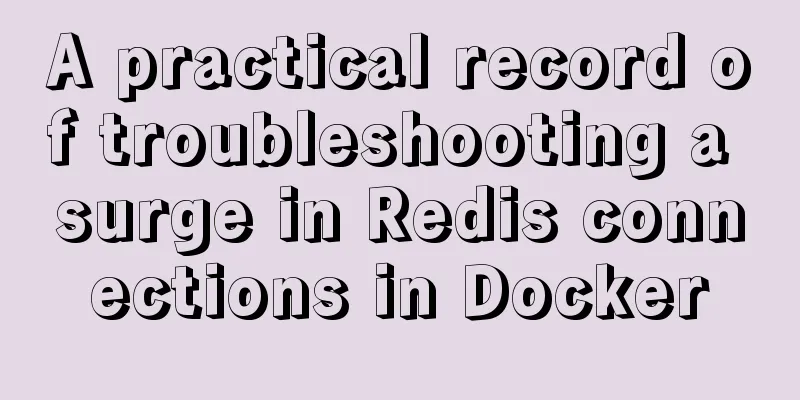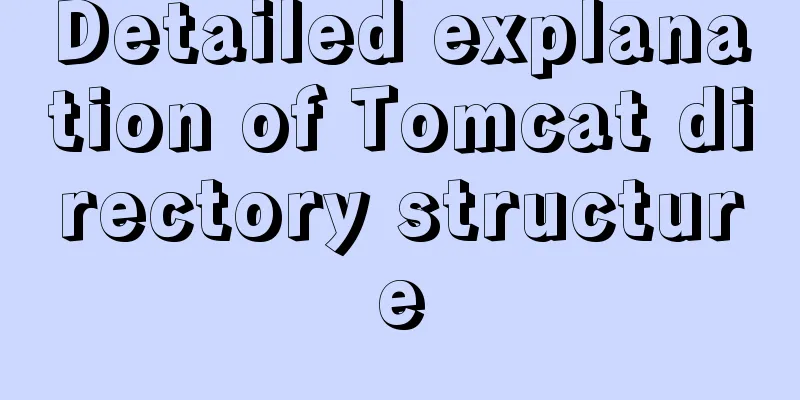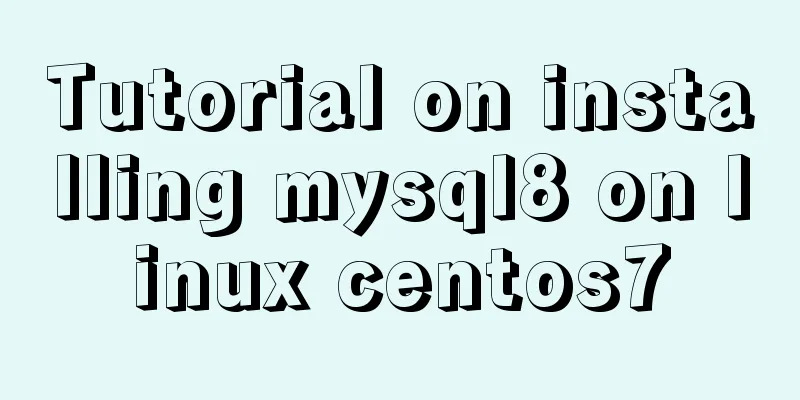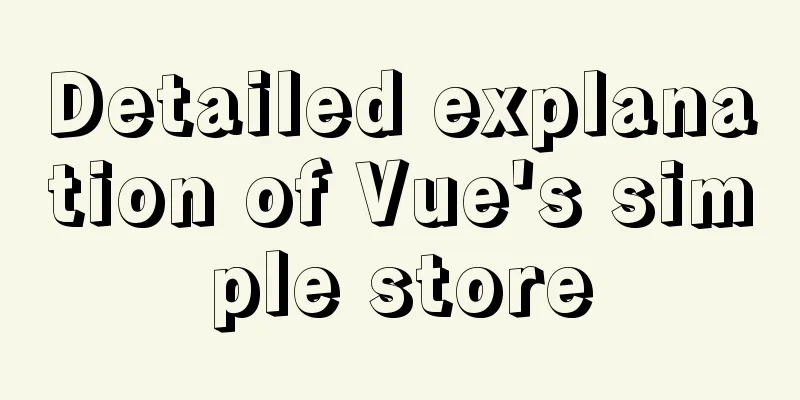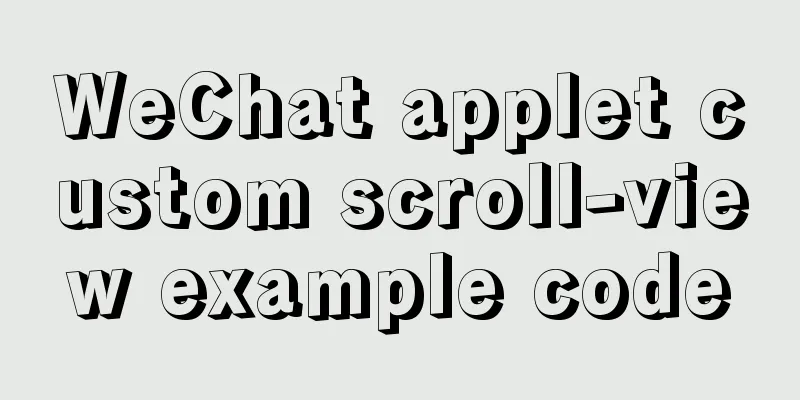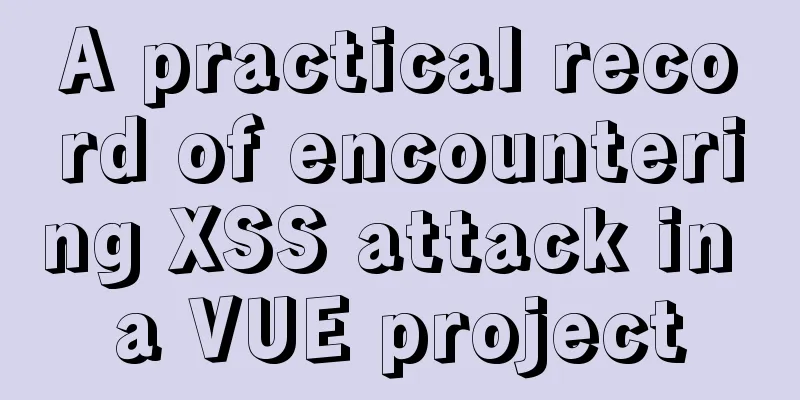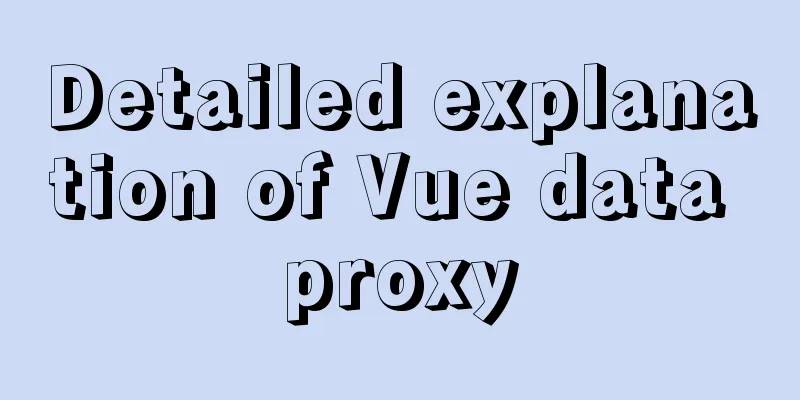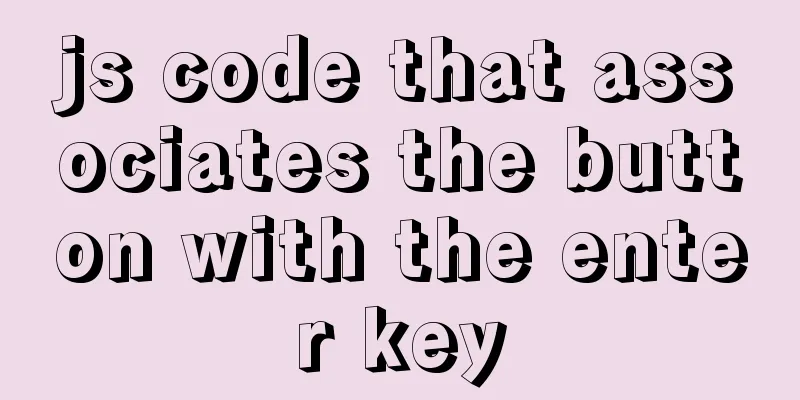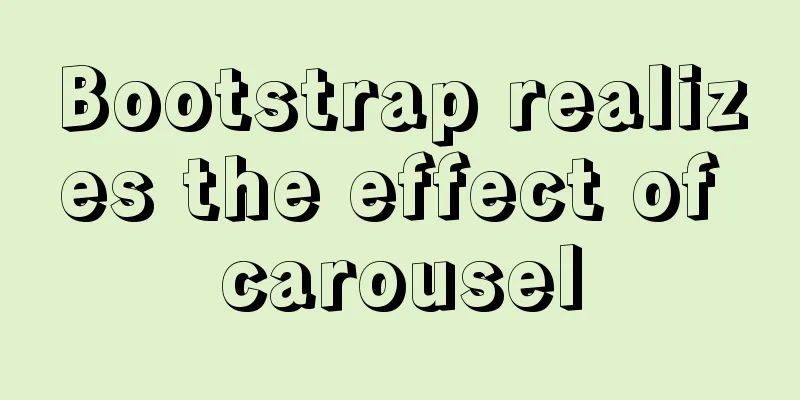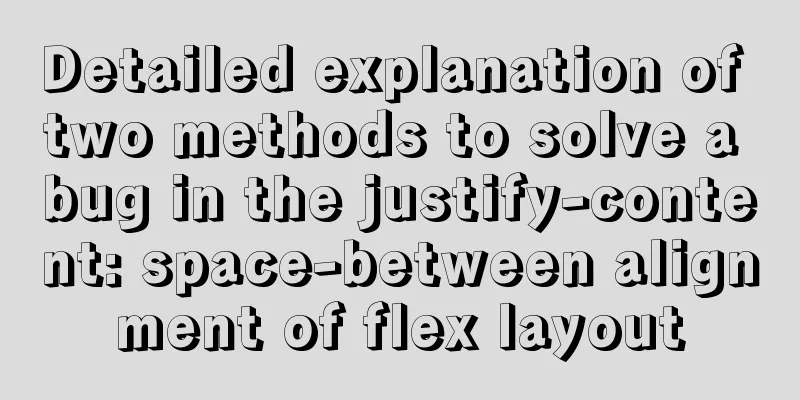Summary of the use of MySQL date and time functions
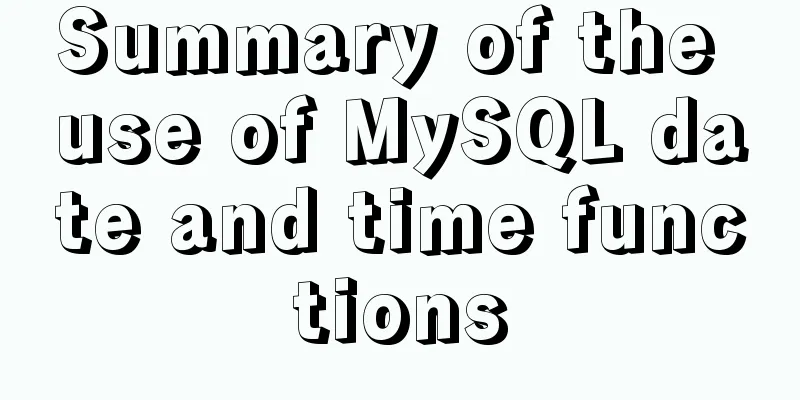
This article introduces MySQL functions for date and time operations. Date and Time Functions
Let's take a look at examples of commonly used MySQL date and time functions. Get the current date and timeCURDATE() Returns the current date in "YYYY-MM-DD" or YYYYMMDD format, depending on whether the function is used in a string context or a numeric context. mysql> SELECT CURDATE(); -> '2008-06-13' mysql> SELECT CURDATE() + 0; -> 20080613 CURTIME([fsp]) Returns the current time in 'hh:mm:ss' or hhmmss format, depending on whether the function is used in a string context or a numeric context. The value is expressed in the session time zone. If the specified fsp precision is from 0 to 6 decimal places, then the decimal precision is from 0 to 6. mysql> SELECT CURTIME(); -> '23:50:26' mysql> SELECT CURTIME() + 0; -> 235026.000000 NOW([fsp]) Returns the current date and time in 'YYYY-MM-DD hh:MM:ss' or YYYYMMDDhhmmss format, depending on whether the function is used in a string context or a numeric context. The value is expressed in the session time zone. mysql> SELECT NOW(); -> '2007-12-15 23:50:26' mysql> SELECT NOW() + 0; -> 20071215235026.000000 Time and date format conversionThe same date and time can be expressed in many different ways, and sometimes it is necessary to convert between different formats. In MySQL, the date_format() function is used:
The relevant formats are as follows. In addition to being used in this function, the format can also be used in: STR_TO_DATE(), TIME_FORMAT(), UNIX_TIMESTAMP().
mysql> SELECT DATE_FORMAT('2009-10-04 22:23:00', '%W %M %Y');
-> 'Sunday October 2009'
mysql> SELECT DATE_FORMAT('2007-10-04 22:23:00', '%H:%i:%s');
-> '22:23:00'
mysql> SELECT DATE_FORMAT('1900-10-04 22:23:00',
-> '%D %y %a %d %m %b %j');
-> '4th 00 Thu 04 10 Oct 277'
mysql> SELECT DATE_FORMAT('1997-10-04 22:23:00',
-> '%H %k %I %r %T %S %w');
-> '22 22 10 10:23:00 PM 22:23:00 00 6'
mysql> SELECT DATE_FORMAT('1999-01-01', '%X %V');
-> '1998 52'
mysql> SELECT DATE_FORMAT('2006-06-00', '%d');
-> '00'
Date and time operations
These functions perform date arithmetic to shift dates forward or backward. The date parameter specifies a starting date or datetime value. expr is an expression that specifies the interval value to be added or subtracted from the start date. expr is evaluated as a string; it may begin with - to indicate a negative interval. unit is a keyword indicating the units that the expression should use.
mysql> SELECT DATE_ADD('2018-05-01',INTERVAL 1 DAY);
-> '2018-05-02'
mysql> SELECT DATE_SUB('2018-05-01',INTERVAL 1 YEAR);
-> '2017-05-01'
mysql> SELECT DATE_ADD('2020-12-31 23:59:59',
-> INTERVAL 1 SECOND);
-> '2021-01-01 00:00:00'
mysql> SELECT DATE_ADD('2018-12-31 23:59:59',
-> INTERVAL 1 DAY);
-> '2019-01-01 23:59:59'
mysql> SELECT DATE_ADD('2100-12-31 23:59:59',
-> INTERVAL '1:1' MINUTE_SECOND);
-> '2101-01-01 00:01:00'
mysql> SELECT DATE_SUB('2025-01-01 00:00:00',
-> INTERVAL '1 1:1:1' DAY_SECOND);
-> '2024-12-30 22:58:59'
mysql> SELECT DATE_ADD('1900-01-01 00:00:00',
-> INTERVAL '-1 10' DAY_HOUR);
-> '1899-12-30 14:00:00'
mysql> SELECT DATE_SUB('1998-01-02', INTERVAL 31 DAY);
-> '1997-12-02'
mysql> SELECT DATE_ADD('1992-12-31 23:59:59.000002',
-> INTERVAL '1.999999' SECOND_MICROSECOND);
-> '1993-01-01 00:00:01.000001'
DATEDIFF() returns expr1−expr2, expressed as the number of days from one date to another. expr1 and expr2 are date or date and time expressions. Only the date portion of the value is used in the calculation.
mysql> SELECT DATEDIFF('2007-12-31 23:59:59','2007-12-30');
-> 1
mysql> SELECT DATEDIFF('2010-11-30 23:59:59','2010-12-31');
-> -31
refer to: 【1】:12.7 Date and Time Functions [2]: MySQL function to get the current date and time 【3】:A guide to MySQL date and time functions This is the end of this article about MySQL date and time functions. For more information about MySQL date and time functions, please search previous articles on 123WORDPRESS.COM or continue to browse the following related articles. I hope you will support 123WORDPRESS.COM in the future! You may also be interested in:
|
<<: Let's talk about bitwise operations in React source code in detail
Recommend
Detailed explanation of Javascript closures and applications
Table of contents Preface 1. What is a closure? 1...
Simple summary of tomcat performance optimization methods
Tomcat itself optimization Tomcat Memory Optimiza...
Implement MySQL read-write separation and load balancing based on OneProxy
Introduction Part 1: Written at the beginning One...
WeChat applet realizes simple tab switching effect
This article shares the specific code for WeChat ...
Detailed explanation of the configuration method of Vue request interceptor
Follow the steps below 1. request.js content: htt...
JavaScript implements an input box component
This article example shares the specific code for...
Analysis of MySQL duplicate index and redundant index examples
This article uses examples to describe MySQL dupl...
How to use JS to parse the excel content in the clipboard
Table of contents Preface 1. Paste Events and Cli...
A Preliminary Study on Vue Unit Testing
Table of contents Preface Why introduce unit test...
What are inline elements and block elements?
1. Inline elements only occupy the width of the co...
CentOS 6 Compile and install ZLMediaKit analysis
Install ZLMediaKit on centos6 The author of ZLMed...
Troubleshooting the security group ports added by Alibaba Cloud and the inability to access them after adding them
Purpose: 1. In order to map the server's exte...
Analysis of the difference between placing on and where in MySQL query conditions
Introduction When writing SQL today, I encountere...
Implementation of setting fixed IP when starting docker container
Network type after docker installation [root@insu...
Mini Program Development to Implement Unified Management of Access_Token
Table of contents TOKEN Timer Refresher 2. Intern...