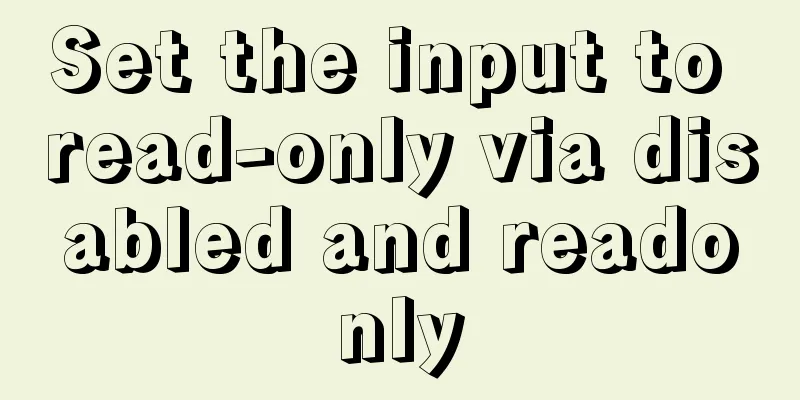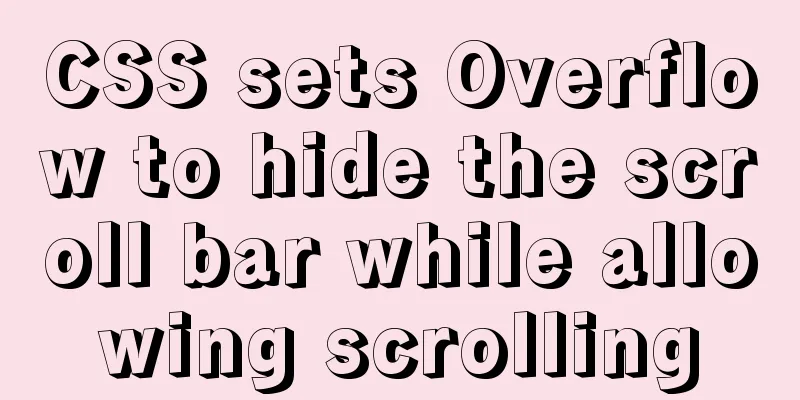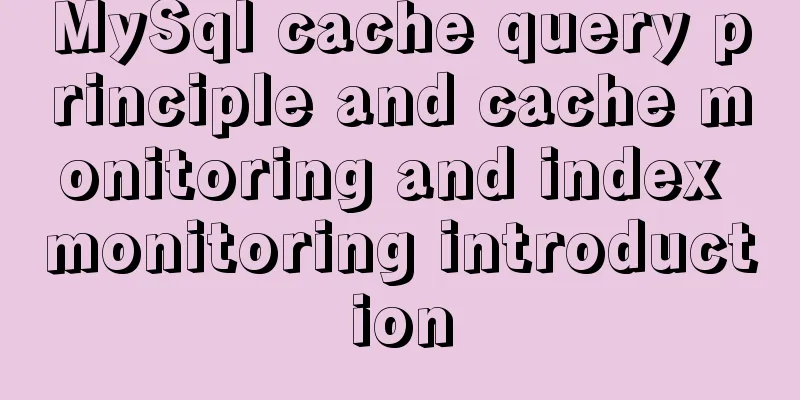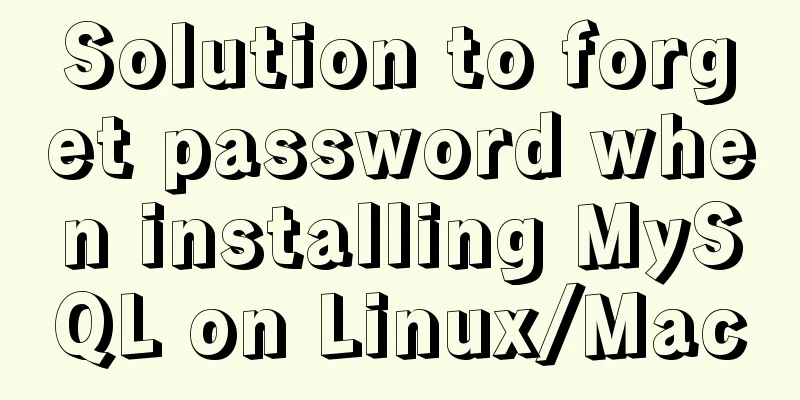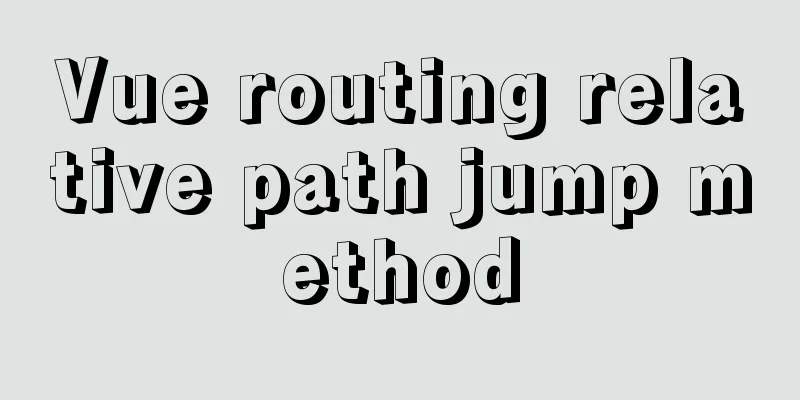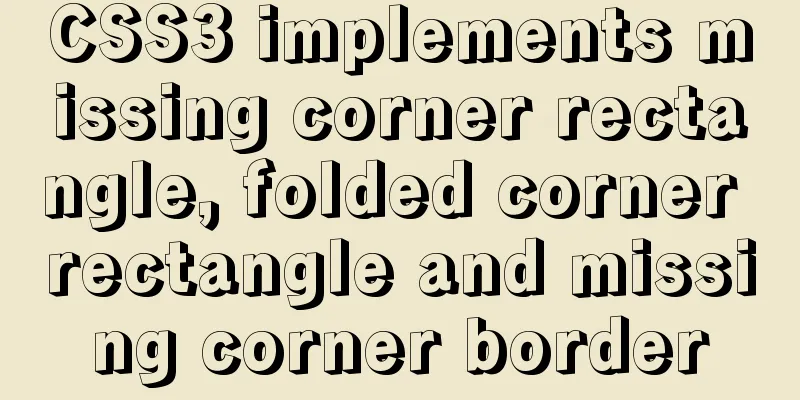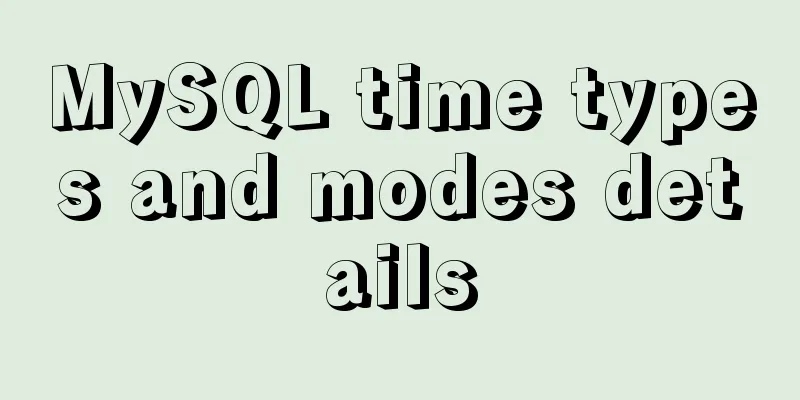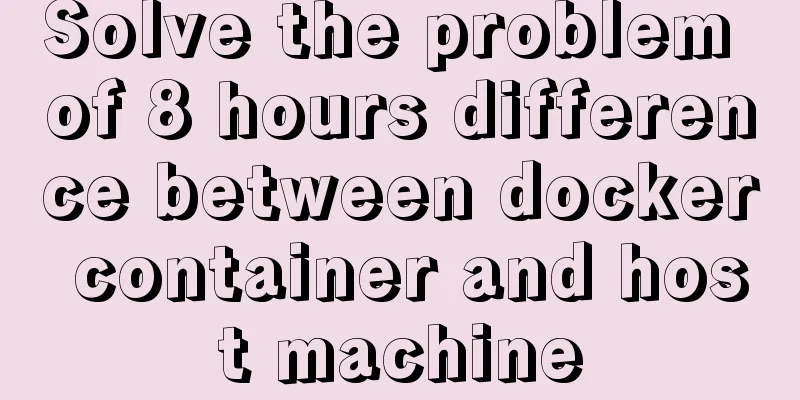WeChat applet custom scroll-view example code
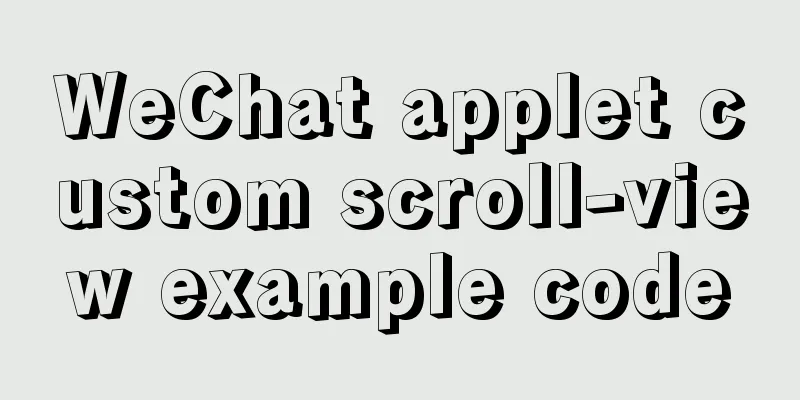
|
Mini Program Custom Scroll-View Scroll Bar Without further ado, here are the renderings Rendering
wxml code
<scroll-view scroll-x
class="scroll-view"
bindscroll="bindScroll">
<block wx:for="{{arr}}" wx:key="index">
<view class="scroll-item">scroll-view{{index}}</view>
</block>
</scroll-view>
<!-- Scrollbar -->
<view class="slide">
<view class='slide-bar'>
<view class="slide-action"
style="width:{{slideWidth}}rpx; margin-left:{{slideLeft<=1 ? 0 : slideLeft+'rpx'}};">
</view>
</view>
</view>
wxss code
page{
height: 100vh;
background: rgb(111, 80, 65)
}
.scroll-view{
display: flex;
width: 100%;
white-space: nowrap;
padding-top: 20rpx;
}
.scroll-item:nth-child(1){
margin-left: 40rpx;
}
.scroll-item {
display: inline-block;
width: 550rpx;
height: 463rpx;
background: rgba(199, 180, 165);
border-radius: 20rpx;
margin-right: 30rpx;
color: #fff;
}
.slide{
background:rgb(111, 80, 65);
width:100%;
padding-top:20rpx;
}
.slide .slide-bar{
width:180rpx;
margin:0 auto;
height: 4rpx;
background: rgba(255,255,255,.2);
}
.slide .slide-bar .slide-action{
height:100%;
background:#fff;
}
js code
/**
* Initial data of the page */
data: {
arr: 10,
slideWidth: '',
slideLeft: ''
},
/**
* Life cycle function--listen for page loading*/
onLoad: function (options) {
// Calculate the ratio this.calcRatio();
},
/**
* Calculate the ratio */
calcRatio() {
var windowWidth = wx.getSystemInfoSync().windowWidth;
// Calculate the total length of the list var totalLength = (this.data.arr * 580) + 40;
// Calculate the ratio of the slider var slideRatio = 180 / totalLength * (750 / windowWidth);
/**
* Total screen length / total list length = ratio of slider to scroll bar length * ratio of slider to scroll bar length * length of scroll list = width of slider */
var sliderWidth = 750 / totalLength * 180;
this.setData({
slideWidth: sliderWidth,
totalLength: totalLength,
slideRatio: slideRatio
})
},
/**
* Monitor scrolling */
bindScroll(e) {
this.setData({
slideLeft: e.detail.scrollLeft * this.data.slideRatio
})
},
Appendix: scroll-view scrollable view area
Summarize This is the end of this article about WeChat mini-program custom scroll-view. For more relevant WeChat mini-program custom scroll-view content, please search for previous articles on 123WORDPRESS.COM or continue to browse the related articles below. I hope everyone will support 123WORDPRESS.COM in the future! You may also be interested in:
|
<<: Detailed steps for quick installation of openshift
>>: Summary of common problems in downloading and installing MySQL 5.7 on Win7 64-bit
Recommend
Detailed explanation of the 4 ways to import CSS files: inline, inline, external, and imported
CSS import method - inline Through the style tag ...
How to install MySQL 5.7.28 binary mode under CentOS 7.4
Linux system version: CentOS7.4 MySQL version: 5....
How to deal with the problem that the file is deleted but the space is not released in Linux
Background of the problem The server monitoring s...
Detailed explanation of JS array methods
Table of contents 1. The original array will be m...
MySQL slow log online problems and optimization solutions
MySQL slow log is a type of information that MySQ...
Simple steps to write custom instructions in Vue3.0
Preface Vue provides a wealth of built-in directi...
How to install git on linux
1. Introduction Git is a free, open source distri...
A brief description of the relationship between k8s and Docker
Recently, the project uses kubernetes (hereinafte...
JavaScript implements double-ended queue
This article example shares the specific code of ...
Summarize how to optimize Nginx performance under high concurrency
Table of contents Features Advantages Installatio...
Detailed Introduction to the MySQL Keyword Distinct
Introduction to the usage of MySQL keyword Distin...
Detailed instructions for installing mysql5.7 database under centos7.2
The mysql on the server is installed with version...
Analysis of the Neglected DOCTYPE Description
doctype is one of them: <!DOCTYPE HTML PUBLIC &...
MySQL index usage monitoring skills (worth collecting!)
Overview In a relational database, an index is a ...
Detailed explanation of the idea of installing mysql8.0.11 and changing the root password and connecting navicat for mysql
1.1. Download: Download the zip package from the ...