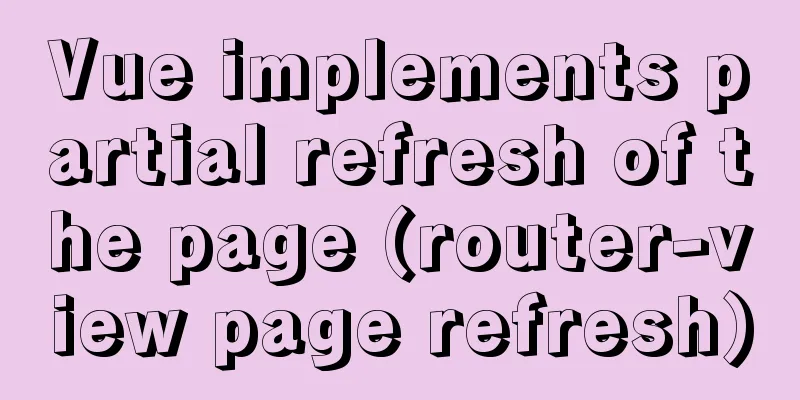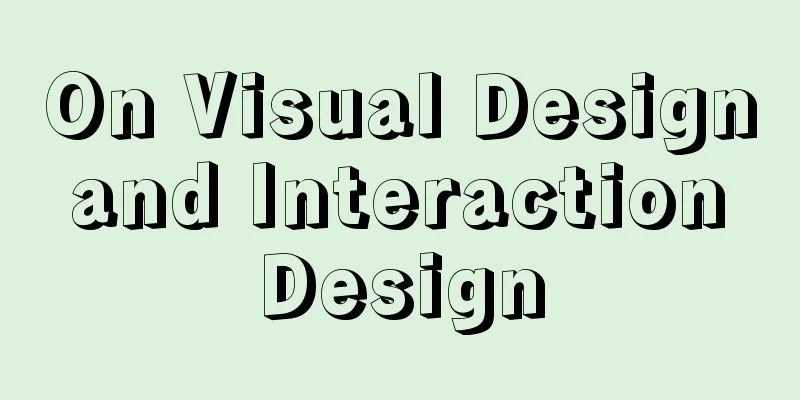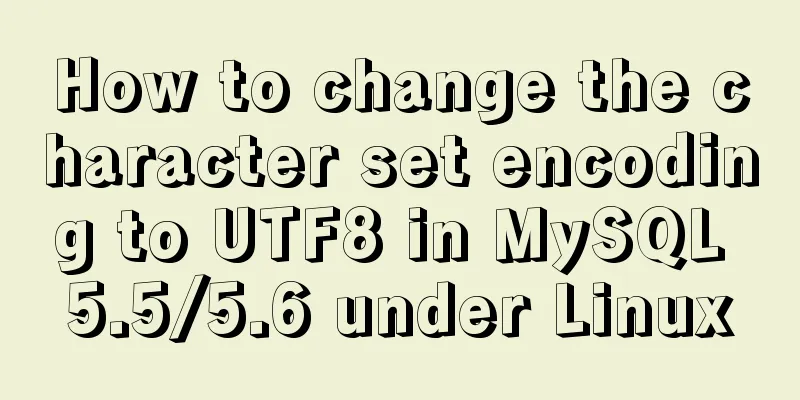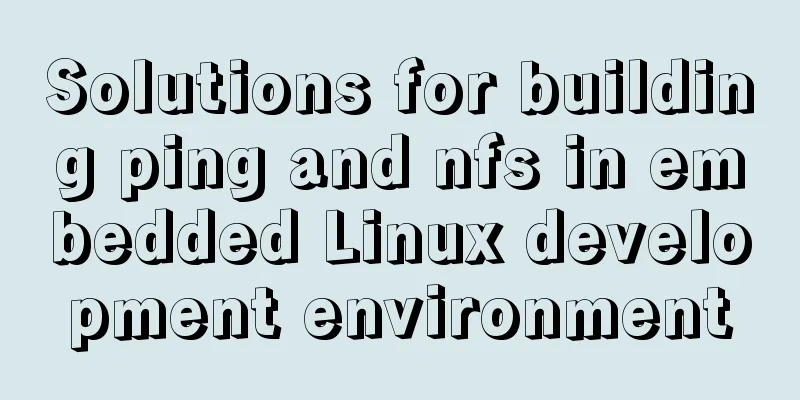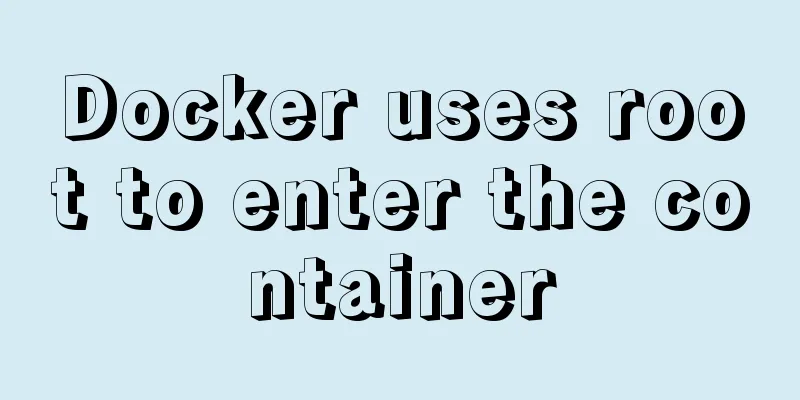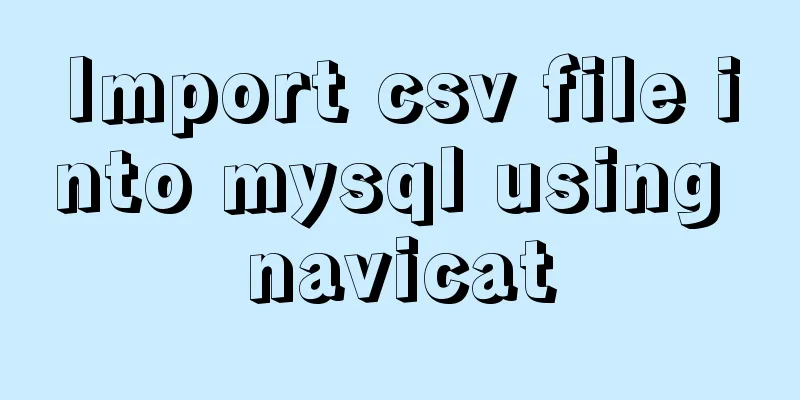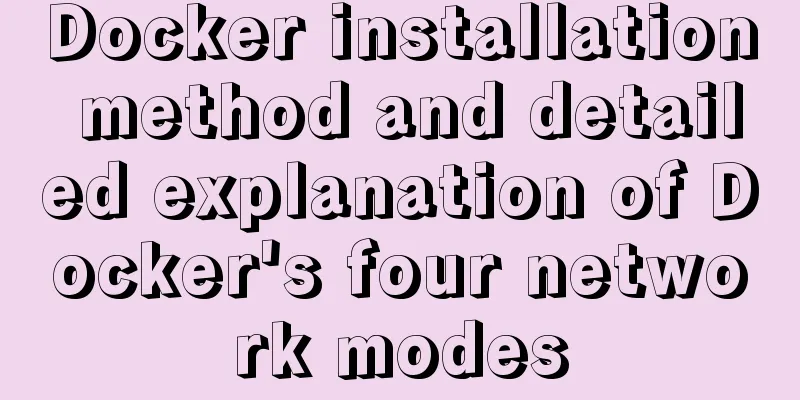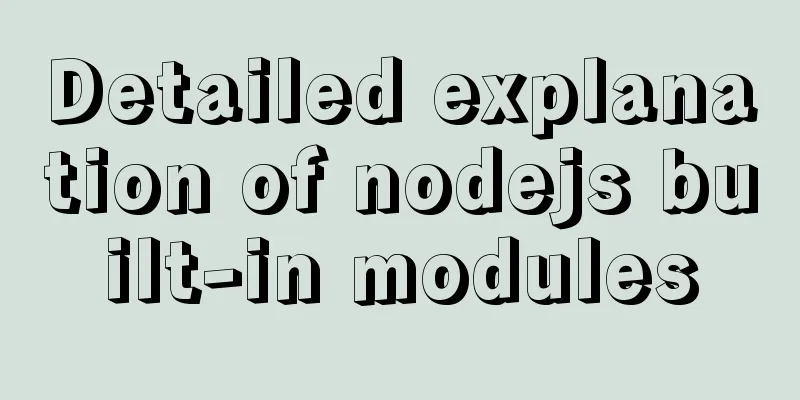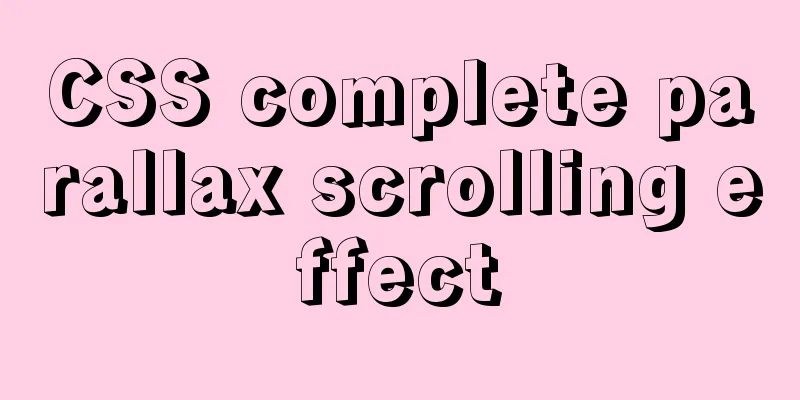JavaScript implements double-ended queue
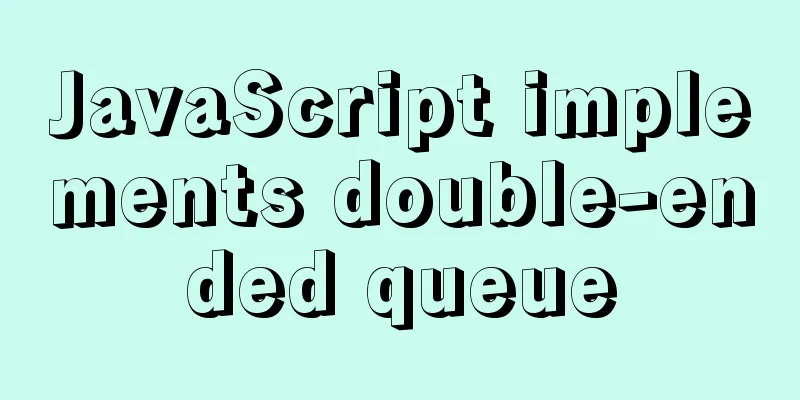
|
This article example shares the specific code of javascript to implement double-ended queues for your reference. The specific content is as follows 1. Double-ended queueA deque is a special queue that allows us to add and remove elements from both the front and back ends at the same time. 2. Application of double-ended queuesIf a person who has just bought a ticket needs to ask some simple information, he can go back to the head of the line. If the person at the end of the line is in a hurry, he can leave the line. 3. Double-ended queue method addFront(element): This method adds a new element to the front of the double-ended queue 4. Implementation
class Deque{
constructor(){
this.items = {};
this.count = 0;
this.lowestCount = 0;
}
// Add a new element to the front of the double-ended queue addFront(element){
if(this.isEmpty()){
this.addBack(element);
}
else if(this.lowestCount > 0){
this.lowestCount --;
this.items[this.lowestCount] = element;
}
else{
for(let i=this.count;i>0;i--){
this.items[i] = this.items[i-1];
}
this.lowestCount = 0;
this.items[this.lowestCount] = element;
this.count++;
}
};
addBack(element){
this.count++;
this.items[this.count-1] = element;
};
removeFront(){
if(this.isEmpty()){
return undefined;
}
const result = this.items[this.lowestCount];
delete this.items[this.lowestCount];
this.lowestCount++;
return result;
};
removeBack(){
if(this.isEmpty()){
return undefined;
}
const result = this.items[this.count-1];
delete this.items[this.count-1];
this.count--;
return result;
};
peekFront(){
if(this.isEmpty()){
return null;
}
return this.items[this.lowestCount];
};
peekBack(){
if(this.isEmpty()){
return null;
}
return this.items[this.count-1];
};
isEmpty(){
return this.count - this.lowestCount == 0;
}
size(){
return this.count - this.lowestCount;
}
toString(){
if(this.isEmpty()){
return '';
}
let objString = `${this.items[this.lowestCount]}`;
for(var i=this.lowestCount+1;i<this.count;i++){
objString = `${objString},${this.items[i]}`;
}
return objString;
}
clear(){
this.items={};
this.count = 0;
this.lowestCount = 0;
}
}
const deque = new Deque();
deque.addFront('John');
deque.addFront('Jack');
deque.addFront('Amy');
deque.addBack('Lisa');
// deque.removeFront();
// deque.removeBack();
console.log(deque.size());
console.log(deque.toString());
console.log(deque);
console.log(deque.isEmpty());
console.log(deque.clear());
console.log(deque);The above is the full content of this article. I hope it will be helpful for everyone’s study. I also hope that everyone will support 123WORDPRESS.COM. You may also be interested in:
|
<<: The most commonly used HTML tags to create web pages
>>: Use CSS to switch between dark mode and bright mode
Recommend
Mysql splits string into array through stored procedure
To split a string into an array, you need to use ...
Use MySQL master-slave configuration to achieve read-write separation and reduce database pressure
In order to handle a large number of concurrent v...
uniapp Sample code for implementing global sharing of WeChat mini-programs
Table of contents Create a global shared content ...
MySQL explain obtains query instruction information principle and example
explain is used to obtain query execution plan in...
Summary of knowledge points on using calculated properties in Vue
Computed properties Sometimes we put too much log...
Four ways to switch tab pages in VUE
Table of contents 1. Static implementation method...
Detailed explanation of the idea of achieving the point-earning effect with CSS animation
In the recent project, we need to create an effec...
Use Docker to build a Redis master-slave replication cluster
In a cluster with master-slave replication mode, ...
How to install the graphical interface in Linux
1. Linux installation (root user operation) 1. In...
MySQL 8.0.18 installation tutorial under Windows (illustration)
Download Download address: https://dev.mysql.com/...
Improvement experience and sharing of 163 mailbox login box interactive design
I saw in the LOFTER competition that it was mentio...
JavaScript dynamically generates a table with row deletion function
This article example shares the specific code of ...
Detailed explanation of CSS background and border tag examples
1. CSS background tag 1. Set the background color...
How to recompile Nginx and add modules
When compiling and installing Nginx, some modules...
A brief discussion on where the token generated by node using jwt should be stored
A: Usually stored in the client. jwt, or JSON Web...