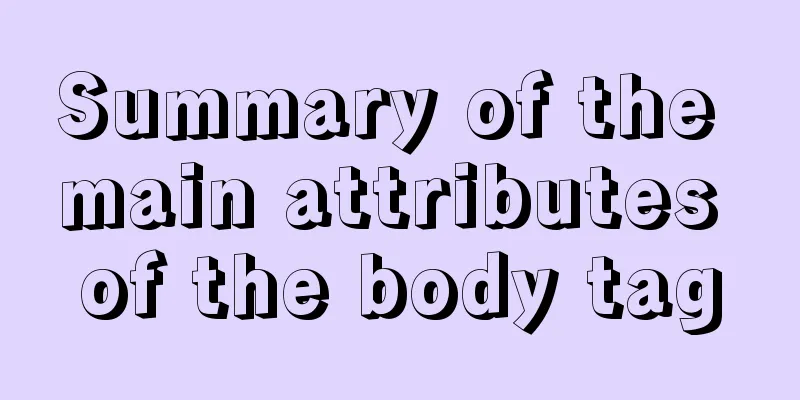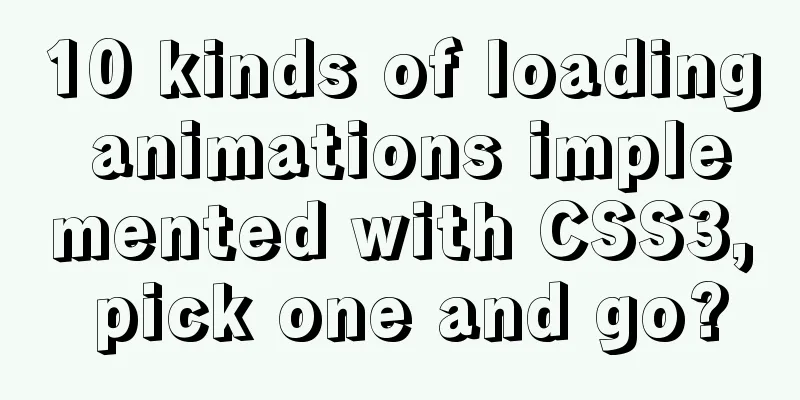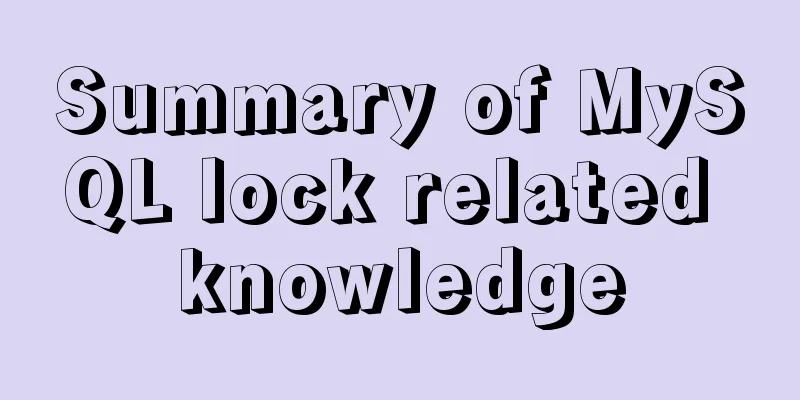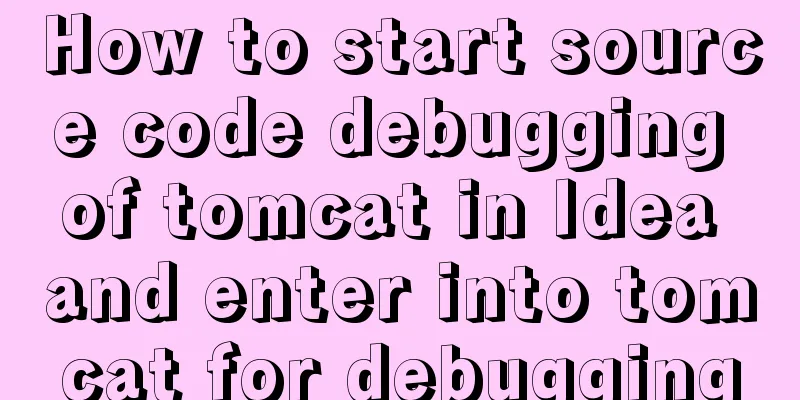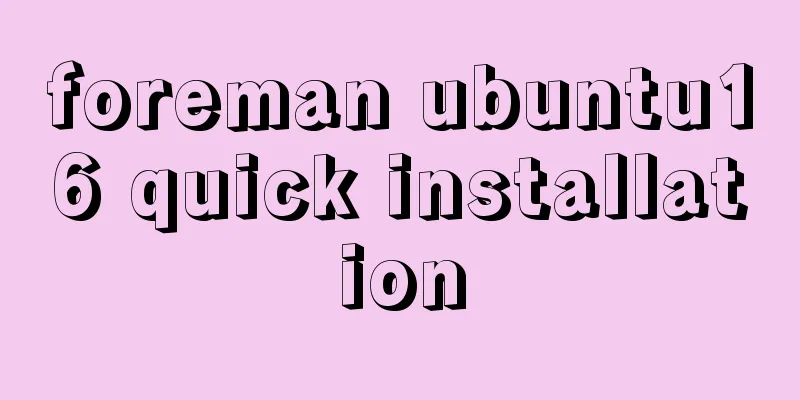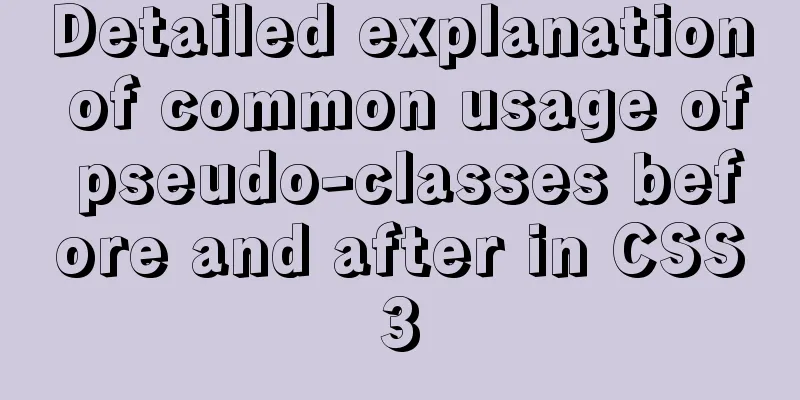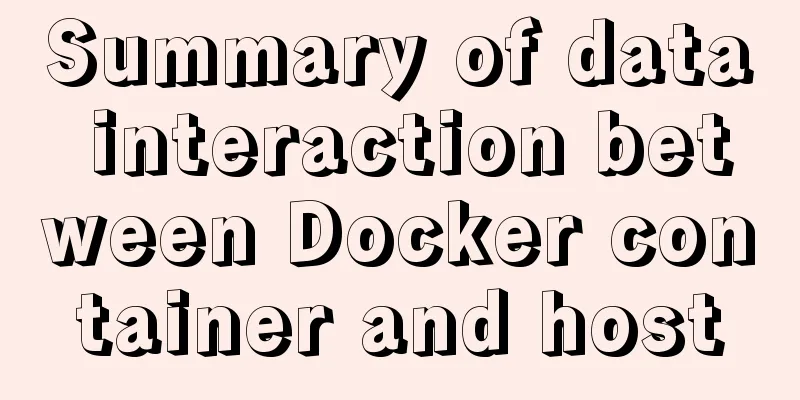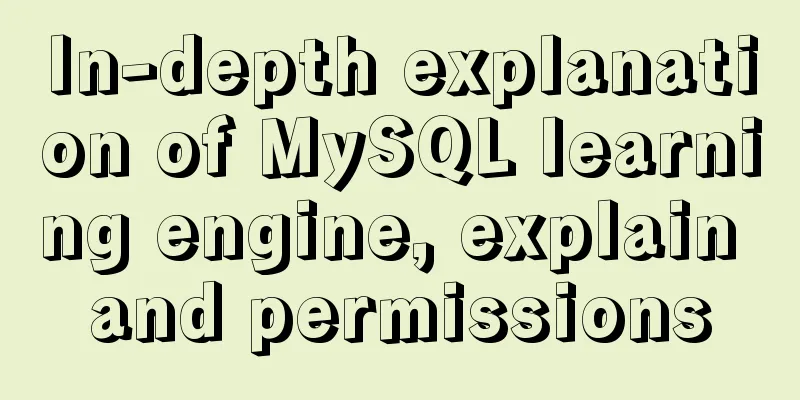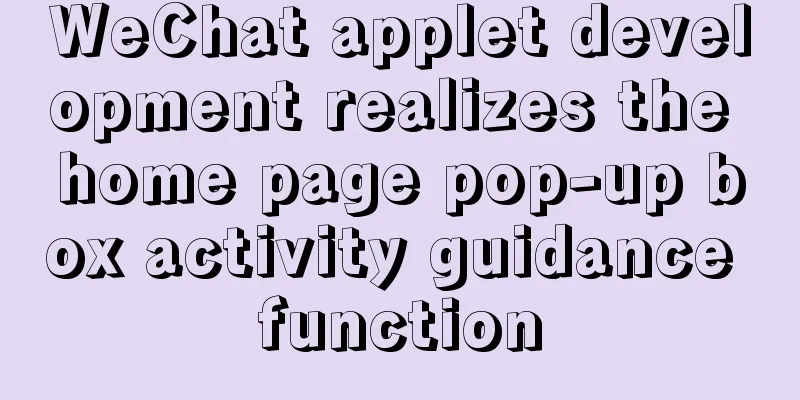Detailed explanation of the idea of achieving the point-earning effect with CSS animation
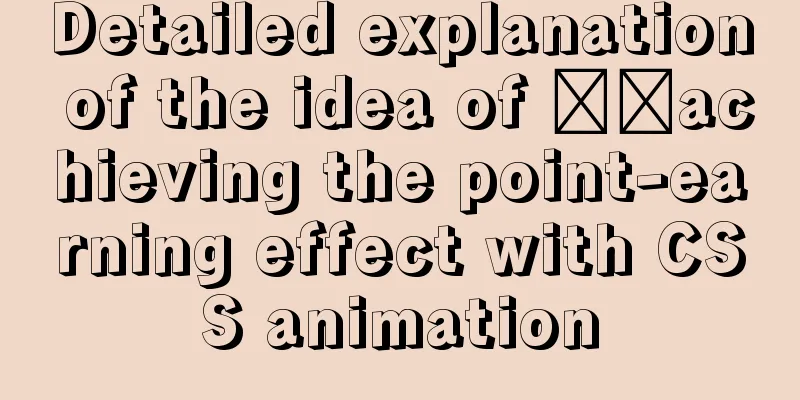
|
In the recent project, we need to create an effect of collecting points. According to the boss's description, this effect is similar to collecting energy in Alipay Ant Forest. The overall effect is that there are several integral elements floating around the tree, sliding up and down like twinkling stars. After clicking to receive them, they slide along the center of the tree and disappear. The energy on the tree increases gradually, and finally expands and becomes a little bigger. 1. Overall thinking The first basic outline that comes to mind is a Earth with several twinkling little stars surrounding it in a semicircle, which then fall to the Earth at the same time. Use CSS positioning, border-radius to draw circles, animation, and click actions to trigger new animations. The point increment effect is similar to countUp.js, but this plug-in is not used here and it is implemented manually. 1.1 Semicircle Surrounding Effect This involves mathematical knowledge, which involves getting radians based on angles (radians = angle * pi/180), and then converting them into coordinates so that the integral elements surround the total integral. The key codes are as follows:
this.integral.forEach(i => {
// Convert angle to radians let angle = Math.PI / 180 * this.getRandomArbitrary(90, 270)
// Get coordinates based on radians ix = xAxis + 100 * Math.sin(angle)
iy = 100 + 100 * Math.cos(angle)
// Bessel function i.timing = this.timeFun[parseInt(this.getRandomArbitrary(0, 3))]
})Note that the function of the getRandomArbitrary() function is to obtain a random number, as follows:
// Find a random number between two numbers getRandomArbitrary(min, max) {
return Math.random() * (max - min) + min;
}timeFunc is a set of Bessel function names, in order to achieve the effect of integral flashing (sliding up and down) 1.2 Points flashing (slide up and down) Use CSS animation to make the points slide up and down. The way that can be thought of here is transform: translateY(5px), which is to move a certain distance on the y-axis, and the animation is played in a loop. The code is as follows:
.foo {
display: flex;
font-size: 10px;
align-items: center;
justify-content: center;
width: 30px;
height: 30px;
position: fixed;
top: 0;
left: 0;
animation-name: slideDown;
/*Default Bessel function*/
animation-timing-function: ease-out;
/*Animation time*/
animation-duration: 1500ms;
/*Animation loop playback*/
animation-iteration-count: infinite;
-moz-box-shadow: -5px -5px 10px 3px rgb(277, 102, 63) inset;
-webkit-box-shadow: -5px -5px 10px 3px rgb(277, 102, 63) inset;
box-shadow: -5px -5px 10px 3px rgb(277, 102, 63) inset;
}
/*Small integral flashes up and down*/
@keyframes slideDown {
from {
transform: translateY(0);
}
50% {
transform: translateY(5px);
background-color: rgb(255, 234, 170);
}
to {
transform: translateY(0);
background: rgb(255, 202, 168);
}
}Note that in addition to moving the points up and down, I also let the background color change accordingly. 1.3 Total points increasing effect After clicking to receive the points, the total points will be accumulated. This is similar to the effect of countUp.js, but this plug-in cannot be used here for this function. The project uses vue.js. It is easy to think of modifying the responsive properties of data to make the numbers change. The key is how to make the change not happen all at once, but gradually. My idea here is Promise+setTimeout, modifying the data attribute once every certain period of time, so that it does not appear to change suddenly. In order to make the animation effect look smooth, the total time (1500 milliseconds) is divided by the number of small integrals to get a value similar to an animation key frame. This value is used as the number of changes and then executed at a certain interval. All animation times are set to 1500 milliseconds so that the overall effect is consistent. The key codes are as follows:
this.integralClass.fooClear = true
this.totalClass.totalAdd = true
this.totalText = `${this.totalIntegral} integral`
let count = this.integral.length, timeoutID = null, tasks = [], totalTime = parseInt(1500 / count)
const output = (i) => new Promise((resolve) => {
timeoutID = setTimeout(() => {
// Increment the integral this.totalIntegral += this.integral[i].value
// Modify the responsive property this.totalText = `${this.totalIntegral} points`
resolve();
}, totalTime * i);
})
for (var i = 0; i < 5; i++) {
tasks.push(output(i));
}
Promise.all(tasks).then(() => {
clearTimeout(timeoutID)
})1.4 Small points disappear, total points expand The last step is that the small integral moves in the direction of the total integral and disappears, and the total integral expands. The small integral moves and disappears, the x-axis coordinate moves to the x-axis coordinate of the total integral, and the y-axis moves to the y-axis coordinate of the total integral. In fact, the coordinate point becomes the same as the total integral, so it looks like it is moving in the direction of the center. When the coordinates of all small integrals move here, the data can be deleted. The key css are as follows:
.fooClear {
animation-name: clearAway;
animation-timing-function: ease-in-out;
animation-iteration-count: 1;
animation-fill-mode: forwards;
-webkit-animation-duration: 1500ms;
-moz-animation-duration: 1500ms;
-o-animation-duration: 1500ms;
animation-duration: 1500ms;
}
/* Clear small points */
@keyframes clearAway {
to {
top: 150px;
left: 207px;
opacity: 0;
visibility: hidden;
width: 0;
height: 0;
}
}The total score expands. My implementation idea here is transform: scale(1.5, 1.5); that is, it becomes a little bigger on the original basis, and finally returns to the original size transform: scale(1, 1);. The key CSS is as follows:
.totalAdd {
animation-name: totalScale;
animation-timing-function: ease-in-out;
/*The animation only plays once*/
animation-iteration-count: 1;
/*The animation stays at the last keyframe*/
animation-fill-mode: forwards;
-webkit-animation-duration: 1500ms;
-moz-animation-duration: 1500ms;
-o-animation-duration: 1500ms;
animation-duration: 1500ms;
}
@keyframes totalScale {
50% {
transform: scale(1.15, 1.15);
-ms-transform:scale(1.15, 1.15);
-moz-transform: scale(1.15, 1.15);
-webkit-transform: scale(1.15, 1.15);
-o-transform: scale(1.15, 1.15);
}
to {
transform: scale(1, 1);
-ms-transform:scale(1, 1);
-moz-transform: scale(1, 1);
-webkit-transform: scale(1, 1);
-o-transform: scale(1, 1);
}
}At this point, the logic of the entire animation has been sorted out. Let's write a demo first. I have put the code on github, points animation. The effect is as follows:
2. Implement in the project Finally, in the project, there is an ajax request involved, which is to collect points. You just need to put the animation in the successful callback of this ajax request and you're done. The key js codes are as follows:
// One-click to receive points aKeyReceive() {
if (this.unreceivedIntegral.length === 0) {
return bottomTip("No points have been claimed yet")
}
if (this.userInfo.memberAKeyGet) {
let param = {
memberId: this.userInfo.memberId,
integralIds: this.unreceivedIntegral.map(u => u.id).join(","),
integralValue: this.unreceivedIntegral.reduce((acc, curr, index, arr) => { return acc + curr.value }, 0)
}
this.$refs.resLoading.show(true)
api.getAllChangeStatus(param).then(res => {
let data = res.data
if (data.success) {
this.getRecordIntegralList()
this.playIntegralAnim()
} else {
bottomTip(data.message)
}
}).finally(() => {
this.$refs.resLoading.show(false)
})
} else {
this.$refs.refPopTip.show()
}
},
// Animation of collecting points playIntegralAnim() {
this.integralClass.fooClear = true
this.totalClass.totalAdd = true
this.totalText = `${this.statisticsData.useValue} points`
let count = this.unreceivedIntegral.length, timeoutID = null, tasks = [], totalTime = parseInt(1500 / count)
const output = (i) => new Promise((resolve) => {
timeoutID = setTimeout(() => {
this.statisticsData.useValue += this.unreceivedIntegral[i].value
this.totalText = `${this.statisticsData.useValue} points`
resolve();
}, totalTime * i);
})
for (let i = 0; i < count; i++) {
tasks.push(output(i));
}
Promise.all(tasks).then(() => {
clearTimeout(timeoutID)
})
}The final effect after the project was launched is as follows:
Note that the reason why the page flashes here is that there is a loading state in the ajax request. In fact, if the server is completely reliable, it is dispensable. Summarize This concludes this article on the detailed explanation of the idea of using CSS animation to achieve the point-earning effect. For more relevant content on how to achieve the point-earning effect with CSS, please search for previous articles on 123WORDPRESS.COM or continue to browse the related articles below. I hope that everyone will support 123WORDPRESS.COM in the future! |
<<: Detailed explanation of JavaScript function this pointing problem
>>: A brief discussion on how to customize the host file in Docker
Recommend
Detailed explanation of MySql view trigger stored procedure
view: When a temporary table is used repeatedly, ...
About MySQL innodb_autoinc_lock_mode
The innodb_autoinc_lock_mode parameter controls t...
Compatibility issues when inserting audio files in HTML and playing them in browsers
Let's talk about some problems I have encounte...
Automatically log out inactive users after login timeout in Linux
Method 1: Modify the .bashrc or .bash_profile fil...
Linux CentOS6.9 installation graphic tutorial under VMware
As a technical novice, I am recording the process...
How to create an index on a join table in MySQL
This article introduces how to create an index on...
JavaScript recursion detailed
Table of contents 1. What is recursion? 2. Solve ...
Let's talk about the difference between MyISAM and InnoDB
The main differences are as follows: 1. MySQL use...
A brief introduction to Linux environment variable files
In the Linux system, environment variables can be...
JavaScript setTimeout and setTimeinterval use cases explained
Both methods can be used to execute a piece of ja...
Implementation code of short video (douyin) watermark removal tool
Table of contents 1. Get the first link first 2. ...
About MYSQL, you need to know the data types and operation tables
Data Types and Operations Data Table 1.1 MySQL ty...
Tutorial on installing the latest MySQL 8.0.18 using a compressed package on Win10 64-bit (with pictures and text)
WIN10 64-bit install the latest MySQL8.0.18 downl...
Detailed explanation of four solutions for MySQL active-active synchronous replication
Table of contents Master-Master Synchronization S...