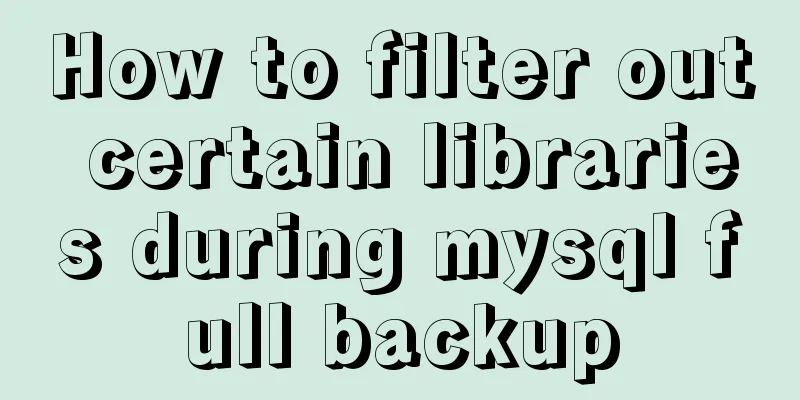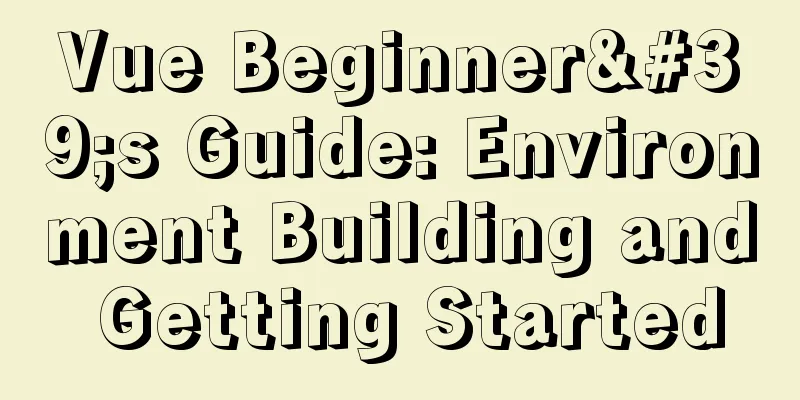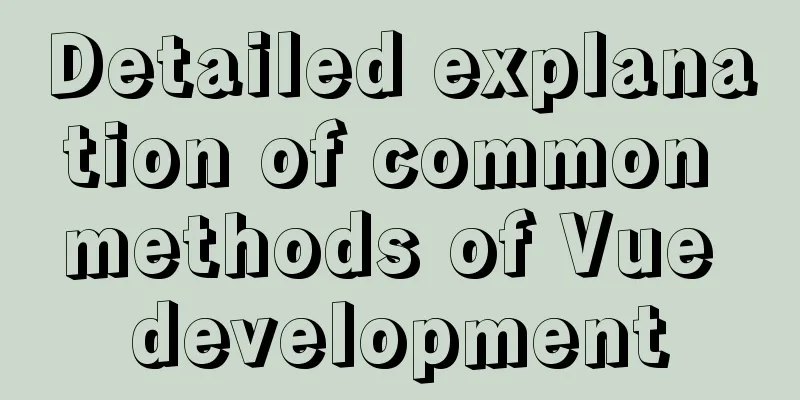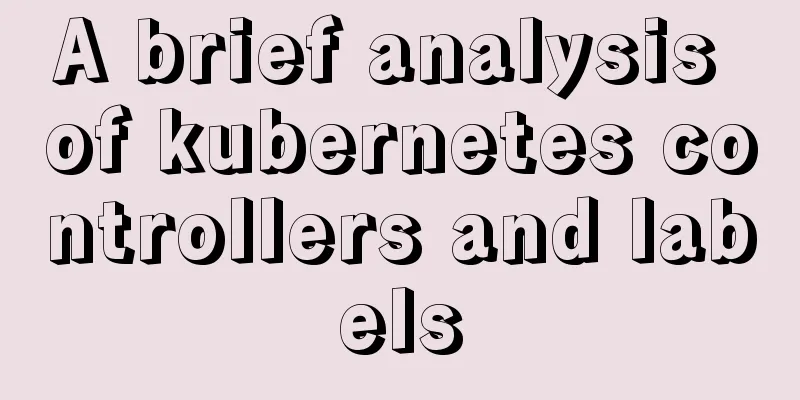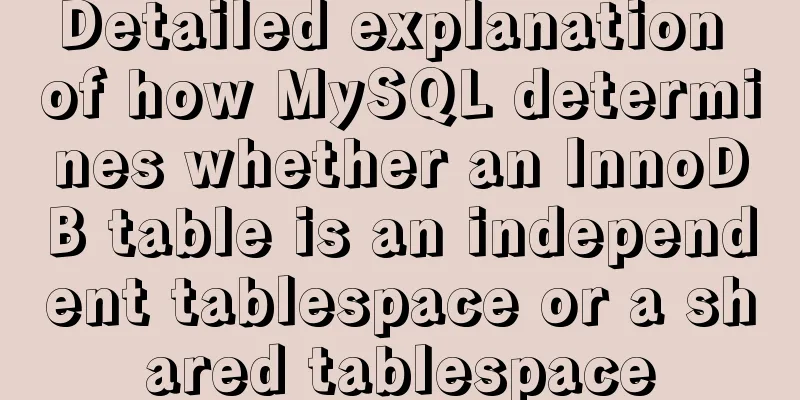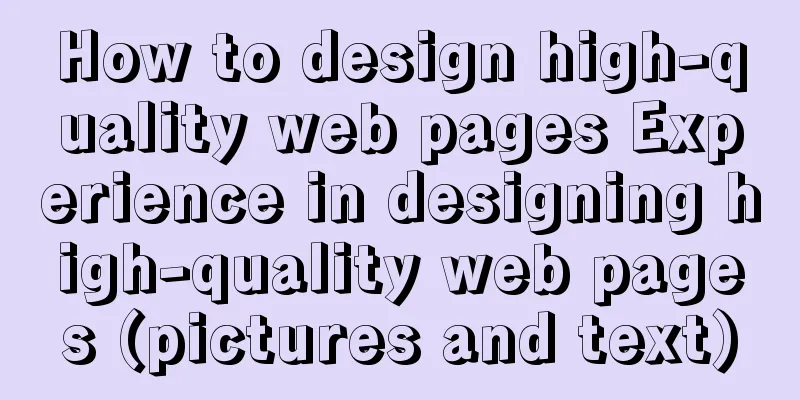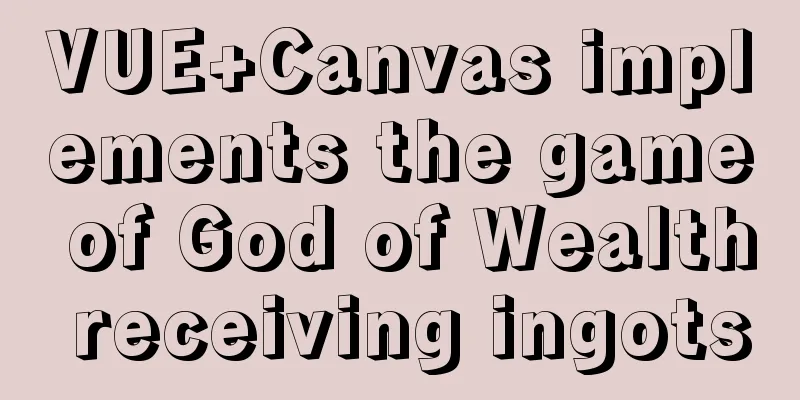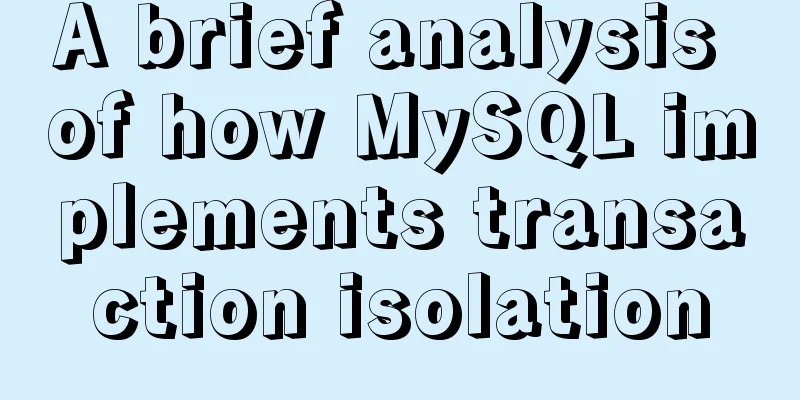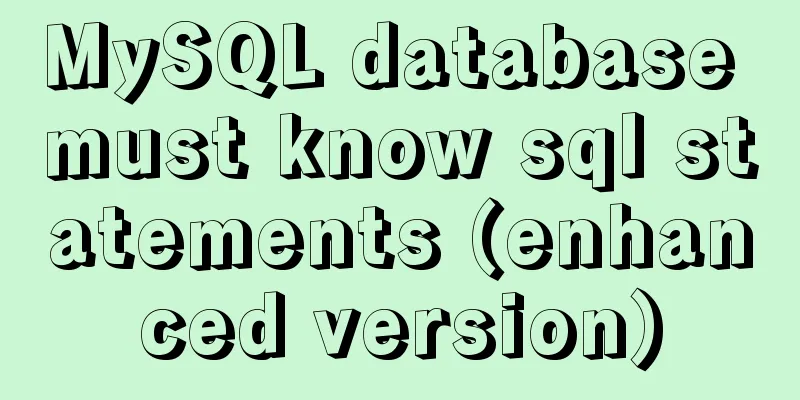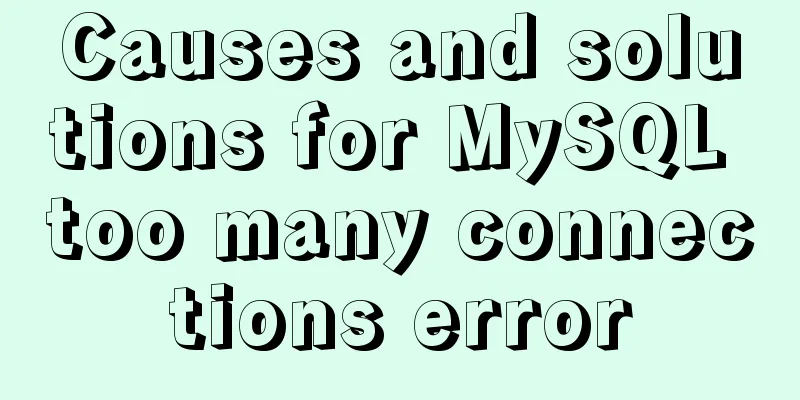JavaScript recursion detailed
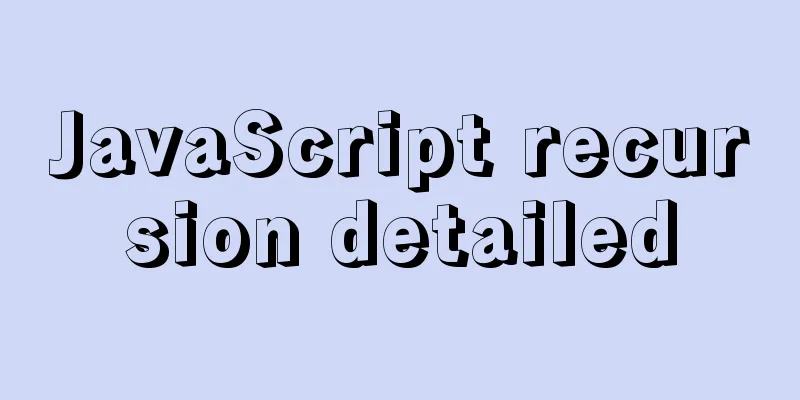
1. What is recursion?If a function can call itself internally, then this function is recursive. Simple understanding: a function calls itself internally, and this function is a recursive function. As shown below:
function fn(){
fn();
}
fn();
This function is a recursive function. When we print it directly, it will:
I found a printing error. Why? Because recursive functions have the same effect as loops. When there is no return value given to him, it will continue in an endless loop. So, we know: Since recursion is prone to stack How to write a correct recursive function? Take the above code as an example: for example, if we want to print 'hello' five times, we should write it like this:
var num = 1;
function fn(){
console.log('Hello');
if(num == 5){
return;
}
num++;
fn();
}
fn();
The print result is:
Now that we know what recursion is, let’s take a look at how to use recursion to solve problems! 2. Solve math problems using recursion1. Find the factorial of 1 * 2 * 3 * 4 …*nThe code is as follows:
function fn(n){
if(n == 1){
return 1;
}
return n*fn(n-1);
}
console.log('The factorial of 1-20 is: '+fn(20));
console.log('The factorial of 1-10 is: '+fn(10));
console.log('The factorial of 1-5 is: '+fn(5));
The print result is:
2. Find the Fibonacci sequence The Fibonacci sequence, also known as the "rabbit sequence", refers to a sequence of numbers The code is as follows:
function fb(n){
if(n === 1 || n === 2){
return 1;
}
return fb(n-1) + fb(n-2);
}
console.log('The value of the third Fibonacci number is: '+fb(3));
console.log('The value of the 10th Fibonacci number is: '+fb(10));
The print result is:
3. Use recursion to find the corresponding data object Return the corresponding data object according to There are objects like this:
var date = [{
id:1,
name:'Electrical appliances',
goods:[{
id: 11,
gname:'mobile phone'
},{
id: 12,
gname: 'Computer'
}]
},{
id:2,
name:'clothing',
goods:[{
id : 21,
gname:'pants'
},{
id : 22,
gname : 'coat'
}]
},{
id : 3,
name: 'Food'
}];
Now we need to return the corresponding data object by inputting First, we can use for...Each() to traverse the array and get each value, as shown below:
function getId(array,id){
array.forEach(function(value){
console.log(value);
})
}
getId(date,1);
The printed result is:
At this time, if we want to get the value of the object with id 1, we can do this:
function getId(array,id){
array.forEach(function(value){
if(value.id === id){
console.log(value);
}
})
}
getId(date,1);
The print result is:
Yes, but what if we want to get the value of the object with id 11? Obviously, calling the function directly is not feasible, because we only get the value of the outermost object through for...Each, but the specific classification of the inner layer is not obtained. At this time, we can get the value of the inner object by recursively calling the getId(array,id) function. The operation is as follows:
function getId(array,id){
array.forEach(function(value){
if(value.id === id){
console.log(value);
}else if(value.goods && value.goods.length != 0){
getId(value.goods,id);
}
})
}
// getId(date,1);
getId(date,11);
The printed result is:
This is the end of this article about You may also be interested in:
|
<<: KVM virtualization installation, deployment and management tutorial
>>: A simple way to call desktop exe programs on a web page
Recommend
WeChat applet development chapter: pitfall record
Recently, I participated in the development of th...
Detailed explanation of HTML basic tags and structures
1. HTML Overview 1.HTML: Hypertext Markup Languag...
Detailed explanation of replace into example in mysql
Detailed explanation of replace into example in m...
Differences and usage examples of for, for...in, for...of and forEach in JS
for loop Basic syntax format: for(initialize vari...
MySQL 8.0.24 version installation and configuration method graphic tutorial
This article records the installation and configu...
Summary of MySQL log related knowledge
Table of contents SQL execution order bin log Wha...
How to add fields and comments to a table in sql
1. Add fields: alter table table name ADD field n...
Detailed explanation of docker command to backup linux system
tar backup system sudo tar cvpzf backup.tgz --exc...
Linux operation and maintenance basic process management real-time monitoring and control
Table of contents 1. Background running jobs 2. U...
Detailed explanation of MySQL date addition and subtraction functions
1. addtime() Add the specified number of seconds ...
JS implements a simple todoList (notepad) effect
The notepad program is implemented using the thre...
Can't connect to local MySQL through socket '/tmp/mysql.sock' solution
Error message: ERROR 2002: Can't connect to l...
A brief discussion on innodb's index page structure, insert buffer, and adaptive hash index
Physical Structure of an InnoDB Index All InnoDB ...
CSS Reset style reset implementation example
Introduction: All browsers come with default styl...
Detailed explanation of how to exit Docker container without closing it
After entering the Docker container, if you exit ...