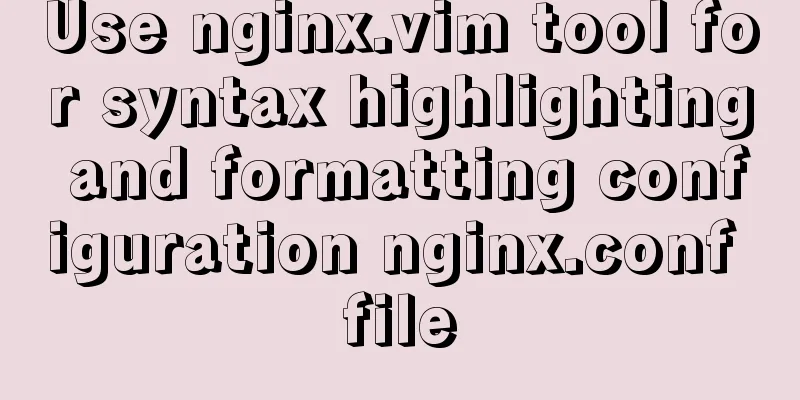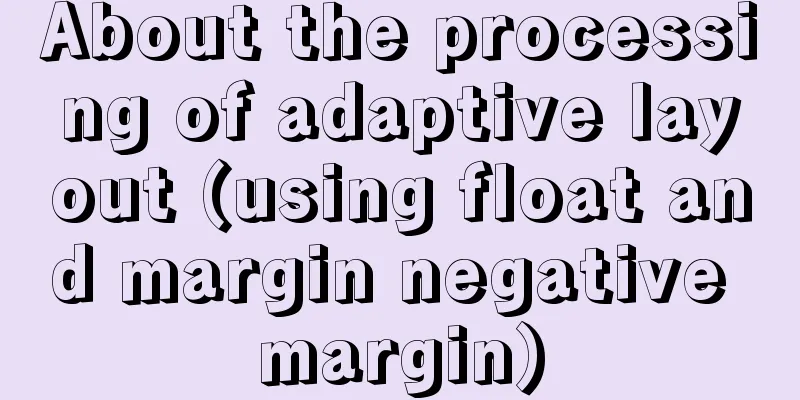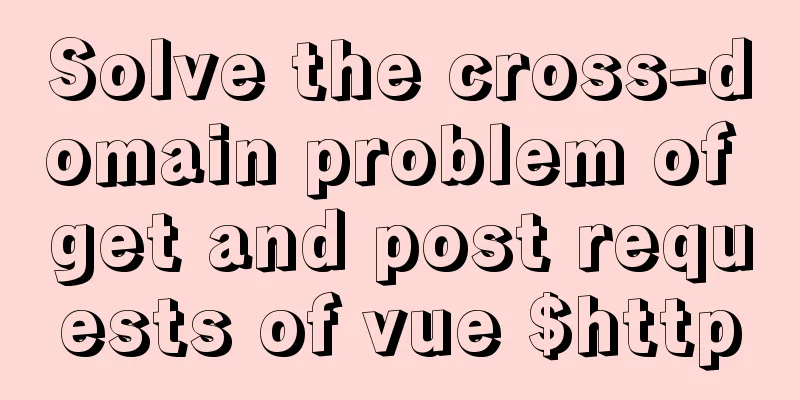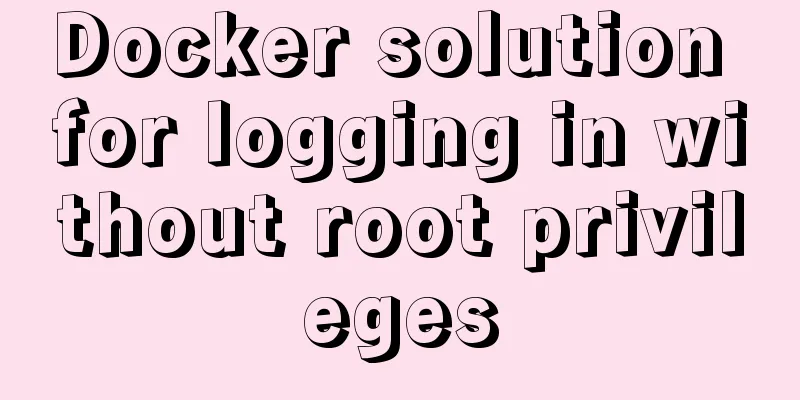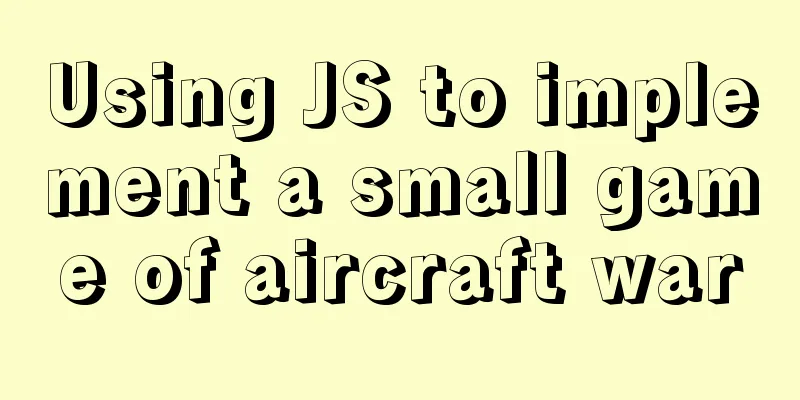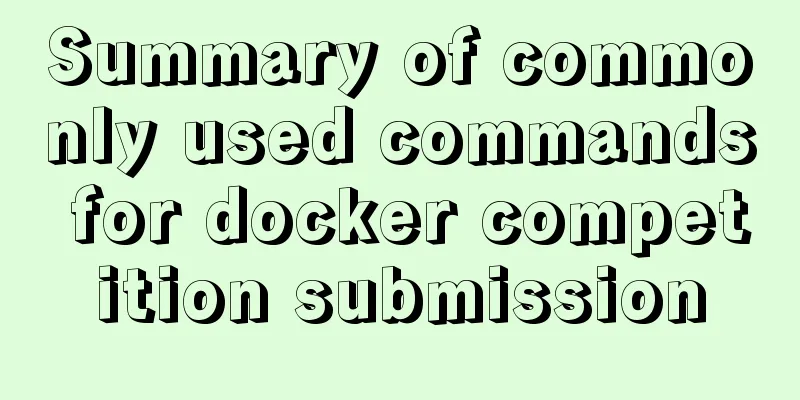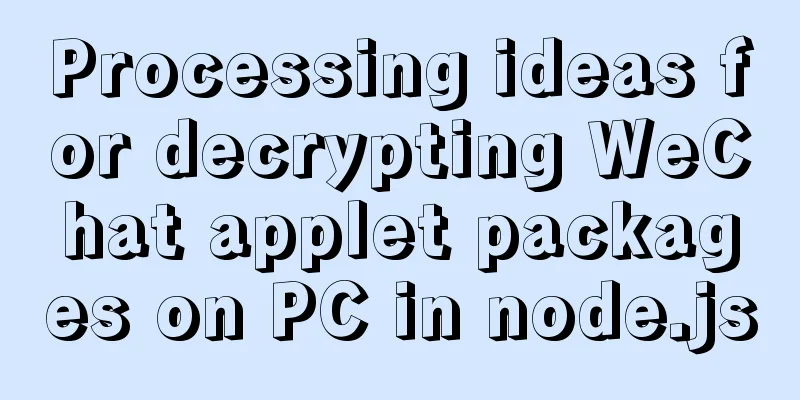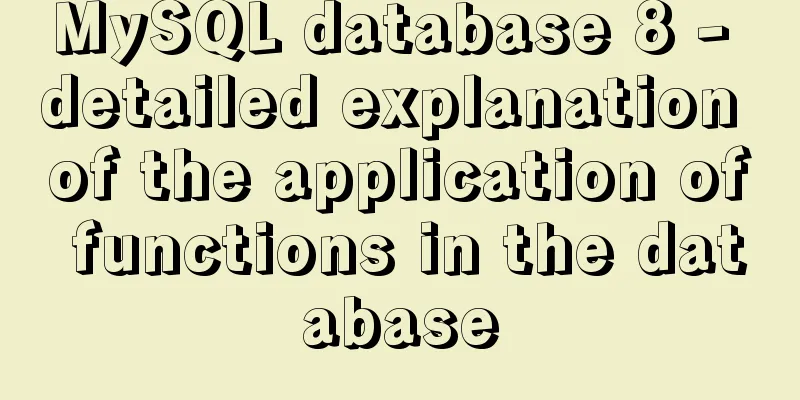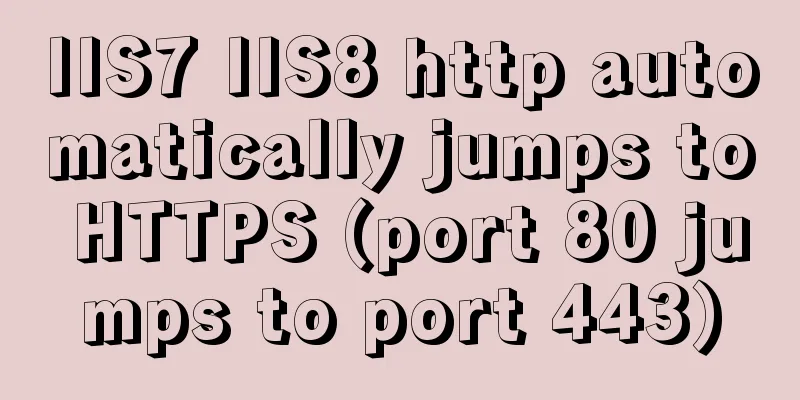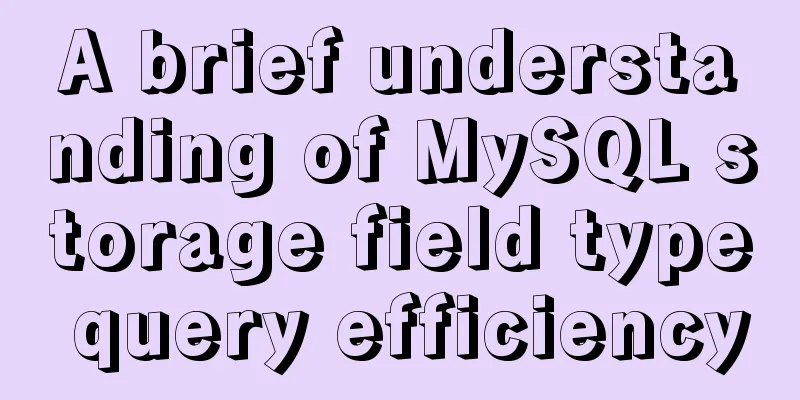Causes and solutions for MySQL too many connections error
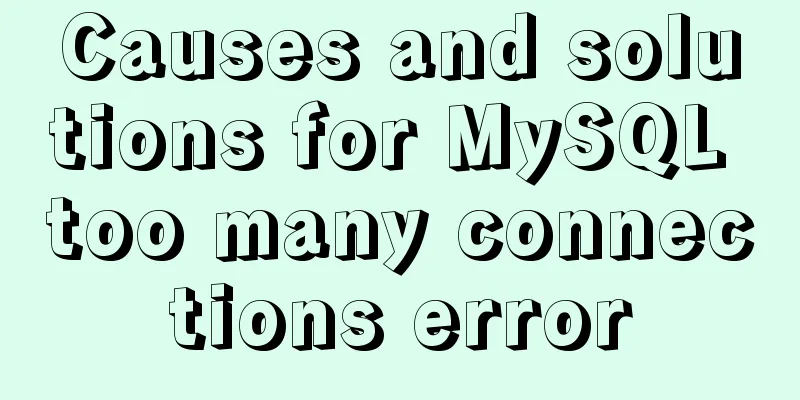
|
At noon today, the MySQL service in the development and testing environment reported an error of too many connections. Judging from the problem, the connection pool may be full, causing all connections to be unavailable. In this case, the most direct way is to reset the maximum number of connections. Check the my.cnf file, which contains two parameters about the number of connections: max_connections: Maximum number of connections max_user_connections: Maximum number of user connections The first parameter determines the maximum number of connections for the instance, and the second parameter determines the maximum number of connections for a single user. In general online environments, for the sake of safety, these two parameters cannot be set to be equal. The max_user_connections parameter can be set slightly smaller to leave a certain margin to prevent a single user from occupying all the connection pools. When I saw the above problem, my first reaction was to log in and kill some connections. However, when I tried to log in, I found that I could no longer log in. Even the DBA management account dba_admin could no longer establish a connection. View the error log: 2019-08-12T06:02:42.928412Z 0 [Warning] Too many connections 2019-08-12T06:02:42.930181Z 0 [Warning] Too many connections 2019-08-12T06:02:44.595199Z 0 [Warning] Too many connections 2019-08-12T06:02:44.597160Z 0 [Warning] Too many connections 2019-08-12T06:02:44.782042Z 0 [Warning] Too many connections There are too many connections in all of them. Fortunately, it is a development environment. In this case, we can use the method of stopping the database service to restart it, and then increase the maximum number of connections again. Of course, the amount of this increase needs to be considered. Generally, it needs to be set in combination with the wait_timeout value, that is, the waiting timeout. Generally, if the wait_timeout value is relatively large, it will often result in a large number of connections, and a connection will consume about 2M of memory. If you set more connections, it is likely that memory will be exhausted. If the wait_timeout value is set relatively small, connections will be constantly created and destroyed, which will waste certain IO resources. Therefore, how to obtain a balanced value becomes the key, as explained in the MySQL official documentation:
According to the official documentation, several GB of memory can fully support you to set the number of connections between 500-1000. In fact, the value in this range can meet most needs. In addition, the official document also mentions a feature, which is quite good.
In fact, the maximum number of connections allowed is the value of max_connections + 1 connection. The last extra connection is for users with super privileges. In this way, when the connections are exhausted, you can log in with super privileges, use the show processlist method to view the connections, and kill some unnecessary connections to make the service available again. However, in actual applications, we often assign super permissions to some unnecessary accounts for the sake of convenience, resulting in ordinary users with super permissions occupying an extra connection. In today's problem, such settings are of no help and it is still impossible to log in, because, after all, one connection is too few. If other accounts have already occupied this super connection, then this instance is still inaccessible. In this case, in addition to restarting the MySQL instance and modifying the maximum number of connections in the my.cnf file, is there any way to handle it without stopping the service? The answer is yes. But there is a prerequisite, your service must be Percona-server. If you use the official version of MySQL, then this method will not work. It is said that MariaDB can also use this method. I haven't tested it and don't quite understand it. If you are interested, you can test it.
The above is the description on the official website of Percona-Server. The login problem after the connection pool is occupied can be solved by two other parameters: mysql:(none) 22:12:51>>show variables like '%extra%'; +----------------------------------+-------+ | Variable_name | Value | +----------------------------------+-------+ | extra_max_connections | 10 || extra_port | 43130 | +----------------------------------+-------+ 2 rows in set (0.00 sec) These are the two parameters, one is extra_max_connections, and the other is extra_port. These two parameters allow us to have extra connections and extra ports to connect to the server, so that we can use show processlist to observe the connection status, kill some unnecessary connections, and make the server available again. Note, however, that extra_port has been removed in Percona Server 8.0.14 and newer because the MySQL community has implemented admin_port, which duplicates this functionality. So make sure to edit my.cnf when upgrading to Percona Server 8.0.14 and update extra_port if it is already defined there! Finally, let's take a look at the connection. In this example, we set extra_port to 43130: [root@ log]# /usr/local/mysql/bin/mysql -udba_admin -p -h127.0.0.1 -P4313 Enter password: Welcome to the MySQL monitor. Commands end with ; or \g. Your MySQL connection id is 71920 Server version: 5.7.16-10-log Percona Server (GPL), Release 10, Revision a0c7d0d Copyright (c) 2000, 2011, Oracle and/or its affiliates. All rights reserved. Oracle is a registered trademark of Oracle Corporation and/or its affiliates. Other names may be trademarks of their respective owners. Type 'help;' or '\h' for help. Type '\c' to clear the current input statement. [email protected]:(none) 22:40:59>>exit Bye --------------------------------------------------------------------------- [root@ log]# /usr/local/mysql/bin/mysql -udba_admin -p -h127.0.0.1 -P43130 Enter password: Welcome to the MySQL monitor. Commands end with ; or \g. Your MySQL connection id is 71941 Server version: 5.7.16-10-log Percona Server (GPL), Release 10, Revision a0c7d0d Copyright (c) 2000, 2011, Oracle and/or its affiliates. All rights reserved. Oracle is a registered trademark of Oracle Corporation and/or its affiliates. Other names may be trademarks of their respective owners. Type 'help;' or '\h' for help. Type '\c' to clear the current input statement. [email protected]:(none) 22:41:05>> Brief summary
When the number of connections exceeds the maximum value, first log in with a brand new super account to see if you can log in directly. If not, you can only stop the service, then reset the number of connections, and then restart the service.
You can try to configure extra_port in advance to prevent the number of connections from being full. If this happens and is not configured in advance, it is best to supplement it after stopping the service to prevent it from happening again. The above is the detailed content of the cause and solution of MySQL too many connections error. For more information about MySQL too many connections error, please pay attention to other related articles on 123WORDPRESS.COM! You may also be interested in:
|
<<: Mobile development tutorial: Summary of pixel display issues
>>: A collection of button hover border and background animations based on CSS properties
Recommend
Several methods of deploying multiple front-end projects with nginx
I have summarized 3 methods to deploy multiple fr...
Four ways to switch tab pages in VUE
Table of contents 1. Static implementation method...
Vue component encapsulates sample code for uploading pictures and videos
First download the dependencies: cnpm i -S vue-uu...
Implementation of Docker private library
Installing and deploying a private Docker Registr...
Solution to high CPU usage of Tomcat process
Table of contents Case Context switching overhead...
Nginx configuration SSL and WSS steps introduction
Table of contents Preface 1. Nginx installation 1...
Solve the problem of blank gap at the bottom of Img picture
When working on a recent project, I found that th...
How to implement the jQuery carousel function
This article shares the implementation code of jQ...
Use native js to simulate the scrolling effect of live bullet screen
Table of contents 1. Basic principles 2. Specific...
Ubuntu20.04 VNC installation and configuration implementation
VNC is a remote desktop protocol. Follow the inst...
Solution to the automatic stop of MySQL service
This article mainly introduces the solution to th...
Summary of some small issues about MySQL auto-increment ID
The following questions are all based on the Inno...
DOM operation implementation in react
Table of contents Previous words Usage scenarios ...
Implementation of setting fixed IP when starting docker container
Network type after docker installation [root@insu...
Graphic tutorial on installing Mac system in virtual machine under win10
1. Download the virtual machine version 15.5.1 I ...