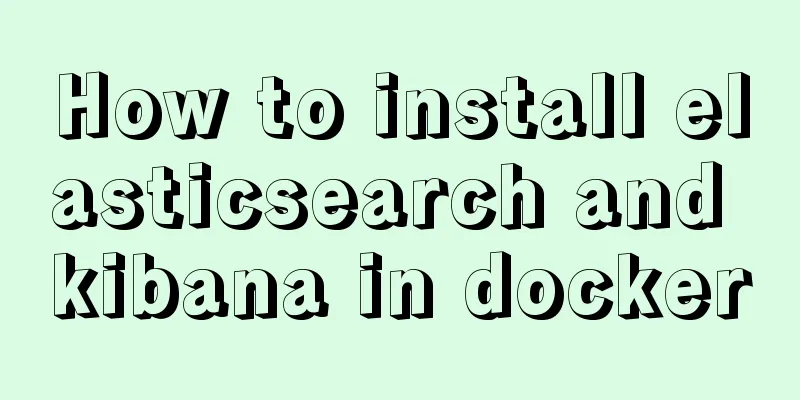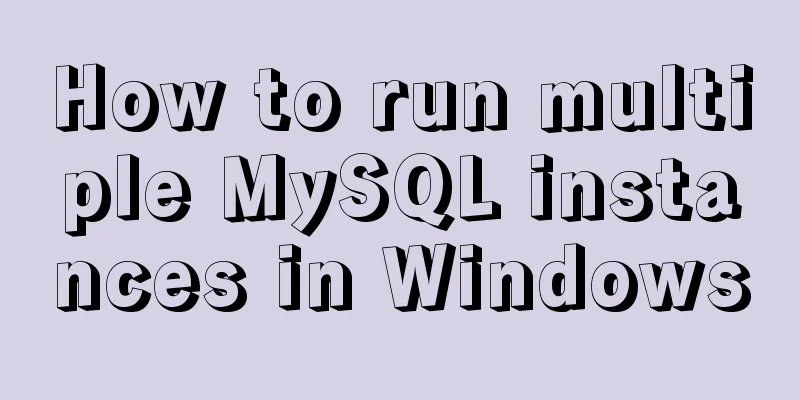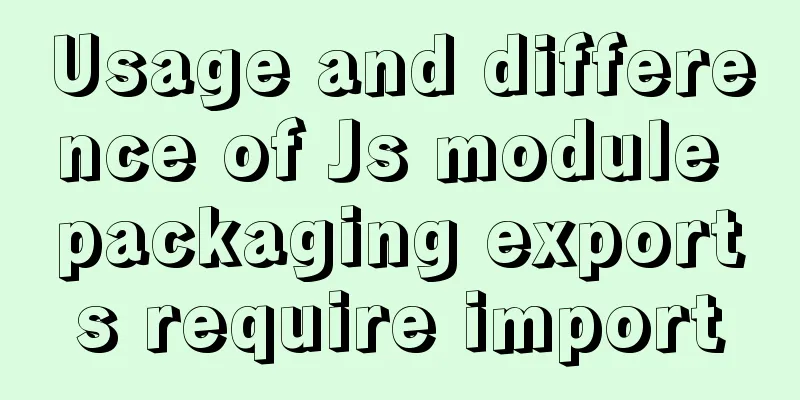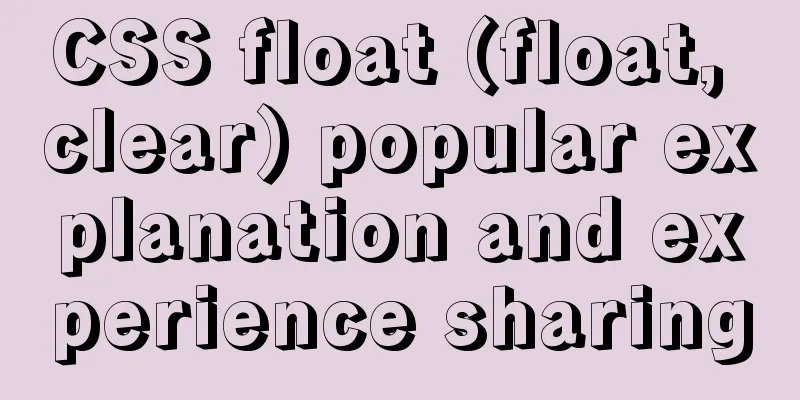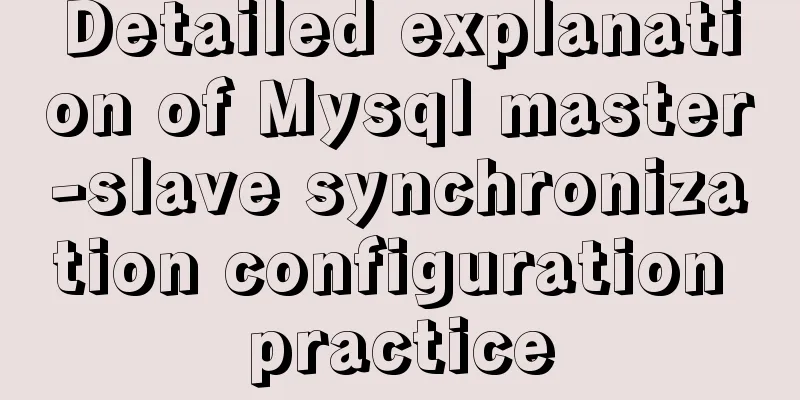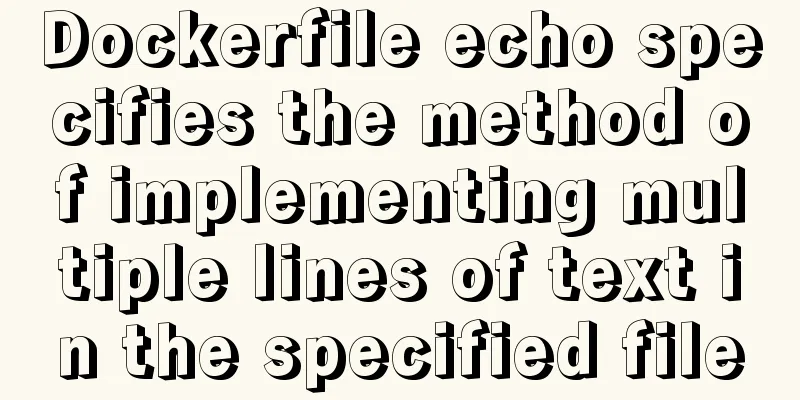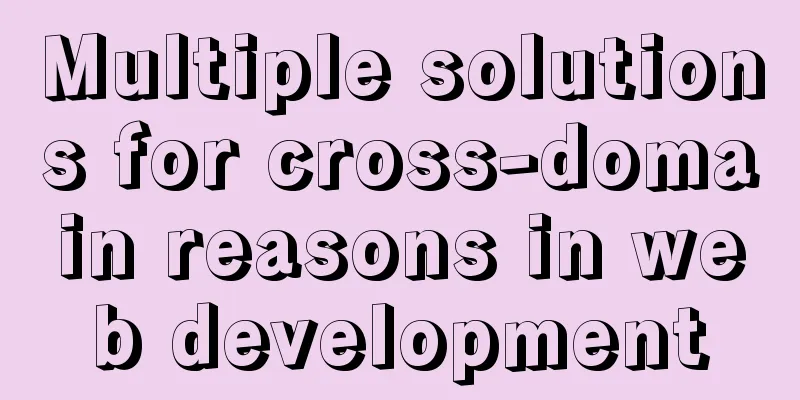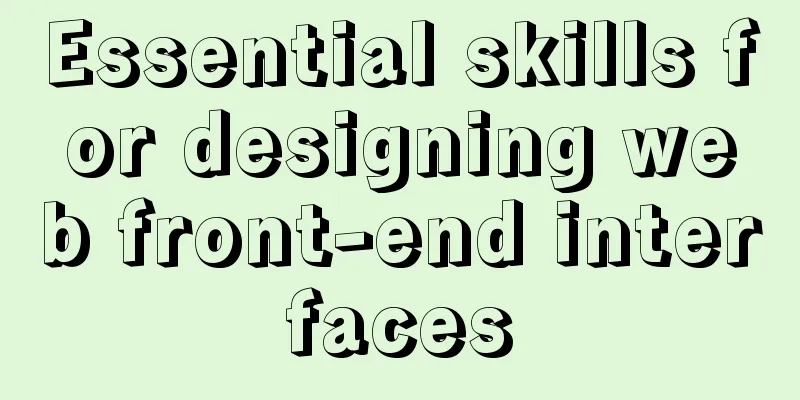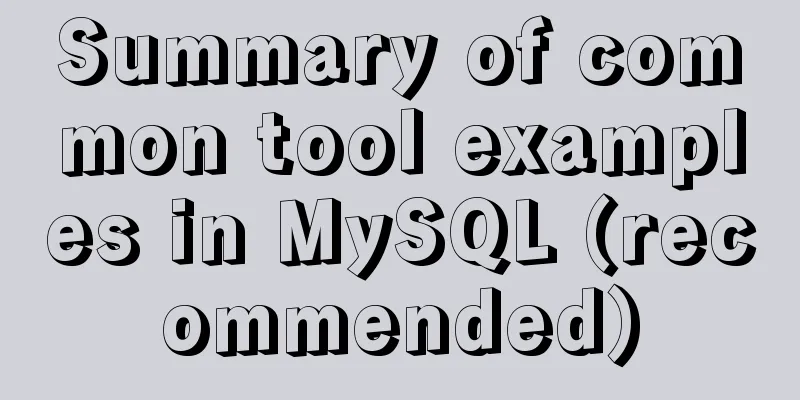How to implement the jQuery carousel function
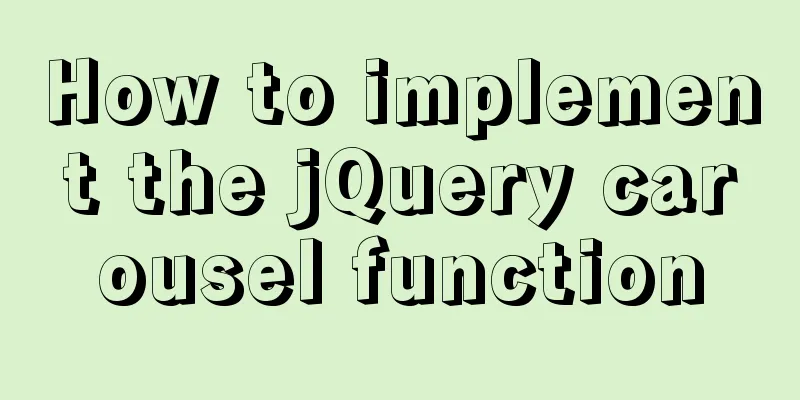
|
This article shares the implementation code of jQuery carousel function for your reference. The specific content is as follows jQuery carousel (without animation)HTML layout
<!-- The entire carousel area-->
<div class="container">
<!-- Carousel-->
<ul class="items" style="left:-200px">
<!-- Actually only 5 pictures are rotated, the first one is actually placed at the last one, and the last one is actually placed at the first one, a trick -->
<li>5</li>
<li>1</li>
<li>2</li>
<li>3</li>
<li>4</li>
<li>5</li>
<li>1</li>
</ul>
<!-- Left and right page buttons -->
<span class="left"><</span>
<span class="right">></span>
<!-- Dot -->
<ul class="points">
<li class="current"></li>
<li></li>
<li></li>
<li></li>
<li></li>
</ul>
</div>CSS
<style>
/* Carousel area*/
.container {
width: 200px;
height: 100px;
margin: 100px auto;
overflow: hidden;
position: relative;
}
ul {
position: absolute;
list-style-type: none;
width: 1400px;
padding: 0;
margin: 0;
}
/* Carousel images*/
.items li {
width: 200px;
height: 100px;
margin: 0;
padding: 0;
float: left;
background-color: pink;
text-align: center;
}
/* Left and right page span */
span {
display: block;
width: 20px;
height: 30px;
background-color: rgba(70, 130, 180, 0.3);
position: absolute;
top: 50%;
transform: translateY(-50%);
line-height: 30px;
}
span:hover {
cursor: pointer;
}
.left {
left: 0;
}
.right {
right: 0;
}
/* dot */
.points {
width: 45px;
margin: 0;
padding: 0;
bottom: 3px;
left: 50%;
transform: translateX(-50%);
}
.points li {
float: left;
width: 7px;
height: 7px;
border-radius: 50%;
margin: 1px;
background-color: rgba(0, 0, 0, 0.5);
}
.points li:hover {
background-color: rgba(255, 250, 205, 1);
}
.points .current {
background-color: rgba(255, 250, 205, 1);
}
</style>
jQuery
<script type="text/javascript">
// 1. Click the button to switch pages left and right------carousel + animation, mouse enters, playback pauses, mouse moves out, playback continues// 2. The page automatically switches every 3 seconds// 3. The dots switch styles together// Switch left let $left = $('.left')
// Switch right let $right = $('.right')
//Picture li
let $list = $('.items')
let $items = $list.children()
// Large container let $container = $('.container')
// Points let $points = $('.points').children()
const length = $points.length
//Total offset set = li.width
const itemWidth = 200
// Set each animation time in ms
const time = 50
// Number of moves const n = 20
// list maximum offset - (length+1)*li.width
const long = -(length + 1) * itemWidth
// Specifies whether the page is being turned. By default, the page is not being turned.------>Solve the problem of position deviation when clicking on the page when turning the page. let moveFlag = false
//Timer moving time const TIME = 3000
// Switch to the left $left.click(function() {
changeItem(true)
})
// Switch to the right $right.click(function() {
changeItem(false)
})
// Automatic switching let timer = setInterval(function() {
changeItem(false)
}, TIME)
// When the mouse enters, the playback pauses, and when the mouse moves out, the playback continues$container.hover(function() {
clearInterval(timer)
}, function() {
timer = setInterval(function() {
changeItem(false)
}, TIME)
})
//Click the dot to turn the page$points.click(function() {
//Get the index of the currently clicked element
let index = $(this).index()
// Jump to the corresponding index map changeItem(index)
// Cancel the styles of other siblings of dots$points.eq(index).addClass('current').siblings().removeClass('current')
})
// Left and right switching function encapsulation function changeItem(flag) {
// If the page is currently being turned, return directly if (moveFlag) {
return
}
// If the page is not being turned, execute the code and change moveFlag to true to indicate that the page is being turned moveFlag = true
// offset is the offset let offset = 0;
//
let currentLeft = parseInt($list.position().left)
// If the passed in type is boolean, it means smooth left and right page turning // If the passed in type is numeric, it means clicking on the dot to turn the page if (typeof flag == 'boolean') {
// Determine whether to flip left or right, and set the corresponding displacement offset = flag ? itemWidth : -itemWidth
} else {
// Click the dot to turn the page // -(flag + 1)*itemWidth is the target displacement, currentLeft is the current distance offset = -(flag + 1) * itemWidth - currentLeft
}
// Used to accumulate the number of executions let i = 0
/*
Animation effect switching: Calculate the total distance according to the number of times = total offset = offset
Set time each time
*/
// The distance of each movement itemOffset
let itemOffset = offset / n
// Get the current left
// Timer function const timer = setInterval(function() {
// Add one each time it is executed until i===n, which means the timer will stop when the number of times is enough i++
currentLeft += itemOffset
// Set the left value // You must set the value first, then judge $list.css('left', currentLeft)
if (i === n) {
// The displacement is enough, clear the timer clearInterval(timer)
// Page turning ends moveFlag = false
// The dot changes accordingly$points.eq(Math.abs(currentLeft / itemWidth) - 1).addClass('current').siblings().removeClass('current')
// When the last image is located, switch to the second image, the visual is a carousel if (currentLeft == long) {
$list.css('left', -itemWidth)
// Set the dots to the actual first image $points.eq(0).addClass('current').siblings().removeClass('current')
// If the bottom image of the last image has been reached, return to the actual first image} else if (currentLeft == 0) {
$list.css('left', -length * itemWidth)
// Set the dots to the actual last picture $points.eq(length - 1).addClass('current').siblings().removeClass('current')
}
}
}, time)
}
</script>
The above is the full content of this article. I hope it will be helpful for everyone’s study. I also hope that everyone will support 123WORDPRESS.COM. You may also be interested in:
|
<<: Implementation of Nginx domain name forwarding
>>: Detailed installation tutorial of mysql 5.7 under CentOS 6 and 7
Recommend
The iframe refresh method is more convenient
How to refresh iframe 1. To refresh, you can use j...
Node.js returns different data according to different request paths.
Table of contents 1. Learn to return different da...
HTML Tutorial: Collection of commonly used HTML tags (6)
Related articles: Beginners learn some HTML tags ...
js detects keywords in the title and description and replaces or jumps to other pages when found
Keywords General The title cannot contain words l...
Vue image cropping component example code
Example: tip: This component is based on vue-crop...
Pull-down refresh and pull-up loading components based on Vue encapsulation
Based on Vue and native javascript encapsulation,...
What are the file attributes of crw, brw, lrw, etc. in Linux?
What is a file? All files are actually a string o...
Usage of MySQL time difference functions TIMESTAMPDIFF and DATEDIFF
Usage of time difference functions TIMESTAMPDIFF ...
Detailed explanation of two methods for setting global variables and session variables in MySQL
1. There are two ways to modify global variables ...
Learn MySQL execution plan
Table of contents 1. Introduction to the Implemen...
Simple steps to encapsulate components in Vue projects
Table of contents Preface How to encapsulate a To...
Several methods to modify CSS style to achieve gray web pages (no color, only light black and white)
Generally, during Qingming Festival, the National...
WeChat applet implements a simple calculator
A simple calculator written in WeChat applet for ...
Detailed configuration of wireless network card under Ubuntu Server
1. Insert the wireless network card and use the c...
Problems and solutions for deploying Nginx+KeepAlived cluster dual-active architecture in VMware
Preface Use nginx for load balancing. As the fron...