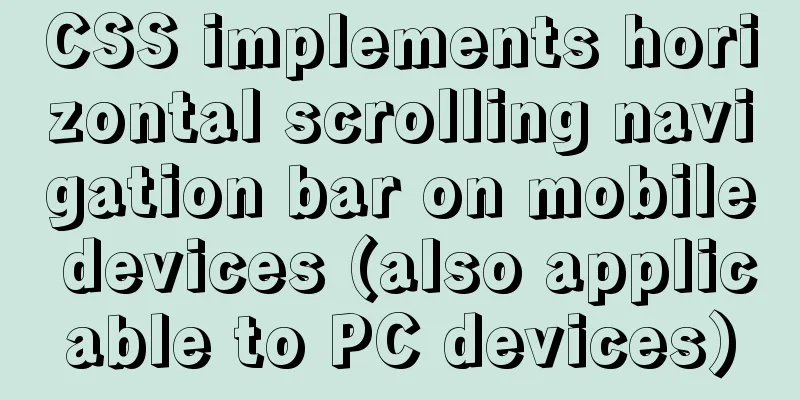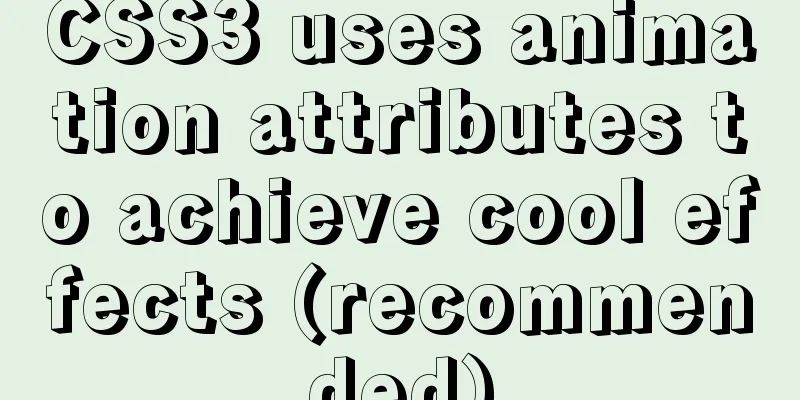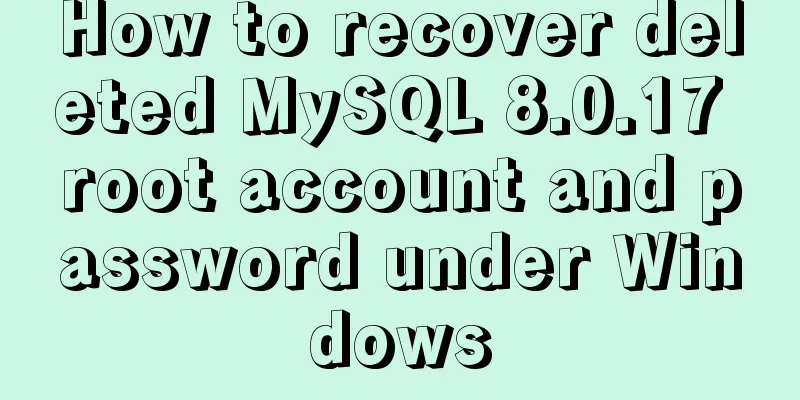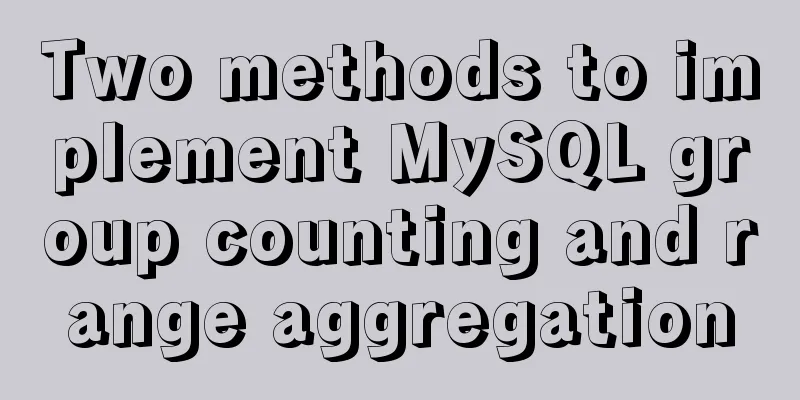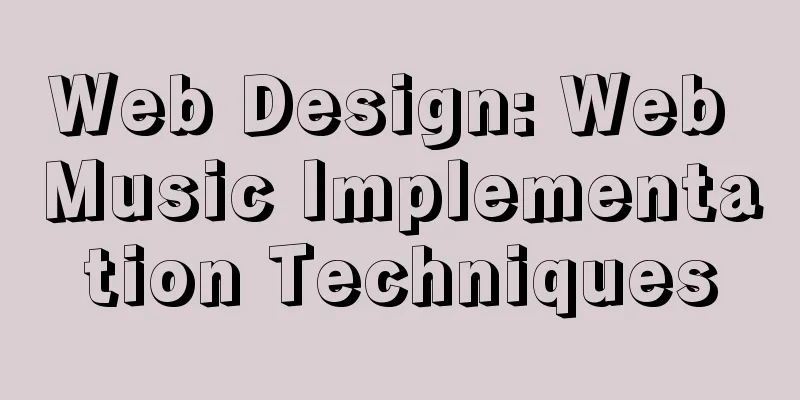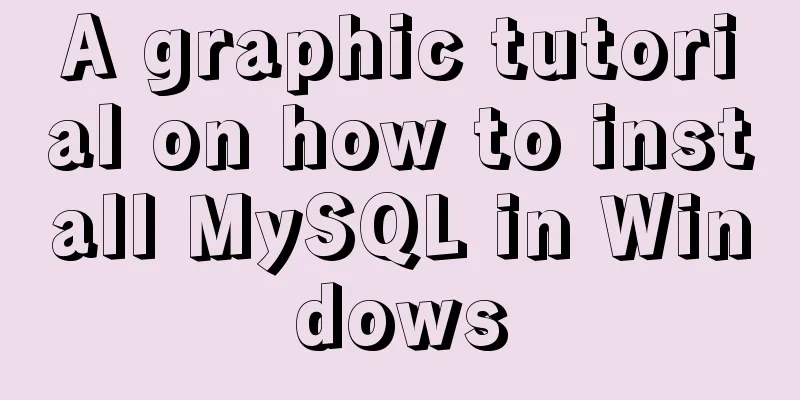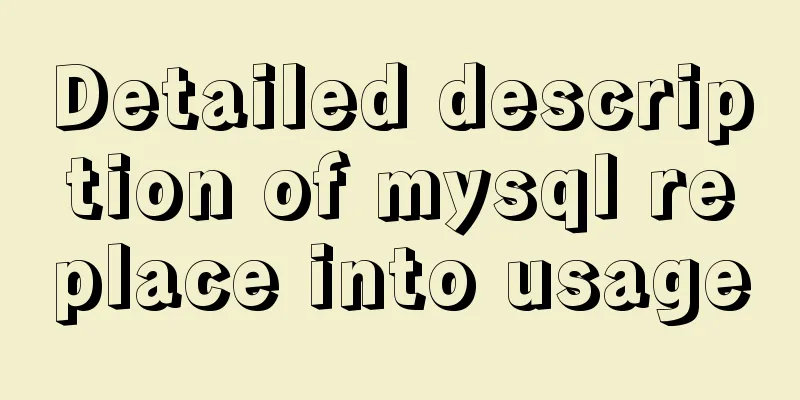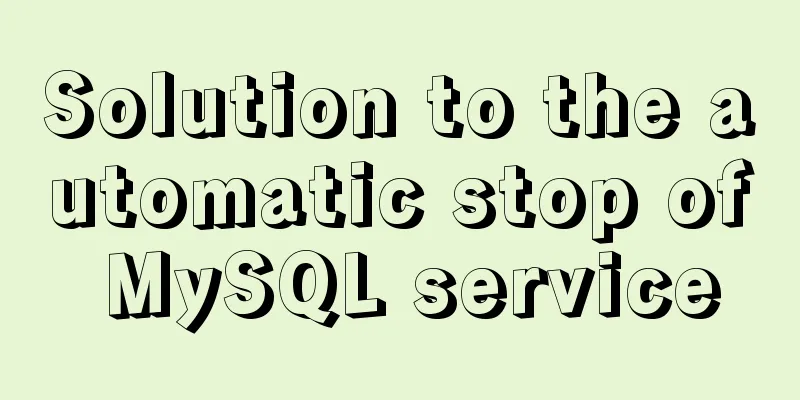Learn MySQL execution plan

1. Introduction to the Implementation PlanAn execution plan refers to the specific execution method of a SQL statement after it is optimized by the MySQL query optimizer. MySQL provides us with the EXPLAIN statement to obtain relevant information about the execution plan. It should be noted that the EXPLAIN statement does not actually execute the related statements, but analyzes the statements through the query optimizer, finds the optimal query solution, and displays the corresponding information. Execution plans are usually used in SQL performance analysis, optimization and other scenarios. Through the explain results, you can learn information such as the query order of data tables, the operation type of data query operations, which indexes can be hit, which indexes will actually be hit, and how many rows of records in each data table are queried. explain execution plans support SELECT, DELETE, INSERT, REPLACE, and UPDATE statements. We generally use it to analyze select query statements. 2. Execution plan in practiceLet's take a quick look at the execution plan for the next query statement: mysql> explain SELECT * FROM dept_emp WHERE emp_no IN (SELECT emp_no FROM dept_emp GROUP BY emp_no HAVING COUNT(emp_no)>1); +----+-------------+----------+------------+-------+-----------------+---------+---------+------+--------+----------+-------------+ | id | select_type | table | partitions | type | possible_keys | key | key_len | ref | rows | filtered | Extra | +----+-------------+----------+------------+-------+-----------------+---------+---------+------+--------+----------+-------------+ | 1 | PRIMARY | dept_emp | NULL | ALL | NULL | NULL | NULL | NULL | 331143 | 100.00 | Using where | | 2 | SUBQUERY | dept_emp | NULL | index | PRIMARY,dept_no | PRIMARY | 16 | NULL | 331143 | 100.00 | Using index | +----+-------------+----------+------------+-------+-----------------+---------+---------+------+--------+----------+-------------+ As you can see, there are 12 columns in the execution plan results. The meaning of each column is summarized in the following table:
Let's take a look at some important columns in the execution plan: id:SELECT identifier. This is the ordinal number of the SELECT in the query. The value can be NULL if the row refers to the union result of other rows. When the ids are the same, the execution order is from top to bottom; when the ids are different, the larger the id value, the higher the priority, and the earlier it is executed. select_type:The type of query. Common values are:
table:Indicates the table name used for the query. Each row has a corresponding table name. In addition to normal tables, the table name may also be the following values:
type:The type of query execution, which describes how the query is executed. The order of all values from best to worst is: system > const > eq_ref > ref > fulltext > ref_or_null > index_merge > unique_subquery > index_subquery > range > index > ALL The specific meanings of several common types are as follows:
possible_keys:The possible_keys column indicates the possible indexes that MySQL may use when executing the query. If this column is NULL, it means that there is no index that may be used; in this case, you need to check the columns used in the WHERE clause to see if you can improve query performance by adding indexes to one or more of these columns. key:The key column indicates the index actually used by MySQL. If NULL, the index is not used. key_len:The key_len column indicates the maximum length of the index actually used by MySQL; when a joint index is used, it may be the sum of the lengths of multiple columns. The shorter the better, as long as it meets the needs. If the key column displays NULL, the key_len column also displays NULL. rows:The rows column represents a rough estimate of the number of records to be found or rows to be read based on table statistics and selection conditions. The smaller the value, the better. Extra:This column contains additional information about how MySQL parses the query. This information can help you understand more accurately how MySQL executes the query. Common values are:
Here is a reminder that when the Extra column contains Using filesort or Using temporary, MySQL performance may have problems and should be avoided as much as possible. The above is the detailed content of learning MySQL execution plan. For more information about MySQL execution plan, please pay attention to other related articles on 123WORDPRESS.COM! You may also be interested in:
|
<<: Docker builds jenkins+maven code building and deployment platform
>>: 9 great JavaScript framework scripts for drawing charts on the web
Recommend
Additional instructions for using getters and actions in Vuex
Preliminary Notes 1.Differences between Vue2.x an...
Let’s talk in detail about how browsers view closures
Table of contents Preface Introduction to Closure...
How to build ssh service based on golang image in docker
The following is the code for building an ssh ser...
Detailed explanation of key uniqueness of v-for in Vue
Table of contents 1. DOM Diff 2. Add key attribut...
Research on the effect of page sidebar realized by JS
Table of contents Discover: Application of displa...
Steps to solve the MySQL 8.0 time zone problem
Software Version Windows: Windows 10 MySQL: mysql...
Linux automatically deletes logs and example commands from n days ago
1. Delete file command: find the corresponding di...
Detailed explanation of the process of querying user permissions using mysql statements
In MySQL, how do you view the permissions a user ...
How to modify the password of MySQL 5.1 and remotely log in to the MySQL database
Create a mysql user and authorize: Format: grant ...
Why node.js is not suitable for large projects
Table of contents Preface 1. Application componen...
HTML+CSS to create a top navigation bar menu
Navigation bar creation: Technical requirements: ...
The difference and usage of Vue2 and Vue3 brother component communication bus
Table of contents vue2.x vue3.x tiny-emitter plug...
Steps for installing MySQL 8.0.16 on Windows and solutions to errors
1. Introduction: I think the changes after mysql8...
Several ways to encapsulate breadcrumb function components in Vue3
Table of contents Preface 1. Why do we need bread...
Nodejs error handling process record
This article takes the connection error ECONNREFU...