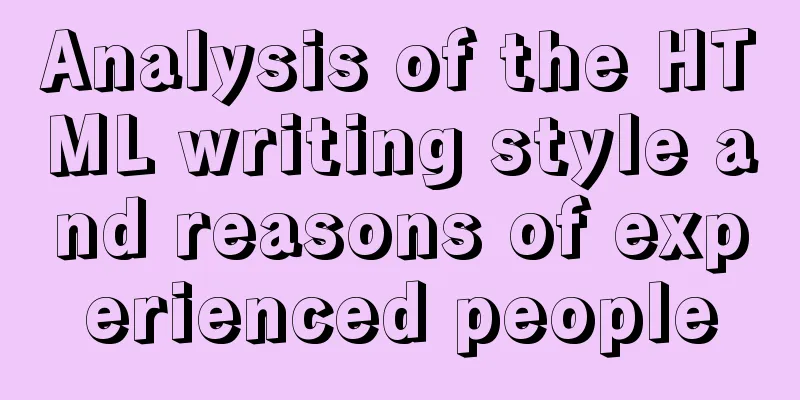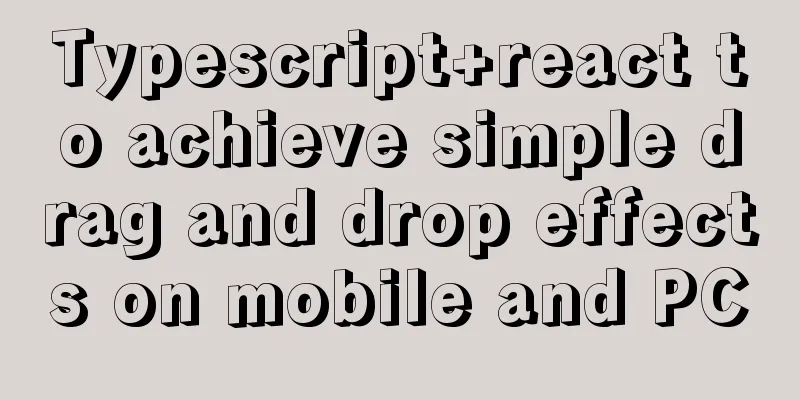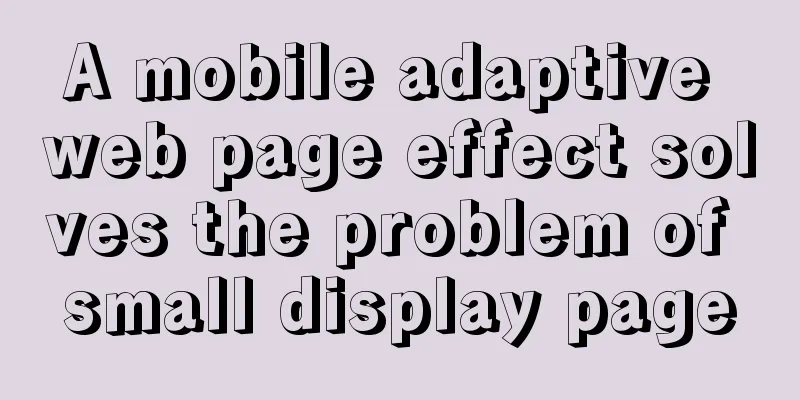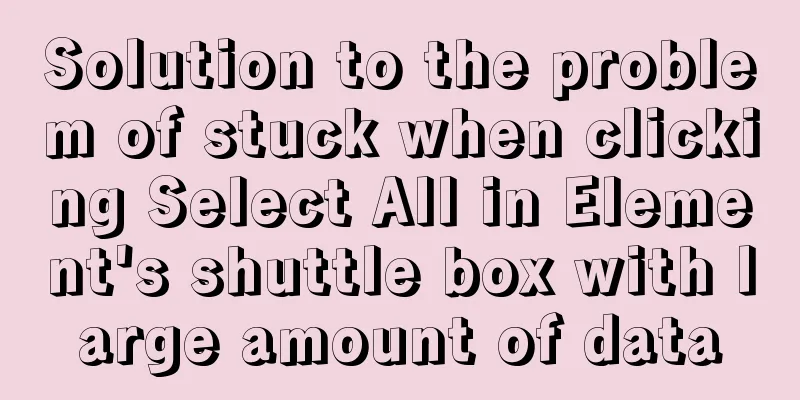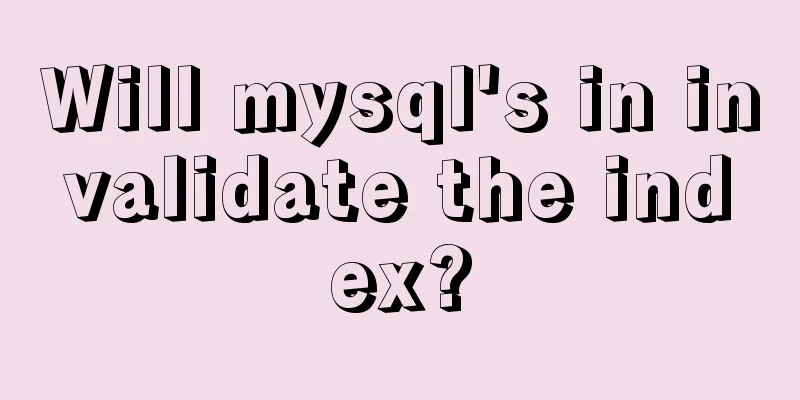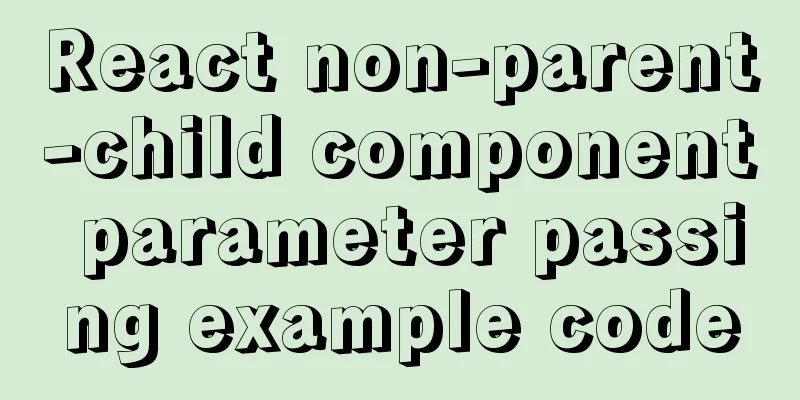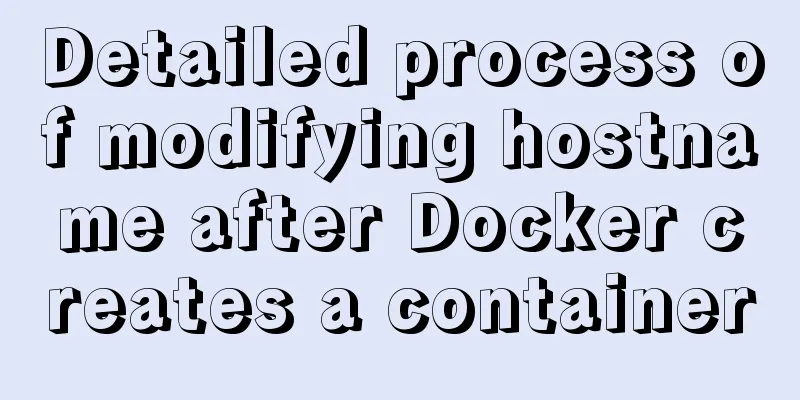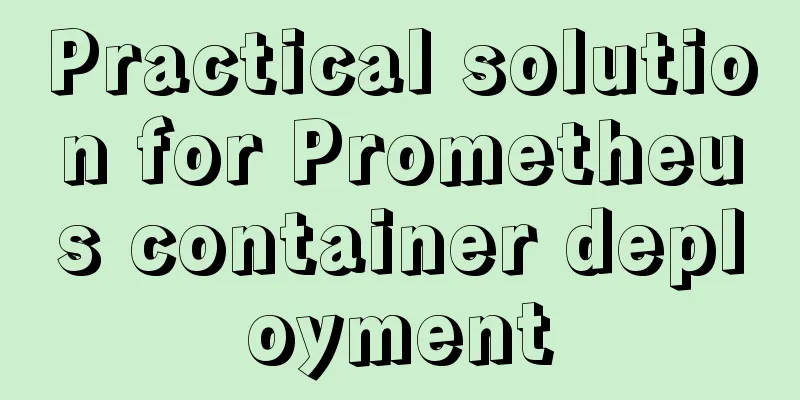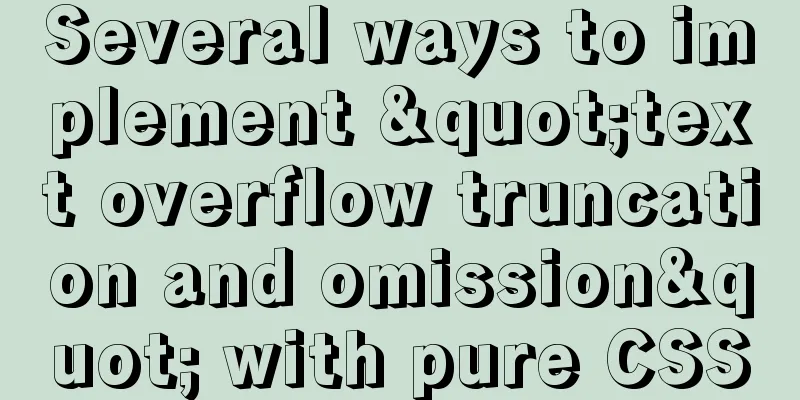JavaScript implements simple date effects

|
The specific code of JavaScript date effects is for your reference. The specific content is as follows Directly on the code:
<!DOCTYPE html>
<html lang="en">
<head>
<meta charset="UTF-8">
<title>Title</title>
<style type="text/css">
*{
padding: 0;
margin: 0;
}
#date{
width: 450px;
height: 300px;
background-color: darkorange;
border-radius: 10px;
margin: 100px auto;
}
#nowDate{
width: 450px;
height: 60px;
line-height: 60px;
text-align: center;
color: #fff;
font-size: 26px;
}
#day{
width: 200px;
height: 200px;
line-height: 200px;
background-color: orchid;
margin: 0 auto;
text-align: center;
}
</style>
</head>
<body>
<div id="date">
<p id="nowDate"></p>
<p id="day"></p>
</div>
<script type="text/javascript">
// Get the tag var nowDate = document.getElementById("nowDate");
var day = document.getElementById("day");
// Use timer to update time changes setInterval(nowNumTime,1000);
nowNumTime();
function nowNumTime(){
var now = new Date();
var hour = now.getHours();
var minute = now.getMinutes();
var second = now.getSeconds();
var temp = '' + (hour>12 ? hour-12:hour);
var year = now.getFullYear();
var month = now.getMonth();
var d = now.getDate();
var week = now.getDay();
console.log(week); //Index var weeks = ["Sunday","Monday","Tuesday","Wednesday","Thursday","Friday","Saturday"];
// console.log(temp);
if (hour === 0){
temp = '12';
}
temp = temp + (minute <10 ? ':0':":"+minute);
temp = temp + (second <10 ? ':0':":"+second);
temp = temp + (hour>=12 ? ' PM':' AM');
temp = `${year}${month}${d}${temp}${weeks[week]}`;
// console.log(temp);
nowDate.innerHTML = temp;
}
</script>
</body>
</html>Implementation effect diagram:
The above is the full content of this article. I hope it will be helpful for everyone’s study. I also hope that everyone will support 123WORDPRESS.COM. You may also be interested in:
|
<<: The meaning and usage of linux cd
>>: How to Clear Disk Space on CentOS 6 or CentOS 7
Recommend
Drawing fireworks effect of 2021 based on JS with source code download
This work uses the knowledge of front-end develop...
JavaScript Document Object Model DOM
Table of contents 1. JavaScript can change all HT...
Press Enter to automatically submit the form. Unexpected discovery
Copy code The code is as follows: <!DOCTYPE ht...
Mysql date formatting and complex date range query
Table of contents Preface Query usage scenario ca...
Detailed explanation of the usage of setUp and reactive functions in vue3
1. When to execute setUp We all know that vue3 ca...
Html easily implements rounded rectangle
Question: How to achieve a rounded rectangle usin...
Complete steps for deploying a front-end and back-end separated nginx configuration
Preface It's a cliché. Here I will talk about...
SQL query for users who have logged in for at least n consecutive days
Take 3 consecutive days as an example, using the ...
Explanation of the usage of replace and replace into in MySQL
MySQL replace and replace into are both frequentl...
A brief discussion on HTML titles, paragraphs, line breaks, horizontal lines, and special characters
title XML/HTML CodeCopy content to clipboard <...
Element Plus implements Affix
Table of contents 1. Component Introduction 2. So...
JavaScript style object and CurrentStyle object case study
1. Style object The style object represents a sin...
Detailed explanation of Linux command unzip
Table of contents 1. unzip command 1.1 Syntax 1.2...
Solution to ElementUI's this.$notify.close() call not working
Table of contents Requirement Description Problem...
How to install and configure SSH service in Ubuntu 18.04
Install ssh tool 1. Open the terminal and type th...