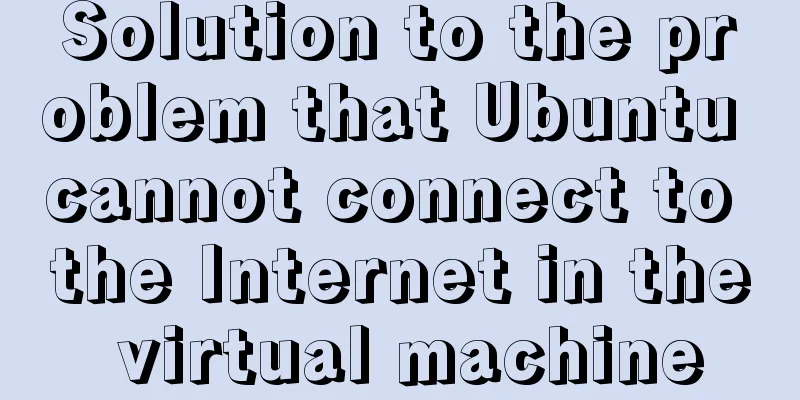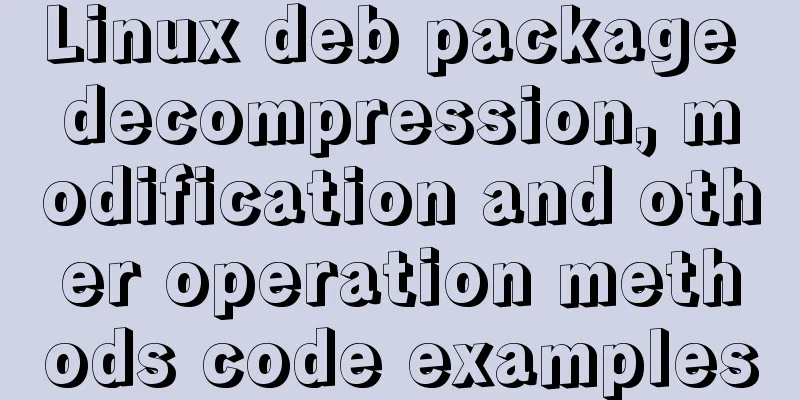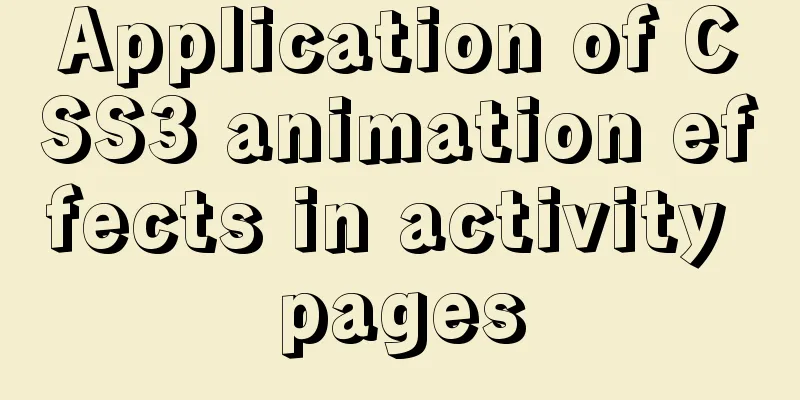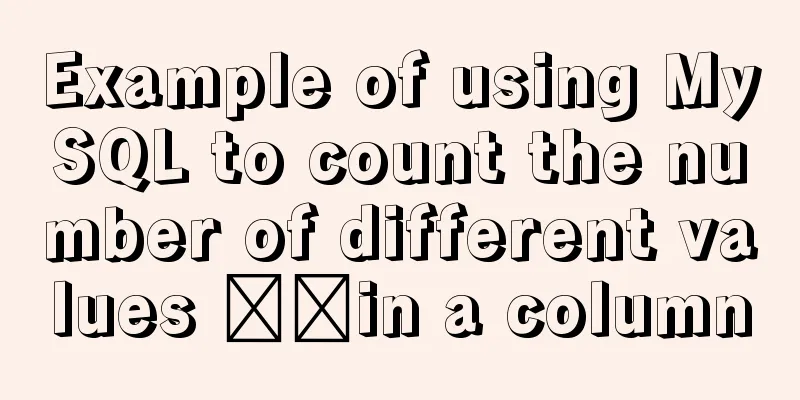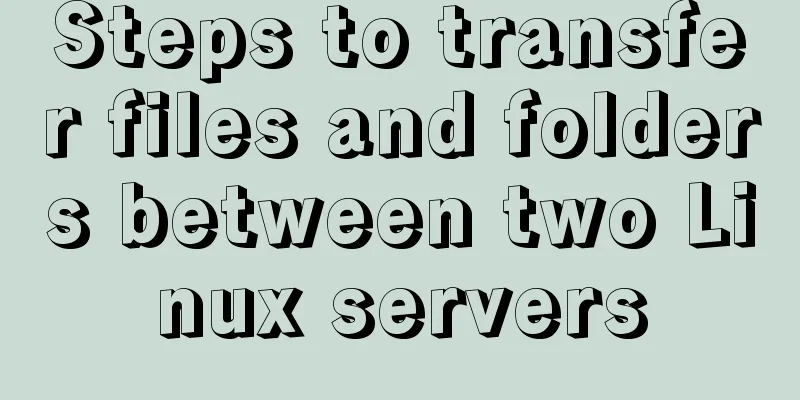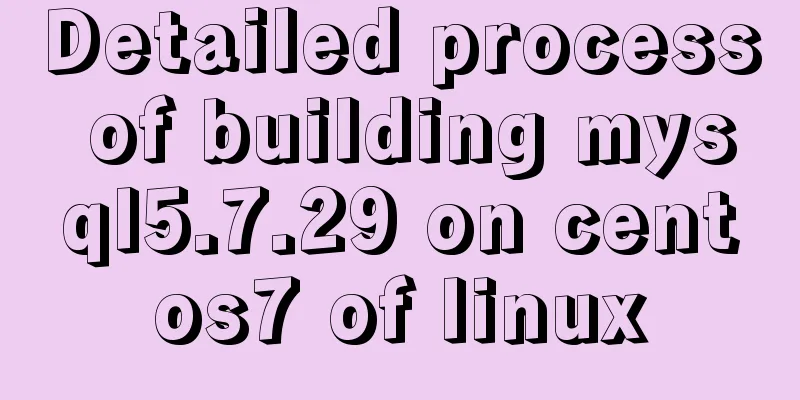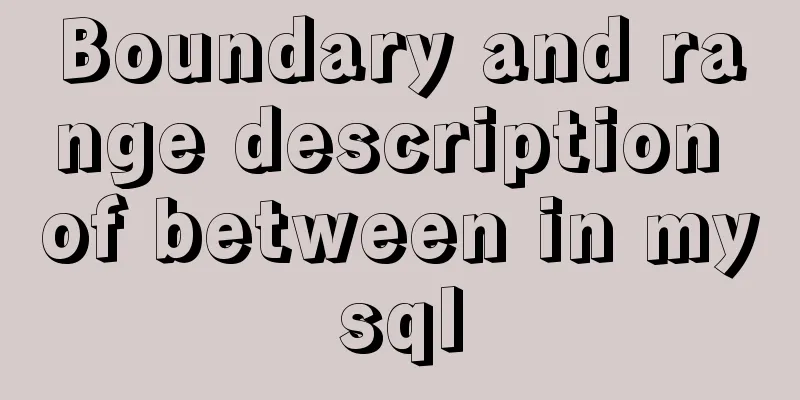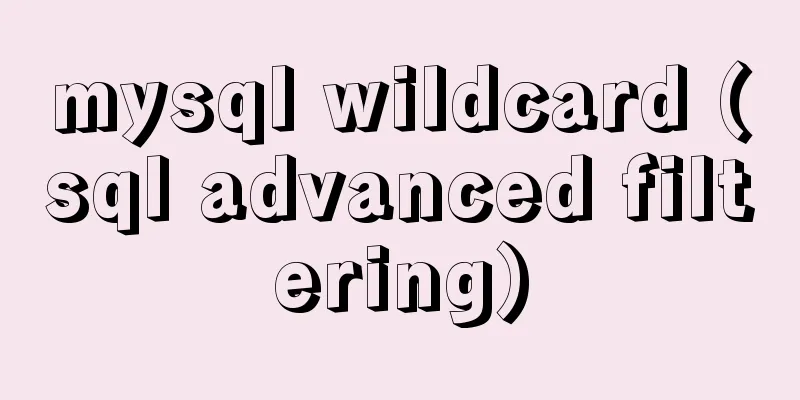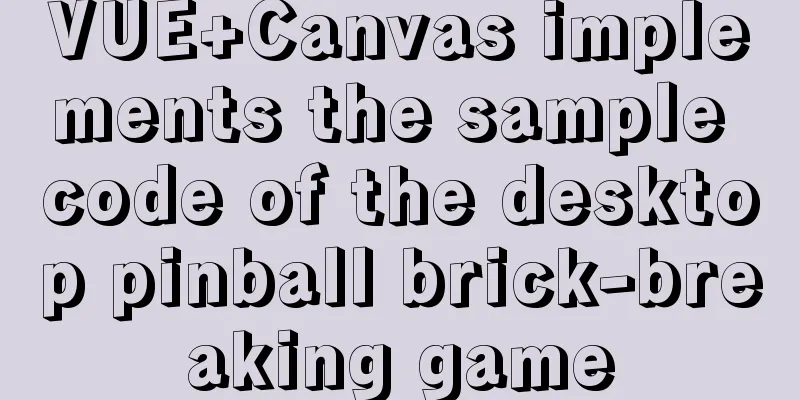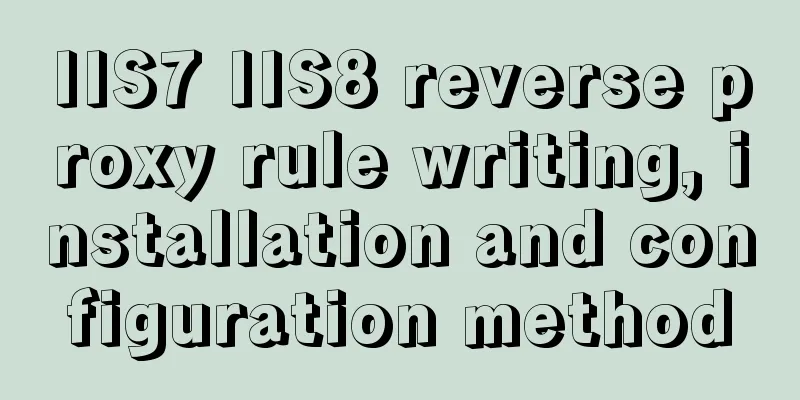Solution to ElementUI's this.$notify.close() call not working
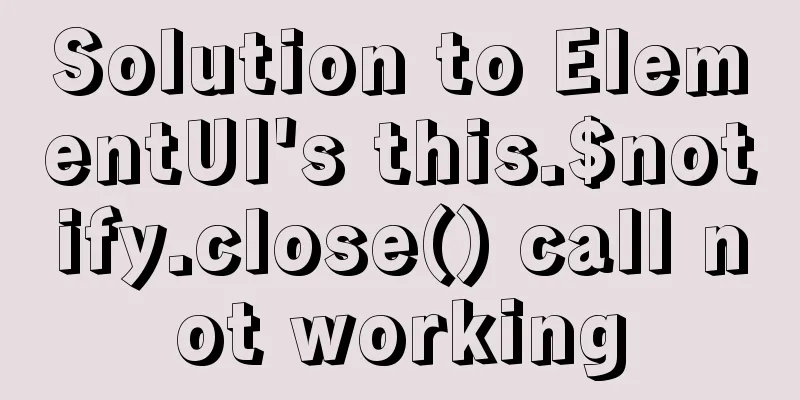
Requirement DescriptionThe project first requires the user to select a question. After the selection, the Notification component of ElementUI is used to remind the user that the file format is being checked (it needs to be submitted to the backend first, checked by the backend, and then the results are returned to the frontend). If the format check is correct, the Notification is closed and a MessageBox (also a component of ElementUI) pops up to inform the user that the uploaded file cannot be undone. Problem Description After checking whether the file format is correct, you need to manually call the relevant function to remove the Notification. According to the official documentation, using Problem Analysis After printing
In the code, we can see which functions are encapsulated inside Notification, including the Problem Solving For this project, just call Question extension The main thing is, if there are multiple Notifications, what should I do if I want to close one of them? I tried to understand notify.js and found that the id is basically a pattern like
Now the problem comes. I call the close() function and pass in two parameters that seem to be correct, but it doesn't work:
To prevent my misunderstanding of the id, I debugged it in the browser and found that the id in the instance (instance of Notification) was indeed the id I analyzed:
So I used the debugging tool in the developer tools to check the execution steps of the
The above are some of my personal attempts at analysis. Of course, due to my limited ability, I didn’t solve the problem in the end. Those who are interested can study it. This is the end of this article about how to solve the problem of ElementUI's this.$notify.close() call not working. For more related Element this.$notify.close() call content, please search 123WORDPRESS.COM's previous articles or continue to browse the following related articles. I hope you will support 123WORDPRESS.COM in the future! You may also be interested in:
|
<<: MySQL 8.0.18 Hash Join does not support left/right join left and right join issues
Recommend
mysql 8.0.18 mgr installation and its switching function
1. System installation package yum -y install mak...
How to configure two-way certificate verification on nginx proxy server
Generate a certificate chain Use the script to ge...
Implementation of CSS3 button border animation
First look at the effect: html <a href="#...
Make a nice flip login and registration interface based on html+css
Make a nice flip login and registration interface...
JavaScript implements mouse drag to adjust div size
This article shares the specific code of JavaScri...
Introduction to the steps of deploying redis in docker container
Table of contents 1 redis configuration file 2 Do...
MySQL InnoDB tablespace encryption example detailed explanation
Preface Starting from MySQL 5.7.11, MySQL support...
Introduction to the use of anchors (named anchors) in HTML web pages
The following information is compiled from the Int...
How to create a stylish web page design (graphic tutorial)
"Grand" are probably the two words that ...
Linux jdk installation and environment variable configuration tutorial (jdk-8u144-linux-x64.tar.gz)
It is recommended to use the sudo su command to s...
The iframe refresh method is more convenient
How to refresh iframe 1. To refresh, you can use j...
Detailed tutorial on installing MySQL 8.0 from source code on CentOS 7.4
Table of contents 1. Environment 2. Preparation 3...
How to query date and time in mysql
Preface: In project development, some business ta...
Share 13 excellent web wireframe design and production tools
When you start working on a project, it’s importa...
How to transfer files between Docker container and local machine
To transfer files between the host and the contai...