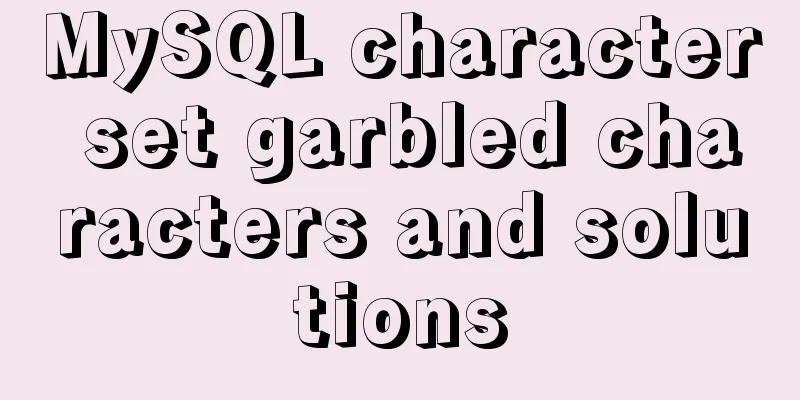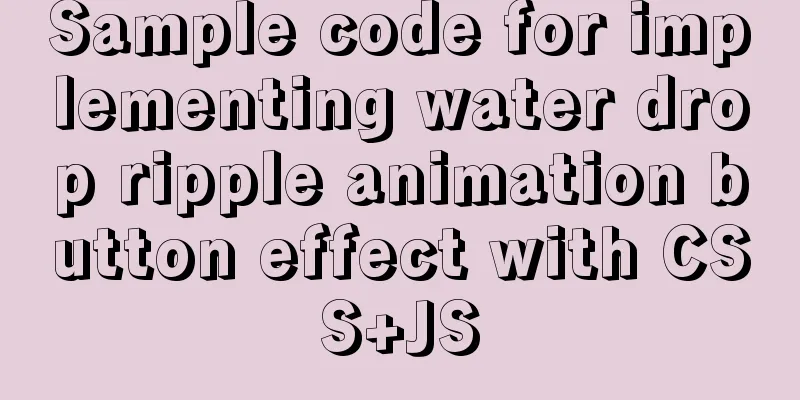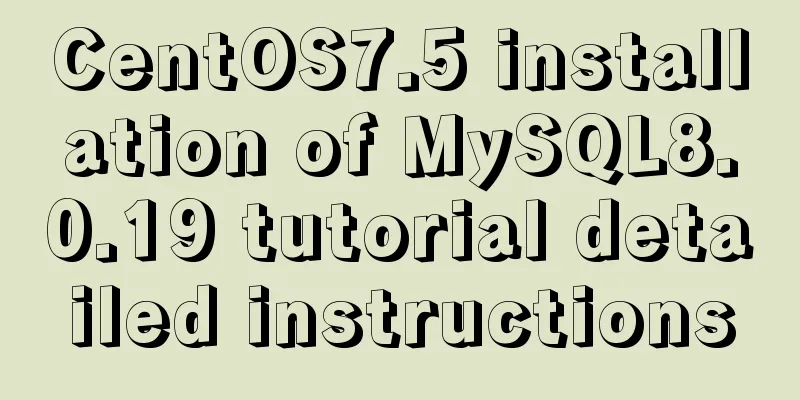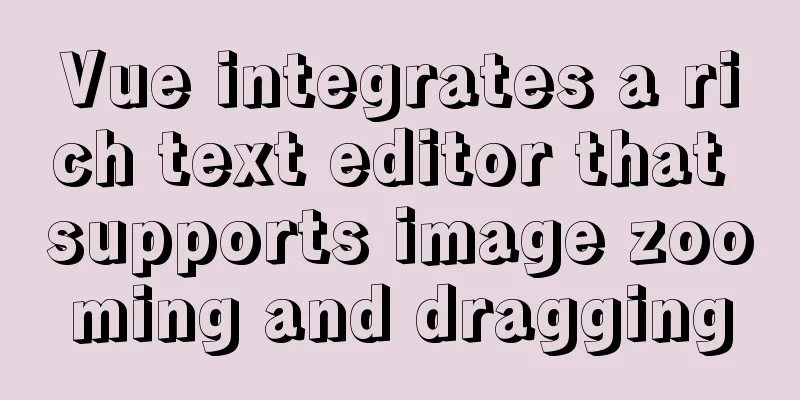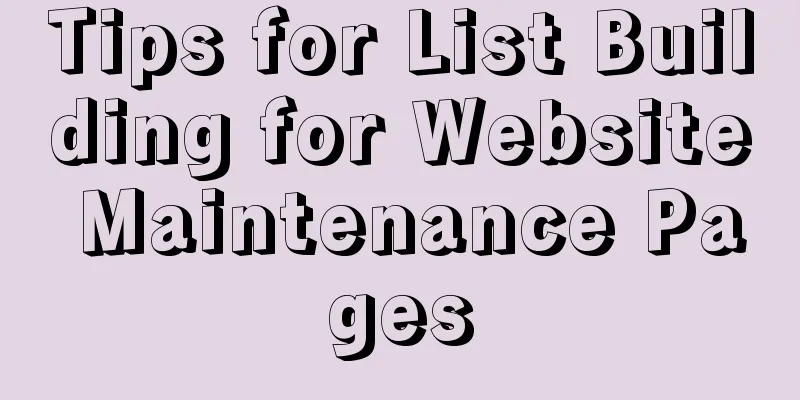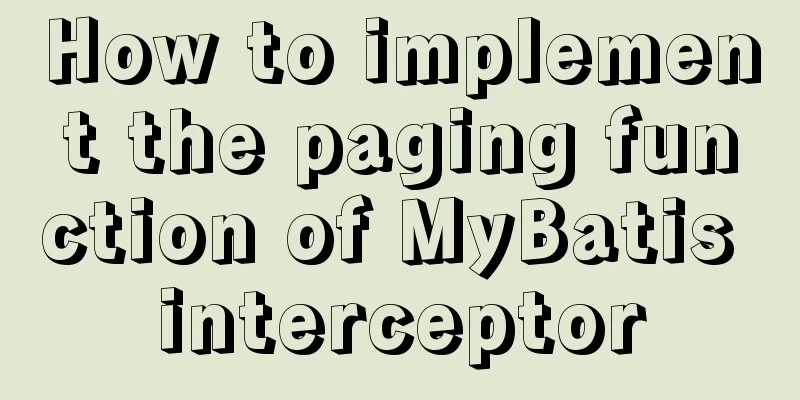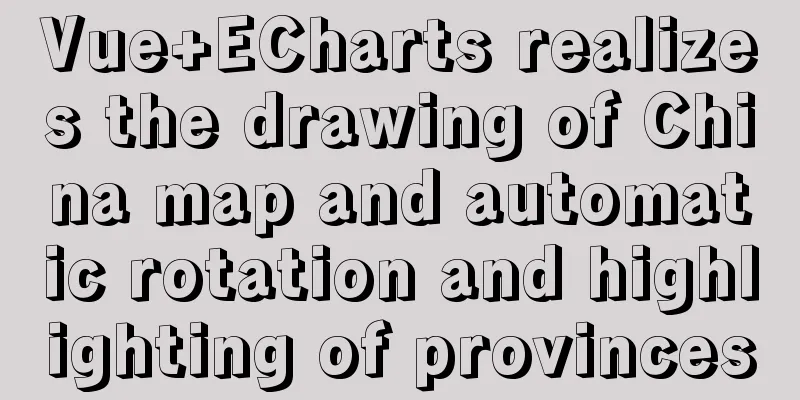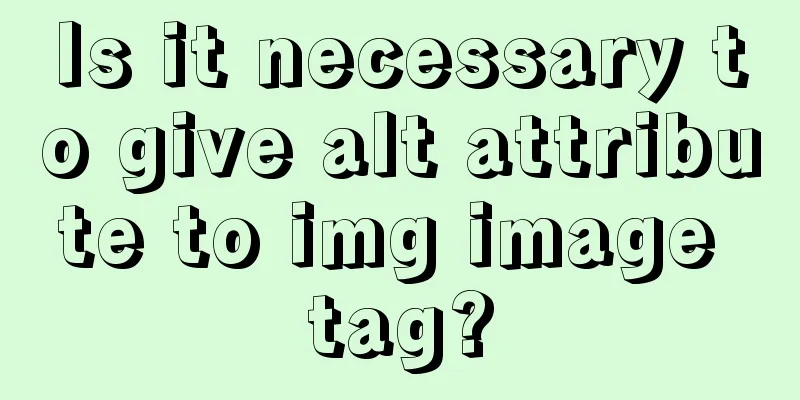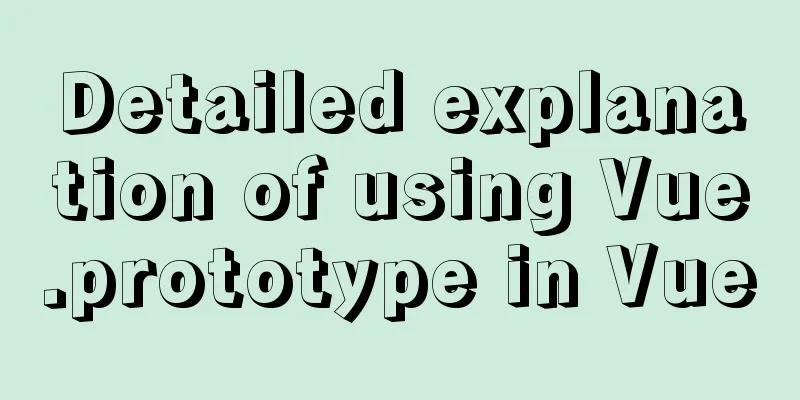mysql 8.0.18 mgr installation and its switching function
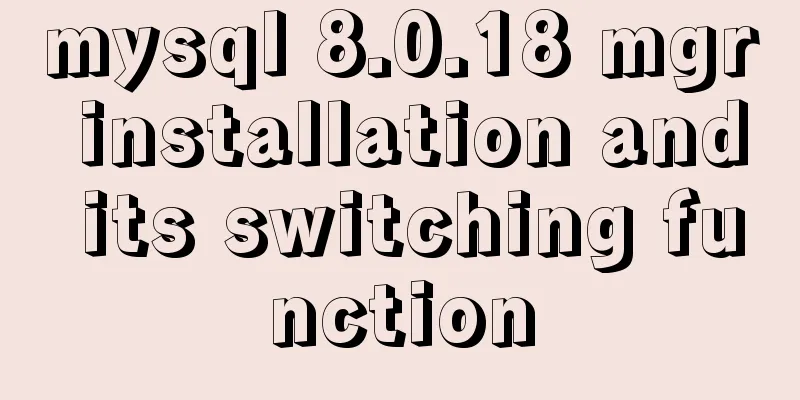
|
1. System installation package yum -y install make gcc-c++ cmake bison-devel ncurses-devel readline-devel libaio-devel perl libaio wget lrzsz vim libnuma* bzip2 xz 2. Turn off firewall and selinux sed -i 's/SELINUX=enforcing/SELINUX=disabled/' /etc/selinux/config setenforce 0 /etc/init.d/iptables stop echo "/etc/init.d/iptables stop">>/etc/rc.local 3. Modify system restriction parameters cat >> /etc/security/limits.conf << EOF # ###custom # * soft nofile 20480 * hard nofile 65535 * soft nproc 20480 * hard nproc 65535 EOF 4. Configure each hosts host resolution cat >> /etc/hosts <<"EOF" 10.10.146.28 bj-db-m1 10.10.1.139 bj-db-m2 10.10.173.84 bj-db-m3 EOF 5. Modify kernel parameters cat >>/etc/sysctl.conf <<"EOF" vm.swappiness=0 #Increase the number of queues supported by TCP net.ipv4.tcp_max_syn_backlog = 65535 #Reduce resource recycling when disconnecting net.ipv4.tcp_max_tw_buckets = 8000 net.ipv4.tcp_tw_reuse = 1 net.ipv4.tcp_tw_recycle = 1 net.ipv4.tcp_fin_timeout = 10 #Change the local port range net.ipv4.ip_local_port_range = 1024 65535 #Allow more connections to enter the queue net.ipv4.tcp_max_syn_backlog = 4096 #For a database server that is only used locally net.ipv4.tcp_fin_timeout = 30 #Port monitoring queue net.core.somaxconn=65535 #Data receiving rate net.core.netdev_max_backlog=65535 net.core.wmem_default=87380 net.core.wmem_max=16777216 net.core.rmem_default=87380 net.core.rmem_max=16777216 EOF sysctl -p 6. Download the installation package
wget https://dev.mysql.com/get/Downloads/MySQL-8.0/mysql-8.0.18-linux-glibc2.12-x86_64.tar.xz
# Unzip the installation package tar -xJf mysql-8.0.18-linux-glibc2.12-x86_64.tar.xz
# Enter the directory and make a soft link to facilitate future upgrades cd /usr/local/
ln -s /opt/mysql-8.0.18-linux-glibc2.12-x86_64 mysql
# Create user groupadd mysql
useradd -g mysql mysql -d /home/mysql -s /sbin/nologin
# Create the corresponding directory mkdir -p /data/mysql/mysql_3306/{logs,tmp,undolog} 7. Create the my.cnf configuration file 7-1. First machine configuration # First if [ -f /etc/my.cnf ]; then mv /etc/my.cnf /etc/my.cnf.`date +%Y%m%d%H%m`.bak fi # node1 cat >/data/mysql/mysql_3306/my_3306.cnf <<"EOF" [client] port = 3306 socket = /data/mysql/mysql_3306/tmp/mysql_3306.sock [mysql] prompt="\u@\h \R:\m:\s [\d]> " no-auto-rehash [mysqld] user = mysql port = 3306 admin_address = 127.0.0.1 basedir = /usr/local/mysql datadir = /data/mysql/mysql_3306/data socket = /data/mysql/mysql_3306/tmp/mysql_3306.sock pid-file = mysql_3306.pid character-set-server = utf8mb4 skip_name_resolve = 1 #replicate-wild-ignore-table=mysql.% #replicate-wild-ignore-table=test.% #replicate-wild-ignore-table=information_schema.% # Two-Master configure #server-1 #auto-increment-offset = 1 #auto-increment-increment = 2 #server-2 #auto-increment-offset = 2 #auto-increment-increment = 2 # semi sync replication settings # #plugin_dir = /usr/local/mysql/lib/mysql/plugin #plugin_load = "validate_password.so;rpl_semi_sync_master=semisync_master.so;rpl_semi_sync_slave=semisync_slave.so" plugin_dir = /usr/local/mysql/lib/plugin #Official version path plugin_load = "rpl_semi_sync_master=semisync_master.so;rpl_semi_sync_slave=semisync_slave.so" #Official version path slave_parallel_workers = 4 slave_parallel_type = LOGICAL_CLOCK slave_preserve_commit_order = 1 open_files_limit = 65535 back_log = 1024 max_connections = 1024 max_connect_errors = 1000000 table_open_cache = 1024 table_definition_cache = 1024 table_open_cache_instances = 64 thread_stack = 512K external-locking = FALSE max_allowed_packet = 32M sort_buffer_size = 4M join_buffer_size = 4M thread_cache_size = 1536 interactive_timeout = 600 wait_timeout = 600 tmp_table_size = 32M max_heap_table_size = 32M slow_query_log = 1 log_timestamps = SYSTEM slow_query_log_file = /data/mysql/mysql_3306/logs/slow.log log-error = /data/mysql/mysql_3306/logs/error.log long_query_time = 0.1 log_queries_not_using_indexes = 1 log_throttle_queries_not_using_indexes = 60 min_examined_row_limit = 100 log_slow_admin_statements = 1 log_slow_slave_statements = 1 server-id = 1423306 log-bin = /data/mysql/mysql_3306/logs/mysql-bin sync_binlog = 1 binlog_cache_size = 4M max_binlog_cache_size = 2G max_binlog_size = 1G binlog_expire_logs_seconds=2592000 master_info_repository = TABLE relay_log_info_repository = TABLE gtid_mode = on enforce_gtid_consistency = 1 binlog_checksum=NONE log_slave_updates slave-rows-search-algorithms = 'INDEX_SCAN,HASH_SCAN' binlog_format = row binlog_row_image=FULL relay_log_recovery = 1 relay-log-purge = 1 key_buffer_size = 32M read_buffer_size = 8M read_rnd_buffer_size = 4M bulk_insert_buffer_size = 64M myisam_sort_buffer_size = 128M myisam_max_sort_file_size = 10G myisam_repair_threads = 1 lock_wait_timeout = 3600 explicit_defaults_for_timestamp = 1 innodb_thread_concurrency = 0 innodb_sync_spin_loops = 100 innodb_spin_wait_delay = 30 #transaction_isolation = REPEATABLE-READ transaction_isolation = READ-COMMITTED #innodb_additional_mem_pool_size = 16M innodb_buffer_pool_size = 2867M innodb_buffer_pool_instances = 4 innodb_buffer_pool_load_at_startup = 1 innodb_buffer_pool_dump_at_shutdown = 1 innodb_data_file_path = ibdata1:1G:autoextend innodb_flush_log_at_trx_commit = 1 innodb_log_buffer_size = 32M innodb_log_file_size = 2G innodb_log_files_in_group = 3 innodb_max_undo_log_size = 4G innodb_undo_directory = /data/mysql/mysql_3306/undolog # Adjust according to your server IOPS capability. # If you use a normal SSD, you can adjust it to 10,000 - 20,000. # If you configure a high-end PCIe SSD card, you can adjust it higher, such as 50000 - 80000 innodb_io_capacity = 4000 innodb_io_capacity_max = 8000 innodb_flush_sync = 0 innodb_flush_neighbors = 0 innodb_write_io_threads = 8 innodb_read_io_threads = 8 innodb_purge_threads = 4 innodb_page_cleaners = 4 innodb_open_files = 65535 innodb_max_dirty_pages_pct = 50 innodb_flush_method = O_DIRECT innodb_lru_scan_depth = 4000 innodb_checksum_algorithm = crc32 innodb_lock_wait_timeout = 10 innodb_rollback_on_timeout = 1 innodb_print_all_deadlocks = 1 innodb_file_per_table = 1 innodb_online_alter_log_max_size = 4G innodb_stats_on_metadata = 0 # some var for MySQL 8 log_error_verbosity = 3 innodb_print_ddl_logs = 1 binlog_expire_logs_seconds = 2592000 #innodb_dedicated_server = 0 innodb_status_file = 1 # Note: Enabling innodb_status_output & innodb_status_output_locks may cause the log-error file to grow faster innodb_status_output = 0 innodb_status_output_locks = 0 #performance_schema performance_schema = 1 performance_schema_instrument = '%memory%=on' performance_schema_instrument = '%lock%=on' #innodb monitor innodb_monitor_enable="module_innodb" innodb_monitor_enable="module_server" innodb_monitor_enable="module_dml" innodb_monitor_enable="module_ddl" innodb_monitor_enable="module_trx" innodb_monitor_enable="module_os" innodb_monitor_enable="module_purge" innodb_monitor_enable="module_log" innodb_monitor_enable="module_lock" innodb_monitor_enable="module_buffer" innodb_monitor_enable="module_index" innodb_monitor_enable="module_ibuf_system" innodb_monitor_enable="module_buffer_page" innodb_monitor_enable="module_adaptive_hash" #MGR : : : : : : : : : : : : : : : : : : : : : : : : : : : : : : : : : : : : : : : : : : : : : : : : : : : : : : : : : : : : : : : : : : : : : : : : : : : : : : : : : : : : : : : : : : : : : : : : : : : : : : : : : : : : : : : : : : : : : : : : : : : : : : : : : : : : : : : : : : : : : : : : : : : : : : : : : : : : : : : : : : : : : : : : : : : : : : : : : : : : : : : : : : : : : : : : : : : : : : : : : : : : : : : : : : : : : : : : : : : : : : : : : : : : : : : : : : : : : : : : : : : : : : : : : : : : : : : quick max_allowed_packet = 32M [mysqld_safe] #malloc-lib=/usr/local/mysql/lib/jmalloc.so nice=-19 open-files-limit=65535 EOF 7-2. Second machine configuration # Second machineif [ -f /etc/my.cnf ]; then mv /etc/my.cnf /etc/my.cnf.`date +%Y%m%d%H%m`.bak fi # node1 cat >/data/mysql/mysql_3306/my_3306.cnf <<"EOF" [client] port = 3306 socket = /data/mysql/mysql_3306/tmp/mysql_3306.sock [mysql] prompt="\u@\h \R:\m:\s [\d]> " no-auto-rehash [mysqld] user = mysql port = 3306 admin_address = 127.0.0.1 basedir = /usr/local/mysql datadir = /data/mysql/mysql_3306/data socket = /data/mysql/mysql_3306/tmp/mysql_3306.sock pid-file = mysql_3306.pid character-set-server = utf8mb4 skip_name_resolve = 1 #replicate-wild-ignore-table=mysql.% #replicate-wild-ignore-table=test.% #replicate-wild-ignore-table=information_schema.% # Two-Master configure #server-1 #auto-increment-offset = 1 #auto-increment-increment = 2 #server-2 #auto-increment-offset = 2 #auto-increment-increment = 2 # semi sync replication settings # #plugin_dir = /usr/local/mysql/lib/mysql/plugin #plugin_load = "validate_password.so;rpl_semi_sync_master=semisync_master.so;rpl_semi_sync_slave=semisync_slave.so" plugin_dir = /usr/local/mysql/lib/plugin #Official version path plugin_load = "rpl_semi_sync_master=semisync_master.so;rpl_semi_sync_slave=semisync_slave.so" #Official version path slave_parallel_workers = 4 slave_parallel_type = LOGICAL_CLOCK slave_preserve_commit_order = 1 open_files_limit = 65535 back_log = 1024 max_connections = 1024 max_connect_errors = 1000000 table_open_cache = 1024 table_definition_cache = 1024 table_open_cache_instances = 64 thread_stack = 512K external-locking = FALSE max_allowed_packet = 32M sort_buffer_size = 4M join_buffer_size = 4M thread_cache_size = 1536 interactive_timeout = 600 wait_timeout = 600 tmp_table_size = 32M max_heap_table_size = 32M slow_query_log = 1 log_timestamps = SYSTEM slow_query_log_file = /data/mysql/mysql_3306/logs/slow.log log-error = /data/mysql/mysql_3306/logs/error.log long_query_time = 0.1 log_queries_not_using_indexes = 1 log_throttle_queries_not_using_indexes = 60 min_examined_row_limit = 100 log_slow_admin_statements = 1 log_slow_slave_statements = 1 server-id = 1433306 log-bin = /data/mysql/mysql_3306/logs/mysql-bin sync_binlog = 1 binlog_cache_size = 4M max_binlog_cache_size = 2G max_binlog_size = 1G binlog_expire_logs_seconds=2592000 master_info_repository = TABLE relay_log_info_repository = TABLE gtid_mode = on enforce_gtid_consistency = 1 binlog_checksum=NONE log_slave_updates slave-rows-search-algorithms = 'INDEX_SCAN,HASH_SCAN' binlog_format = row binlog_row_image=FULL relay_log_recovery = 1 relay-log-purge = 1 key_buffer_size = 32M read_buffer_size = 8M read_rnd_buffer_size = 4M bulk_insert_buffer_size = 64M myisam_sort_buffer_size = 128M myisam_max_sort_file_size = 10G myisam_repair_threads = 1 lock_wait_timeout = 3600 explicit_defaults_for_timestamp = 1 innodb_thread_concurrency = 0 innodb_sync_spin_loops = 100 innodb_spin_wait_delay = 30 #transaction_isolation = REPEATABLE-READ transaction_isolation = READ-COMMITTED #innodb_additional_mem_pool_size = 16M innodb_buffer_pool_size = 2867M innodb_buffer_pool_instances = 4 innodb_buffer_pool_load_at_startup = 1 innodb_buffer_pool_dump_at_shutdown = 1 innodb_data_file_path = ibdata1:1G:autoextend innodb_flush_log_at_trx_commit = 1 innodb_log_buffer_size = 32M innodb_log_file_size = 2G innodb_log_files_in_group = 3 innodb_max_undo_log_size = 4G innodb_undo_directory = /data/mysql/mysql_3306/undolog # Adjust according to your server IOPS capability. # If you use a normal SSD, you can adjust it to 10,000 - 20,000. # If you configure a high-end PCIe SSD card, you can adjust it higher, such as 50000 - 80000 innodb_io_capacity = 4000 innodb_io_capacity_max = 8000 innodb_flush_sync = 0 innodb_flush_neighbors = 0 innodb_write_io_threads = 8 innodb_read_io_threads = 8 innodb_purge_threads = 4 innodb_page_cleaners = 4 innodb_open_files = 65535 innodb_max_dirty_pages_pct = 50 innodb_flush_method = O_DIRECT innodb_lru_scan_depth = 4000 innodb_checksum_algorithm = crc32 innodb_lock_wait_timeout = 10 innodb_rollback_on_timeout = 1 innodb_print_all_deadlocks = 1 innodb_file_per_table = 1 innodb_online_alter_log_max_size = 4G innodb_stats_on_metadata = 0 # some var for MySQL 8 log_error_verbosity = 3 innodb_print_ddl_logs = 1 binlog_expire_logs_seconds = 2592000 #innodb_dedicated_server = 0 innodb_status_file = 1 # Note: Enabling innodb_status_output & innodb_status_output_locks may cause the log-error file to grow faster innodb_status_output = 0 innodb_status_output_locks = 0 #performance_schema performance_schema = 1 performance_schema_instrument = '%memory%=on' performance_schema_instrument = '%lock%=on' #innodb monitor innodb_monitor_enable="module_innodb" innodb_monitor_enable="module_server" innodb_monitor_enable="module_dml" innodb_monitor_enable="module_ddl" innodb_monitor_enable="module_trx" innodb_monitor_enable="module_os" innodb_monitor_enable="module_purge" innodb_monitor_enable="module_log" innodb_monitor_enable="module_lock" innodb_monitor_enable="module_buffer" innodb_monitor_enable="module_index" innodb_monitor_enable="module_ibuf_system" innodb_monitor_enable="module_buffer_page" innodb_monitor_enable="module_adaptive_hash" #MGR : : : : : : : : : : : : : : : quick max_allowed_packet = 32M [mysqld_safe] #malloc-lib=/usr/local/mysql/lib/jmalloc.so nice=-19 open-files-limit=65535 EOF 7-3. The third configuration # The third station if [ -f /etc/my.cnf ]; then mv /etc/my.cnf /etc/my.cnf.`date +%Y%m%d%H%m`.bak fi # node1 cat >/data/mysql/mysql_3306/my_3306.cnf <<"EOF" [client] port = 3306 socket = /data/mysql/mysql_3306/tmp/mysql_3306.sock [mysql] prompt="\u@\h \R:\m:\s [\d]> " no-auto-rehash [mysqld] user = mysql port = 3306 admin_address = 127.0.0.1 basedir = /usr/local/mysql datadir = /data/mysql/mysql_3306/data socket = /data/mysql/mysql_3306/tmp/mysql_3306.sock pid-file = mysql_3306.pid character-set-server = utf8mb4 skip_name_resolve = 1 #replicate-wild-ignore-table=mysql.% #replicate-wild-ignore-table=test.% #replicate-wild-ignore-table=information_schema.% # Two-Master configure #server-1 #auto-increment-offset = 1 #auto-increment-increment = 2 #server-2 #auto-increment-offset = 2 #auto-increment-increment = 2 # semi sync replication settings # #plugin_dir = /usr/local/mysql/lib/mysql/plugin #plugin_load = "validate_password.so;rpl_semi_sync_master=semisync_master.so;rpl_semi_sync_slave=semisync_slave.so" plugin_dir = /usr/local/mysql/lib/plugin #Official version path plugin_load = "rpl_semi_sync_master=semisync_master.so;rpl_semi_sync_slave=semisync_slave.so" #Official version path slave_parallel_workers = 4 slave_parallel_type = LOGICAL_CLOCK slave_preserve_commit_order = 1 open_files_limit = 65535 back_log = 1024 max_connections = 1024 max_connect_errors = 1000000 table_open_cache = 1024 table_definition_cache = 1024 table_open_cache_instances = 64 thread_stack = 512K external-locking = FALSE max_allowed_packet = 32M sort_buffer_size = 4M join_buffer_size = 4M thread_cache_size = 1536 interactive_timeout = 600 wait_timeout = 600 tmp_table_size = 32M max_heap_table_size = 32M slow_query_log = 1 log_timestamps = SYSTEM slow_query_log_file = /data/mysql/mysql_3306/logs/slow.log log-error = /data/mysql/mysql_3306/logs/error.log long_query_time = 0.1 log_queries_not_using_indexes = 1 log_throttle_queries_not_using_indexes = 60 min_examined_row_limit = 100 log_slow_admin_statements = 1 log_slow_slave_statements = 1 server-id = 1443306 log-bin = /data/mysql/mysql_3306/logs/mysql-bin sync_binlog = 1 binlog_cache_size = 4M max_binlog_cache_size = 2G max_binlog_size = 1G binlog_expire_logs_seconds=2592000 master_info_repository = TABLE relay_log_info_repository = TABLE gtid_mode = on enforce_gtid_consistency = 1 binlog_checksum=NONE log_slave_updates slave-rows-search-algorithms = 'INDEX_SCAN,HASH_SCAN' binlog_format = row binlog_row_image=FULL relay_log_recovery = 1 relay-log-purge = 1 key_buffer_size = 32M read_buffer_size = 8M read_rnd_buffer_size = 4M bulk_insert_buffer_size = 64M myisam_sort_buffer_size = 128M myisam_max_sort_file_size = 10G myisam_repair_threads = 1 lock_wait_timeout = 3600 explicit_defaults_for_timestamp = 1 innodb_thread_concurrency = 0 innodb_sync_spin_loops = 100 innodb_spin_wait_delay = 30 #transaction_isolation = REPEATABLE-READ transaction_isolation = READ-COMMITTED #innodb_additional_mem_pool_size = 16M innodb_buffer_pool_size = 2867M innodb_buffer_pool_instances = 4 innodb_buffer_pool_load_at_startup = 1 innodb_buffer_pool_dump_at_shutdown = 1 innodb_data_file_path = ibdata1:1G:autoextend innodb_flush_log_at_trx_commit = 1 innodb_log_buffer_size = 32M innodb_log_file_size = 2G innodb_log_files_in_group = 3 innodb_max_undo_log_size = 4G innodb_undo_directory = /data/mysql/mysql_3306/undolog # Adjust according to your server IOPS capability. # If you use a normal SSD, you can adjust it to 10,000 - 20,000. # If you configure a high-end PCIe SSD card, you can adjust it higher, such as 50000 - 80000 innodb_io_capacity = 4000 innodb_io_capacity_max = 8000 innodb_flush_sync = 0 innodb_flush_neighbors = 0 innodb_write_io_threads = 8 innodb_read_io_threads = 8 innodb_purge_threads = 4 innodb_page_cleaners = 4 innodb_open_files = 65535 innodb_max_dirty_pages_pct = 50 innodb_flush_method = O_DIRECT innodb_lru_scan_depth = 4000 innodb_checksum_algorithm = crc32 innodb_lock_wait_timeout = 10 innodb_rollback_on_timeout = 1 innodb_print_all_deadlocks = 1 innodb_file_per_table = 1 innodb_online_alter_log_max_size = 4G innodb_stats_on_metadata = 0 # some var for MySQL 8 log_error_verbosity = 3 innodb_print_ddl_logs = 1 binlog_expire_logs_seconds = 2592000 #innodb_dedicated_server = 0 innodb_status_file = 1 # Note: Enabling innodb_status_output & innodb_status_output_locks may cause the log-error file to grow faster innodb_status_output = 0 innodb_status_output_locks = 0 #performance_schema performance_schema = 1 performance_schema_instrument = '%memory%=on' performance_schema_instrument = '%lock%=on' #innodb monitor innodb_monitor_enable="module_innodb" innodb_monitor_enable="module_server" innodb_monitor_enable="module_dml" innodb_monitor_enable="module_ddl" innodb_monitor_enable="module_trx" innodb_monitor_enable="module_os" innodb_monitor_enable="module_purge" innodb_monitor_enable="module_log" innodb_monitor_enable="module_lock" innodb_monitor_enable="module_buffer" innodb_monitor_enable="module_index" innodb_monitor_enable="module_ibuf_system" innodb_monitor_enable="module_buffer_page" innodb_monitor_enable="module_adaptive_hash" #MGR : : : : : : : : : : : : : : : quick max_allowed_packet = 32M [mysqld_safe] #malloc-lib=/usr/local/mysql/lib/jmalloc.so nice=-19 open-files-limit=65535 EOF 8. Modify permissions, initialize and start chown -R mysql.mysql /data/mysql/mysql_3306 chown -R mysql.mysql /usr/local/mysql/ # Initialize # /usr/local/mysql/bin/mysqld --user=mysql --basedir=/usr/local/mysql --datadir=/data/mysql --initialize-insecure # The official recommendation is to use --initialize, which will generate a temporary password that is difficult to enter in the error log. I use the password-free method here. /usr/local/mysql/bin/mysqld --defaults-file=/data/mysql/mysql_3306/my_3306.cnf --initialize-insecure --user=mysql & #Start the database /usr/local/mysql/bin/mysqld_safe --defaults-file=/data/mysql/mysql_3306/my_3306.cnf & 9. View logs #9. Check the log# tail -f /data/mysql/mysql_3306/logs/error.log 10. First Login #10. First login /usr/local/mysql/bin/mysql -S /data/mysql/mysql_3306/tmp/mysql_3306.sock 11. Change password # Change password method set sql_log_bin = 0; ALTER USER 'root'@'localhost' IDENTIFIED WITH mysql_native_password BY 'GJjumB6g4FcwdF3R6AZc' PASSWORD EXPIRE NEVER; create user 'root'@'127.0.0.1' identified WITH mysql_native_password by 'GJjumB6g4FcwdF3R6AZc' PASSWORD EXPIRE NEVER; grant all privileges on *.* to 'root'@'127.0.0.1' with grant option; create user 'admin_m'@'127.0.0.1' identified WITH mysql_native_password by 'fcfmTbRw1tz2x5L5GvjJ' PASSWORD EXPIRE NEVER; grant all privileges on *.* to 'admin_m'@'127.0.0.1' with grant option; create user 'admin_m'@'%' identified WITH mysql_native_password by 'fcfmTbRw1tz2x5L5GvjJ' PASSWORD EXPIRE NEVER; grant all privileges on *.* to 'admin_m'@'%' with grant option; create user 'test_w'@'%' identified with mysql_native_password by 'EeCrfUDO6wRzn72BBQ52' PASSWORD EXPIRE NEVER; grant insert,delete,update,select on db144.* to 'test_w'@'%'; create user 'test_r'@'%' identified with mysql_native_password by 'EeCrfUDO6wRzn72BBQ52' PASSWORD EXPIRE NEVER; grant insert,delete,update,select on db144.* to 'test_r'@'%'; create user 'repl'@'%' IDENTIFIED with mysql_native_password by 'replpfhOTnWffQdQL3F3'; GRANT REPLICATION SLAVE ON *.* TO 'repl'@'%'; set sql_log_bin = 1; 12. Shortcut settings Shortcuts ln -s /usr/local/mysql/lib/libmysqlclient.so /usr/lib/ ln -s /usr/local/mysql/lib/libmysqlclient.so.21 /usr/lib/libmysqlclient.so.21 ln -s /usr/local/mysql/lib/libmysqlclient.so /usr/lib64/ ln -s /usr/local/mysql/lib/libmysqlclient.so.21 /usr/lib64/libmysqlclient.so.21 ln -s /data/mysql/mysql_3306/tmp/mysql_3306.sock /tmp/mysql.sock ln -s /usr/local/mysql/bin/* /usr/bin/ cat >>~/.bashrc <<"EOF" ########## alias mysql.3306.start="/usr/local/mysql/bin/mysqld_safe --defaults-file=/data/mysql/mysql_3306/my_3306.cnf &" alias mysql.3306.stop="/usr/local/mysql/bin/mysqladmin -h127.0.0.1 -P 3306 -uroot -p'GJjumB6g4FcwdF3R6AZc' shutdown &" alias mysql.3306.login="/usr/local/mysql/bin/mysql -h127.0.0.1 -P 3306 -uroot -p'GJjumB6g4FcwdF3R6AZc'" ########## EOF source /root/.bash_profile cat >>/etc/ld.so.conf <<"EOF" /usr/local/mysql/lib EOF ldconfig mysql.3306.login 13. MGR Configuration 13-1. First machine configuration # MGR first machine configuration: # Step 1: Create a user for replication set sql_log_bin=0; create user 'repuser'@'%' identified by 'JhXpMK44ju8Vp5bxvO2N'; grant replication slave,replication client on *.* to 'repuser'@'%'; create user 'repuser'@'127.0.0.1' identified by 'JhXpMK44ju8Vp5bxvO2N'; grant replication slave,replication client on *.* to 'repuser'@'127.0.0.1'; create user 'repuser'@'localhost' identified by 'JhXpMK44ju8Vp5bxvO2N'; grant replication slave,replication client on *.* to 'repuser'@'localhost'; set sql_log_bin=1; # Step 2: Configure the user used for replication change master to master_user='repuser',master_password='JhXpMK44ju8Vp5bxvO2N' for channel 'group_replication_recovery'; # Step 3: Install the mysql group replication plugin # Note: If you write plugin_load="group_replication=group_replication.so" in my.cnf, you don't need to install plugin group_replication soname 'group_replication.so'; # Check whether the installation is successful by show plugins;show plugins; # Step 4: Create a group (the official term is to initialize a replication group set global group_replication_bootstrap_group=on; start group_replication; set global group_replication_bootstrap_group=off; select * from performance_schema.replication_group_members; 13-2. Second and third machine configuration ########################################################################## #MGR configures other slave nodes #Execute in mysql on all slave hosts # Step 1: Create a user for replication set sql_log_bin=0; create user 'repuser'@'%' identified by 'JhXpMK44ju8Vp5bxvO2N'; grant replication slave,replication client on *.* to 'repuser'@'%'; create user 'repuser'@'127.0.0.1' identified by 'JhXpMK44ju8Vp5bxvO2N'; grant replication slave,replication client on *.* to 'repuser'@'127.0.0.1'; create user 'repuser'@'localhost' identified by 'JhXpMK44ju8Vp5bxvO2N'; grant replication slave,replication client on *.* to 'repuser'@'localhost'; set sql_log_bin=1; # Step 2: Configure the user used for replication change master to master_user='repuser',master_password='JhXpMK44ju8Vp5bxvO2N' for channel 'group_replication_recovery'; # Step 3: Install the mysql group replication plugin # Note: If you write plugin_load="group_replication=group_replication.so" in my.cnf, you don't need to install plugin group_replication soname 'group_replication.so'; # Check whether the installation is successful by show plugins;show plugins; # Step 4: Join the replication group created earlier start group_replication; select * from performance_schema.replication_group_members; ######################################################################################### # Check statusmysql> select * from performance_schema.replication_group_members; +---------------------------+--------------------------------------+-------------+-------------+--------------+-------------+----------------+ | CHANNEL_NAME | MEMBER_ID | MEMBER_HOST | MEMBER_PORT | MEMBER_STATE | MEMBER_ROLE | MEMBER_VERSION | +---------------------------+--------------------------------------+-------------+-------------+--------------+-------------+----------------+ | group_replication_applier | d955da6d-0048-11ea-b7b4-525400f4342d | bj-db-m1 | 3306 | ONLINE | PRIMARY | 8.0.18 | | group_replication_applier | e050c34f-0048-11ea-917d-52540021fab9 | bj-db-m3 | 3306 | ONLINE | SECONDARY | 8.0.18 | | group_replication_applier | e6c56347-0048-11ea-9e8b-5254007c241f | bj-db-m2 | 3306 | ONLINE | SECONDARY | 8.0.18 | +---------------------------+--------------------------------------+-------------+-------------+--------------+-------------+----------------+ 3 rows in set (0.00 sec) 14. Switching from a single master to multiple masters ###################################################################### # Switching from single master to multi-master # MGR switching mode requires restarting group replication, so you need to shut down group replication on all nodes first. #Set group_replication_single_primary_mode=OFF and other parameters, and then start group replication. 1) Stop group replication (executed on all MGR nodes): stop group_replication; set global group_replication_single_primary_mode=OFF; set global group_replication_enforce_update_everywhere_checks=ON; 2) Select any MGR node to execute (for example, select MGR-node1 here): set global group_replication_recovery_get_public_key=1; SET GLOBAL group_replication_bootstrap_group=ON; START GROUP_REPLICATION; SET GLOBAL group_replication_bootstrap_group=OFF; 3) Then execute on other MGR nodes (here it refers to MGR-node2 and MGR-node3): set global group_replication_recovery_get_public_key=1; START GROUP_REPLICATION; 4) View MGR group information (can be viewed on any MGR node) SELECT * FROM performance_schema.replication_group_members; # You can see that the status of all MGR nodes is online, the role is PRIMARY, and the MGR multi-master mode is successfully established. ########################################################################## 15. Switching from multiple masters to a single master ########################################################################## # Switch back from multi-master mode to single-master mode 1) Stop group replication (execute on all MGR nodes): stop group_replication; set global group_replication_enforce_update_everywhere_checks=OFF; set global group_replication_single_primary_mode=ON; 2) Select a node as the master node and execute it on the master node (here MGR-node1 is selected as the master node) SET GLOBAL group_replication_bootstrap_group=ON; START GROUP_REPLICATION; SET GLOBAL group_replication_bootstrap_group=OFF; 3) Execute on the remaining nodes, that is, the slave nodes (the slave nodes here refer to MGR-node2 and MGR-node3): START GROUP_REPLICATION; 4) View MGR group information (can be viewed on any MGR node) SELECT * FROM performance_schema.replication_group_members; ########################################################################## 16. Fault precautions
# Fault precautions:
# In single-master mode, restore the MGR-node1 node. After recovery, you need to manually activate the group replication function of the node. # If a node fails, it needs to rejoin the MGR cluster after recovery. The correct way is:
STOP GROUP_REPLICATION;
START GROUP_REPLICATION;
# If a node hangs, other nodes continue to synchronize.
# When the failed node is restored, you only need to manually activate the group replication function of the node ("START GROUP_REPLICATION;"),
# You can join the MGR group replication cluster normally and automatically synchronize data from other nodes.
# If an exception occurs in i/o replication # After confirming that the data is correct # Find the gtid of the master database mysql> show global variables like '%gtid%';
+----------------------------------------------+------------------------------------------------------+
| Variable_name | Value |
+----------------------------------------------+------------------------------------------------------+
| binlog_gtid_simple_recovery | ON |
| enforce_gtid_consistency | ON |
| group_replication_gtid_assignment_block_size | 1000000 |
| gtid_executed | 58f6e65e-9309-11e9-9d88-525400184a0a:1-946050:1000003 |
| gtid_executed_compression_period | 1000 |
| gtid_mode | ON |
| gtid_owned | |
| gtid_purged | |
| session_track_gtids | OFF |
+----------------------------------------------+------------------------------------------------------+
rows in set (0.00 sec)
# Stop GROUP_REPLICATION in the faulty slave;
reset master;
set global gtid_purged='58f6e65e-9309-11e9-9d88-525400184a0a:1-946055:1000003';
START GROUP_REPLICATION;
# Add whitelist network segment stop group_replication;
set global group_replication_ip_whitelist="127.0.0.1/32,172.16.60.0/24,172.16.50.0/24,172.16.51.0/24";
start group_replication;
show variables like "group_replication_ip_whitelist";
# Please note: Before configuring the whitelist, you must first disable Group Replication and execute "stop group_replication;"Summarize The above is the editor's introduction to the MySQL 8.0.18 mgr construction and its switching functions. I hope it will be helpful to everyone! You may also be interested in:
|
<<: Zabbix configuration DingTalk alarm function implementation code
>>: Docker installs Redis and introduces the visual client for operation
Recommend
Nginx uses reverse proxy to implement load balancing process analysis
Introduction Based on docker container and docker...
Summary of the use of TypeScript in React projects
Preface This article will focus on the use of Typ...
Example code for implementing the secondary linkage effect of the drop-down box in Vue
1. Achieve results 2. Data format returned by the...
Detailed deployment steps for MySQL MHA high availability configuration and failover
Table of contents 1. Introduction to MHA 1. What ...
Implementation of mysql backup strategy (full backup + incremental backup)
Table of contents Design scenario Technical Point...
Detailed explanation of CSS style sheets and format layout
Style Sheets CSS (Cascading Style Sheets) is used...
CenOS6.7 mysql 8.0.22 installation and configuration method graphic tutorial
CenOS6.7 installs MySQL8.0.22 (recommended collec...
How to reduce image size using Docker multi-stage build
This article describes how to use Docker's mu...
JavaScript array merging case study
Method 1: var a = [1,2,3]; var b=[4,5] a = a.conc...
Recommend a cool flashing alarm button
The effect is as follows: The code is as follows ...
Recommended plugins and usage examples for vue unit testing
Table of contents frame First-class error reporti...
Linux 6 steps to change the default remote port number of ssh
The default ssh remote port in Linux is 22. Somet...
5 JavaScript Ways to Flatten Arrays
Table of contents 1. Concept of array flattening ...
mysql5.7.21 utf8 encoding problem and solution in Mac environment
1. Goal: Change the value of character_set_server...
Detailed explanation of how to reduce memory usage in MySql
Preface By default, MySQL will initialize a large...