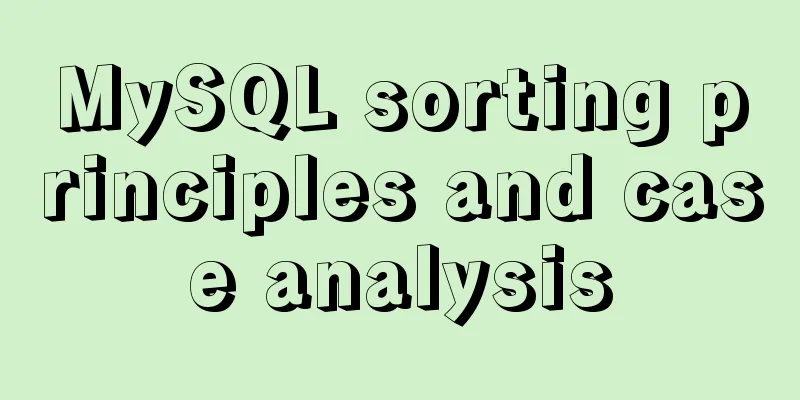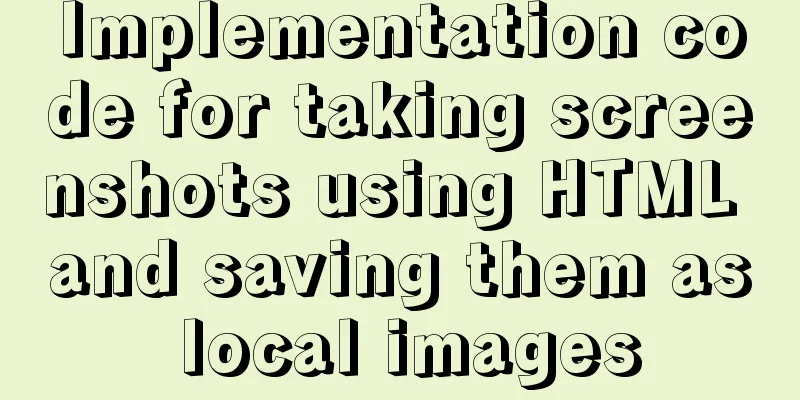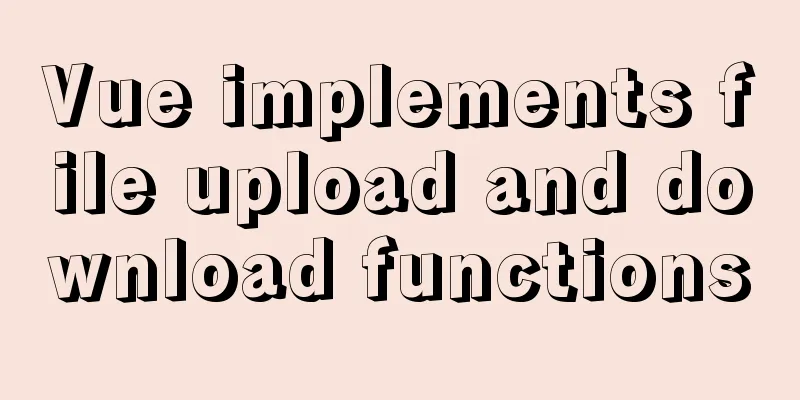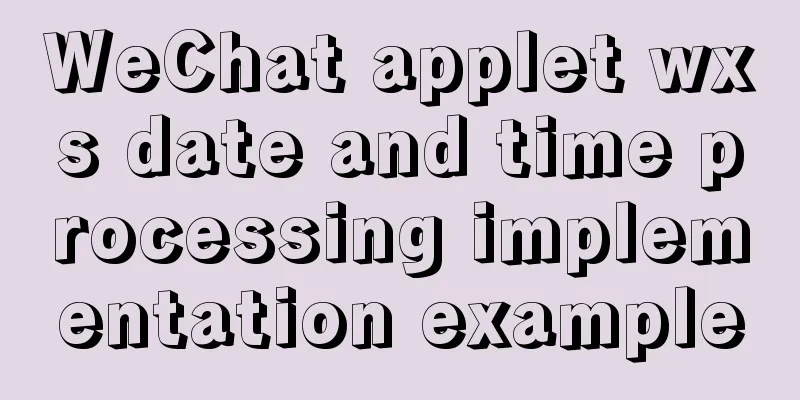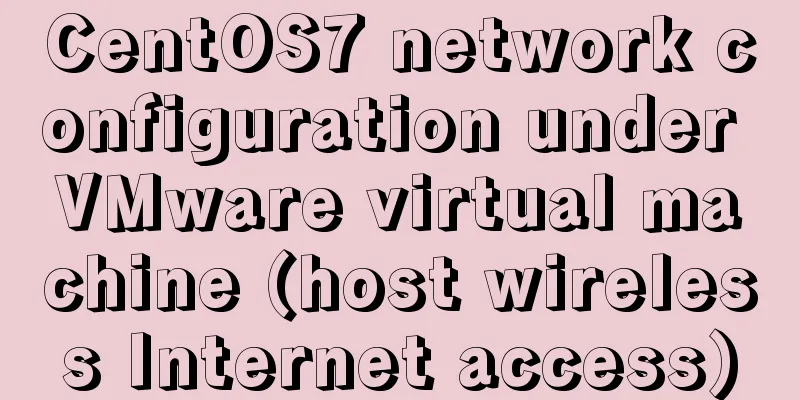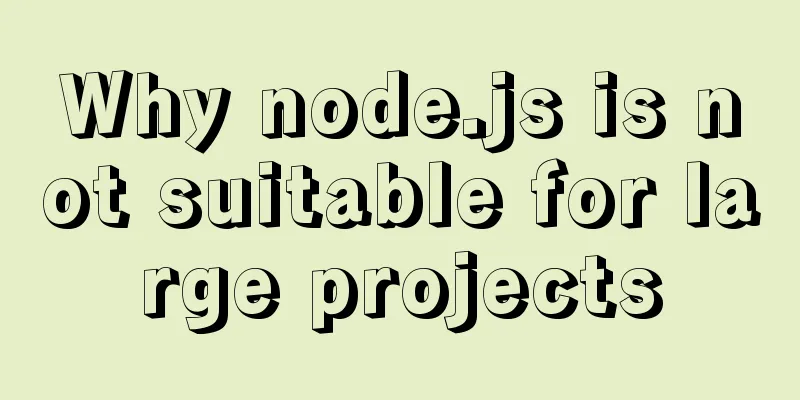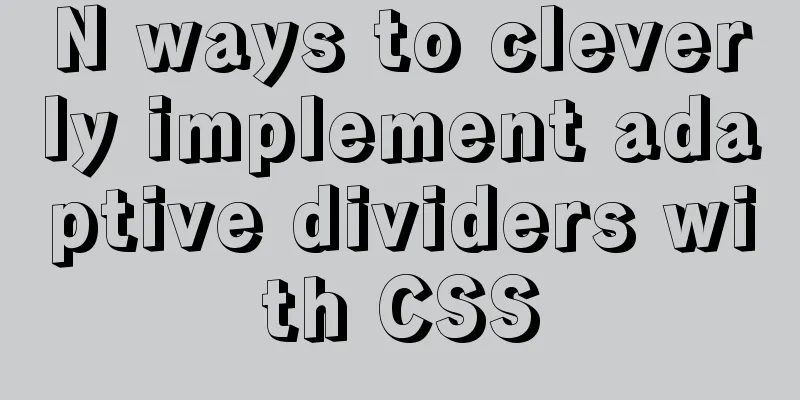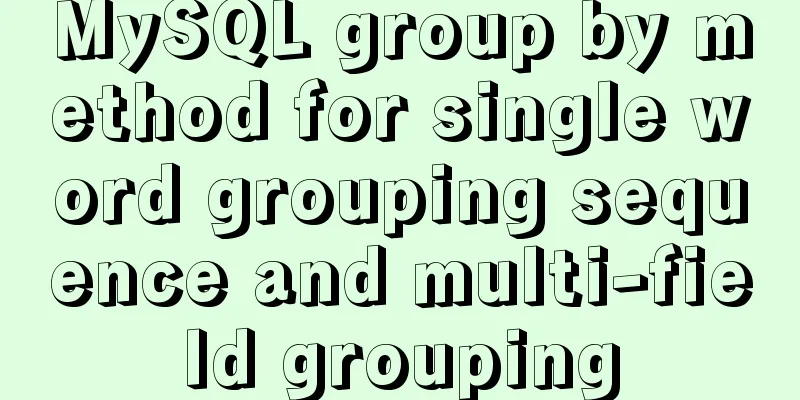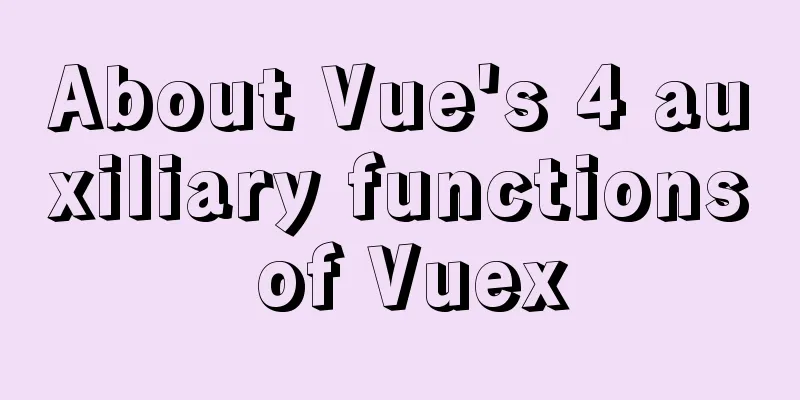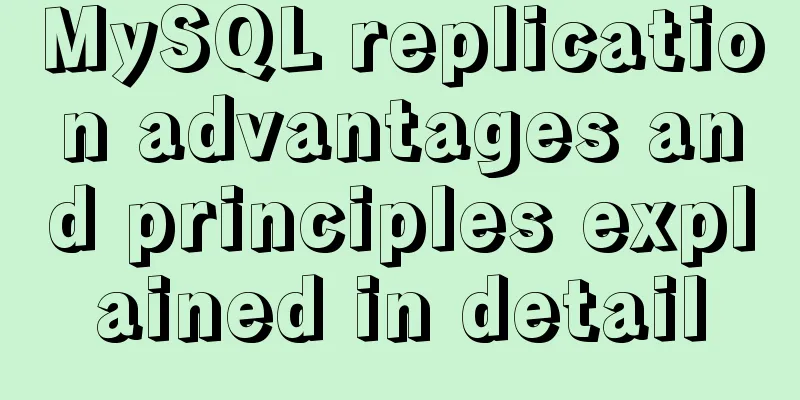Detailed explanation of CSS style sheets and format layout
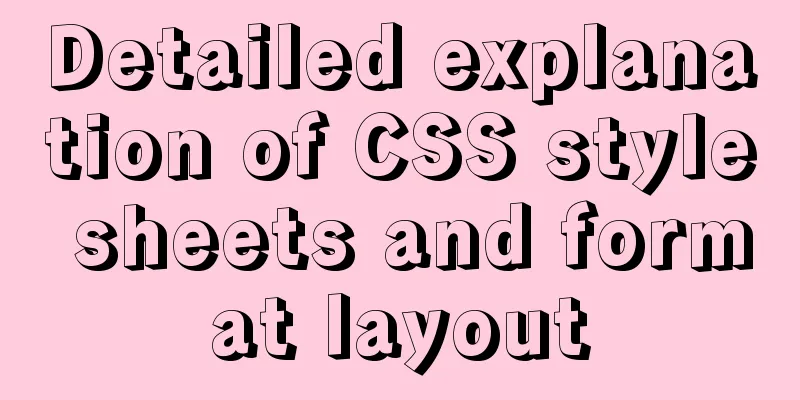
|
Style Sheets CSS (Cascading Style Sheets) is used to beautify HTML web pages. Inline style sheet: Example: <p style="font-size:10px;">Inline style sheet<p> Inline style sheet: must be written in the head tag Example: <style type="text/css"> p { style;} </style>hei External style sheet: Create a new CSS file to place the style sheet. Right-click in HTML--CSS style--Attach style sheet Example: <style type="text/css"> * { margin:0px; padding:0px;} //The webpage margin is 0 pixels and the font spacing is 0 pixels .mian //class selector <div class="mian"></div>// Call class style sheet { height:40px; width:100px; text-align:center; background-color:red; } #mian//ID selector <div id="mian"></div> //Call ID selector { height:40px; width:100px; text-align:center; background-color:red; } </style> Compound selector: (1) P, span, used to separate two tags with the same style. (2) Mian P separated by a space indicates descendants (3) mian.p is separated by "." to indicate the p tag in the mian tag In the style attribute, for example: margin: 20px 0px 20px 0px means the width of the border is 20 pixels on the top, 0 pixels on the right, 20 pixels on the bottom, and 0 pixels on the left. The order is clockwise: top-right-bottom-left. Format layout Lock position (position relative to the browser, i.e. the position relative to the browser remains unchanged no matter how the browser scrolls) position:fixed; Absolute and relative positioning (1) If the outer layer does not have absolute (or relative), then the div is positioned relative to the browser (2) If the outer layer has absolute(relative), then the div is positioned relative to the outer border using position:absolut; (absolute position) position:rel; (relative position) Layering: If you want a label on the page to always be displayed on the top, you need to set the z value, such as: z-index:2; //If the z value is 2, it will be displayed on the upper layer. If it is not changed, the default value is 1, and they are all on the same layer. The order of common hyperlink style definitions is L --v--h--a a:link The state of a hyperlink before it is clicked a:visited The state after a hyperlink is clicked a:hover When the mouse hovers over a hyperlink a:active When clicking a hyperlink The above is all the content of the detailed explanation of CSS style sheets and format layout brought to you by the editor. I hope you will support 123WORDPRESS.COM~ Original URL: http://www.cnblogs.com/ouyangtangfeng99/p/5377983.html |
<<: CSS3 realizes the red envelope shaking effect
>>: Summary of commonly used escape characters in HTML
Recommend
How to install Nginx in CentOS7 and configure automatic startup
1. Download the installation package from the off...
After the click event of html hyperlink a, jump to the address pointed to by href
Sometimes, we need to use the hyperlink <a> ...
Detailed explanation of CSS3 media query responsive layout bootstrap framework principle practice (recommended)
Detailed description of media device type usage: ...
More popular and creative dark background web design examples
Dark background style page design is very popular...
Several specific methods of Mysql space cleaning
Table of contents Preface 1. Check the file disk ...
The submit event of the form does not respond
1. Problem description <br />When JS is use...
Flame animation implemented with CSS3
Achieve results Implementation Code html <div ...
A brief analysis of the differences and functions between transition, transform, and translate in CSS3
transform and translate Transform refers to trans...
HTML table markup tutorial (29): cell light border color attribute BORDERCOLORLIGHT
In cells, light border colors can be defined indi...
Detailed explanation of how to access MySQL database remotely through Workbench
Preface Workbench is installed on one computer, a...
Pure CSS to achieve cloudy weather icon effect
Effect The effect is as follows Implementation ...
Detailed troubleshooting of docker.service startup errors
Execute the following command to report an error ...
MySQL character set viewing and modification tutorial
1. Check the character set 1. Check the MYSQL dat...
Detailed example of clearing tablespace fragmentation in MySQL
Detailed example of clearing tablespace fragmenta...
Learn how to write neat and standard HTML tags
Good HTML code is the foundation of a beautiful w...