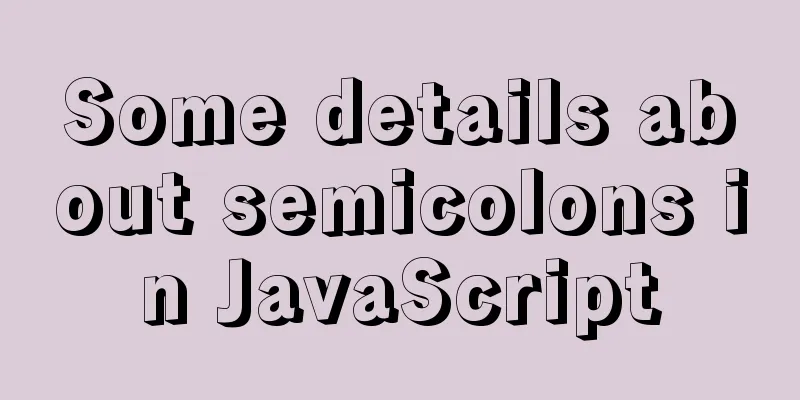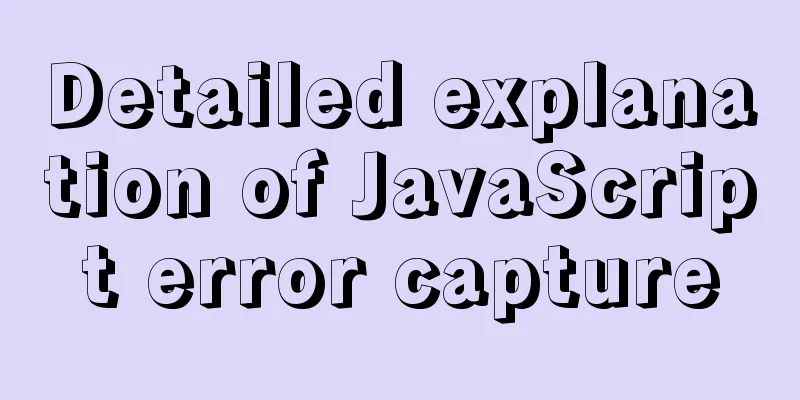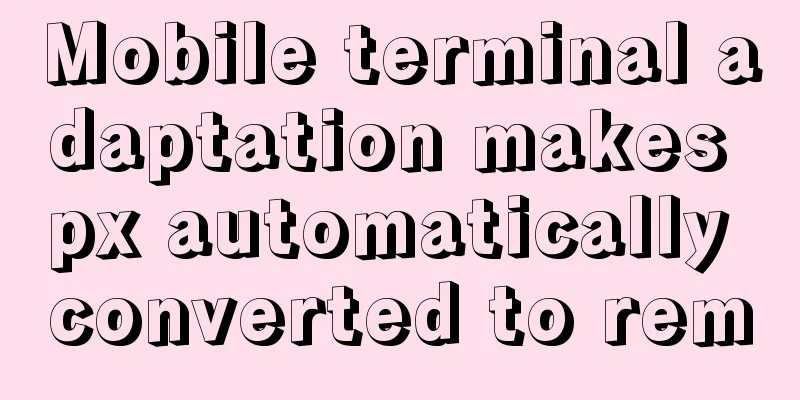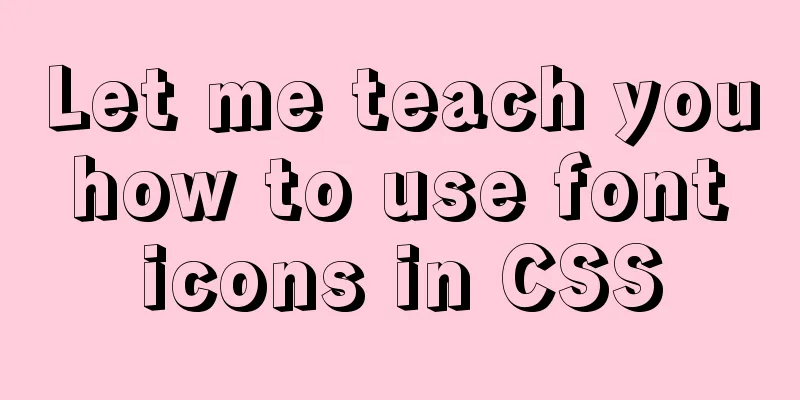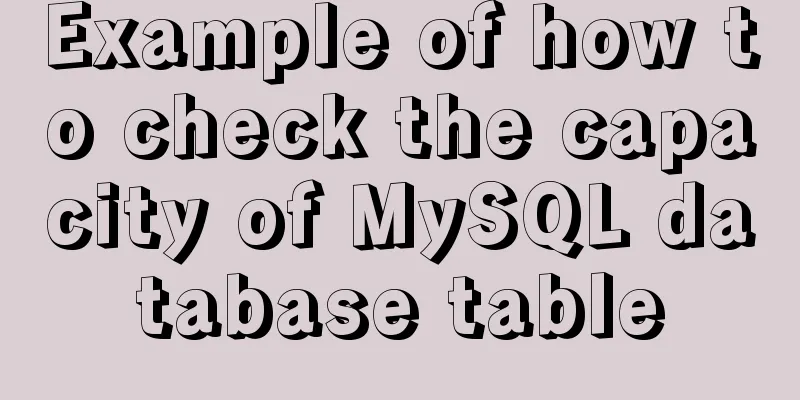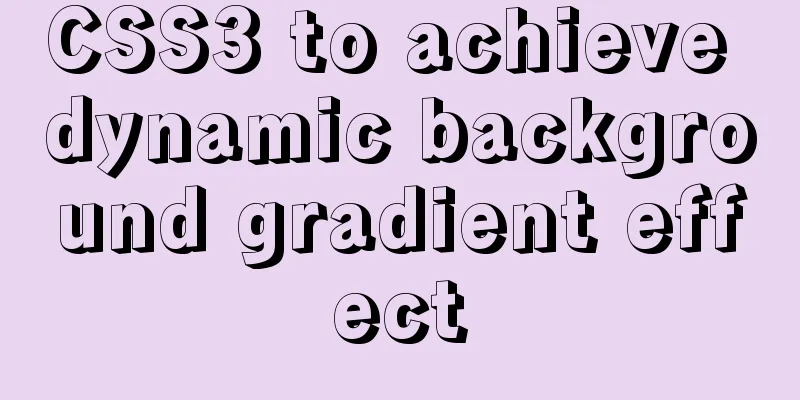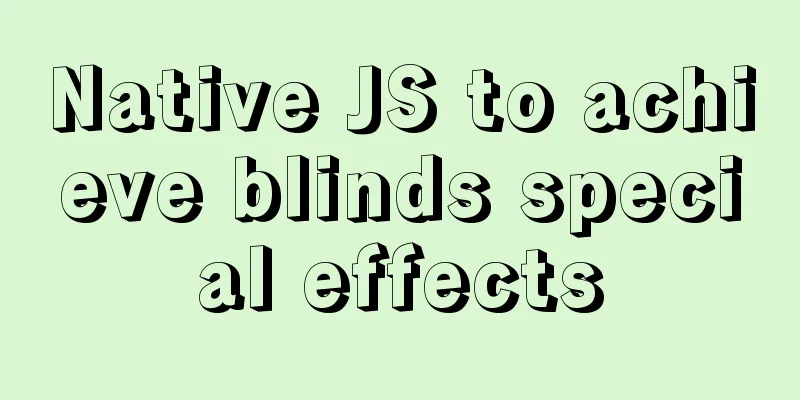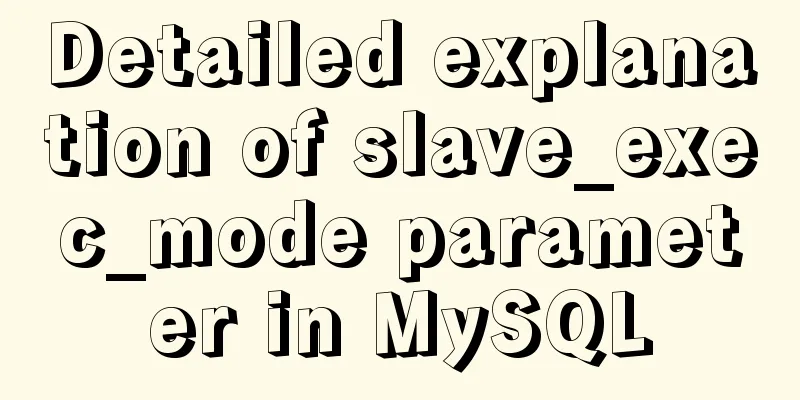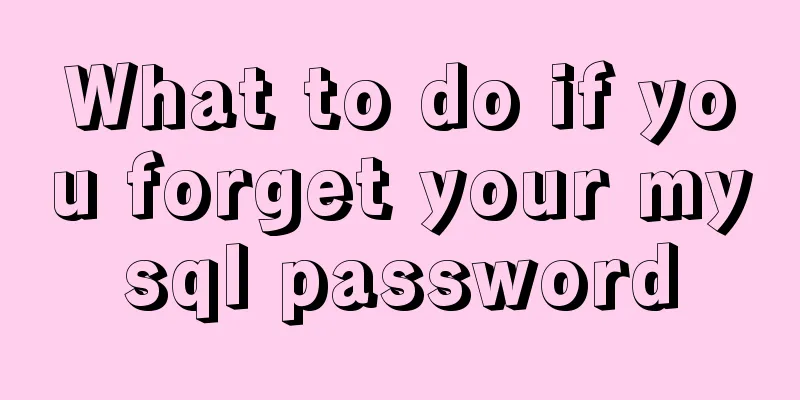Detailed troubleshooting of docker.service startup errors
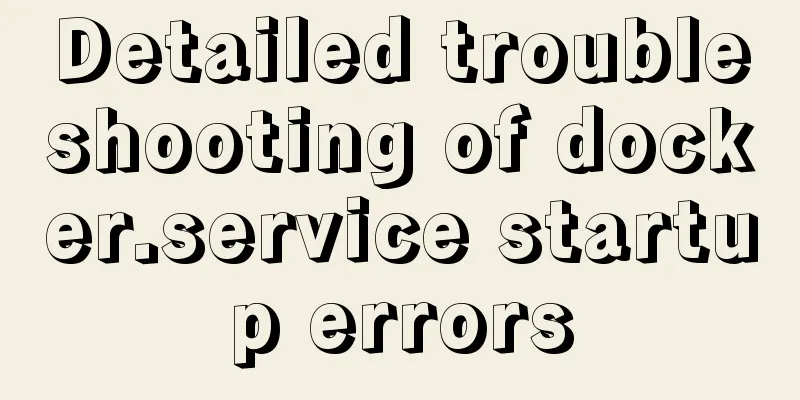
|
Execute the following command to report an error
View error messages
The error message is as follows:
● docker.service - Docker Application Container Engine
Loaded: loaded (/usr/lib/systemd/system/docker.service; disabled; vendor preset: disabled)
Drop-In: /etc/systemd/system/docker.service.d
└─kolla.conf
Active: failed (Result: exit-code) since Wednesday 2018-08-01 16:32:27 CST; 52 minutes ago
Docs: https://docs.docker.com
Process: 3833722 ExecStart=/usr/bin/docker daemon --insecure-registry 172.16.59.153 (code=exited, status=1/FAILURE)
Main PID: 3833722 (code=exited, status=1/FAILURE)
Memory: 8.0K
CGroup: /system.slice/docker.service
Aug 01 16:32:26 czwei004 systemd[1]: Starting Docker Application Container Engine...
August 01 16:32:26 czwei004 docker[3833722]: time="2018-08-01T16:32:26.527063936+08:00" level=info msg="libcontainerd: new containerd process, pid: 3833733"
Aug 01 16:32:27 czwei004 docker[3833722]: time="2018-08-01T16:32:27.532317497+08:00" level=warning msg="devmapper: Usage of loopback devices is strongly discouraged for production use. Please use `--storage-opt dm.thinpooldev` or use `man docker` to refer to dm.thinpooldev section."
Aug 01 16:32:27 czwei004 docker[3833722]: time="2018-08-01T16:32:27.560010414+08:00" level=warning msg="devmapper: Base device already exists and has filesystem xfs on it. User specified filesystem will be ignored."
August 01 16:32:27 czwei004 docker[3833722]: time="2018-08-01T16:32:27.577758251+08:00" level=fatal msg="Error starting daemon: error initializing graphdriver: \"/var/lib/docker\" contains several valid graphdrivers: devicemapper, overlay2; Please cleanup or explicitly choose storage driver (-s <DRIVER>)"
Aug 01 16:32:27 czwei004 systemd[1]: docker.service: main process exited, code=exited, status=1/FAILURE
Aug 01 16:32:27 czwei004 systemd[1]: Failed to start Docker Application Container Engine.
Aug 01 16:32:27 czwei004 systemd[1]: Unit docker.service entered failed state.
Aug 01 16:32:27 czwei004 systemd[1]: docker.service failed.
Note that in the above error message
Go to the docker directory and check, there are directories for devicemapper and overlay2 The reason is that I installed a higher version of docker-engine before, and the default storage driver is overlay2. When I uninstalled it, the overlay2 folder remained in the docker directory. Later, I installed a lower version of docker, and the default was devicemapper, so there were multiple storage drivers. After restarting the machine, delete the overlay2 directory and you can start it. Additional knowledge: CentOS7 modifies the default storage location of Docker images Stop the Docker service
Modify the docker service startup file # vim /etc/sysconfig/docker OPTIONS='--selinux-enabled --log-driver=journald --graph=/docker --signature-verification=false --insecure-registry 192.168.1.1' #--insecure-registry 192.168.1.1 This is the warehouse address and can be ignored. # The /docker directory is what I use to replace the default /var/lib/docker. After the directory is created, remember to "mv /var/lib/docker/* /docker/" to move all the original Copy all the files and directories in the first directory to the new directory. Reload the configuration and start
Check docker information
The above detailed troubleshooting of the docker.service startup error is all the content that the editor shares with you. I hope it can give you a reference. I also hope that you will support 123WORDPRESS.COM. You may also be interested in:
|
<<: Native JS to achieve drag photo wall
>>: Summary of commonly used SQL in MySQL operation tables
Recommend
Detailed tutorial on configuring local yum source in CentOS8
The centos8 distribution is released through the ...
Open the Windows server port (take port 8080 as an example)
What is a Port? The ports we usually refer to are...
Example explanation of MySQL foreign key constraints
MySQL's foreign key constraint is used to est...
What are the rules for context in JavaScript functions?
Table of contents 1. Rule 1: Object.Method() 1.1 ...
Set the contenteditable attribute to edit the content of HTML tags (can replace textarea)
Copy code The code is as follows: <div content...
Tutorial on how to modify the IP address of a Linux virtual machine, check the gateway, and configure the network environment
Modify the IP address of the virtual machine: Ent...
Getting Started with Vue 3.0 Custom Directives
Table of contents 1. Custom instructions 1. Regis...
What is TypeScript?
Table of contents 1. JavaScript issues 2. Advanta...
Summary of MySQL injection bypass filtering techniques
First, let’s look at the GIF operation: Case 1: S...
Detailed explanation of the writing order and execution order of Mysql series SQL query statements
Table of contents 1. The writing order of a compl...
How to use html table (to show the visual effect of web page)
We know that when using HTML on NetEase Blog, we ...
Detailed Analysis of the Selection of MySQL Common Index and Unique Index
Suppose a user management system where each perso...
A simple explanation of MySQL parallel replication
1. Background of Parallel Replication First of al...
How to use CSS attribute value regular matching selector (tips)
There are three types of attribute value regular ...
CSS3 overflow property explained
1. Overflow Overflow is overflow (container). Whe...