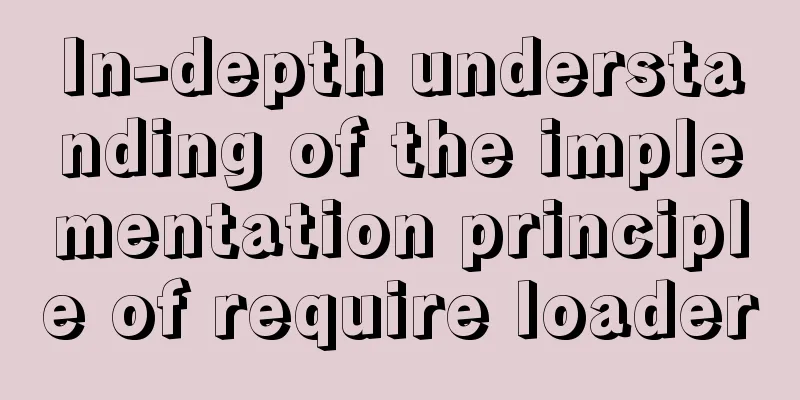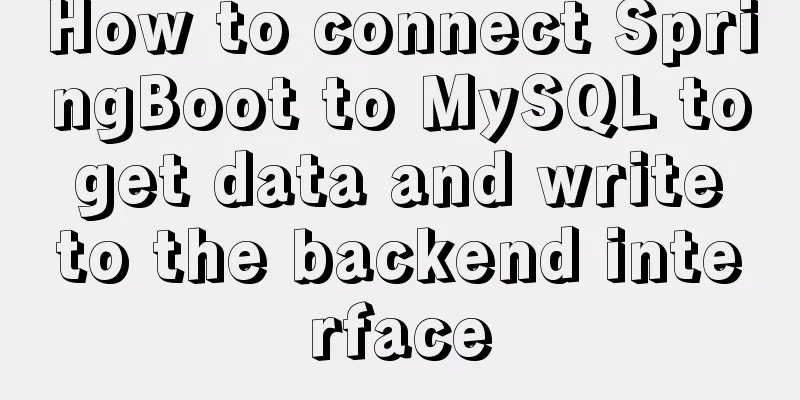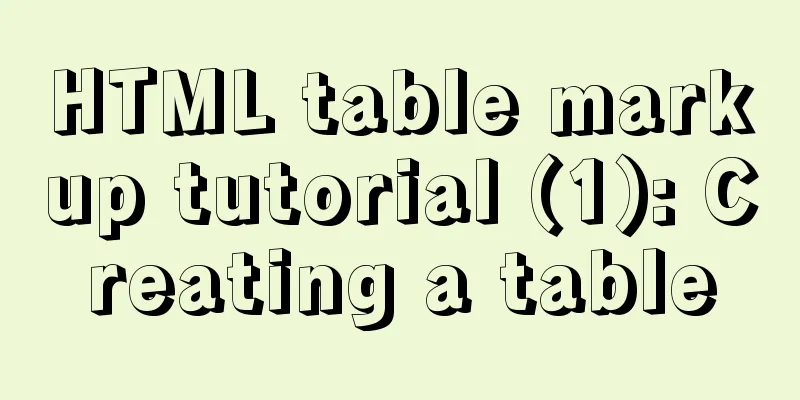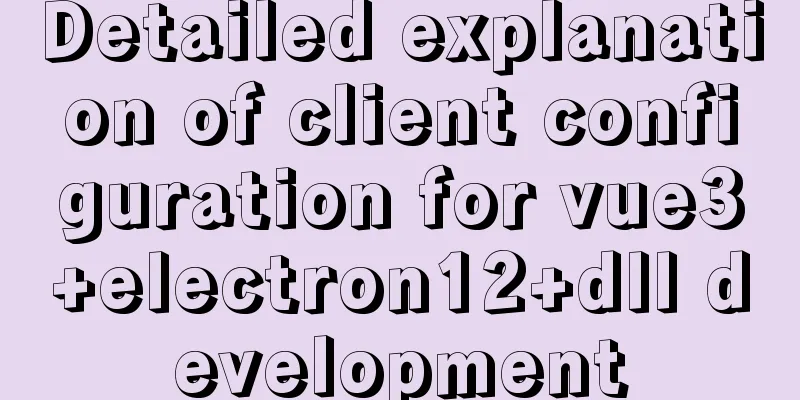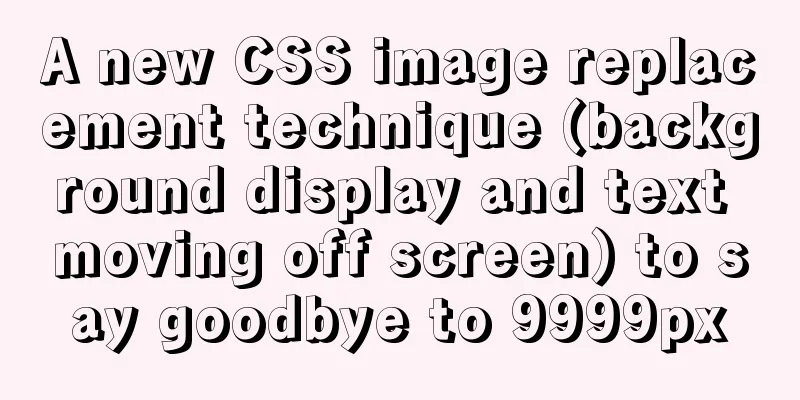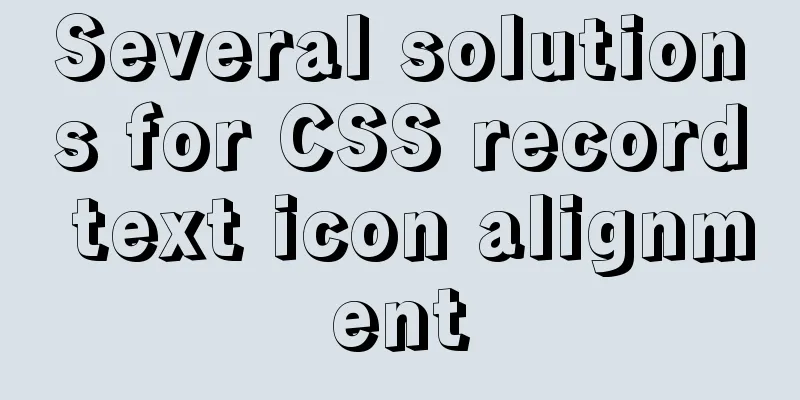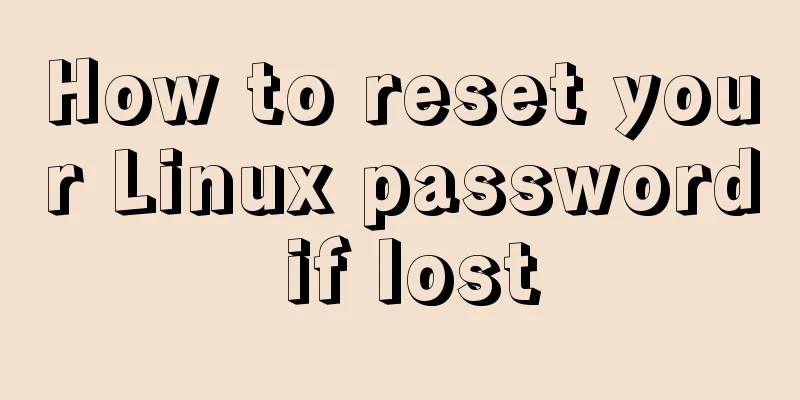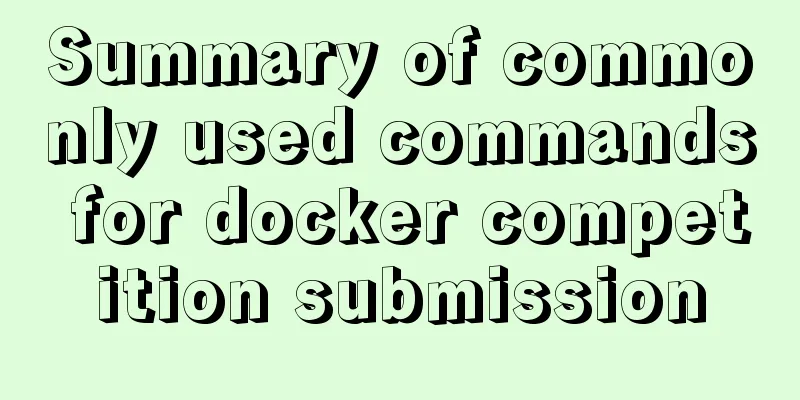What are the rules for context in JavaScript functions?
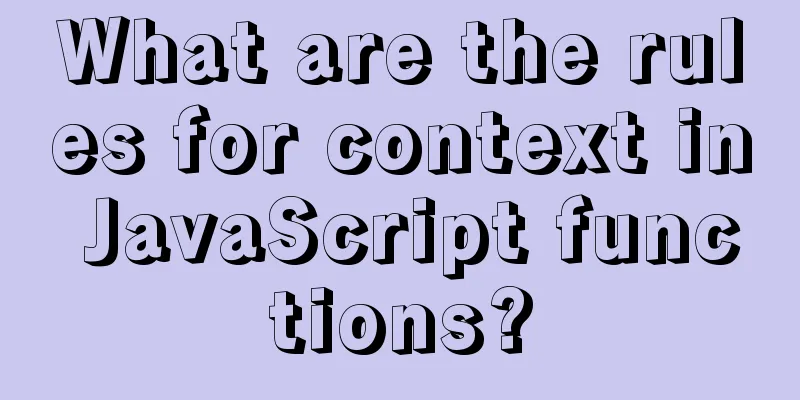
1. Rule 1: Object.Method()
1.1 Case 1
function fn() {
console.log(this.a + this.b);
}
var obj = {
a: 66,
b: 33,
fn: fn
}
obj.fn();
Output:
1.2 Case 2
var obj1 = {
a: 66,
b: 33,
fn: function () {
console.log(this.a + this.b);
}
}
var obj2 = {
a: 66,
b: 33,
fn: obj1.fn
}
obj2.fn();
Output:
1.3 Case 3
function outer() {
var a = 11;
var b = 22;
return {
a: 33,
b: 44,
fn: function () {
console.log(this.a + this.b);
}
}
}
outer.fn();
Output:
1.4 Case 4
function fun() {
console.log(this.a + this.b);
}
var obj = {
a: 1, b: 2, c: [{ a: 3, b: 4, c: fun }]
};
var a = 5;
obj.c[0].c();
Output:
2. Rule 2: Function()
2.1 Case 1
var obj1 = {
a: 1, b: 2, fn: function () {
console.log(this.a + this.b);
}
}
var a = 3;
var b = 4;
var fn = obj1.fn;
fn();
Output:
2.2 Case 2
function fun() {
return this.a + this.b;
}
var a = 1;
var b = 2;
var obj = {
a: 3,
b: fun(), // Apply rule 2
fun: fun
}
var result = obj.fun(); // Rule 1 applies
console.log(result);
Output:
3. Rule 3: Array subscript
3.1 Case 1
var arr = ['A', 'B', 'C', function () {
console.log(this[0]);
}];
arr[3]();
Output:
3.2 Case 2
function fun() {
arguments[3]();
}
fun('A', 'B', 'C', function () {
console.log(this[1]);
});
Output:
4. Rule 4: IIFE 4.1 Case 1
var a = 1;
var obj = {
a: 2,
fun: (function () {
var a = this.a; // Rule 1 applies
return function () { // Rule 4 applies
console.log(a + this.a); // 2+1
}
})()
};
obj.fun();
Output:
5. Rule 5: Timers and Delays 5.1 Case 1
var obj = {
a: 1, b: 2, fun: function () {
console.log(this.a + this.b);
}
}
var a = 3;
var b = 4;
setTimeout(obj.fun, 2000); // Rule 5 applies
Output:
5.2 Case 2
var obj = {
a: 1, b: 2, fun: function () {
console.log(this.a + this.b);
}
}
var a = 3;
var b = 4;
setTimeout(function () {
obj.fun(); //Apply rule 1
}, 2000);
Output:
6. Rule 6: Event Handling Function 6.1 Case 1Please achieve the effect: whichever box is clicked will turn red, and the same event handling function must be used to achieve this.
<!DOCTYPE html>
<html lang="en">
<head>
<meta charset="UTF-8">
<meta http-equiv="X-UA-Compatible" content="IE=edge">
<title>Rule 6: Event Handling Function</title>
<style>
* {
margin: 0;
padding: 0;
}
body div {
float: left;
width: 100px;
height: 100px;
margin-right: 10px;
border: 1px solid #000;
}
</style>
</head>
<body>
<div id="box1">1</div>
<div id="box2">2</div>
<div id="box3">3</div>
<script>
function changeColor() {
this.style.backgroundColor = 'red';
}
var box1 = document.getElementById('box1');
var box2 = document.getElementById('box2');
var box3 = document.getElementById('box3');
box1.onclick = changeColor;
box2.onclick = changeColor;
box3.onclick = changeColor;
</script>
</body>
</html>
Result:
6.2 Case 2Please achieve the effect: click on a box and the box will turn red after 2000 milliseconds. The same event handling function is required to achieve this. Difference from case 1: A backup context is required.
function changeColor() {
var self = this; // backup context setTimeout(function () {
self.style.backgroundColor = 'red';
}, 2000);
}
var box1 = document.getElementById('box1');
var box2 = document.getElementById('box2');
var box3 = document.getElementById('box3');
box1.onclick = changeColor;
box2.onclick = changeColor;
box3.onclick = changeColor;
This is the end of this article about the context rules in JavaScript functions. For more information about JavaScript function context rules, please search previous articles on 123WORDPRESS.COM or continue to browse the following related articles. I hope you will support 123WORDPRESS.COM in the future! You may also be interested in:
|
<<: Detailed explanation of how to use Tomcat Native to improve Tomcat IO efficiency
>>: HTML Tutorial: HTML horizontal line segment
Recommend
A simple and in-depth study of async and await in JavaScript
Table of contents 1. Introduction 2. Detailed exp...
Detailed explanation of the use of shared memory in nginx
In the nginx process model, tasks such as traffic...
Vue implements horizontal beveled bar chart
This article shares the specific code of Vue to i...
Detailed explanation of how to use amoeba to implement read-write separation of MySQL database
There are many read-write separation architecture...
Solution to the problem of saving format in HTML TextArea
The format of textarea can be saved to the databas...
Code analysis of synchronous and asynchronous setState issues in React
React originated as an internal project at Facebo...
The use of MySQL triggers and what to pay attention to
Table of contents About Triggers Use of triggers ...
jQuery implements simple pop-up window effect
This article shares the specific code of jQuery t...
The whole process of realizing website internationalization using Vite2 and Vue3
Table of contents Preface Install vue-i18n Config...
Summary of JavaScript Timer Types
Table of contents 1.setInterval() 2.setTimeout() ...
Pure CSS3 to achieve pet chicken example code
I have read a lot of knowledge and articles about...
Tutorial on using prepare, execute and deallocate statements in MySQL
Preface MySQL officially refers to prepare, execu...
Brief analysis of the MySQL character set causing database recovery errors
Importing data with incorrect MySQL character set...
A brief introduction to the usage of decimal type in MySQL
The floating-point types supported in MySQL are F...
MySQL 8.0.25 decompression version installation and configuration method graphic tutorial
MySQL 8.0.25 decompression version installation t...