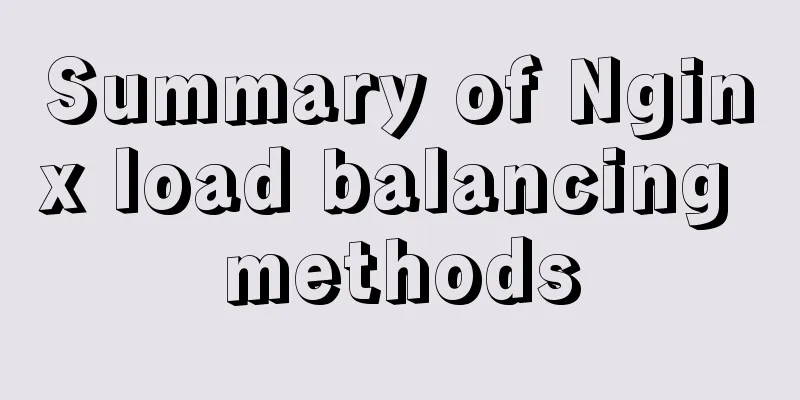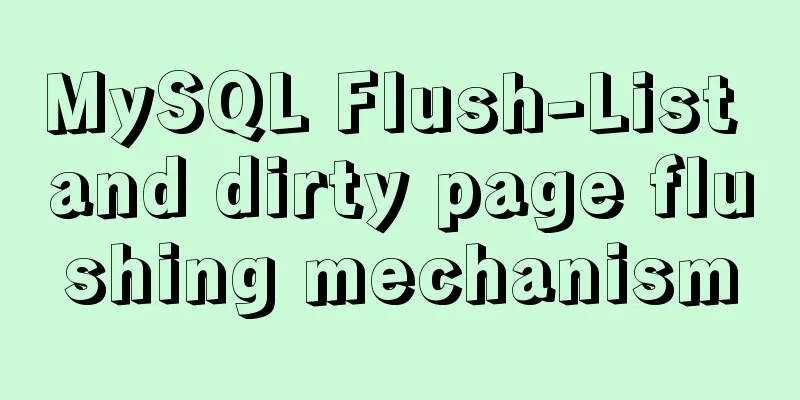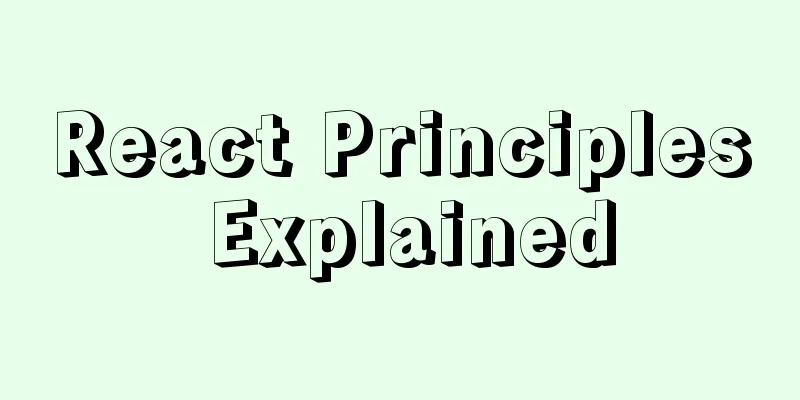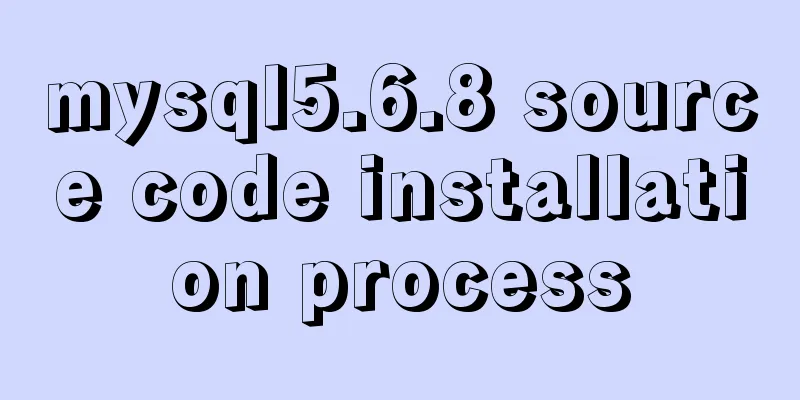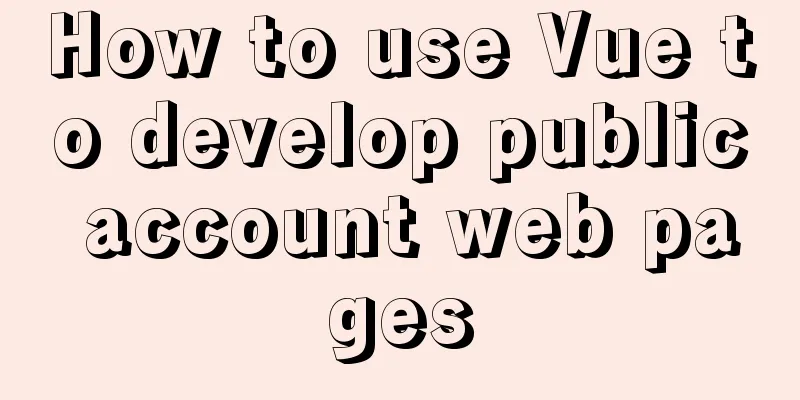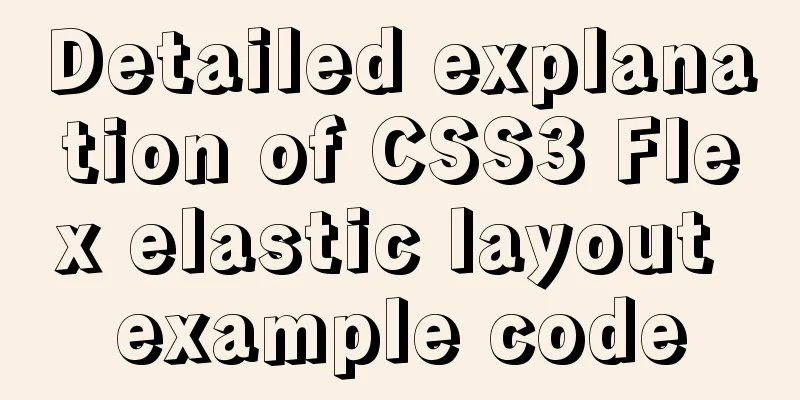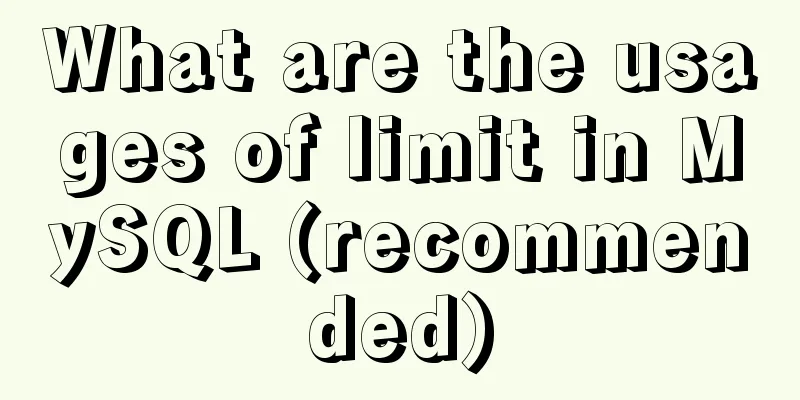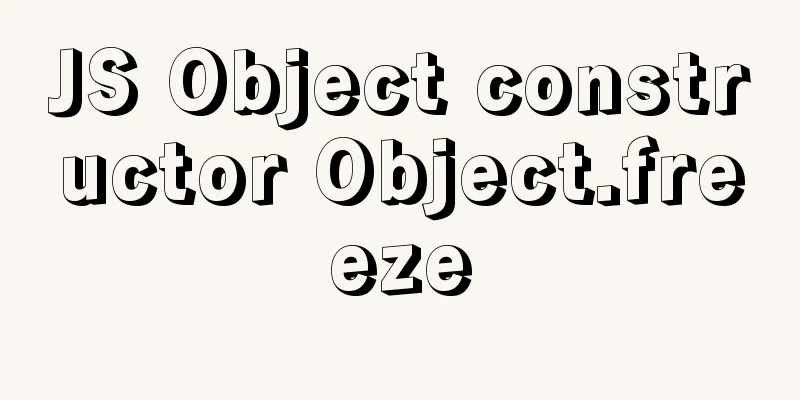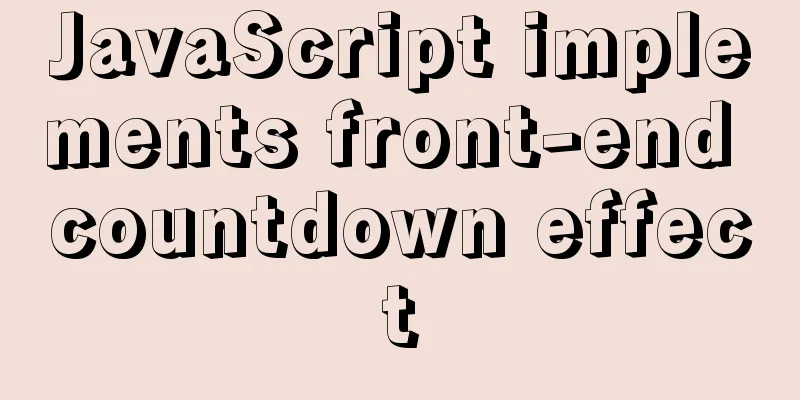Several solutions for CSS record text icon alignment
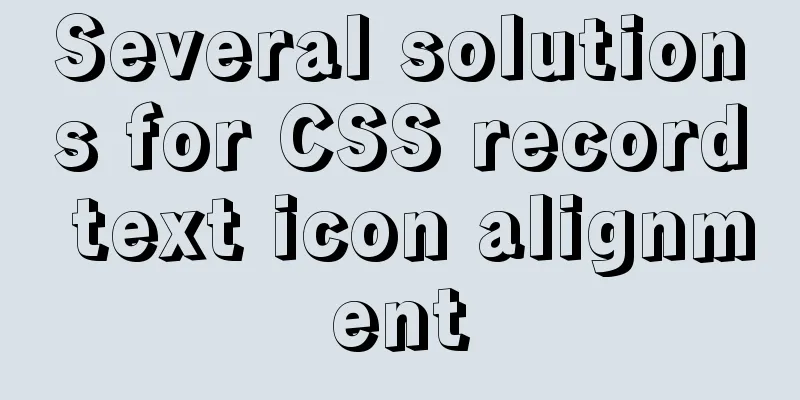
|
It is very common to see images and text displayed in one line during development. Aligning two inline elements is usually the most troublesome. Sometimes, even if the most commonly used alignment method is used, there is always a slight deviation. Let's take a look at the most basic example: HTML part:
<div class="wrap">
<img src="https://avatars3.githubusercontent.com/u/16339041?s=60&v=4" alt="">
xxTest Alignment Style-
</div>CSS part:
.wrap {
width: 300px;
text-align: center;
margin: 20px auto;
font-size: 14px;
}
.wrap img {
width: 20px;
}The effect of not using alignment is as follows:
The default alignment is This also answers the first question. When there is no additional setting for the browser's images and text, they are based on the bottom edge of the lowercase letter x, that is, Several common centering solutions 1. Use
.wrap {
vertical-align: middle;
}
.wrap img {
vertical-align: middle;
} When we use the commonly used
The middle value of 2. Use Let's make a slight change, wrap the text part with a span tag and align it using
3. Use flex layout display: flex; align-items: center;
However, even with flex layout, there may be some deviations sometimes, for example: the image size is an even number, the font-size is an even number, and the line-height is an even number, and it is aligned when it is an odd number; it is 1px higher when it is an odd number. For more information, see the even-odd relationship alignment error between 4. Use ex units This method is something I saw in "CSS World" by Zhang Xinxu. ex is the height of the lowercase letter x. It can be used to achieve the vertical center alignment effect of inline elements that are not affected by font and font size. PS: However, this method is suitable for situations where the icon height is consistent with the text, such as adding an arrow after the character (click to expand), which is very practical.
.wrap img {
height: 1ex;
}5. Use of vertical-align numerical method I also saw in Zhang Xinxu's "CSS World" that For example, let’s use the basic example above: if the image height is 20px and the text font-size is 22px x, the default alignment is the baseline of the text, so the image will be 2px upwards. At this time, you only need to shift the image downwards by 2px to achieve the alignment effect, and the numerical type of the
.wrap {
width: 100%;
padding-top: 200px;
text-align: center;
margin: 20px auto;
font-size: 22px;
height: 40px;
}
.wrap img {
width: 20px;
vertical-align: -2px;
}This concludes this article about several solutions for CSS record text icon alignment. For more relevant CSS text icon alignment content, please search 123WORDPRESS.COM’s previous articles or continue to browse the related articles below. I hope you will support 123WORDPRESS.COM in the future! |
<<: Detailed tutorial on MySQL installation and configuration
>>: Use href to simply click on a link to jump to a specified place on the page
Recommend
Detailed explanation of ES6 Promise usage
Table of contents What is a Promise? Usage of rej...
Detailed process of decompressing and installing mysql5.7.17 zip
1. Download address https://dev.mysql.com/downloa...
Understanding of the synchronous or asynchronous problem of setState in React
Table of contents 1. Is setState synchronous? asy...
Installation, activation and configuration of ModSecurity under Apache
ModSecurity is a powerful packet filtering tool t...
Detailed explanation of jQuery method attributes
Table of contents 1. Introduction to jQuery 2. jQ...
Detailed explanation of Metadata Lock that you must know when changing the MySQL table structure
Preface Those who have played with MySQL must be ...
CentOS7 uses rpm to install MySQL 5.7 tutorial diagram
1. Download 4 rpm packages mysql-community-client...
SQL implements addition, subtraction, multiplication and division operations on two adjacent rows of data
SQL implements addition, subtraction, multiplicat...
Analysis of the use of the MySQL database show processlist command
In actual project development, if we have a lot o...
Vue uses canvas handwriting input to recognize Chinese
Effect picture: Preface: Recently, I was working ...
Detailed explanation of the use of React list bar and shopping cart components
This article example shares the specific code of ...
jQuery achieves full screen scrolling effect
This article example shares the specific code of ...
Summary of how to modify the root password in MySQL 5.7 and MySQL 8.0
MySQL 5.7 version: Method 1: Use the SET PASSWORD...
MySQL 5.7 installation and configuration tutorial
This article shares the MySQL installation and co...
Summary of Linux file directory management commands
touch Command It has two functions: one is to upd...