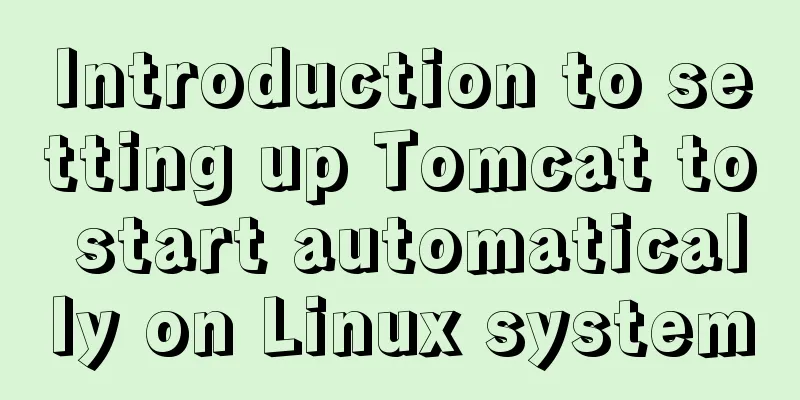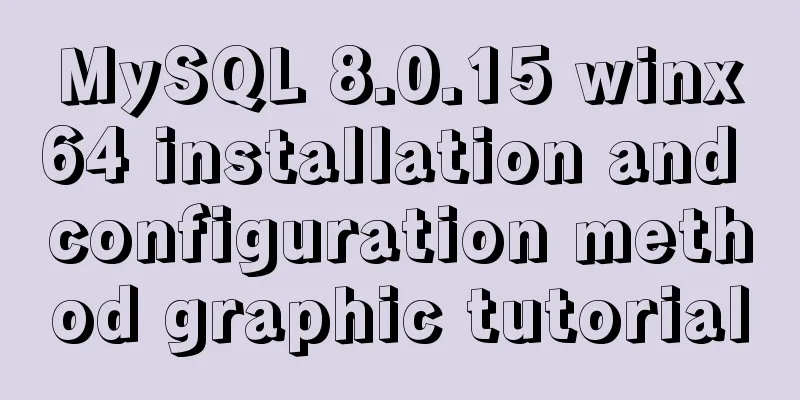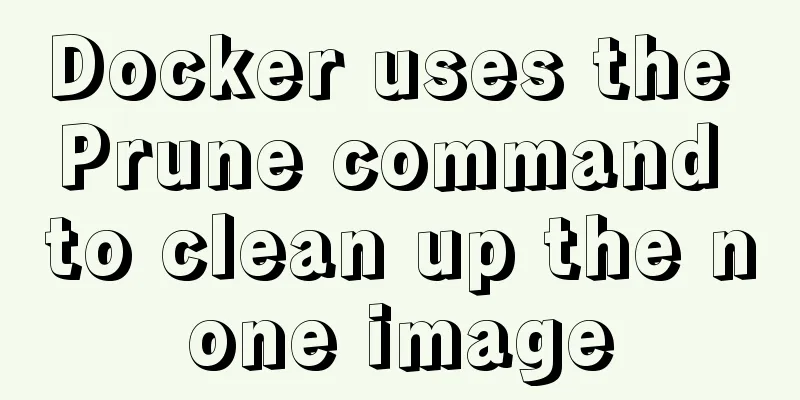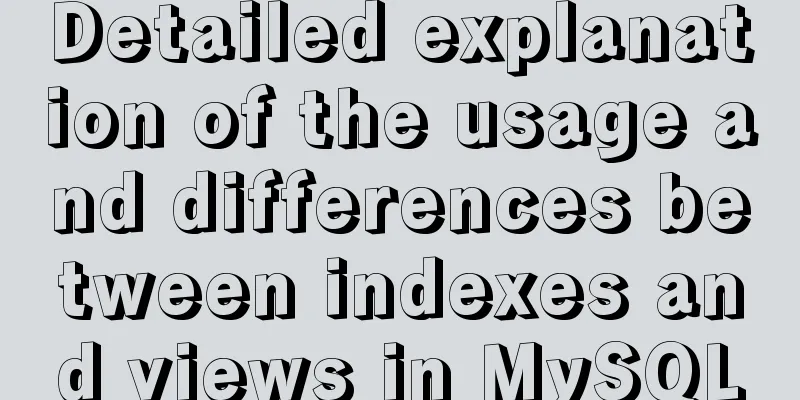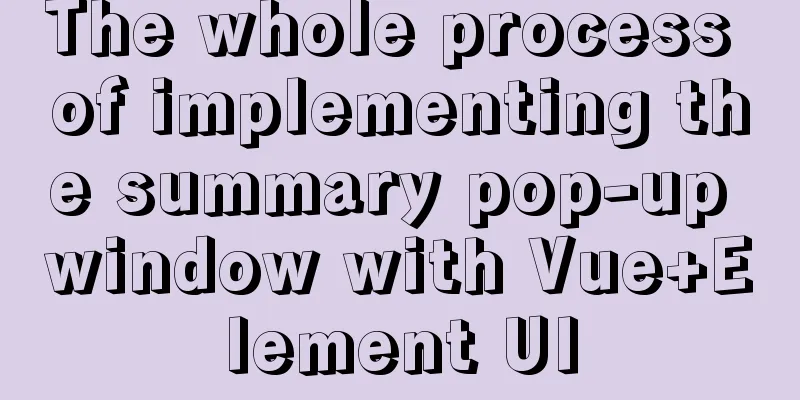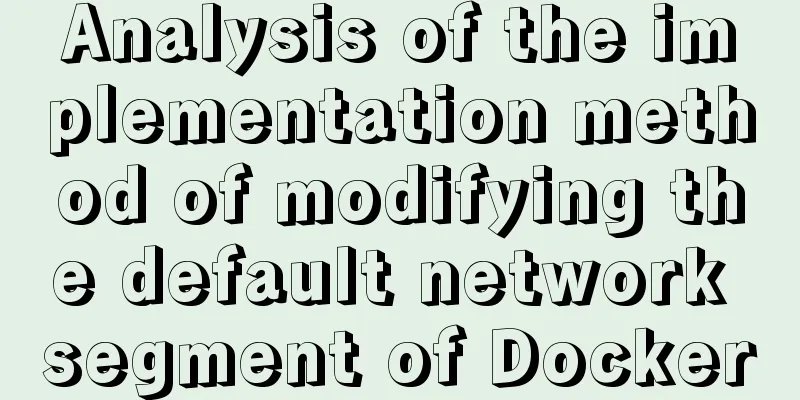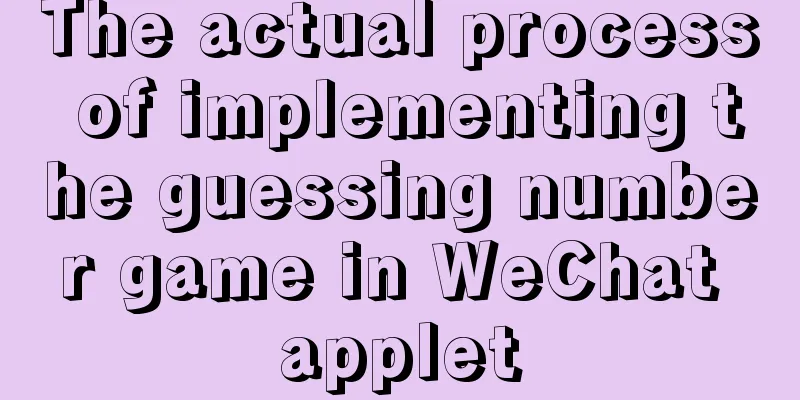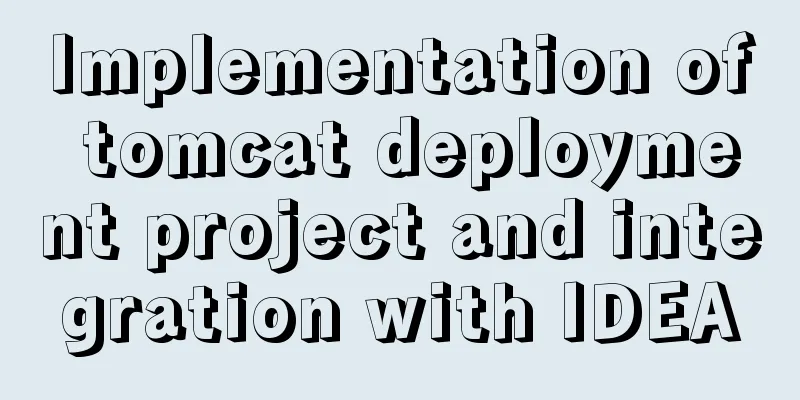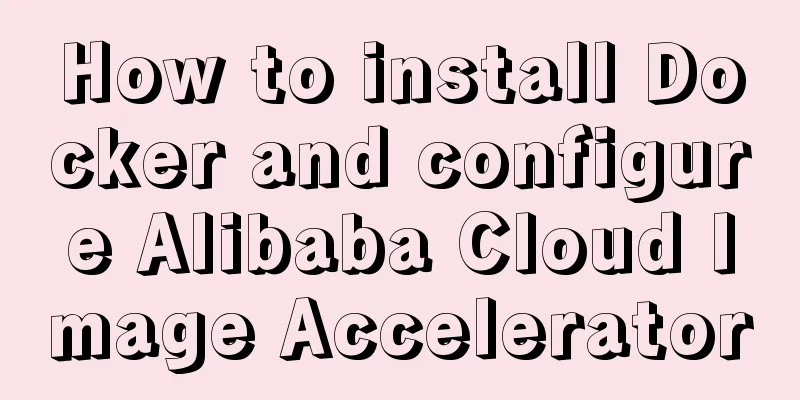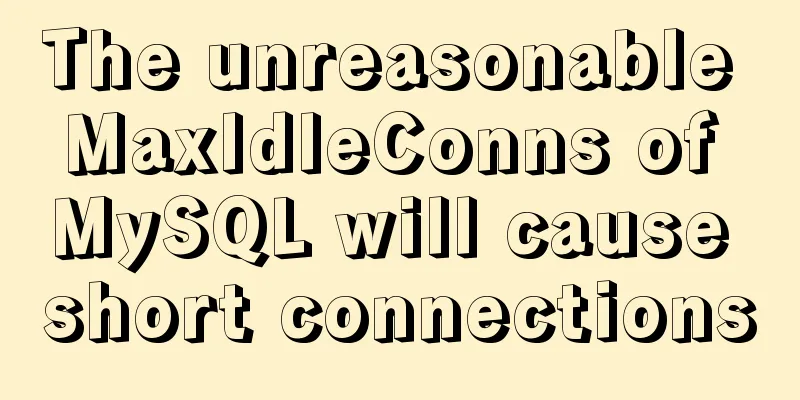Installation, activation and configuration of ModSecurity under Apache
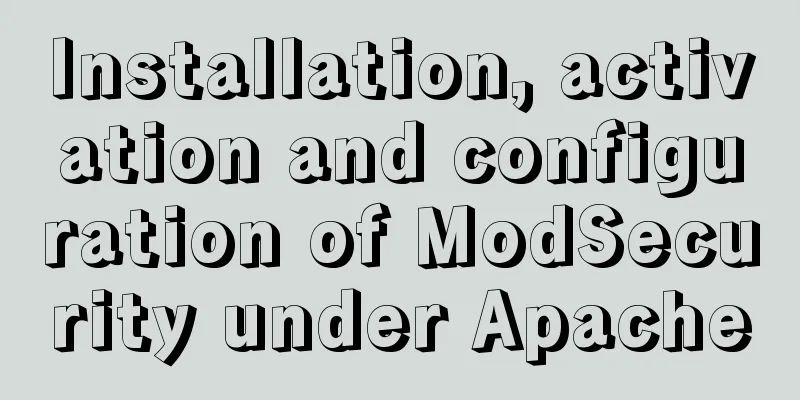
|
ModSecurity is a powerful packet filtering tool that will check every packet entering your web server. It will compare each packet according to the internal rules and determine whether it needs to block the packet or continue to send it to the web server. 1. Download modsecurity-apache: http://sourceforge.net/projects/mod-security/files/modsecurity-apache/ 2. Installation 1) Enable the mod_unique_id module 4) Unzip gzip -d modsecurity-apache_2.6.3.tag.gz 5) Configuration ./configure 6) Compile and test ModSecurity make 7) Installation make install Modify http.conf, enable ModSecurity, and add the following to the httpd.conf file: LoadFile /usr/lib/libxml2.so 8) Restart Apache ModSecurity has been installed here. You can view the configuration instructions document: http://sourceforge.net/apps/mediawiki/mod-security/index.php?title=Reference_Manual Install Apache2+ModSecurity and customize WAF rules on Ubuntu Although the VPS uses the cloud WAF function, I am still a little worried. For double insurance, I decided to use modsecurity to customize the rules. The following describes how to configure the ModSecurity shield for the Apache server (modsecurity currently also supports Nginx, IIS). This time I chose to use the package manager to install it, because every time I use the source package installation method, I will be confused by strange library dependency errors. Installation environment: OS: Ubuntu 14.04.1 LTS Step 1: Install Apache I recommend installing Apache using apt-get, which requires much less library support! ! ! ! If you don't mind the hassle, you can install it from source Type apt-get install apache2 If it prompts that there is no such software package, update the software package apt-get install update After this step is installed, Apache can provide services. Enter 127.0.0.1 to access the local website. Step 2: Install modsecurity This is the same as above, use apt-get install libxml2 libxml2-dev libxml2-utils libaprutil1 libaprutil1-dev libapache2-modsecurity After installation, you can check the version number of your modsecurity by using dpkg -s libapache2-modsecurity | grep Version Step 3: Configure modsecurity service apache2 reload After this command takes effect, the modsecurity log file modsec_audit.log will be generated in the /var/log/apache2/directory Using the ModSecurity Core Rule Set Place the rule set we want to use in the following directory cd /usr/share/modsecurity-crs/activated_rules/ Select Enable base ruleset for f in $(ls ../base_rules/); do ln -s ../base_rules/$f; done Modify the apache module configuration to enable the rule set Note: There are some differences in the configuration files between modsecurity 2.7 and 2.6 (1) Version 2.7 vim /etc/apache2/mods-available/security2.conf
(2) Version 2.6 vim /etc/apache2/mods-available/mod-security.conf Include /etc/modsecurity/*.conf Step 4: Enable the modsecurity module a2enmod headersa2enmod security2 (version 2.6: a2enmod mod-security)service apache2 restart Step 5: Test the real attack payload See if you can intercept http://www.tanjiti.com/?case=archive&act=orders&aid[typeid`%3D1%20and%20ord(mid((select/**/concat(username,0x3a,password)%20from%20cmseasy_user),1,1))%3C49%23]=1 You can view the modsecurity log file to see the specific interception situation
It can be seen that it was intercepted by rule 981231 of the modsecurity_crs_41_sql_injection_attacks.conf file of the base rule set, hitting the SQL comment statement. Step 6: Customize WAF rules Rule syntax quick start reference ModSecurity SecRule cheatsheets WAF rule example 1: Upload file name whitelist, only allow image files to be uploaded vim /usr/share/modsecurity-crs/activated_rules/MY.conf SecRule FILES "!\\.(?i:jpe?g|gif|png|bmp)$" "deny,tag:'WEB_ATTACK/FILEUPLOAD',msg:'upload no-picture file',id:0000001,phase:2" (For the usage of http, please refer to HTTP packet sending tool - HTTPie) more /var/log/apache2/modsec_audit.log Message: Access denied with code 403 (phase 2). Match of "rx \\.(?i:jpe?g|gif|png|bmp)$" against "FILES:filename" required. [file "/usr/share/modsecurity-crs/activated_rules/MY.conf"] [line "1"] [id "0000001"] [msg "upload no-picture file"] [tag "WEB_ATTACK/FILEUPLOAD"] vim /usr/share/modsecurity-crs/activated_rules/MY.conf SecRule FILES "@contains %00" "deny,tag:'WEB_ATTACK/FILEUPLOAD',msg:'filename has null character',id:0000002,phase:2" http www.tanjiti.com [email protected]%00.jpeg more /var/log/apache2/modsec_audit.log Message: Access denied with code 403 (phase 2). String match "%00" at FILES:filename. [file "/usr/share/modsecurity-crs/activated_rules/MY.conf"] [line "2"] [id "0000002"] [msg "filename has null character"] [tag "WEB_ATTACK/FILEUPLOAD"] Notice! ! ! ! ! ! ! ! ! ! ! ! ! ! You may also be interested in:
|
<<: JavaScript uses setTimeout to achieve countdown effect
>>: A brief discussion on the problem of forgotten mysql password and login error
Recommend
In-depth analysis of the diff algorithm in React
Understanding of diff algorithm in React diff alg...
MySQL database query performance optimization strategy
Optimize queries Use the Explain statement to ana...
Examples of common Nginx misconfigurations
Table of contents Missing root location Off-By-Sl...
Configure nginx to redirect to the system maintenance page
Last weekend, a brother project was preparing to ...
mysql gets yesterday's date, today's date, tomorrow's date, and the time of the previous hour and the next hour
1. Current date select DATE_SUB(curdate(),INTERVA...
How to import js configuration file on Vue server
Table of contents background accomplish Supplemen...
Network management and network isolation implementation of Docker containers
1. Docker network management 1. Docker container ...
Summary of Ubuntu backup methods (four types)
Method 1: To use respin, follow these steps: sudo...
Detailed graphic explanation of MySql5.7.18 character set configuration
Background: A long time ago (2017.6.5, the articl...
Writing Snake Game with Native JS
This article shares the specific code of writing ...
50 lines of code to implement Webpack component usage statistics
background Recently, a leader wanted us to build ...
MySQL implements an example method of logging in without a password
Specific method: Step 1: Stop the mysql service /...
HTML+jQuery to implement a simple login page
Table of contents Introduction Public code (backe...
CSS3 realizes the website product display effect diagram
This article introduces the effect of website pro...
Solution to "Specialized key was too long" in MySQL
Table of contents Solution 1 Solution 2 When crea...