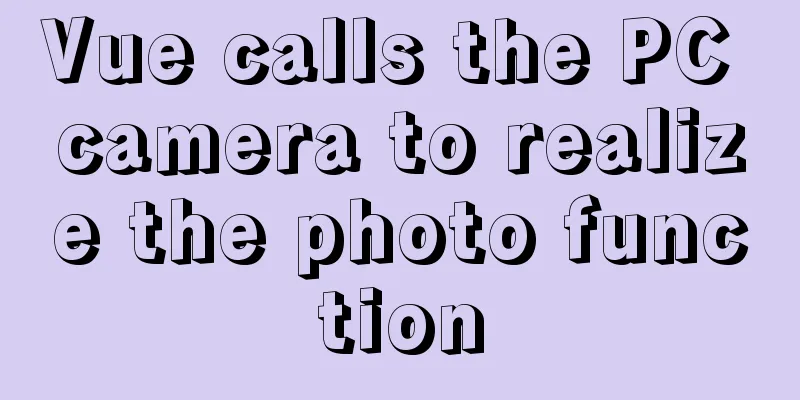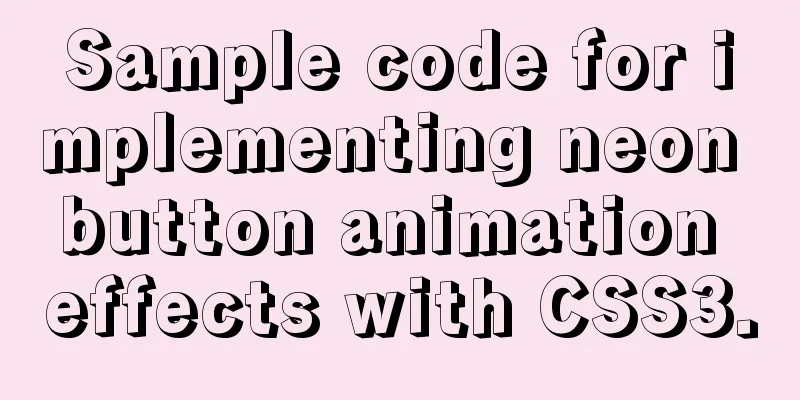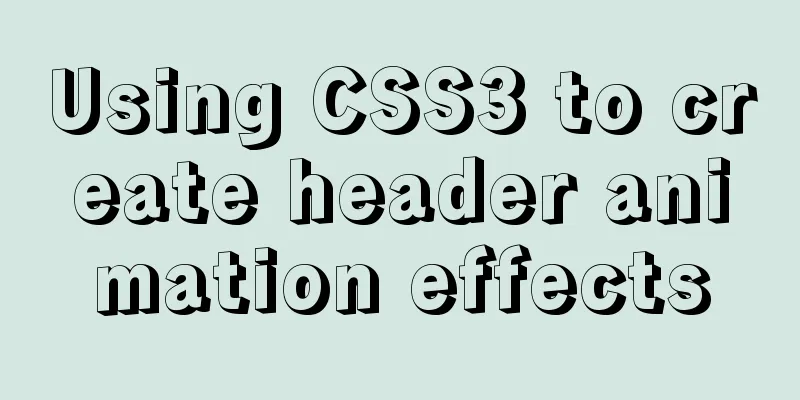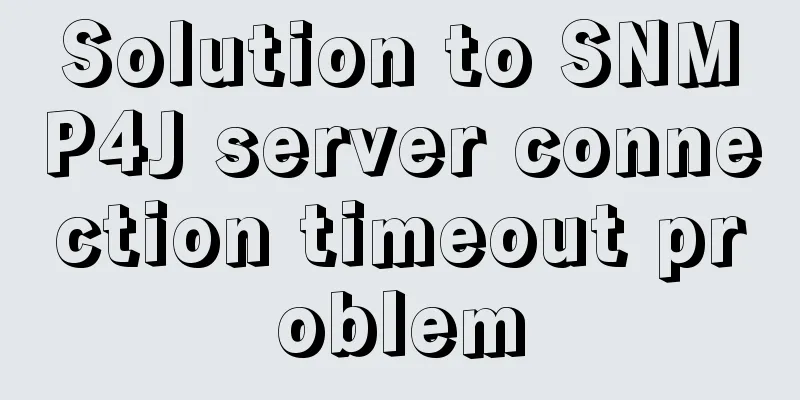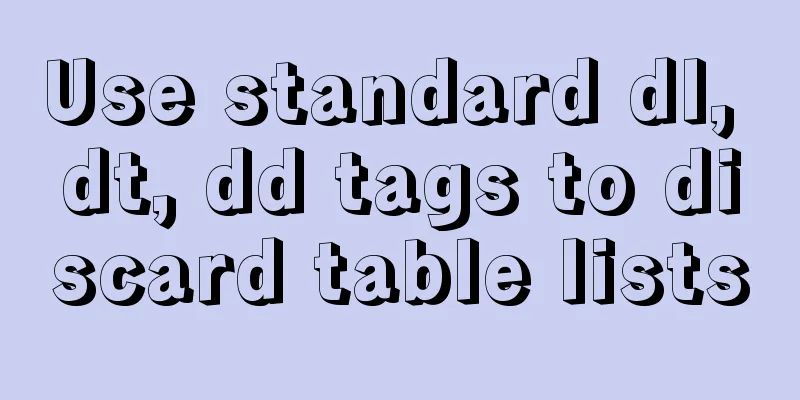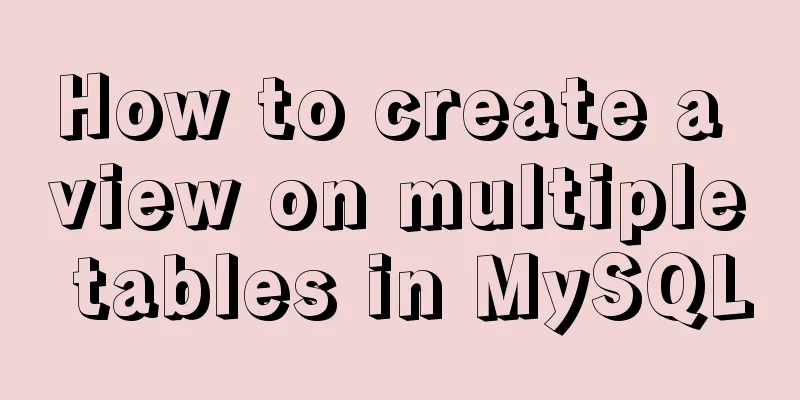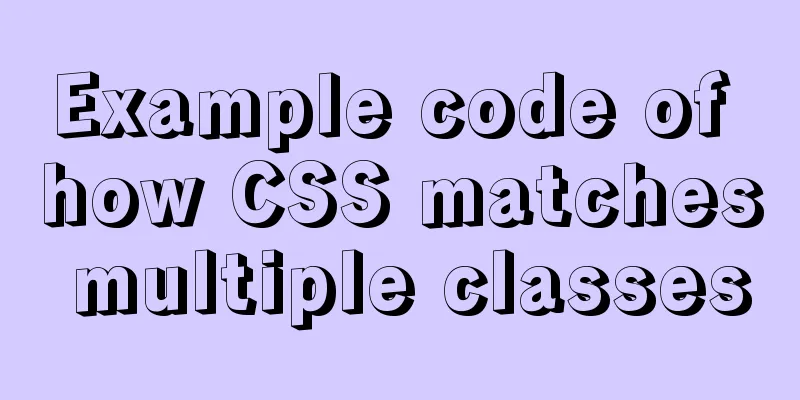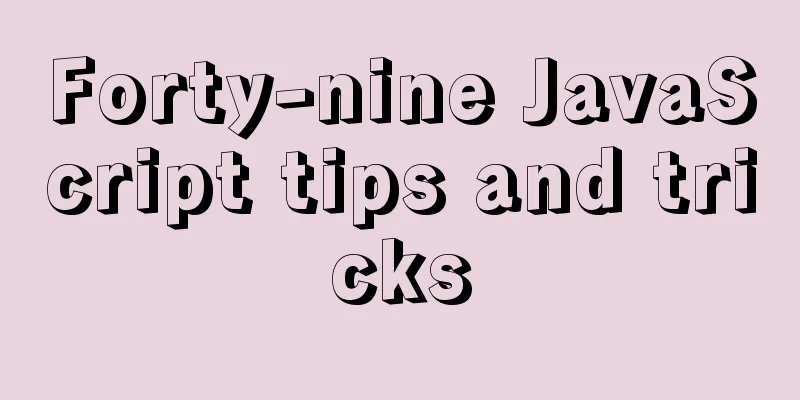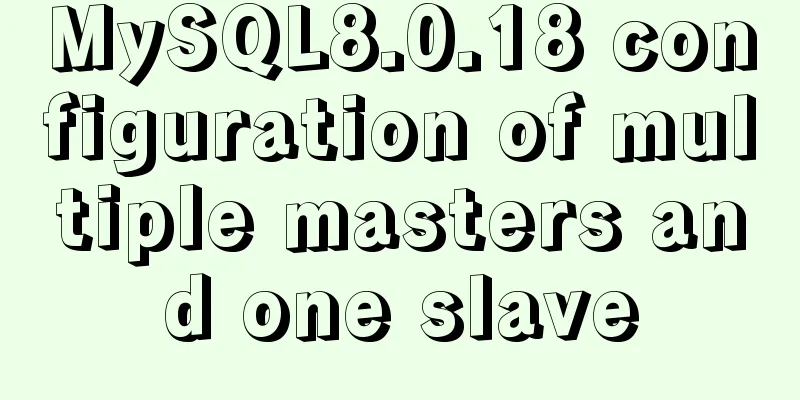MySQL implements an example method of logging in without a password
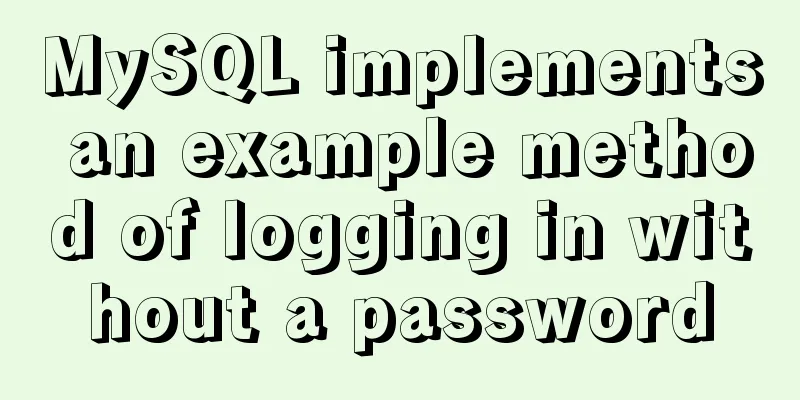
|
Specific method: Step 1: Stop the mysql service /etc/init.d/mysqld stop Step 2: Skip password verification /usr/bin/mysqld_safe --skip-grant-tables or mysqld_safe --skip-grant-tables Start mysql by skipping the privilege tables. Step 3: Open another command prompt window
use mysql;#Insert the deleted records and then change the password update user set password=password("new_pass") where user="root";Step 4: Refresh permissions flush privileges; Content extension: Solve the problem of MySQL logging in without a password Because I executed a command to change the database root user password. After I changed it, I found that I could log in with both the new and old passwords. So I thought I could log in without entering a password and just press Enter. I did not perform password-free login in the configuration. Finally, I executed a command to solve the problem: update user set plugin = "mysql_native_password"; Changing passwords and solving password-less login problems are all in the following commands:
> use mysql;
> update user set authentication_string=password("your password") where user='root'; #(version without password field, that is, version <=5.7)
> update user set password=password('your password') where user='root'; #(version with password field, version>5.7)
> update user set plugin="mysql_native_password";
> flush privileges;
> exit;Restart mysql service The above is the details of the example method of implementing MySQL login without a password. For more information on how to implement MySQL login without a password, please pay attention to other related articles on 123WORDPRESS.COM! You may also be interested in:
|
<<: js object to achieve data paging effect
>>: Modification of the default source sources.list file of ubuntu20.04 LTS system
Recommend
Docker private warehouse harbor construction process
1. Preparation 1.1 harbor download harbor downloa...
Understanding v-bind in vue
Table of contents 1. Analysis of key source code ...
HTML meta explained
Introduction The meta tag is an auxiliary tag in ...
Solution to automatically submitting the form and jumping to other pages after pressing Enter on the web page
After pressing Enter on the webpage, the form is a...
Detailed explanation of how Nginx solves the problem of cross-domain access to front-end resources
After being tortured by the front-end cross-domai...
How to use custom images in Html to display checkboxes
If you need to use an image to implement the use ...
How to change the website accessed by http to https in nginx
Table of contents 1. Background 2. Prerequisites ...
Detailed tutorial on how to automatically install CentOS7.6 using PXE
1. Demand The base has 300 new servers, and needs...
Analysis and solution of Chinese garbled characters in HTML hyperlinks
A hyperlink URL in Vm needs to be concatenated wit...
Example code for realizing charging effect of B station with css+svg
difficulty Two mask creation of svg graphics Firs...
How to directly access the docker for windows container intranet through an independent IP
Docker officially recommends that we use port map...
Vue+openlayer5 method to get the coordinates of the current mouse slide
Preface: How to get the coordinates of the curren...
VMware Workstation 14 Pro installation and activation graphic tutorial
This article shares the installation and activati...
Use of MySQL trigger
Table of contents 1. Trigger Introduction 1. What...
Detailed explanation of tinyMCE usage and experience
Detailed explanation of tinyMCE usage initializat...