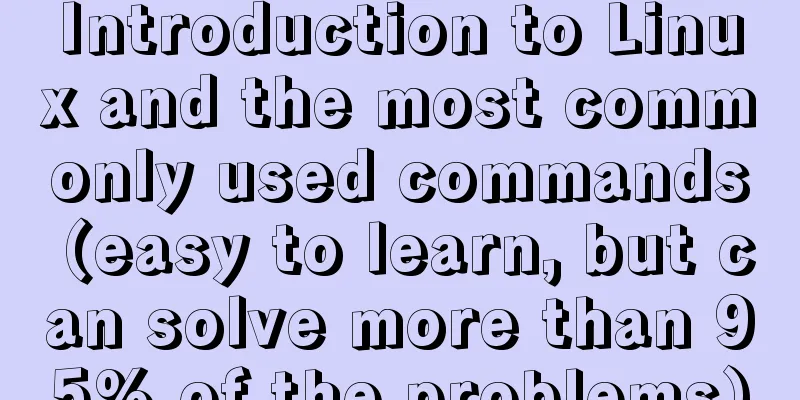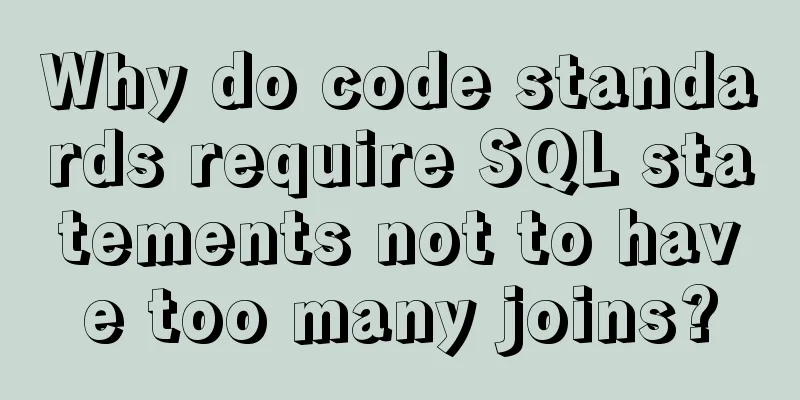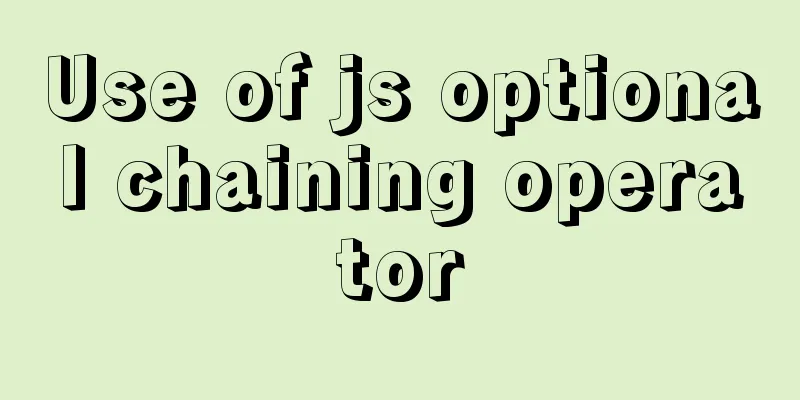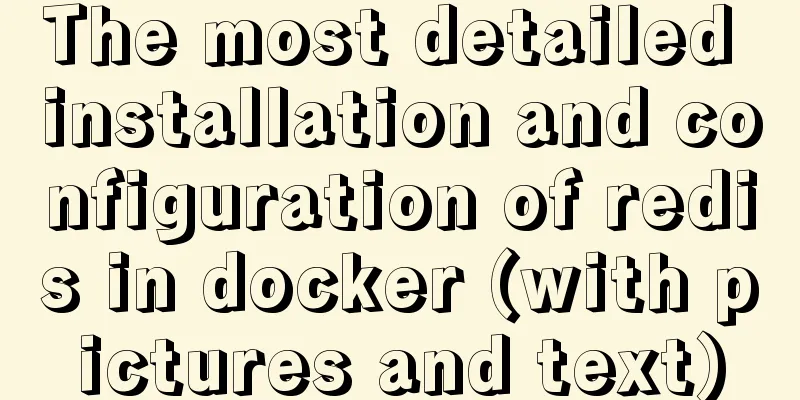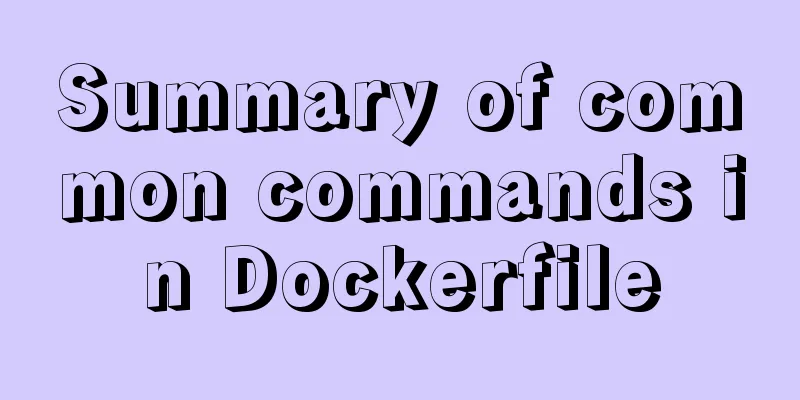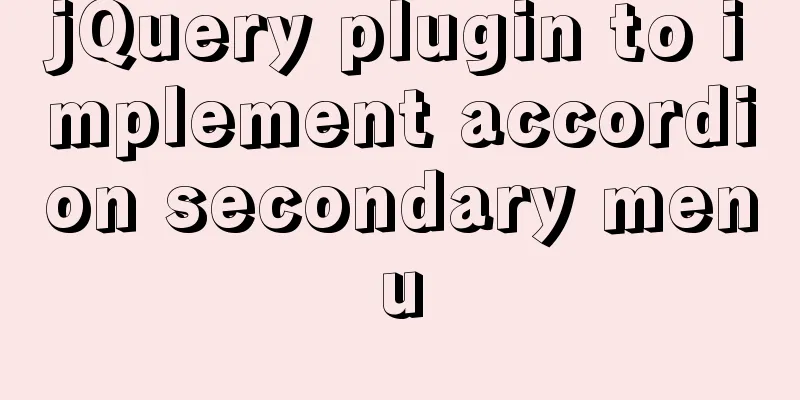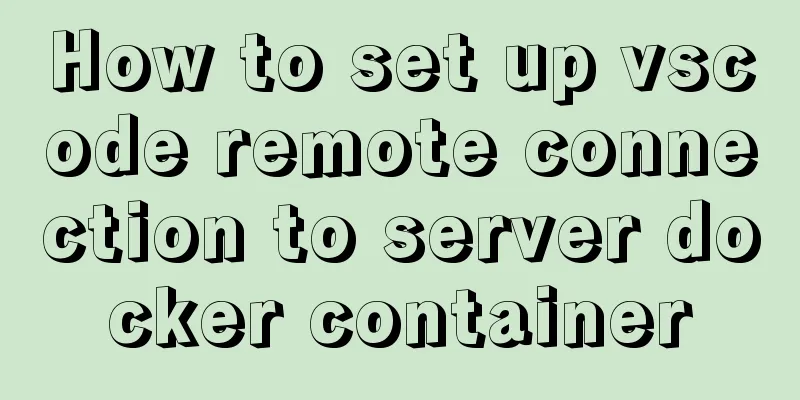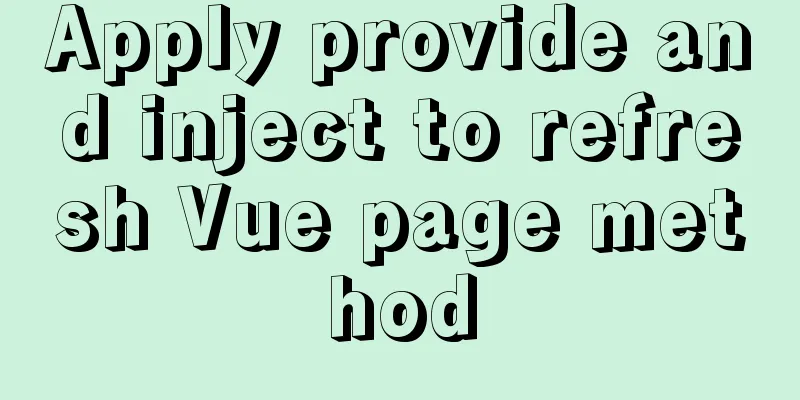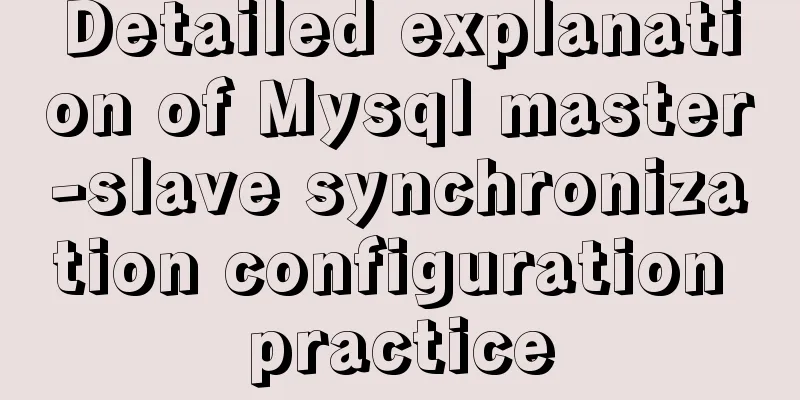HTML meta explained
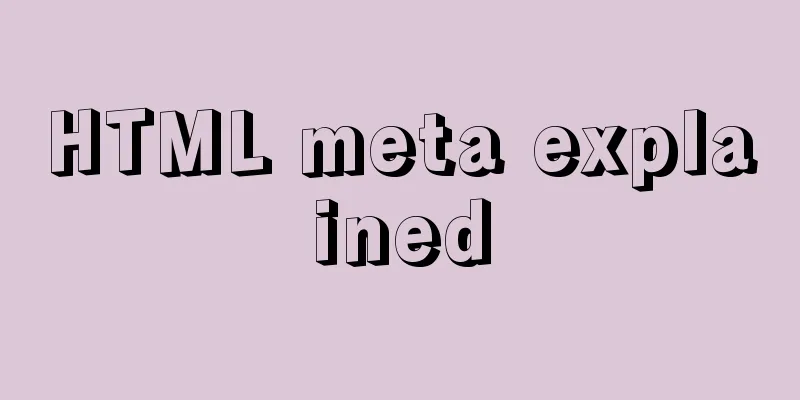
|
Introduction The meta tag is an auxiliary tag in the HEAD area of the HTML language. meta is often used to define page descriptions, keywords, last modified date, and other metadata. This metadata will serve browsers (how to layout or reload the page), search engines and other web services. The mata tag contains global attributes (https://developer.mozilla.org/en-US/docs/Web/HTML/Global_attributes) charset Declare the character encoding of the web page: <meta charset="UTF-8"> content The contents of the content attribute are the value of the http-equiv or name attribute, depending on which one you use. http-equiv This attribute can contain the name of an HTTP header. The full name of the attribute is http-equivalent. It defines instructions that can change the behavior of the server and user-agent. The value of this directive is defined within the content attribute and can be one of the following: content-language (deprecated) Defines the default language for the page. It can be overridden by the lang attribute on any element. Pragma Prevents the browser from accessing page content from the local computer's cache. like: <meta http-equiv="Pragma" content="no-cache"> expires Can be used to set the expiration time of a web page. Once a web page expires, it must be retransmitted to the server. cache-control Specifies the cache mechanism to follow for requests and responses. There are several usages: no-cache: Send a request first to confirm with the server whether the resource has been changed. If it has not been changed, use the cache. content-security-policy Allows page authors to define the content policy for the current page. Content policy primarily specifies allowed server addresses and script endpoints, which helps prevent cross-site scripting attacks. The essence of CSP is the whitelist system. Developers explicitly tell the client which external resources can be loaded and executed, which is equivalent to providing a whitelist. Its implementation and execution are all done by the browser, and developers only need to provide configuration. CSP greatly enhances the security of web pages. Even if an attacker finds a vulnerability, they cannot inject a script unless they also control a trusted host that is included in the whitelist. There are two ways to enable CSP. One is through the Content-Security-Policy field of the HTTP header information.
Content-Security-Policy: script-src 'self'; object-src 'none'; style-src cdn.example.org third-party.org;child-src https: Another way is through the tags of the web page. <meta http-equiv="Content-Security-Policy" content="script-src 'self'; object-src 'none'; style-src cdn.example.org third-party.org; child-src https:"> In the above code, CSP is configured as follows: Scripts: only trust the current domain name Tags: do not trust any URL, that is, do not load any resources Stylesheets: only trust cdn.example.org and third-party.org For more information, see: Content Security Policy Getting Started Tutorial content-type (deprecated) Defines the MIME type of the document, followed by its character encoding. Do not use this value as it is deprecated. It is recommended to use the charset attribute on the element. This directive specifies: If the content attribute contains only a positive integer, it indicates the number of seconds to reload the page. <meta http-equiv="refresh" content="2; URL=https://www.jb51.net/"> //It means jump to 123WORDPRESS.COM after 2 seconds set-cookie (deprecated) Defines the cookie of the page. The corresponding content value must comply with the IETF HTTP Cookie Specification (https://tools.ietf.org/html/draft-ietf-httpstate-cookie-14) Do not use this directive, use the HTTP header Set-Cookie (https://developer.mozilla.org/en-US/docs/Web/HTTP/Headers/Set-Cookie) instead X-UA-Compatible Used to tell the browser which version to render the page. <meta http-equiv="X-UA-Compatible" content="IE=edge,chrome=1"/> //Specify IE and Chrome to use the latest version to render the current page name The name attribute is defined as document-level metadata and cannot be set at the same time as the following attributes: itemprop, http-equiv or charset. This metadata name is associated with the value contained in the content attribute. Possible values for the name attribute are: application-name Defines the name of the application that runs in the web page. author Used to mark the author of a web page. description Include a brief but accurate description of the page's content. Some browsers, such as Firefox and Opera, use this as the default description for web bookmarks. generator Used to indicate what software the web page is made of. keywords Used to tell search engines the keywords of your web page revisit-after If the page is not updated frequently, you can set a crawler revisit time to reduce the pressure on the server caused by search engine crawlers. If the revisit time is too short, crawlers will revisit at the default time they define. Example: <meta name="revisit-after" content="7 days"> Renderer Renderer is prepared for dual-core browsers and is used to specify how dual-core browsers render pages by default. For example, 360 browser. Example: <meta name="renderer" content="webkit"> //Default webkit kernel <meta name="renderer" content="ie-comp"> //Default IE compatibility mode <meta name="renderer" content="ie-stand"> //Default IE standards mode referrer referrer controls the Referer HTTP header (https://developer.mozilla.org/en-US/docs/Web/HTTP/Headers/Referer) attached to the Request request initiated by the document. The corresponding value is in the content:
Robots Robots are used to tell crawlers which pages to index and which pages not to index.
viewport Provides a hint about the initial size of the viewport. For mobile use only.
Common usage Disable zooming: <meta name=”viewport” content=”initial-scale=1.0, minimum-scale=1.0, maximum-scale=1.0, user-scalable=no”/> Automatically refresh web pages You can set a time period to refresh the page. meta http-equiv="refresh" can specify that the browser delays automatic page refresh for a period of time. The following meta-tag instructs the browser to automatically refresh every 5 seconds. <meta http-equiv=”refresh” content=”5″ /> Automatic redirection We can use the refresh meta tag to redirect the page. The following example will visit www.jb51.net after 5 seconds. <meta http-equiv=”refresh” content=”5;url='https://www.jb51.net'” /> Disable browser caching When we test a web page locally, the new content is not updated in time, which may be due to browser cache. At this time, we can solve it by disabling browser cache using Meta tags. The general code is as follows: <meta http-equiv="expires" content="0"> <meta http-equiv="pragma" content="no-cache"> <meta http-equiv="cache-control" content="no-cache"> Baidu transcoding is prohibited <meta http-equiv="Cache-Control" content="no-siteapp"/> In mobile development, the code to block numbers as phone numbers: <meta content=”telephone=no” name=”format-detection” /> refer to MDN HTML element (https://developer.mozilla.org/en-US/docs/Web/HTML/Element/meta) |
<<: 7 skills that web designers must have
>>: Detailed explanation of creating stored procedures and functions in mysql
Recommend
Mysql 5.6.37 winx64 installation dual version mysql notes
If MySQL version 5.0 already exists on the machin...
Detailed explanation of Docker usage under CentOS8
1. Installation of Docker under CentOS8 curl http...
Modify the default data directory of MySQL 8.0 (quick operation without configuration)
Usage scenario: We use Alibaba Cloud and purchase...
HTML table markup tutorial (4): border color attribute BORDERCOLOR
To beautify the table, you can set different bord...
A brief discussion on Python's function knowledge
Table of contents Two major categories of functio...
Detailed explanation of creating a view (CREATE VIEW) and usage restrictions in MySQL
This article uses examples to describe the creati...
How to recover accidentally deleted messages files in Linux
If there are files that are being used by a proce...
Detailed example of database operation object model in Spring jdbc
Detailed example of database operation object mod...
Detailed explanation of MySQL alter ignore syntax
When I was at work today, the business side asked...
Example code for implementing concurrent request control in JavaScript/TypeScript
Scenario Suppose there are 10 requests, but the m...
CSS selects the first child element under the parent element (:first-child)
Preface I recently used :first-child in a project...
Learn about CSS label display mode in one article
Tag type (display mode) HTML tags are generally d...
Vue+Vant implements the top search bar
This article example shares the specific code of ...
vue+rem custom carousel effect
The implementation of custom carousel chart using...
Detailed explanation of MySQL's FreeList mechanism
1. Introduction After MySQL is started, BufferPoo...