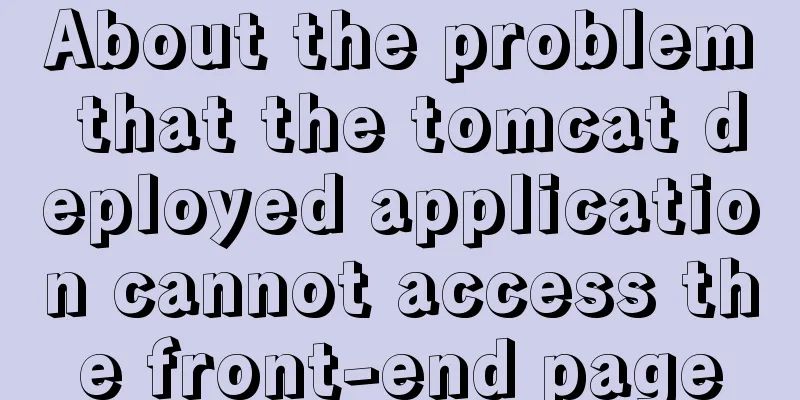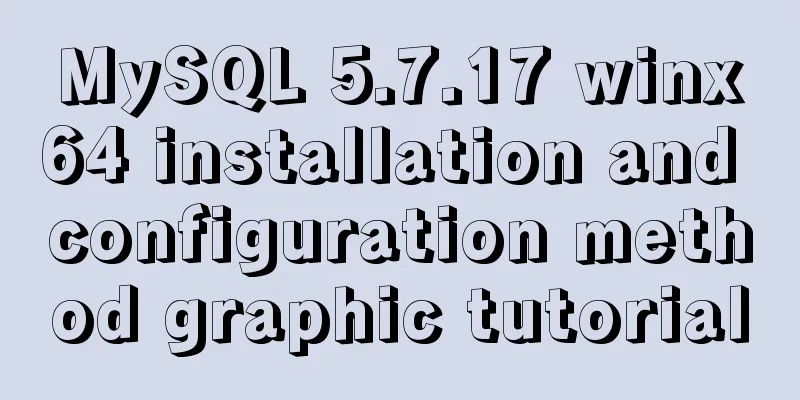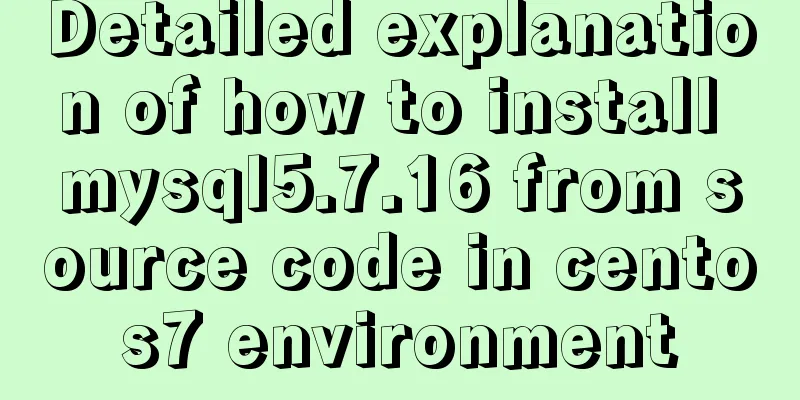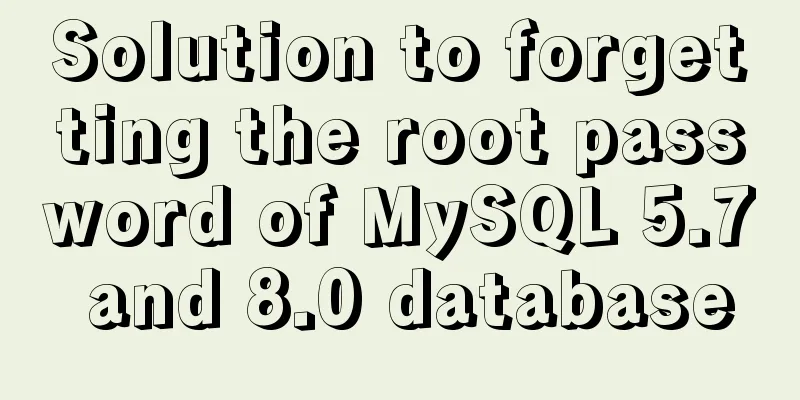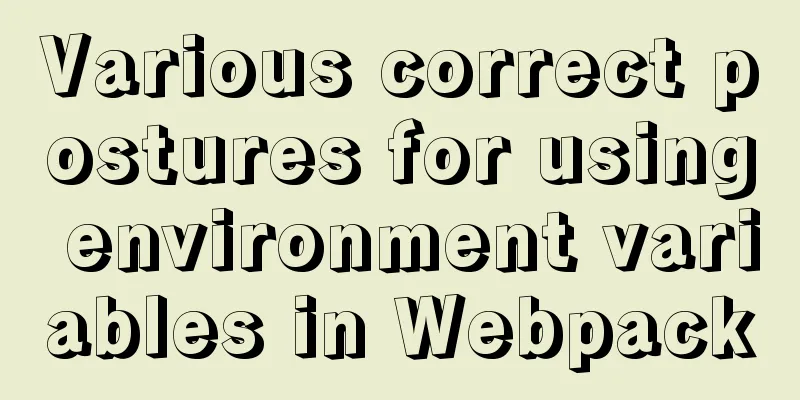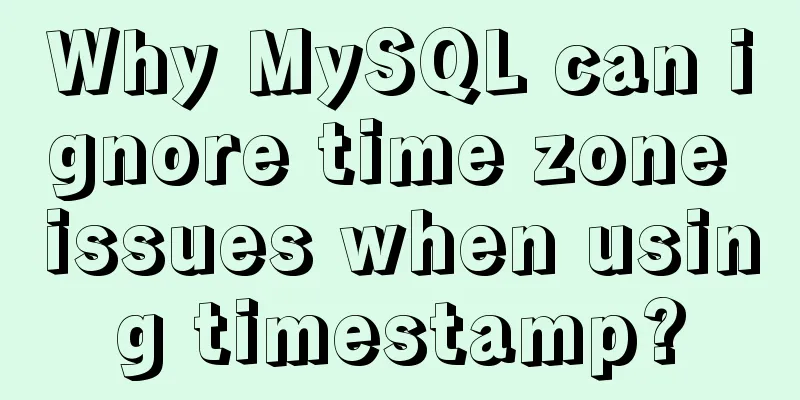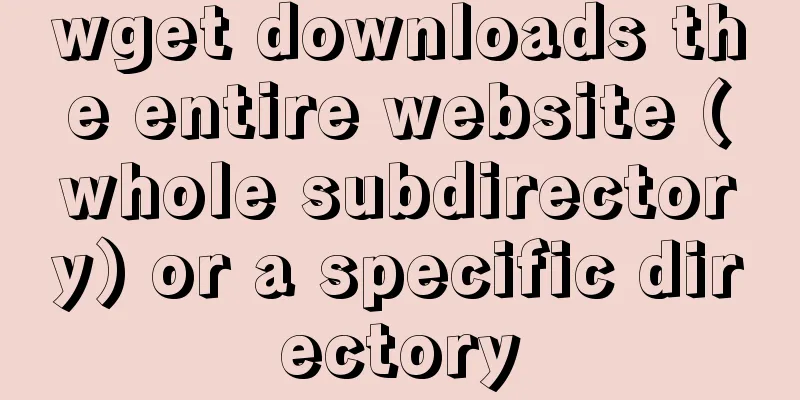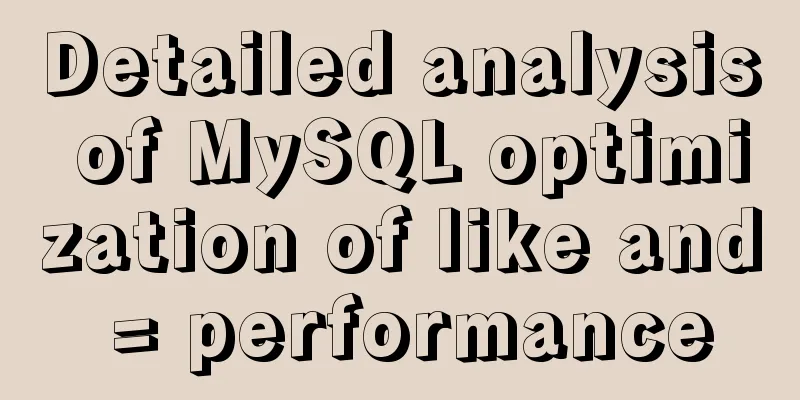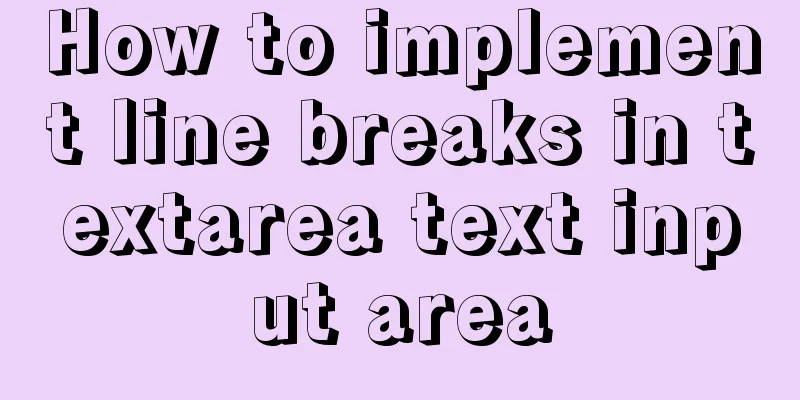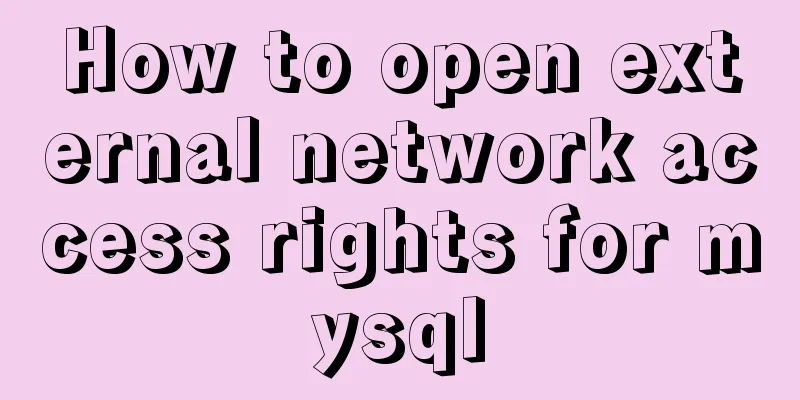Detailed explanation of Mysql master-slave synchronization configuration practice
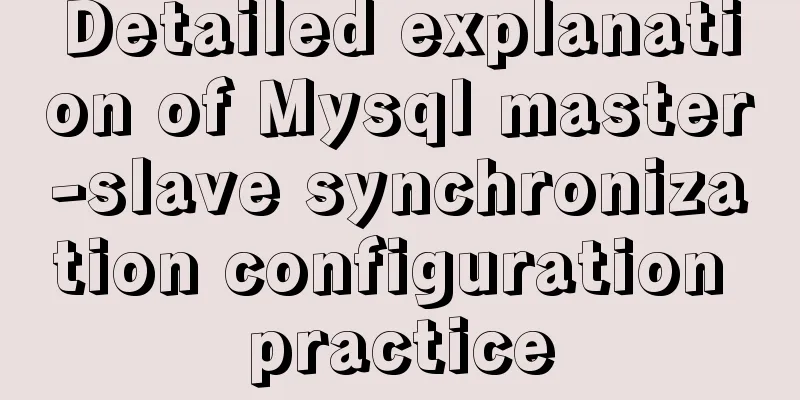
|
1. Introduction I wrote an article before: The principle of MySQL master-slave synchronization. I believe that everyone who has read this article is eager to give it a try, right? Today we will have a practical experience of MySQL master-slave synchronization! 2. Environmental description OS: Ubuntu 16.04 mysql:5.7.17 The following practical exercises are all based on the above environment. Of course, other environments are similar. 3. Entering actual combat tool 2 machines: master IP:192.168.33.22 slave IP:192.168.33.33 Operations on the master machine 1. Change the configuration file We find the file The configuration is as follows: bind-address = 192.168.33.22 #your master ip server-id = 1 #In the master-slave architecture, each machine node needs to have a unique server-id log_bin = /var/log/mysql/mysql-bin.log #Open binlog 2. Restart MySQL to make the configuration file take effect. sudo systemctl restart mysql 3. Create a mysql user for master-slave synchronization. $ mysql -u root -p Password: ##Create the slave1 user and specify that the user can only log in on the host 192.168.33.33. mysql> CREATE USER 'slave1'@'192.168.33.33' IDENTIFIED BY 'slavepass'; Query OK, 0 rows affected (0.00 sec) ##Give slave1 the REPLICATION SLAVE permission. mysql> GRANT REPLICATION SLAVE ON *.* TO 'slave1'@'192.168.33.33'; Query OK, 0 rows affected (0.00 sec) 4. Add a read lock to MYSQL In order to keep the data of the master database consistent with that of the slave database, we first add a read lock to MySQL to make it read-only. mysql> FLUSH TABLES WITH READ LOCK; Query OK, 0 rows affected (0.00 sec) 5. Record the location of the MASTER REPLICATION LOG This information will be used later. mysql> SHOW MASTER STATUS; +------------------+----------+--------------+------------------+-------------------+ | File | Position | Binlog_Do_DB | Binlog_Ignore_DB | Executed_Gtid_Set | +------------------+----------+--------------+------------------+-------------------+ | mysql-bin.000001 | 613 | | | | +------------------+----------+--------------+------------------+-------------------+ 1 row in set (0.00 sec) 6. Export the existing data information in the master DB $ mysqldump -u root -p --all-databases --master-data > dbdump.sql 7. Access the read lock of the master DB mysql> UNLOCK TABLES; 8. Copy the dbdump.sql file in step 6 to the slave scp dbdump.sql [email protected]:/home/ubuntu Operations on the slave machine 1. Change the configuration file We find the file Change the configuration as follows: bind-address = 192.168.33.33 #your slave ip server-id = 2 #Unique server-id in the master-slave structure log_bin = /var/log/mysql/mysql-bin.log #Open binlog 2. Restart MySQL to make the configuration file take effect sudo systemctl restart mysql 3. Import from master DB. Export dbdump.sql file to make master-slave data consistent $ mysql -u root -p < /home/ubuntu/dbdump.sql 4. Establish a connection between slave and master for synchronization $ mysql -u root -p Password: mysql> STOP SLAVE; Query OK, 0 rows affected, 1 warning (0.00 sec) mysql> CHANGE MASTER TO -> MASTER_HOST='192.168.33.22', -> MASTER_USER='slave1', -> MASTER_PASSWORD='slavepass', -> MASTER_LOG_FILE='mysql-bin.000001', -> MASTER_LOG_POS=613; Query OK, 0 rows affected, 2 warnings (0.01 sec) mysql> START SLAVE; Query OK, 0 rows affected (0.00 sec) The values of MASTER_LOG_FILE='mysql-bin.000001' and MASTER_LOG_POS=613 are obtained from the SHOW MASTER STATUS above. After this setting, you can perform master-slave synchronization~ The above is the full content of this article. I hope it will be helpful for everyone’s study. I also hope that everyone will support 123WORDPRESS.COM. You may also be interested in:
|
<<: Use of hasOwnProperty method of js attribute object
>>: Detailed explanation and summary of the use of Linux scheduled task Crontab command
Recommend
Linux file management command example analysis [display, view, statistics, etc.]
This article describes the Linux file management ...
mysql-8.0.17-winx64 deployment method
1. Download mysql-8.0.17-winx64 from the official...
A case study to thoroughly understand how to correctly use MySQL inndb joint index
There is a business that queries the 5 most recen...
Realizing the effect of carousel based on jQuery
This article shares the specific code of jQuery t...
Use javascript to create dynamic QQ registration page
Table of contents 1. Introduction 1. Basic layout...
Master the commonly used HTML tags for quoting content in web pages
Use blockquote for long citations, q for short ci...
How to install and configure MySQL 8.0.12 decompressed version under Windows 10 with graphic tutorials
This article records the installation and configu...
Native js to implement drop-down menu
Drop-down menus are also very common in real life...
One line of code solves various IE compatibility issues (IE6-IE10)
x-ua-compatible is used to specify the model for ...
Analysis of the Poor Performance Caused by Large Offset of LIMIT in MySQL Query
Preface We all know that MySQL query uses the sel...
Detailed explanation of Linux commands sort, uniq, tr tools
Sort Tool The Linux sort command is used to sort ...
Simply master the use of horizontal line annotations and code comments in HTML
Horizontal Line Use the <hr /> tag to draw ...
Detailed explanation of common methods of Vue development
Table of contents $nextTick() $forceUpdate() $set...
XHTML Tutorial: XHTML Basics for Beginners
<br />This site’s original content, please i...
MySQL advanced learning index advantages and disadvantages and rules of use
1. Advantages and Disadvantages of Indexes Advant...