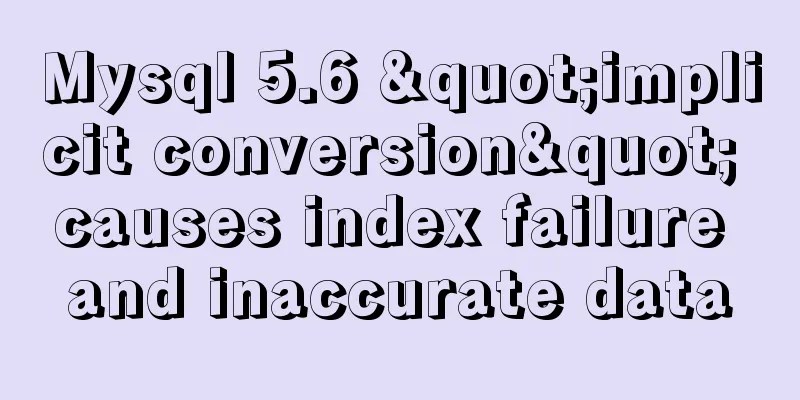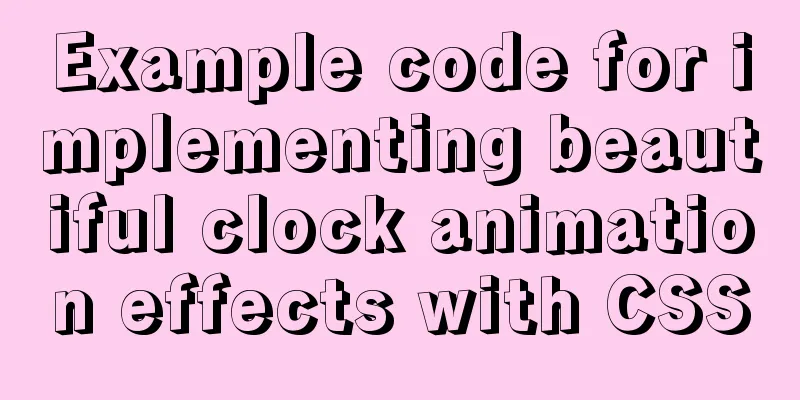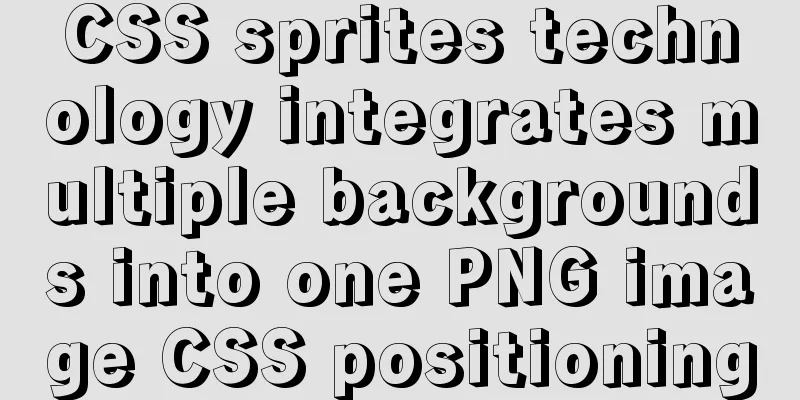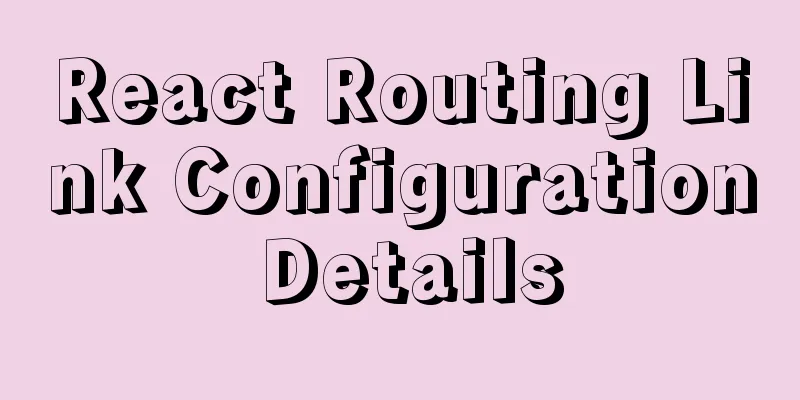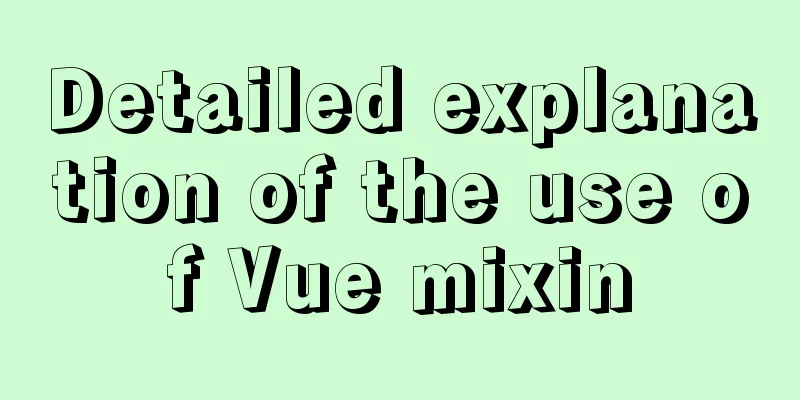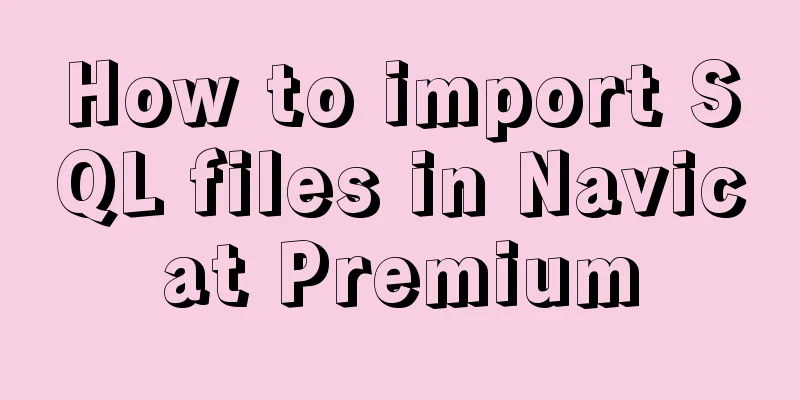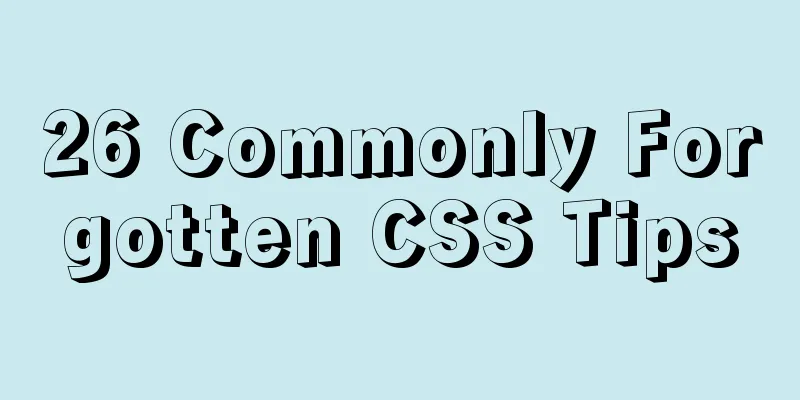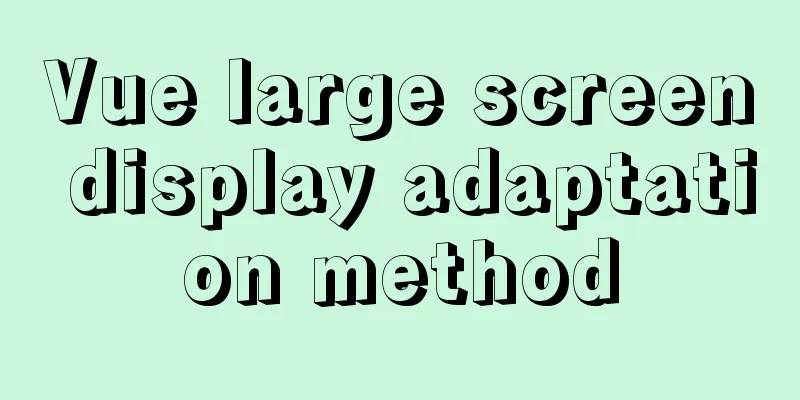One line of code solves various IE compatibility issues (IE6-IE10)
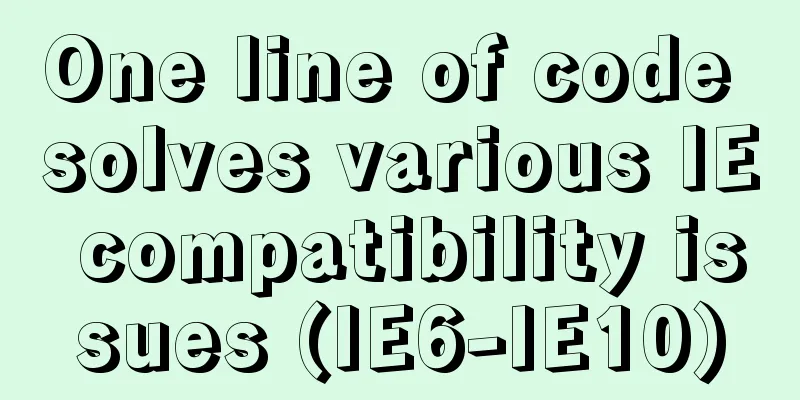
|
x-ua-compatible is used to specify the model for IE browser to parse and compile pages The x-ua-compatible header tag is case-insensitive and must be used in the head and before other meta tags except title. 1. Use one line of code to specify the browser to use a specific document mode. <meta http-equiv="x-ua-compatible" content="IE=9" > <meta http-equiv="x-ua-compatible" content="IE=8" > <meta http-equiv="x-ua-compatible" content="IE=7" > 2. In some cases, we need to limit the browser's parsing of the document to a specific version, or limit the browser to the performance of some older versions. You can use the following method: <meta http-equiv="x-ua-compatible" content="IE=EmulateIE9" > <meta http-equiv="x-ua-compatible" content="IE=EmulateIE8" > <meta http-equiv="x-ua-compatible" content="IE=EmulateIE7" > With this writing style, the browser either parses it in standard mode or in IE5 Quirks mode. 3. For testing purposes, we can also use the following statement to specify that the browser parse the page according to the highest standard mode. <meta http-equiv="x-ua-compatible" content="IE=edge" > 4. Specify multiple modes. We can separate multiple versions with commas, in which case the browser will choose the highest supported version from this list to render in standards mode. As shown in the example below, when browsing in IE8, IE7 standard mode will be used for rendering because it does not support IE9 and IE10. <meta http-equiv="x-ua-compatible" content="IE=7,9,10" > The above is the full content of this article. I hope that the content of this article can bring some help to your study or work. At the same time, I also hope that you can support 123WORDPRESS.COM! |
<<: Detailed explanation of six web page image carousel effects implemented with JavaScript
>>: Example code for implementing fullpage.js full-screen scrolling effect with CSS
Recommend
Docker image access to local elasticsearch port operation
Using the image service deployed by docker stack,...
JavaScript to implement dynamic digital clock
This article shares the specific code for impleme...
How to install iso file in Linux system
How to install iso files under Linux system? Inst...
Docker implements cross-host container communication based on macvlan
Find two test machines: [root@docker1 centos_zabb...
Introduction to the deletion process of B-tree
In the previous article https://www.jb51.net/arti...
How to install Docker using scripts under Linux Centos
What is the main function of Docker? At present, ...
The visual design path of the website should conform to user habits
Cooper talked about the user's visual path, w...
A quick solution to the error #1929 Incorrect datetime value: '''' for column ''createtime'' when using MySQL 5.x or above
After I installed MySQL, when I tried to save and...
Vue improves page response speed through lazy loading
Table of contents Overview What is lazy loading? ...
Reasons and solutions for slow MySQL query stuck in sending data
Because I wrote a Python program and intensively ...
How to count the number of specific characters in a file in Linux
Counting the number of a string in a file is actu...
A complete example of implementing a timed crawler with Nodejs
Table of contents Cause of the incident Use Node ...
Detailed explanation of the process of docker packaging Python environment
The steps of docker packaging Python environment ...
Example code for changing the style of other tags by hovering the mouse using CSS
Preface: As far as I know, currently CSS can only...
The space is displayed differently in IE, Firefox, and Chrome browsers
The display effects on IE, Fir...