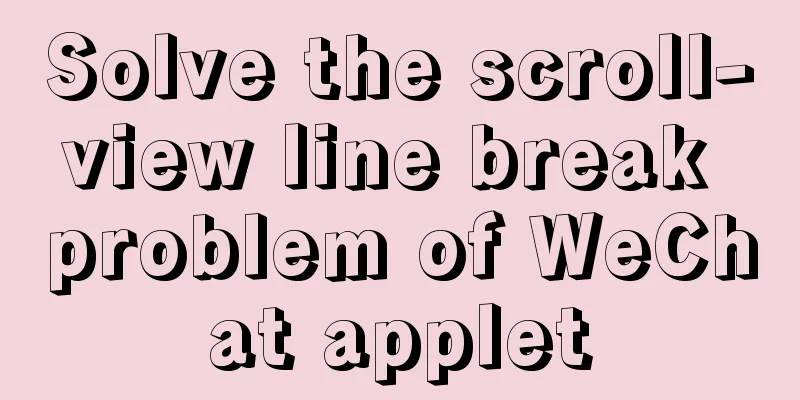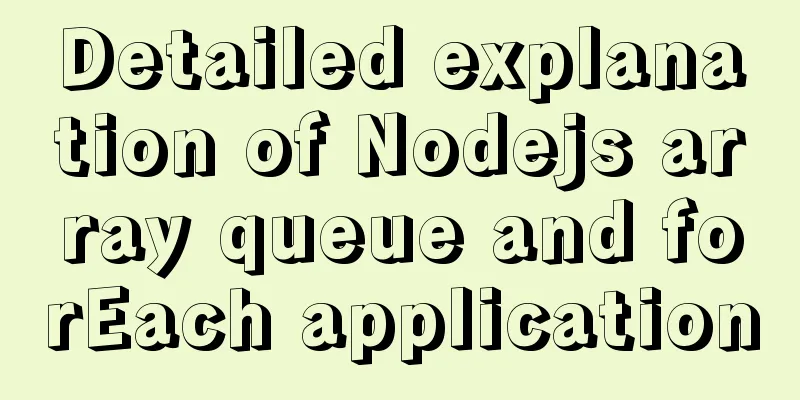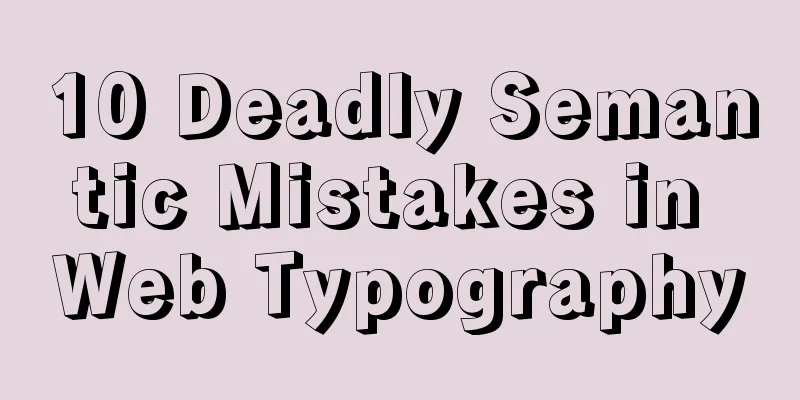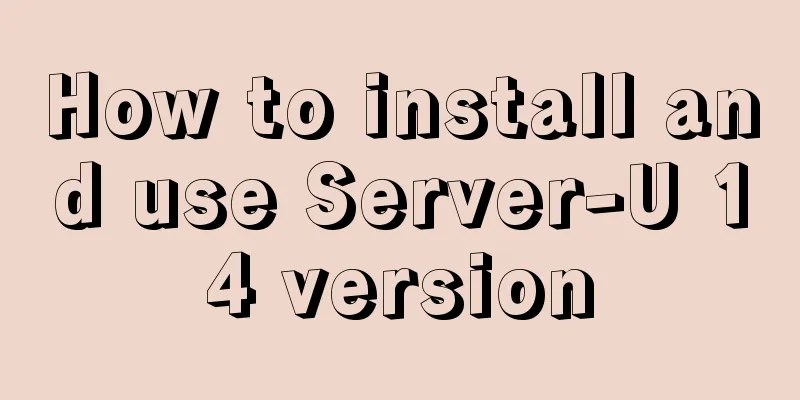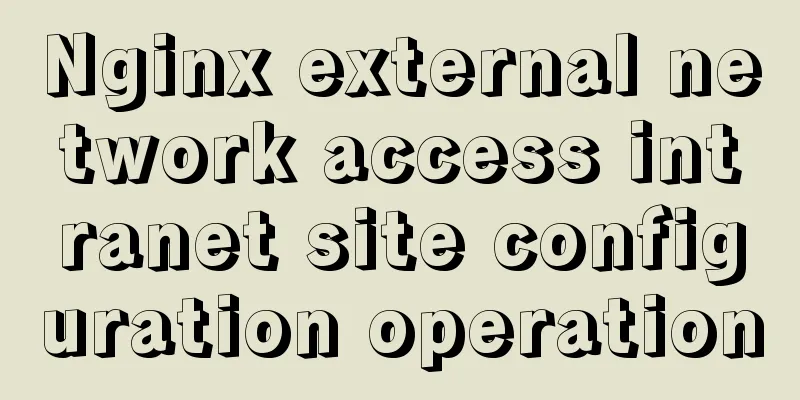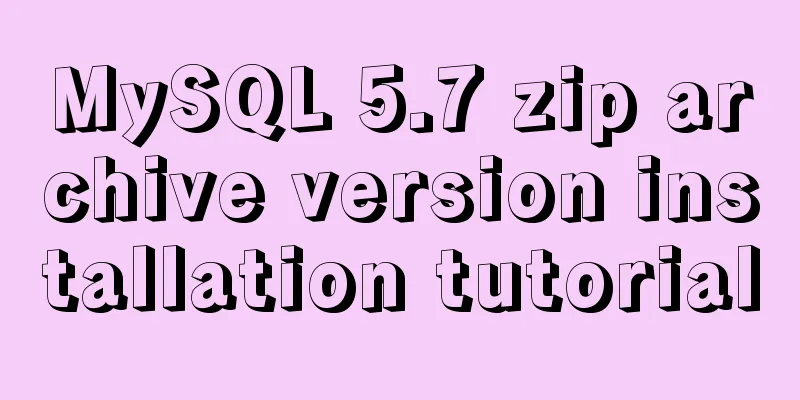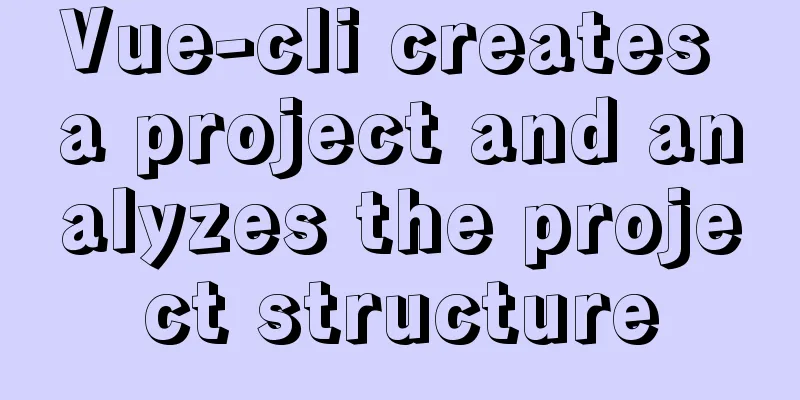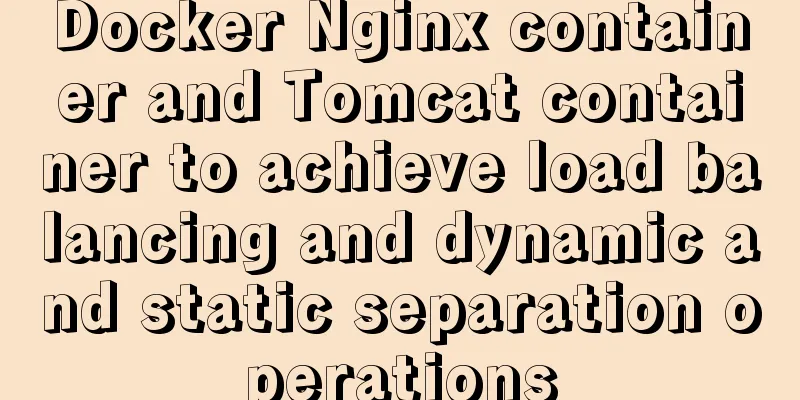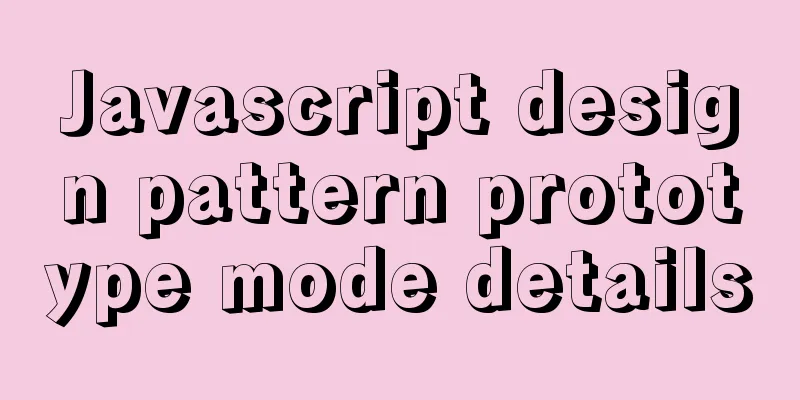Detailed explanation of the process of docker packaging Python environment
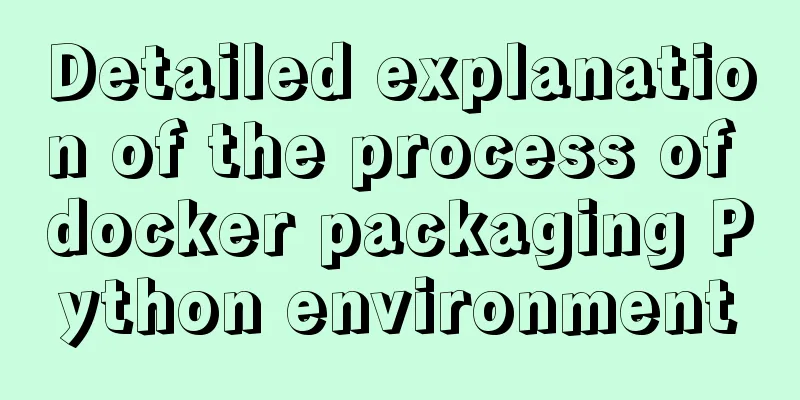
|
The steps of docker packaging Python environment are as follows: 1 Export the dependency packages under pip list pip freeze > requirements.txt Put the exported requirements.txt in the docker_test directory docker_test is the code source folder to be packaged. The docker_test folder of this demo should have requirements.txt and app.py files 2. Write the Dockfile Create a Dockerfile in the same directory as docker_test. The format is as follows: #Base image based on FROM python:3.9.6 # Maintainer information MAINTAINER name [email protected] # Add the code in the docker_test directory to the code folder in the image (there is a space between the two directory parameters) ADD ./docker_test /code # Set the code folder to be the working directory WORKDIR /code # Installation support RUN pip install -r requirements.txt #Run the app.py file when docker is runningCMD ["python","/code/app.py"] 3. Create an image docker build -t imagename Dockerfilepath # Dockerfilepath: The name of the folder where the Dockerfile is located. The current directory is "." docker build -t d_t . 4 Run the image docker run -t -i d_t 5 Operation Results
ps: Let's take a look at the docker packaged Python program Steps: Prepare the environment - Copy the Python program - Start the program For simplicity, our Python program is a Python file app.py app.py
from flask import Flask
app = Flask(__name__)
@app.route('/')
def hello():
return "hello docker"
if __name__ == '__main__':
app.run(host="0.0.0.0", port=5000)Dockerfile FROM python:2.7 LABEL maintainer="Peng Xiao<[email protected]>" RUN pip install flask COPY app.py /app/ WORKDIR /app EXPOSE 5000 CMD ["python", "app.py"] Build image and start container docker build -t soymilk/python-test . docker run -d soymilk/python-test This is the end of this article about the process of packaging Python environment in docker. For more information about the process of packaging Python environment in docker, please search for previous articles on 123WORDPRESS.COM or continue to browse the following related articles. I hope you will support 123WORDPRESS.COM in the future! You may also be interested in:
|
>>: The images in HTML are directly replaced by base64 encoded strings
Recommend
Linux implements the source code of the number guessing game
A simple Linux guessing game source code Game rul...
How to use Celery and Docker to handle periodic tasks in Django
As you build and scale your Django applications, ...
Let's talk about the performance of MySQL's COUNT(*)
Preface Basically, programmers in the workplace u...
Detailed explanation of the underlying encapsulation of Java connection to MySQL
This article shares the Java connection MySQL und...
Analyze how a SQL query statement is executed in MySQL
Table of contents 1. Overview of MySQL Logical Ar...
VMware, nmap, burpsuite installation tutorial
Table of contents VMware BurpSuite 1. Virtual mac...
Introduction to the use of data custom attributes in HTML and plug-in applications
You may often see some HTML with data attributes. ...
Automatically clean up the cache of js and css files in HTML pages (automatically add version numbers)
In the process of web project development, we oft...
MySql multi-condition query statement with OR keyword
The previous article introduced the MySql multi-c...
MySQL FAQ series: How to avoid a sudden increase in the size of the ibdata1 file
0. Introduction What is the ibdata1 file? ibdata1...
TABLE tags (TAGS) detailed introduction
Basic syntax of the table <table>...</tab...
Summary of JavaScript custom object methods
Table of contents 1. Use object to create an obje...
Detailed explanation of CSS3 elastic expansion box
use Flexible boxes play a vital role in front-end...
Vue implements partial refresh of the page (router-view page refresh)
Using provide+inject combination in Vue First you...
MySQL green decompression version installation and configuration steps
Steps: 1. Install MySQL database 1. Download the ...