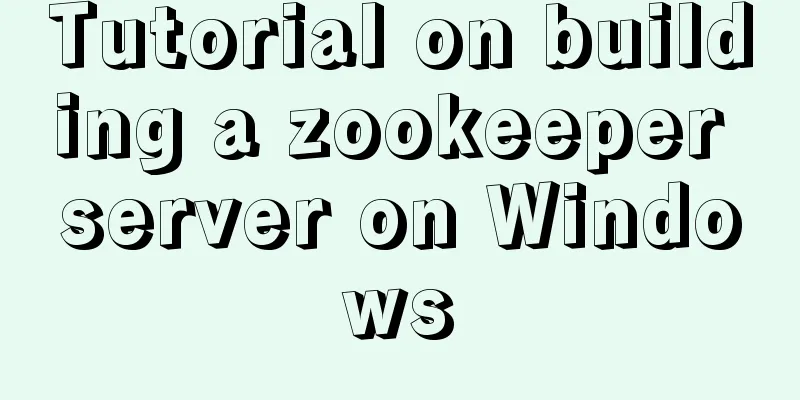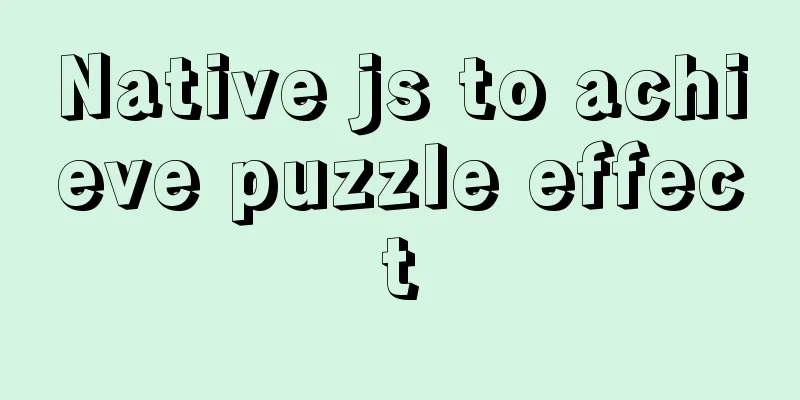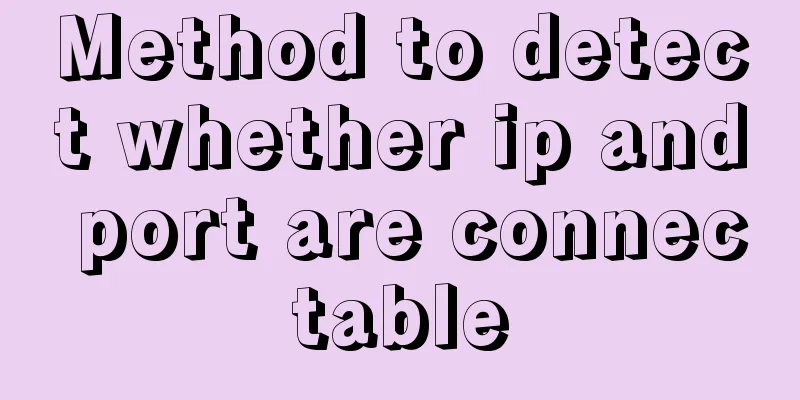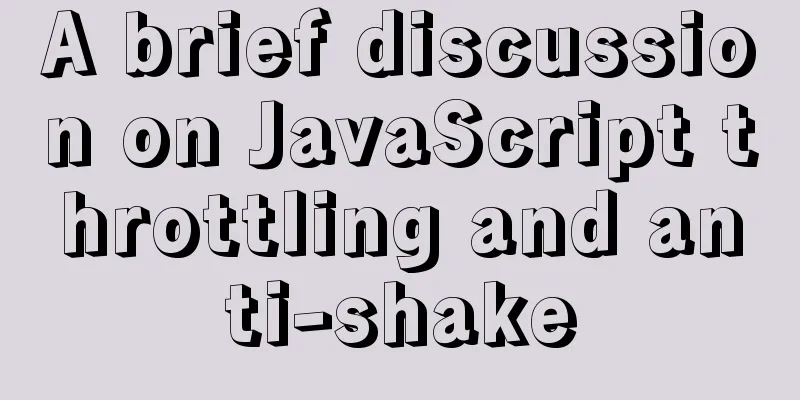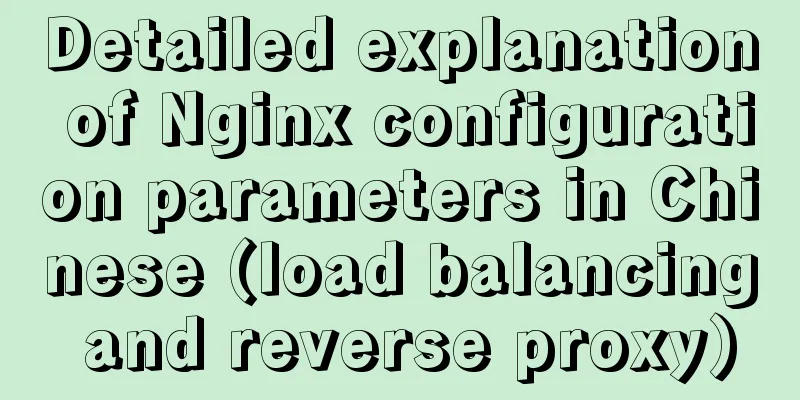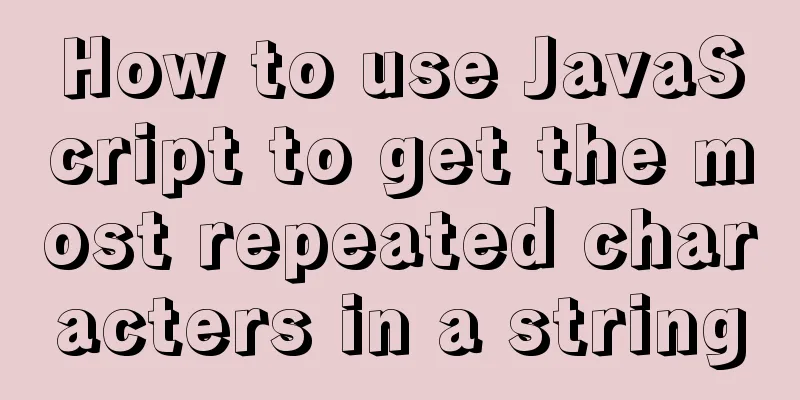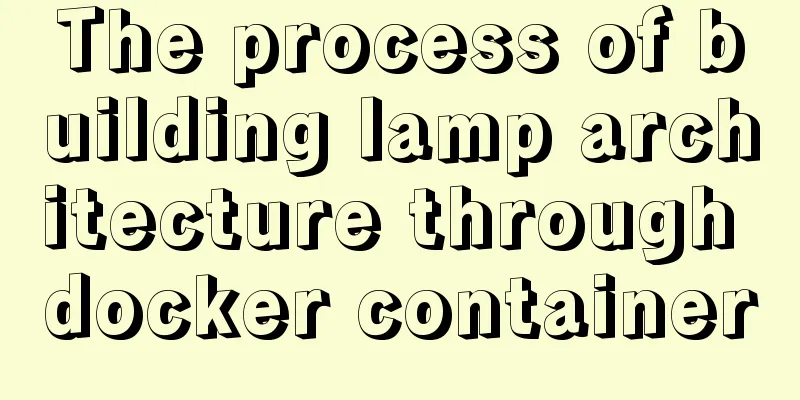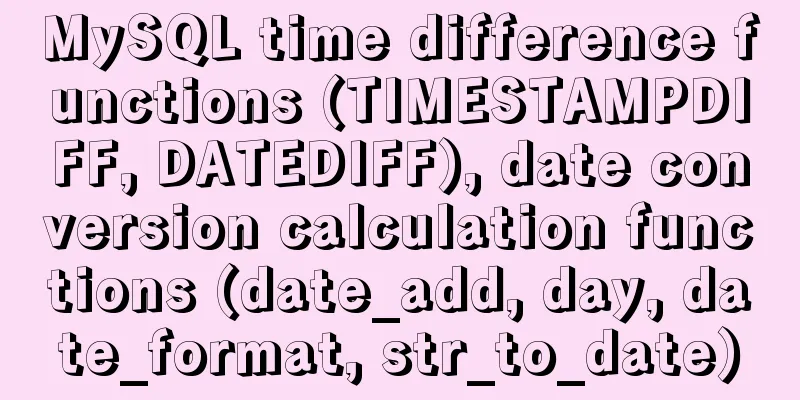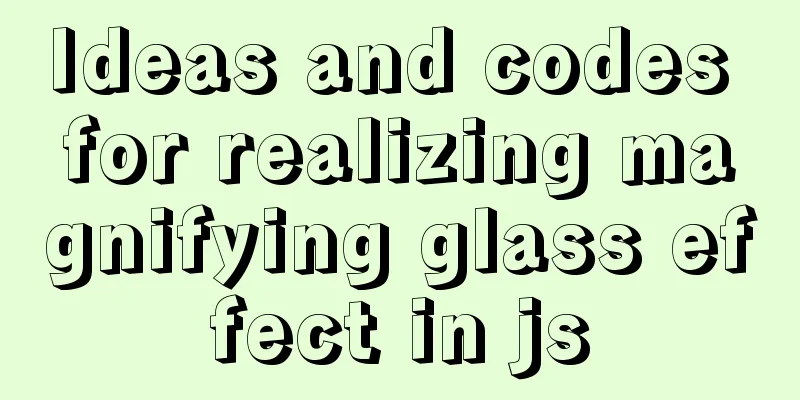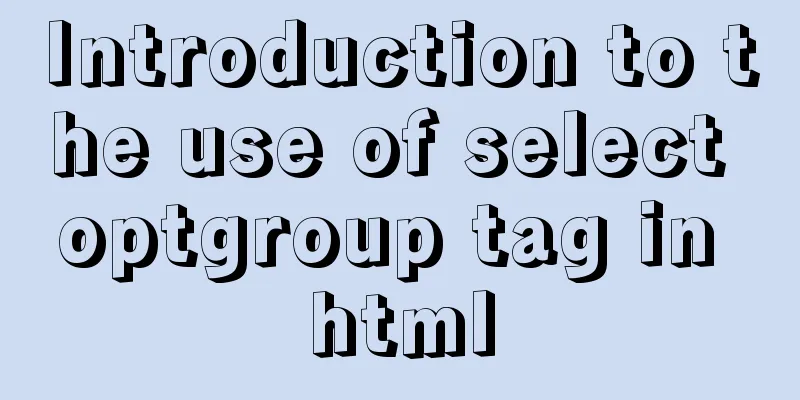Vue implements partial refresh of the page (router-view page refresh)
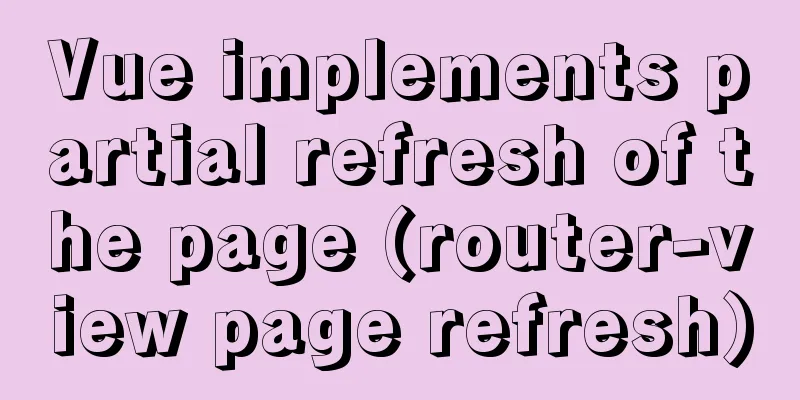
First you need to modify App.vue.
<template>
<!-- Company Management -->
<div class="companyManage">
<router-view v-if="isRouterAlive"></router-view>
</div>
</template>
<script>
export default {
name: "companyManage",
watch: {},
provide() {
return {
reload:this.reload
}
},
data() {
return {
isRouterAlive:true
};
},
methods: {
reload() {
this.isRouterAlive = false;
this.$nextTick( () => {
this.isRouterAlive = true;
})
}
},
mounted() {}
};
</script>
<style scoped>
.companyManage {
width: 100%;
height: 100%;
position: relative;
background: #fff;
}
</style>
2. Go to the page that needs to be refreshed to reference it, use inject to import the reference reload, and then call it directly.
inject:["reload"], this.reload();
This is the end of this article about Vue's partial page refresh (router-view page refresh). For more relevant Vue page partial refresh content, please search 123WORDPRESS.COM's previous articles or continue to browse the following related articles. I hope everyone will support 123WORDPRESS.COM in the future! You may also be interested in:
|
<<: Exploring the use of percentage values in the background-position property
>>: Tutorial on installing nginx in Linux environment
Recommend
jQuery realizes the shuttle box effect
This article example shares the specific code of ...
CSS to achieve particle dynamic button effect
Original link https://github.com/XboxYan/no… A bu...
An example of how to query data in MySQL and update it to another table based on conditions
This article uses an example to describe how MySQ...
Analysis of the situation where js determines and informs the support of CSS attributes (values)
When we want to use a new CSS feature, we always ...
jQuery plugin to achieve carousel effect
A jQuery plugin every day - jQuery plugin to impl...
Sample code for implementing mobile expansion and collapse effects with pure CSS3
This article introduces the sample code for imple...
How to install PostgreSQL and PostGIS using yum on CentOS7
1. Update the yum source The PostgreSQL version o...
How to implement image mapping with CSS
1. Introduction Image maps allow you to designate...
Solution to mysql failure to start due to insufficient disk space in ubuntu
Preface Recently, I added two fields to a table i...
Use Docker to create a distributed lnmp image
Table of contents 1. Docker distributed lnmp imag...
How to install Tomcat-8.5.39 on centos7.6
Here is how to install Tomcat-8.5.39 on centos7.6...
Installation and configuration of mysql 8.0.15 under Centos7
This article shares with you the installation and...
Detailed explanation of common methods of JavaScript Array
Table of contents Methods that do not change the ...
Understanding JavaScript prototype chain
Table of contents 1. Understanding the Equality R...
Vue close browser logout implementation example
Table of contents 1. beforeunload event 2. Unload...