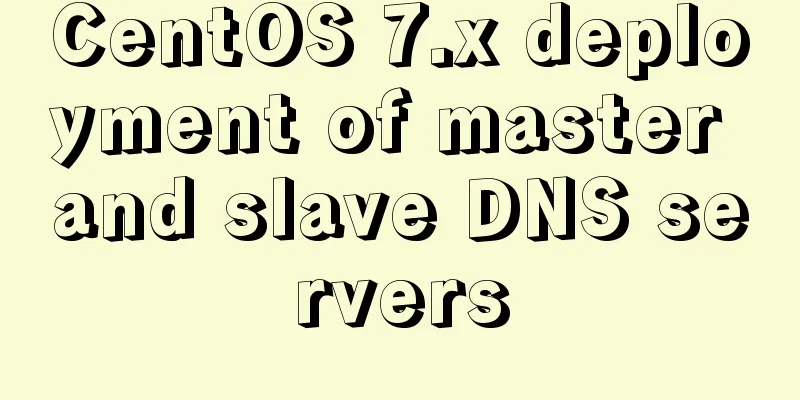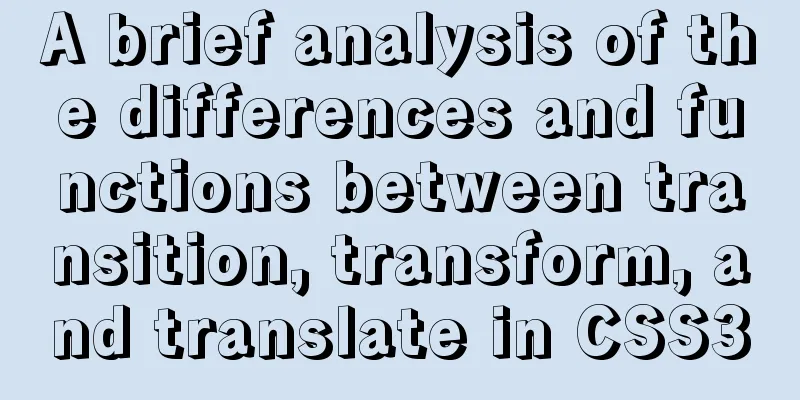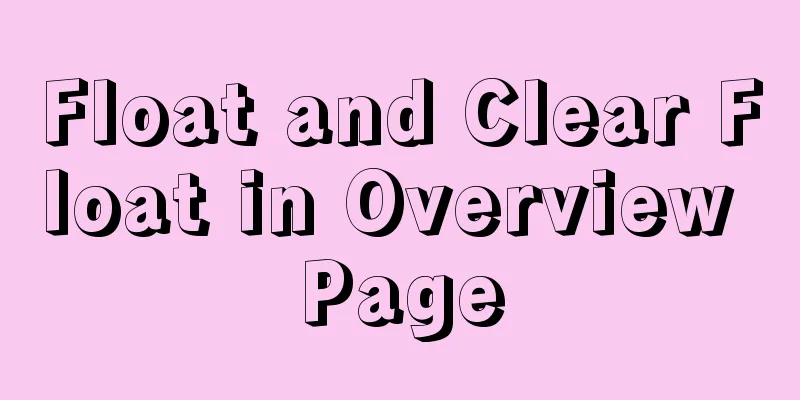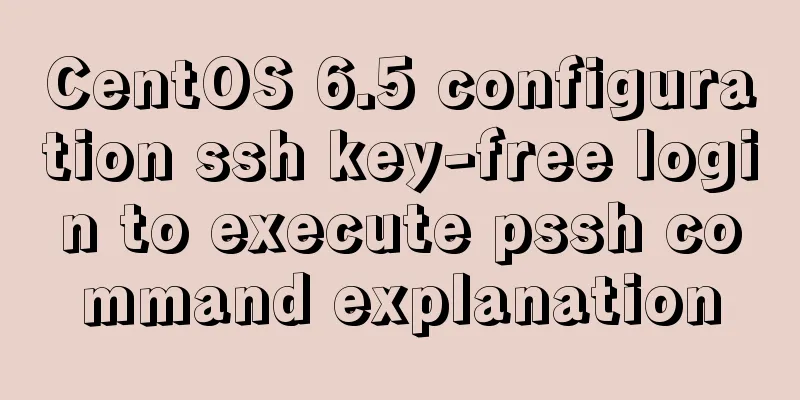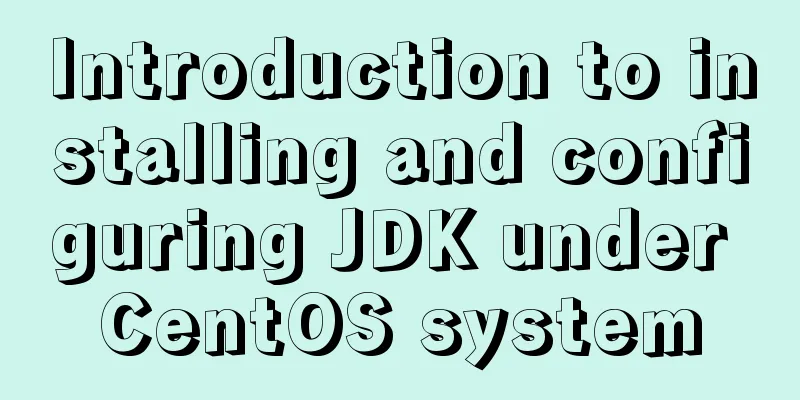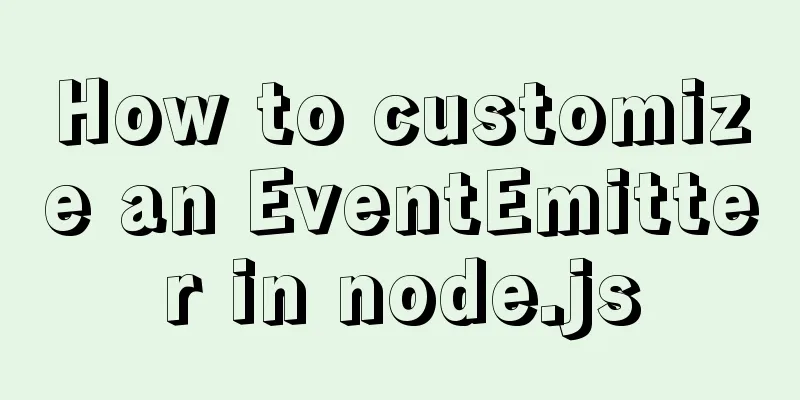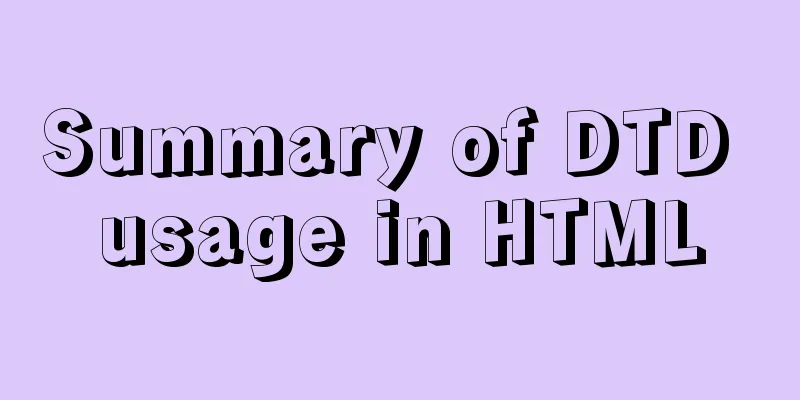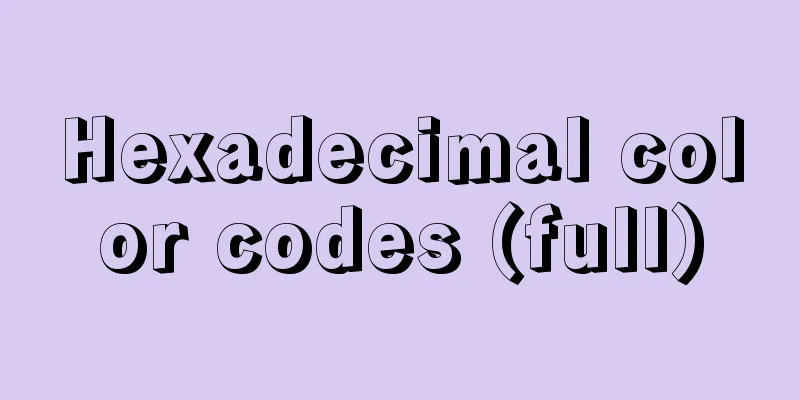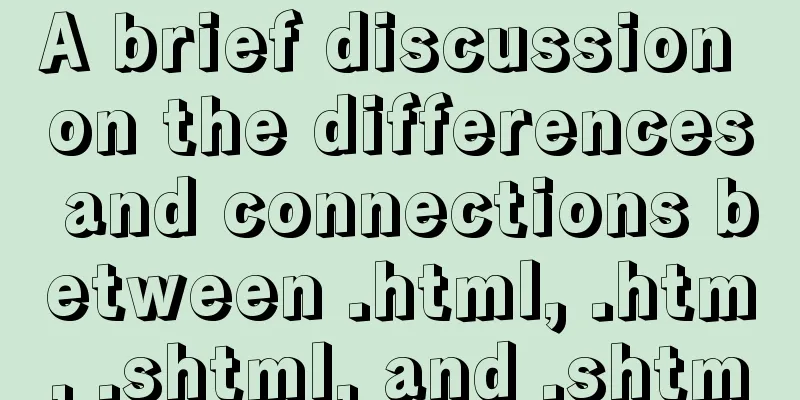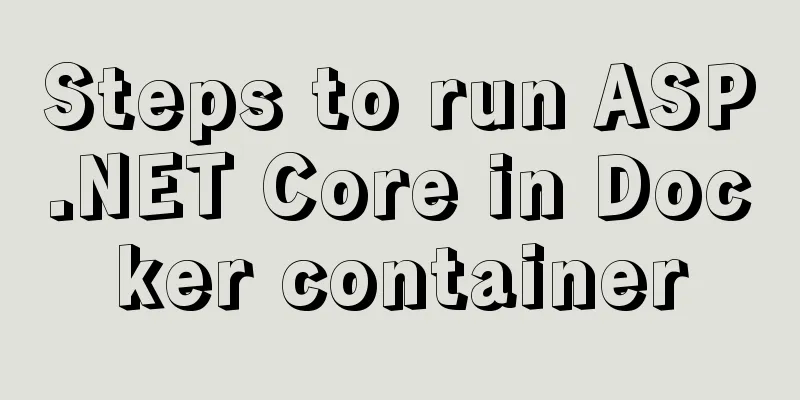Use Docker to create a distributed lnmp image
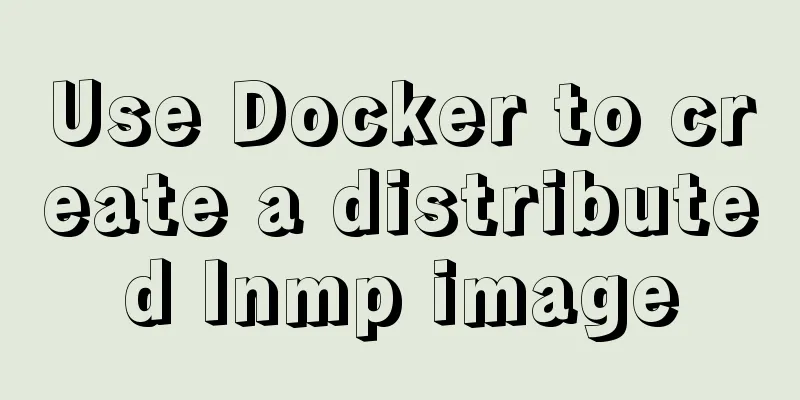
|
LNMP is a dynamic website server architecture built by combining Nginx, Mariadb and PHP under Linux system. Next, we use Docker to create a distributed lnmp image. 1. Docker distributed lnmp image production1. Run Nginx, MySQL, and PHP containers#Turn off the firewall and core protection systemctl disable firewalld systemctl stop firewalld setenforce 0 # Check whether ports 3306, 80, and 9000 are occupied ss -natp | grep 3306 ss -natp | grep 80 ss -natp | grep 9000 #Create a custom network docker network create -d bridge --subnet 172.168.184.0/24 --gateway 172.168.184.1 lnmp #Run the Nginx container docker run -itd --name nginx --network lnmp -p 80:80 --ip 172.168.184.10 nginx:1.12.0 #Run the MySQL container docker run -itd --name mysql --network lnmp -p 3306:3306 --ip 172.168.184.20 -e MYSQL_ROOT_PASSWORD=010230 mysql:5.7 #Run the PHP container docker run -itd --name phpfpm --network lnmp -p 9000:9000 --ip 172.168.184.30 php:7.1-fpm
2. Modify Nginx configuration file and PHP file
docker exec -it nginx /bin/bash
echo -e "server {
listen 80;
server_name localhost;
location / {
root /usr/share/nginx/html;
index index.html index.htmi index.php;
}
error_page 500 502 503 504 /50x.html;
location = /50x.html {
root /usr/share/nginx/html;
}
location ~ \.php$ {
root /usr/share/nginx/html;
fastcgi_pass 172.168.184.30:9000;
fastcgi_index index.php;
fastcgi_param SCRIPT_FILENAME \$document_root\$fastcgi_script_name;
include fastcgi_params;
}
}" > /etc/nginx/conf.d/default.conf
nginx -s reload
docker exec -it phpfpm /bin/bash
mkdir -p /usr/share/nginx/html
echo "<?php
phpinfo();
?>" > /usr/share/nginx/html/index.php
4. Conduct testingEnter localhost/index.php in the virtual machine
Enter 192.168.184.70/index.php on this machine (my virtual machine address is 192.168.184.70)
The above is the details of using docker to create a distributed lnmp image. For more information about docker distributed lnmp images, please pay attention to other related articles on 123WORDPRESS.COM! You may also be interested in:
|
<<: What does href=# mean in a link?
>>: Detailed tutorial on installation and configuration of compressed version of MySQL database
Recommend
JS implements click drop effect
js realizes the special effect of clicking and dr...
Graphic tutorial for installing MySQL 5.6.35 on Windows 10 64-bit
1. Download MySQL Community Server 5.6.35 Downloa...
MySQL json format data query operation
The default table name is base_data and the json ...
Introduction to TypeScript basic types
Table of contents 1. Basic types 2. Object Type 2...
Tutorial on customizing rpm packages and building yum repositories for Centos
1 Keep the rpm package downloaded when yum instal...
Linux concurrent execution is simple, just do it this way
Concurrency Functions time for i in `grep server ...
The most common declaration merge in TS (interface merge)
Table of contents 1. Merge interface 1.1 Non-func...
HTML+CSS+JS realizes the scrolling gradient effect of the navigation bar
Table of contents First look at the effect: accom...
CSS3 clear float method example
1. Purpose Through this article, everyone can und...
How to implement horizontal bar chart with percentage in echarts
Table of contents Example Code Rendering Code Ana...
Native JS implements a very good-looking counter
Today I will share with you a good-looking counte...
Analysis and opinions on the design structure of the large picture on the homepage of Taobao Mall (picture)
After I analyzed the Taobao details page last time...
CentOS installation mysql5.7 detailed tutorial
This article shares the detailed steps of install...
Key issues and solutions for web page access speed
<br /> The website access speed can directly...
How to understand Vue's simple state management store mode
Table of contents Overview 1. Define store.js 2. ...