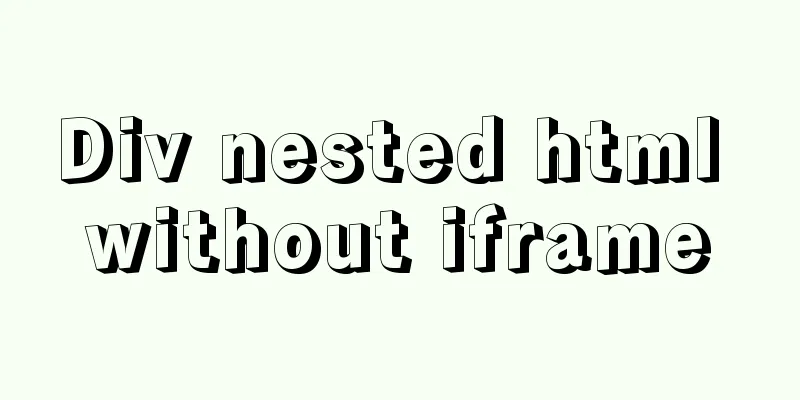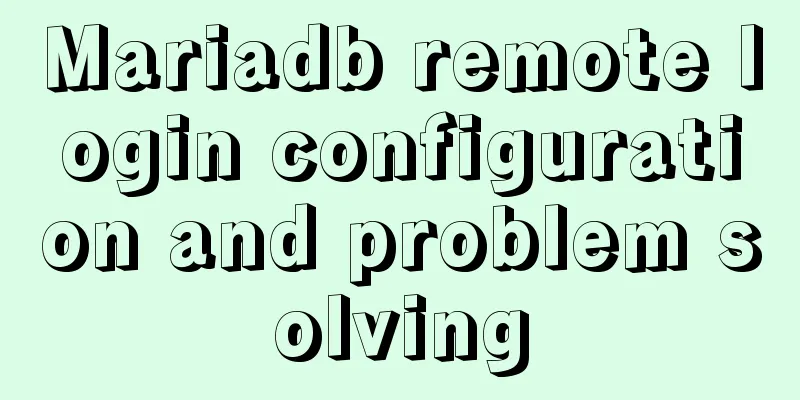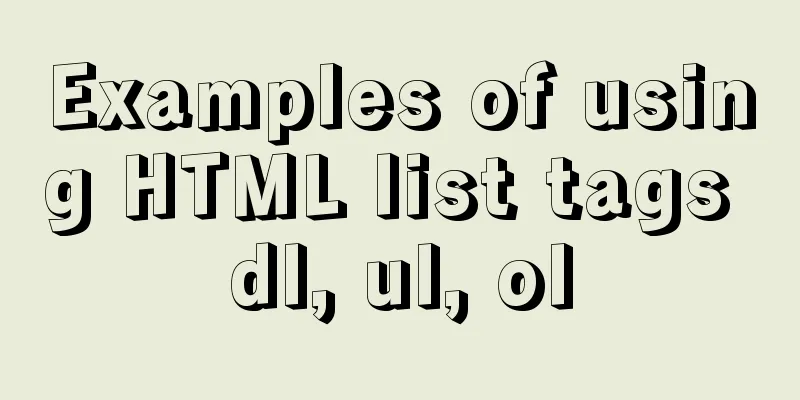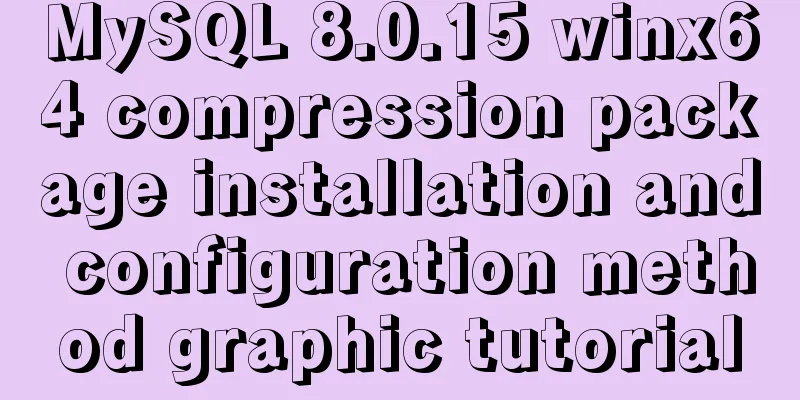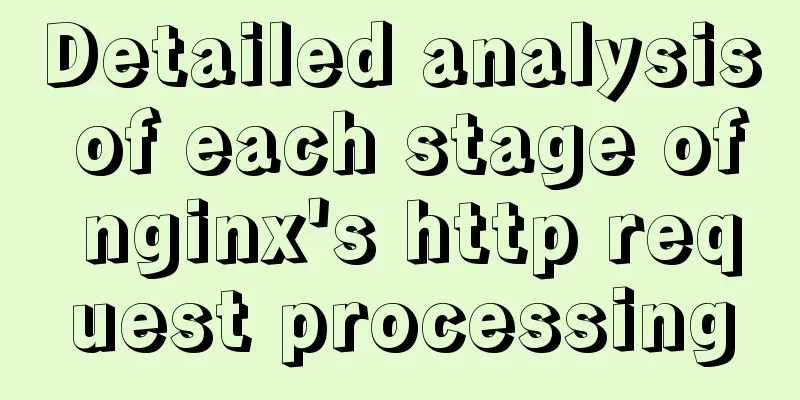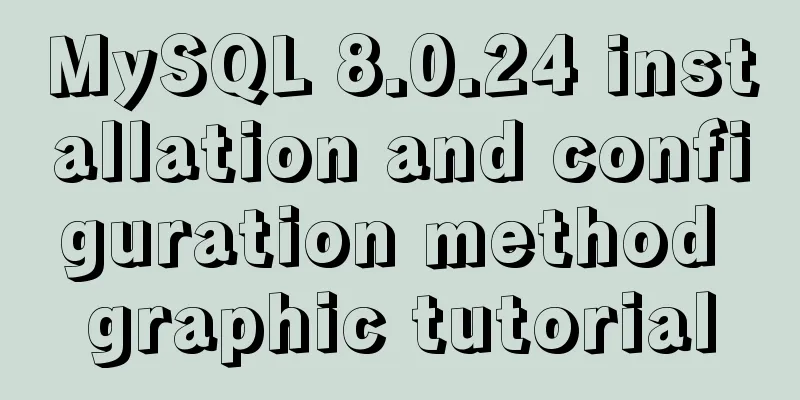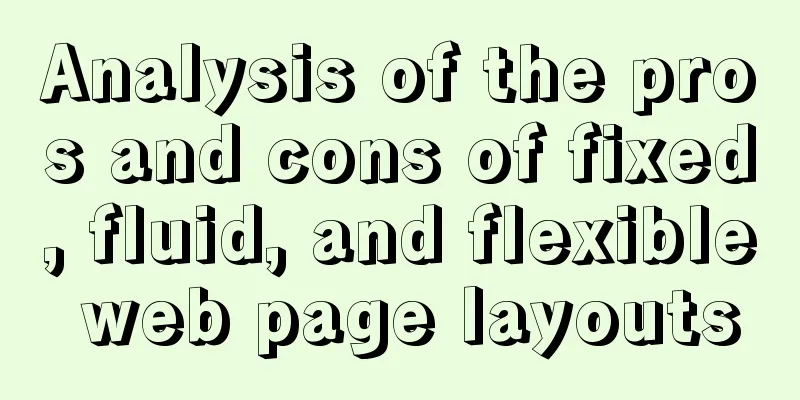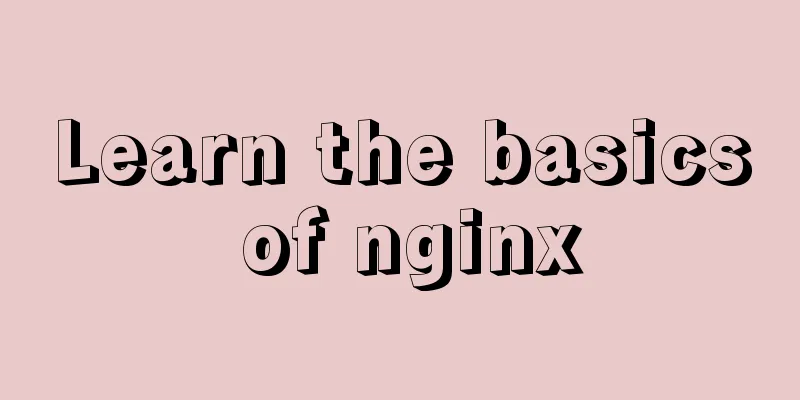HTML+CSS+JS realizes the scrolling gradient effect of the navigation bar

First look at the effect:
accomplish:1. Define the text label of the navigation bar:
<div class="tou">
<sapn class="logo"> Northern Lights. </sapn>
<ul class="biao">
<li><a href="#"><a href="#">Home</a></li>
<li><a href="#">Personal Profile</a></li>
<li><a href="#">Article</a></li>
<li><a href="#">Message Board</a></li>
<li><a href="#">Friends Links</a></li>
</ul>
</div>2. The overall style of the navigation bar:
.tou{
position: fixed;
top: 0;
left: 0;
padding: 25px 100px;
width: 100%;
display: flex;
justify-content: space-between;
align-items: center;
transition: 0.5s;
} transition
.logo{
position: relative;
font-size: 22px;
font-weight: 900;
letter-spacing: 1px;
color: rgb(28, 36, 148);
}letter-spacing: text (letter) spacing 4. Position an image to the left of the text for the Northern Lights logo:
.logo::before{
content: '';
position: absolute;
left: -50px;
top: -15px;
width: 50px;
height: 50px;
background-image: url(logo.png);
background-size: 100%;
}5. Some styles of the navigation labels on the right will not be described in detail, after all, everyone's styles are different~:
.biao{
position: relative;
display: flex;
justify-content: center;
align-content: center;
list-style: none;
}
.biao li{
position: relative;
}
.biao a{
position: relative;
margin: 0 10px;
font-size: 18px;
font-family: 'fangsong';
font-weight: bold;
color: rgb(28, 36, 148);
text-decoration: none;
}6. When the page is scrolled, the navigation bar style, padding becomes smaller, the font color changes, and a blue background color appears:
.bian{
padding: 15px 100px;
background-color: rgb(71, 105, 219);
}
.bian .logo,.tou.bian a{
color: rgb(252, 247, 247);
} 7. Simple js, implementation part:
window.addEventListener('scroll',function(){
let tou = document.querySelector('.tou');
if(window.scrollY>0)
{
tou.classList.add("bian");
}else{
tou.classList.remove("bian");
}
})The second method: directly like this:
window.addEventListener('scroll',function(){
let tou = document.querySelector('.tou');
tou.classList.toggle("bian",window.scrollY>0);
}) explain: classList attribute: so: Full code:
<!DOCTYPE html>
<html lang="en">
<head>
<meta charset="UTF-8">
<meta name="viewport" content="width=device-width, initial-scale=1.0">
<title>Document</title>
<style>
*{
margin: 0;
padding: 0;
box-sizing: border-box;
}
body{
height: 200vh;
}
.tou{
position: fixed;
top: 0;
left: 0;
padding: 25px 100px;
width: 100%;
display: flex;
justify-content: space-between;
align-items: center;
transition: 0.5s;
}
.logo{
position: relative;
font-size: 22px;
font-weight: 900;
letter-spacing: 1px;
color: rgb(28, 36, 148);
}
.logo::before{
content: '';
position: absolute;
left: -50px;
top: -15px;
width: 50px;
height: 50px;
background-image: url(logo.png);
background-size: 100%;
}
.biao{
position: relative;
display: flex;
justify-content: center;
align-content: center;
list-style: none;
}
.biao li{
position: relative;
}
.biao a{
position: relative;
margin: 0 10px;
font-size: 18px;
font-family: 'fangsong';
font-weight: bold;
color: rgb(28, 36, 148);
text-decoration: none;
}
.bian{
padding: 15px 100px;
background-color: rgb(71, 105, 219);
}
.bian .logo,.tou.bian a{
color: rgb(252, 247, 247);
}
/* Background image style */
.bjimg {
position: fixed;
top: 0;
left: 0;
width: 100%;
height: 100%;
min-width: 1000px;
z-index: -10;
zoom: 1;
background-color: #fff;
background-image: url(11.jpg) ;
background-repeat: no-repeat;
background-size: cover;
-webkit-background-size: cover;
-o-background-size: cover;
background-position: center 0;
}
</style>
</head>
<body>
<!-- Background image -->
<div class="bjimg"></div>
<!-- Navigation Bar -->
<div class="tou">
<sapn class="logo"> Northern Lights. </sapn>
<ul class="biao">
<li><a href="#"><a href="#">Home</a></li>
<li><a href="#">Personal Profile</a></li>
<li><a href="#">Article</a></li>
<li><a href="#">Message Board</a></li>
<li><a href="#">Friends Links</a></li>
</ul>
</div>
<script>
window.addEventListener('scroll',function(){
let tou = document.querySelector('.tou');
/* tou.classList.toggle("bian",window.scrollY>0); */
if(window.scrollY>0)
{
tou.classList.add("bian");
}else{
tou.classList.remove("bian");
}
})
</script>
</body>
</html>Summarize:This is the end of this article about how to achieve the scrolling gradient effect of the navigation bar with html+css+js. For more related html+css+js navigation bar scrolling gradient content, please search 123WORDPRESS.COM's previous articles or continue to browse the related articles below. I hope you will support 123WORDPRESS.COM in the future! |
<<: CSS implements the function of hiding the search box (animation forward and reverse sequence)
>>: N ways to achieve two-column layout with CSS
Recommend
Detailed explanation of how to modify the style of el-select: popper-append-to-body and popper-class
How to modify the style of the el-select componen...
Example of JSON output in HTML format (test interface)
To display the JSON data in a beautiful indented ...
Centos7 mysql database installation and configuration tutorial
1. System environment The system version after yu...
Summary of some related operations of Linux scheduled tasks
I have searched various major websites and tested...
The whole process of installing mysql5.7.22 under ARM64 architecture
MySQL download address: https://obs.cn-north-4.my...
A brief discussion on how to write beautiful conditional expressions in JS
Table of contents Multiple conditional statements...
A brief introduction to Linux environment variable files
In the Linux system, environment variables can be...
How to build and deploy Node project with Docker
Table of contents What is Docker Client-side Dock...
Example of how to set up a third-level domain name in nginx
Problem Description By configuring nginx, you can...
Mysql classic high-level/command line operation (quick) (recommended)
Since I need to learn how to build servers and da...
Implementation of Docker deployment of Django+Mysql+Redis+Gunicorn+Nginx
I. Introduction Docker technology is very popular...
How to clear default styles and set common styles in CSS
CSS Clear Default Styles The usual clear default ...
Solution to the Mysql ERROR 1045 (28000): Access denied for user root@localhost problem in Ubuntu system
First way: skip-grant-tables: Very useful mysql s...
Vue conditional rendering v-if and v-show
Table of contents 1. v-if 2. Use v-if on <temp...
Detailed example of reading speed of js objects
1. Accessing literals and local variables is the ...