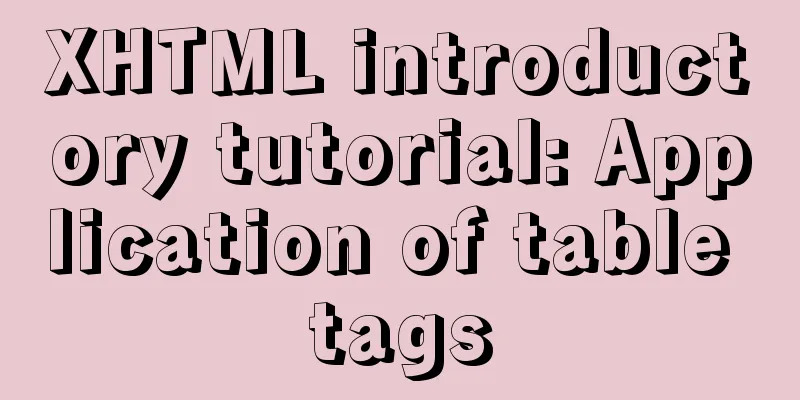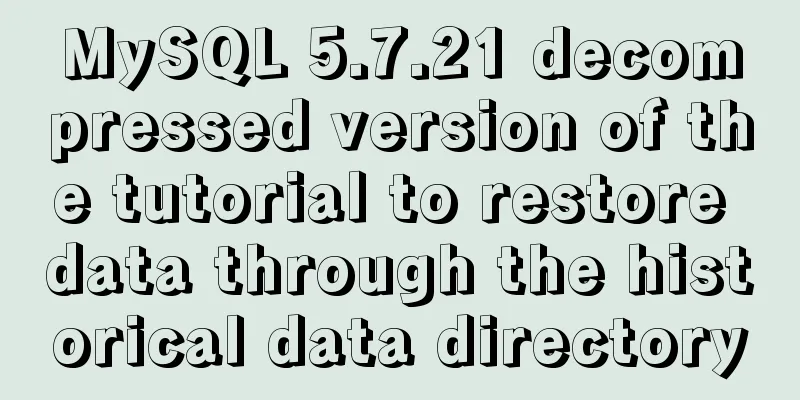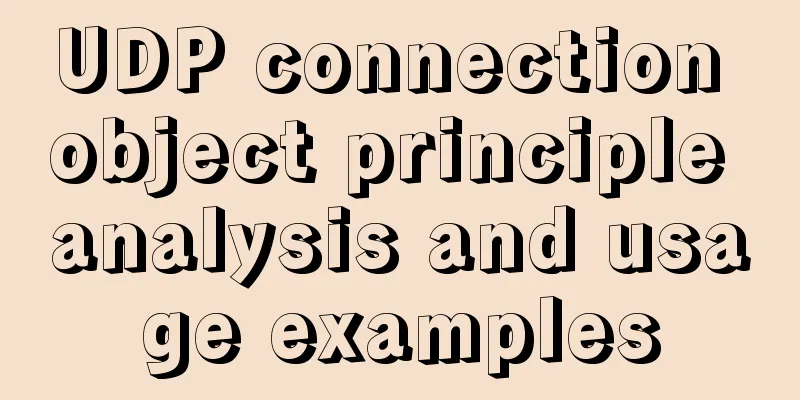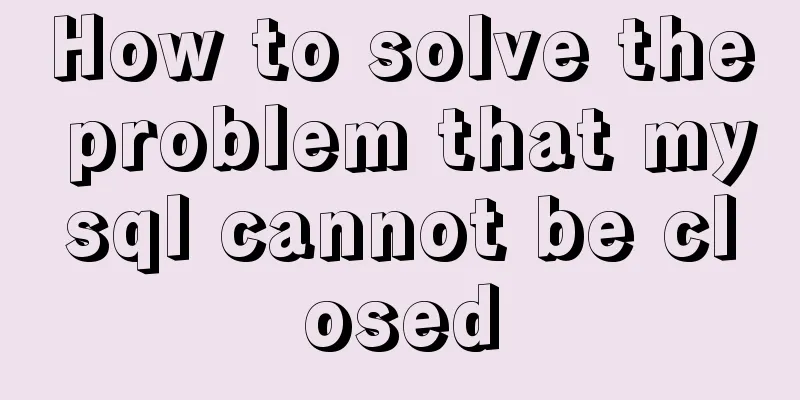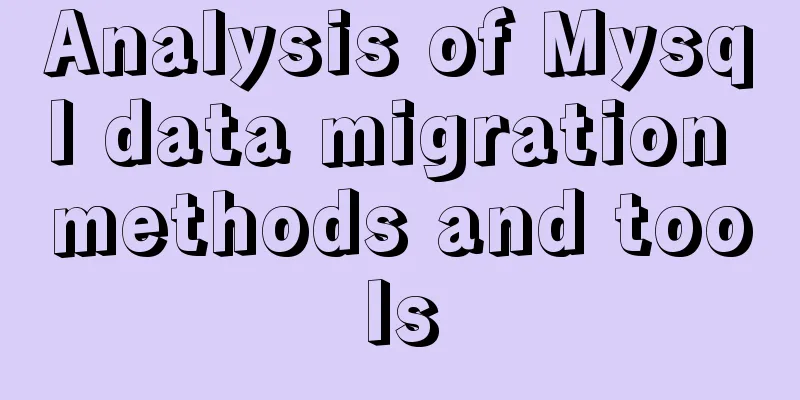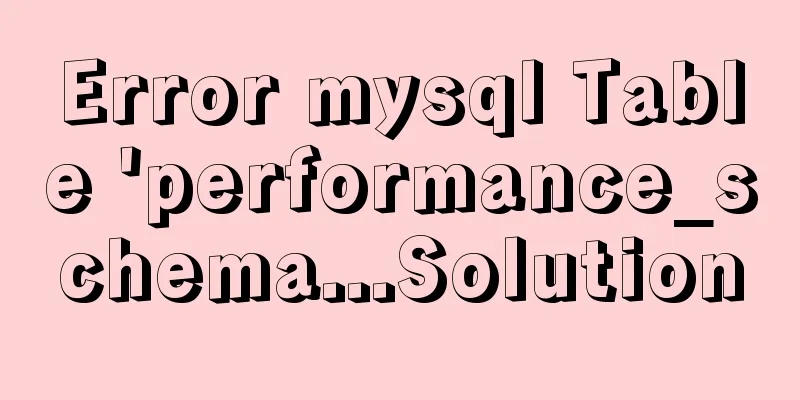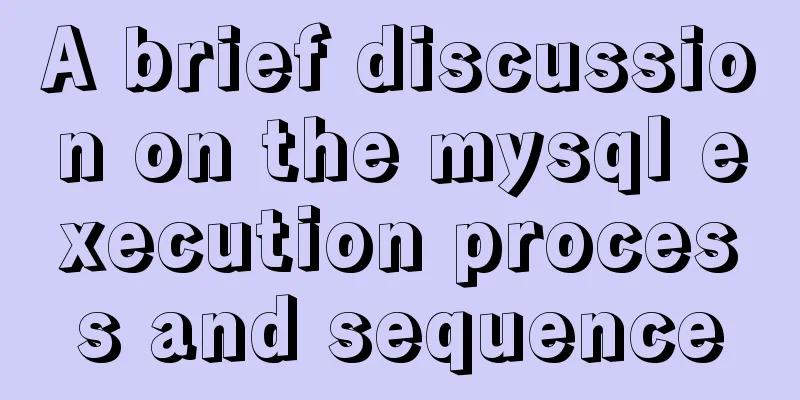Mysql classic high-level/command line operation (quick) (recommended)
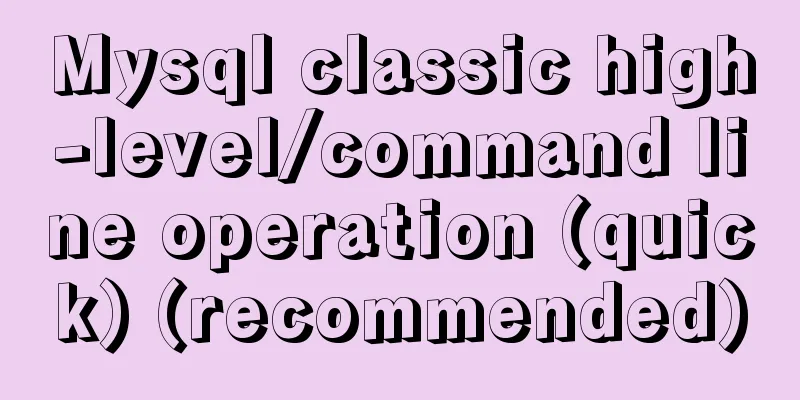
|
Since I need to learn how to build servers and databases, I have recently started to teach myself the SQL language. As for writing databases, I use the more basic MySQL database. Although MySQL has been eliminated by Internet companies, they are all using NoSQL, SQL server and other SQL languages. In the end, I still decided to start with the basics. After a simple decision, I wrote it using the high-end cmd command line. I won’t give a detailed tutorial on how to install the MySQL database here. There are many installation tutorials on the Internet that you can choose to install on your own. 1. The first step is to create a library in Mysql Take MySQL 5.0 as an example. After installation, log in to MySQL from the command line: Then enter the password as prompted and log in to the database;
After logging in, enter show databases to view the libraries in the database:
Among them: information_schema, These three libraries are installed with MySQL, so you don't need to use them. Next, create your own database to use: Enter create database Cheung, then use the database you created by entering use Cheung;
The appearance of the above interface means that the database we are currently using is Cheung. The preparations are now complete, and we will begin the formal SQL statement practice. 2. Let's learn how to create a table: Enter the following operations in the command line to create a table in the database. Some operations will add single quotes to the name of each data, but this is not necessary. The effects of the two are the same:
This means that the table tab to be used has been created. We can enter: desc tab To check whether the table you see is correct
When entering each data, remember to add commas to separate them, otherwise an error will occur in table creation. This is usually very embarrassing, so you must pay more attention to details. Do not add extra brackets between the last bracket and the data, because adding them will result in an error. 3. Update the structure of the table in the database Update the table definition and add a row to the table using the alter table + table name command:
If you want to delete a column in a table, you need to use the keyword Column. The specific operations are as follows:
If you want to delete the entire table, just enter:
4. Use Insert to insert data Let's first look at the current structure of the tab table:
To insert data into a table, you need to use the Insert statement in the following format:
The following shows how to insert a complete set of data:
Please note that I did not set the id value to be self-incrementing in advance, that is, I did not write it when creating the table:
Therefore, the id column in the table cannot be self-incremented, so you need to write the id item when inserting data, otherwise an error will be reported. What we need to do next is to insert multiple sets of data into the created table at the same time:
It took a lot of effort to write these operations for the first time, but finally my hard work paid off. After working hard until 3 a.m. in the middle of the night, I finally got the correct answer. It is relatively easy to query the data in the table, so I won't go into details here.
5. Use the update statement to update a column The format is: The format is not difficult to understand, the key is to use it proficiently.
Finally, delete the table data:
And finally clear the entire table:
In this way, a complete Mysql command line high-end operation is completed. During the learning process, I had no contact with similar database languages, so I directly started with the command line. I stepped on many pitfalls in the process. Here I will also help you to clear the pitfalls. If you have similar problems in the future, it will be easier to solve them. I will continue to learn other sql languages in the future. The above is a detailed integration of MySQL command line operations introduced by the editor. I hope it will be helpful to everyone. If you have any questions, please leave me a message and the editor will reply to you in time. I would also like to thank everyone for their support of the 123WORDPRESS.COM website! You may also be interested in:
|
<<: How to implement JavaScript output of Fibonacci sequence
>>: How to hide the version number and web page cache time in Nginx
Recommend
Detailed process of NTP server configuration under Linux
Table of contents 1. Environment Configuration 1....
JavaScript to achieve dynamic table effect
This article shares the specific code for JavaScr...
vue-table implements adding and deleting
This article example shares the specific code for...
How to deal with the problem that the file is deleted but the space is not released in Linux
Background of the problem The server monitoring s...
Detailed explanation of the use of filter properties in CSS
The filter attribute defines the visual effect of...
A good way to improve your design skills
So-called talent (left brain and right brain) Tha...
How to update the view synchronously after data changes in Vue
Preface Not long ago, I saw an interesting proble...
Using js to implement simple switch light code
Body part: <button>Turn on/off light</bu...
MySQL 8.0.21 installation tutorial under Windows system (illustration and text)
Installation suggestion : Try not to use .exe for...
What is the base tag and what does it do?
The <base> tag specifies the default addres...
Detailed explanation of the configuration method of MySQL master-slave replication read-write separation
1. Description Earlier we talked about the instal...
Solution to the problem that docker CMD/ENTRYPOINT executes the sh script: not found/run.sh:
There is no problem with the Dockerfile configura...
Summary of CSS usage tips
Recently, I started upgrading my blog. In the proc...
Solution to the problem of session failure caused by nginx reverse proxy
A colleague asked for help: the login to the back...
Docker deploys Macvlan to achieve cross-host network communication
Basic concepts: Macvlan working principle: Macvla...