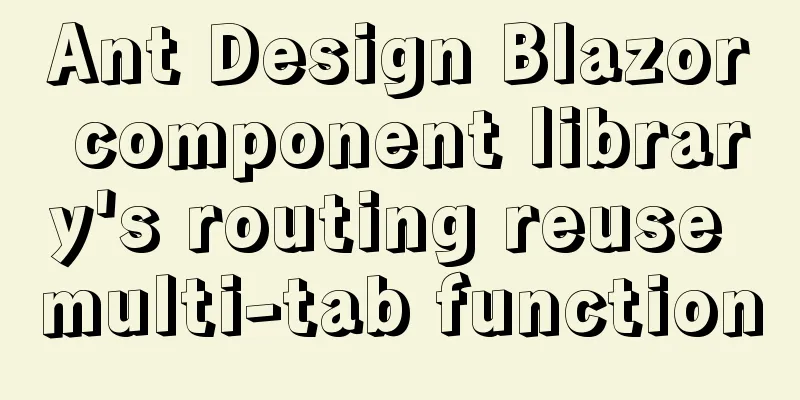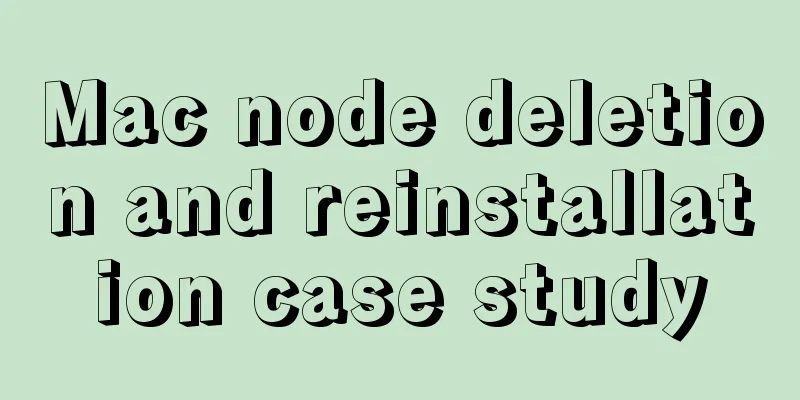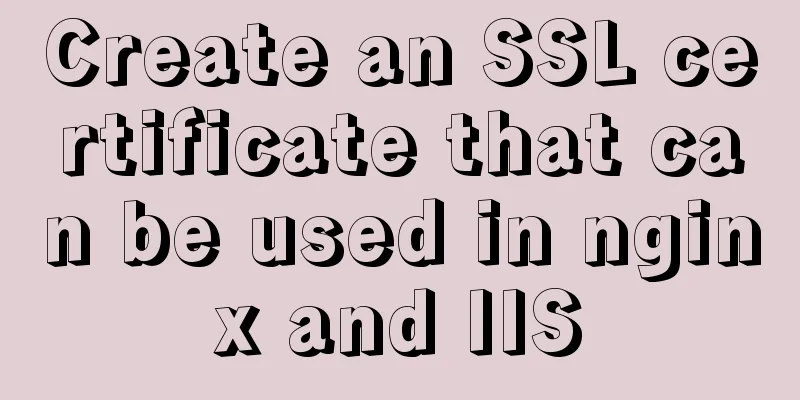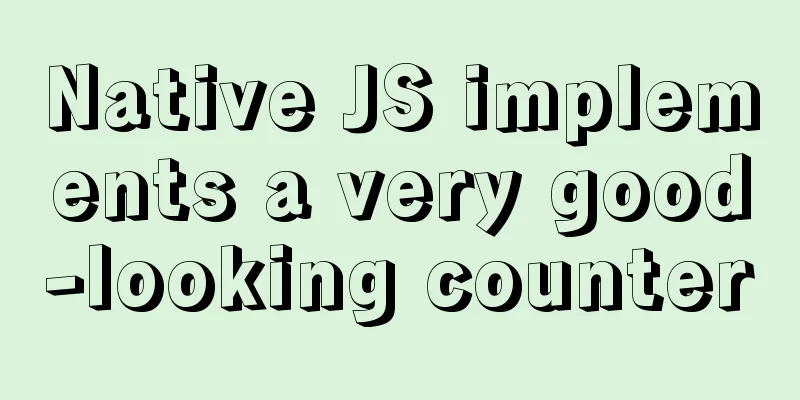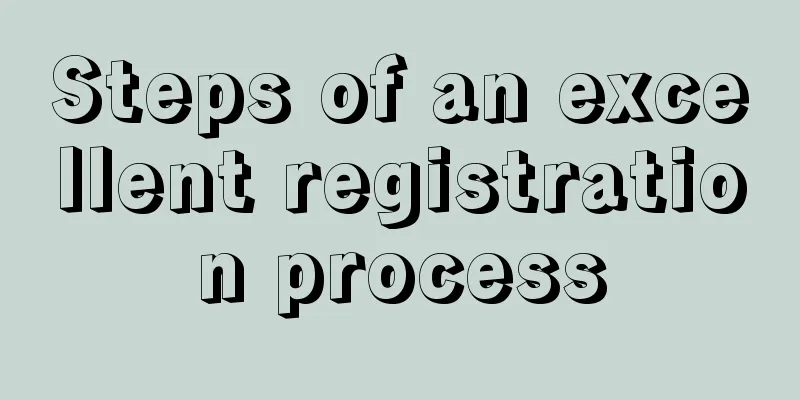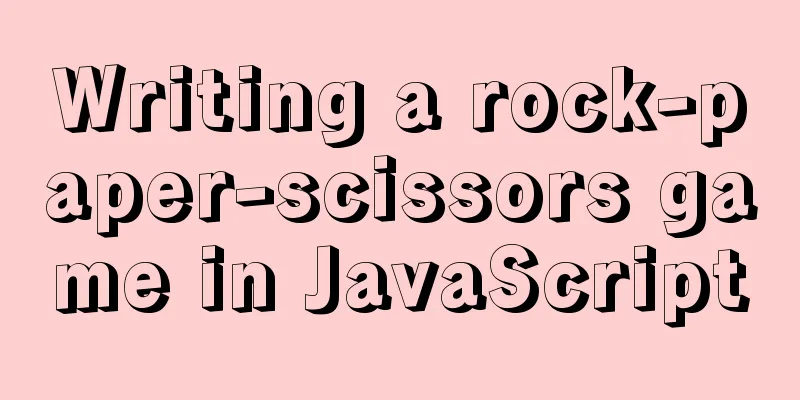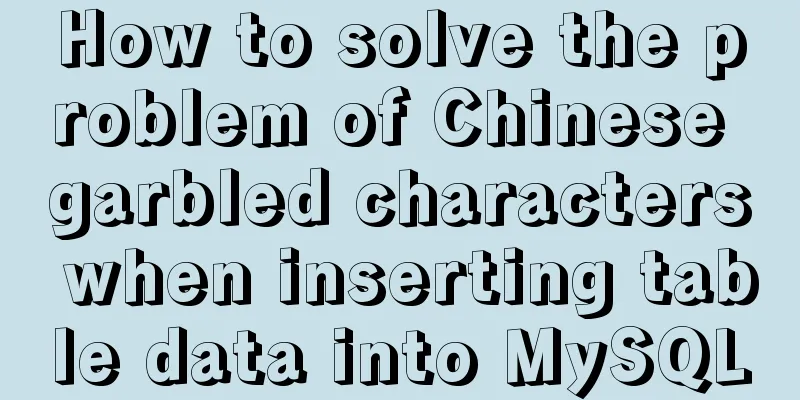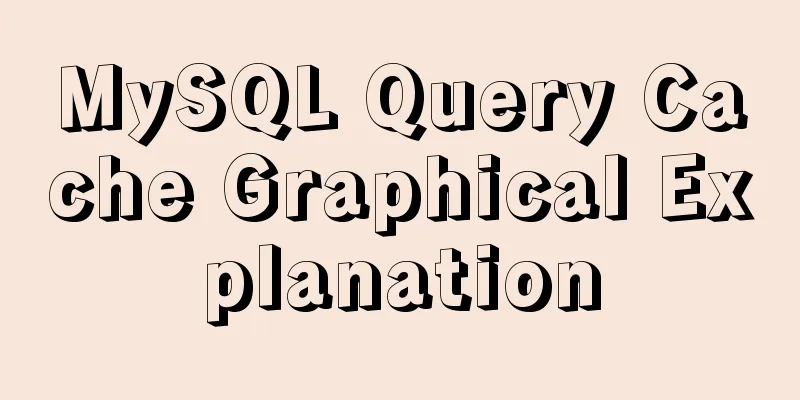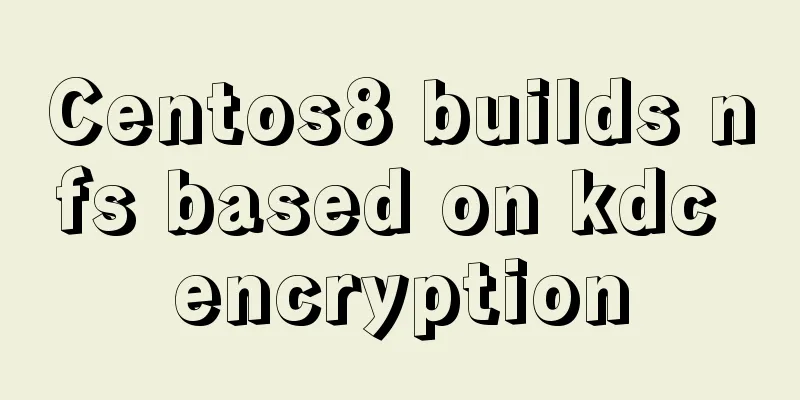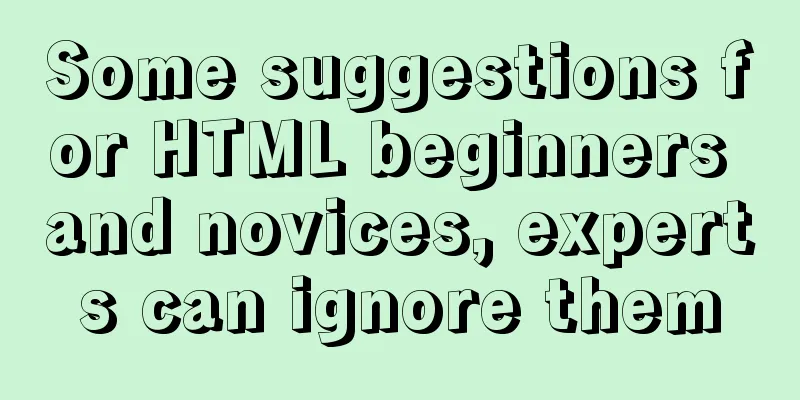XHTML introductory tutorial: Application of table tags
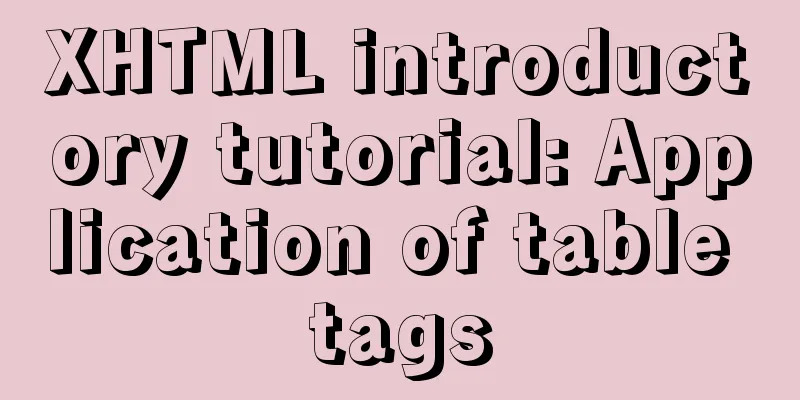
|
<br />Table is an awkward tag in XHTML, so you only need to understand it in this section. Before CSS became popular, tables were widely used for positioning. In XHTML, tables are not recommended for positioning, and W3C hopes that CSS can replace <table> in positioning. However, in fact, since using CSS layout often requires a lot of hand-written code (common web design software such as Dreamweaver does not perfectly support the display of div), <table> is still used by many websites for homepage layout. For example, Google's More products page uses table for positioning. However, I personally recommend that you start using CSS to position your pages, as this is the direction the web is heading. Of course, replacing tables with CSS may cause you a lot of trouble in the early stages. Table Tag <table> In XHTML, the tag for creating a table is <table>. When writing the code, we first use the <tr> tag to divide the table into rows, and then use the <td> tag to divide each row into cells. It is very difficult and inefficient to create a table entirely by handwriting code. However, creating a table in a web page creation software is as easy as in Word. You only need to select simple properties such as rows and columns. However, we may encounter the possibility that the automatically generated table does not meet the requirements and needs to be adjusted in code mode, so we still need to have a general understanding of the specific writing methods of XHTML table tags. Table border properties The <table> tag can have a border attribute. If you do not set a value for the border property, the browser will not display the table border by default. Table Exercise Let's create a label with four rows and two columns. The code is as follows: <table border="1"> <tr> <td>a grid</td> <td>a grid</td> </tr> <tr> <td>a grid</td> <td>a grid</td> </tr> <tr> <td>a grid</td> <td>a grid</td> </tr> <tr> <td>a grid</td> <td>a grid</td> </tr> </table> The displayed results are as follows: Note the code above, there are 4 pairs of <tr>, corresponding to the 4 rows below. And each <tr> (row) has two <td> cells. So it becomes a table with 4 rows and 2 columns. A table with grids like this is sufficient for listing data and other information, but tables used for positioning are usually more complicated. Once again, we emphasize that we do not recommend using tables for positioning, so here we only briefly introduce <table>. |
<<: jQuery implements breathing carousel
>>: Docker-compose quickly builds steps for Docker private warehouse
Recommend
7 ways to vertically center elements with CSS
【1】Know the width and height of the centered elem...
Summary of accurate calculations of various distances/scroll distances in a window
Usually in project development, we have to deal wi...
Detailed tutorial on compiling and installing MySQL 8.0.20 from source code
In the previous article, we introduced: MySQL8.0....
Specific use of Linux dirname command
01. Command Overview dirname - strip non-director...
Solution to the problem of var in for loop
Preface var is a way to declare variables in ES5....
Detailed explanation of how to use Teleport, a built-in component of Vue3
Table of contents 1. Teleport usage 2. Complete t...
MySQL full backup and quick recovery methods
A simple MySQL full backup script that backs up t...
How to use vue3 to build a material library
Table of contents Why do we need a material libra...
vsftpd virtual user based on MySql authentication
Table of contents 1. MySQL installation 1.2 Creat...
Summary of Mysql common benchmark commands
mysqlslap Common parameter description –auto-gene...
How to get the height of MySQL innodb B+tree
Preface The reason why MySQL's innodb engine ...
Nginx access log and error log parameter description
illustrate: There are two main types of nginx log...
JavaScript implements random generation of verification code and verification
This article shares the specific code of JavaScri...
Examples of using && and || operators in javascript
Table of contents Preface && Operator || ...
uni-app implements NFC reading function
This article shares the specific code of uni-app ...