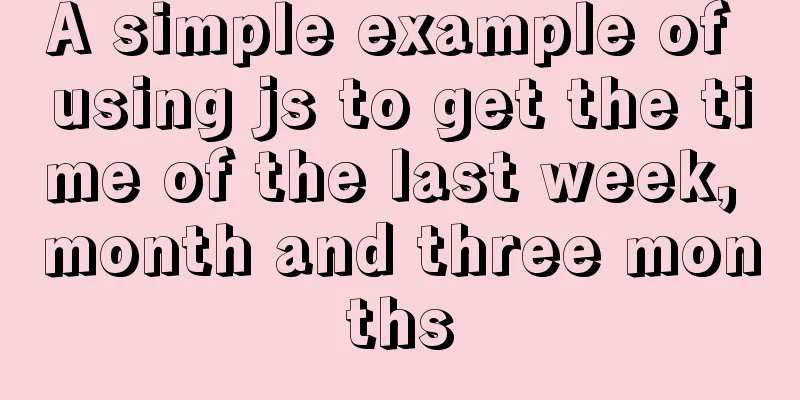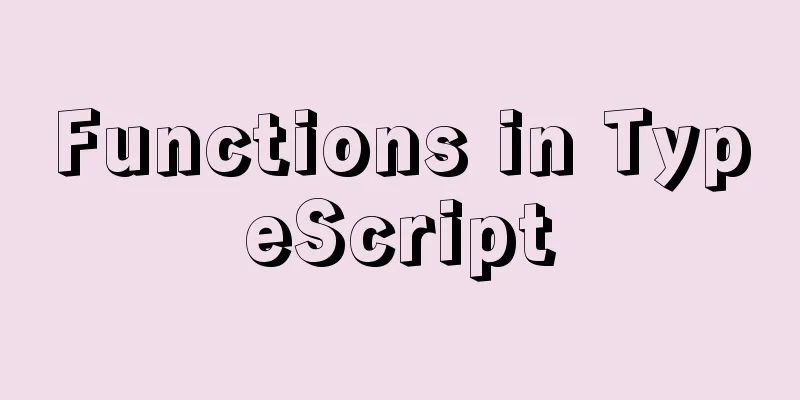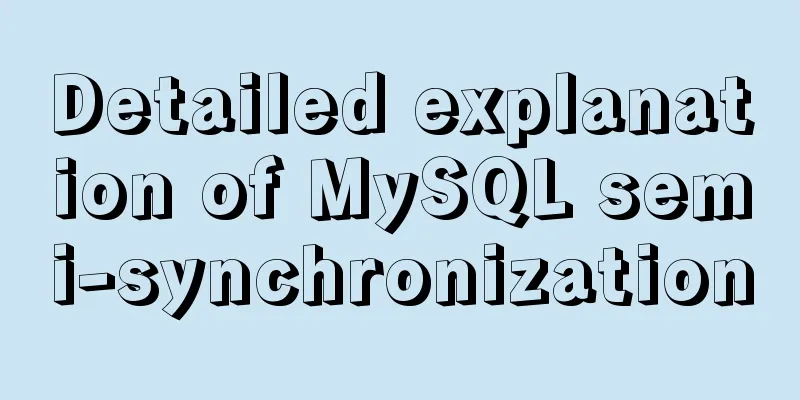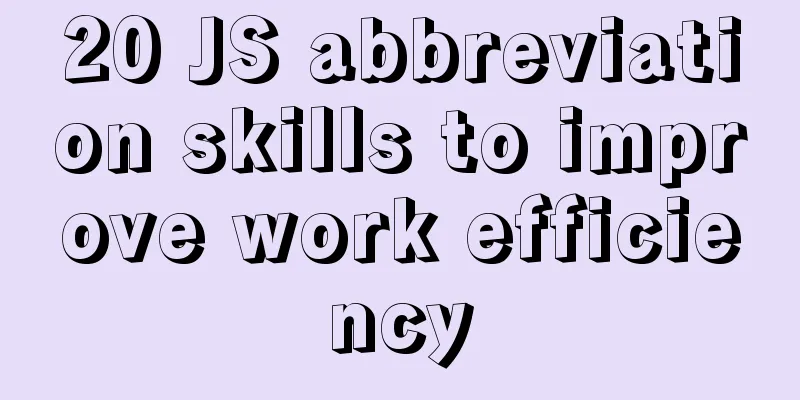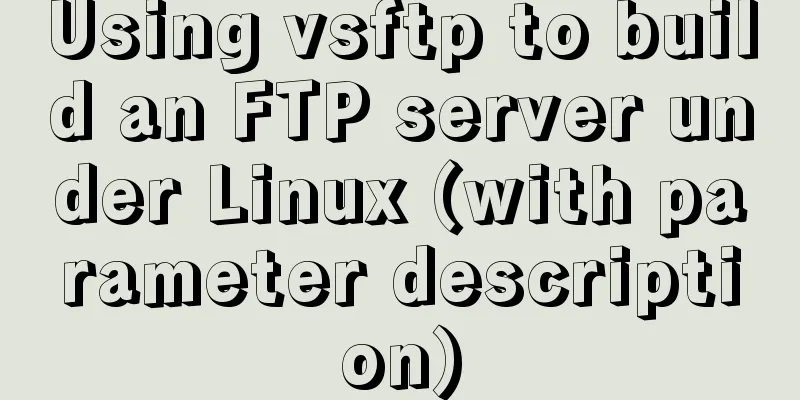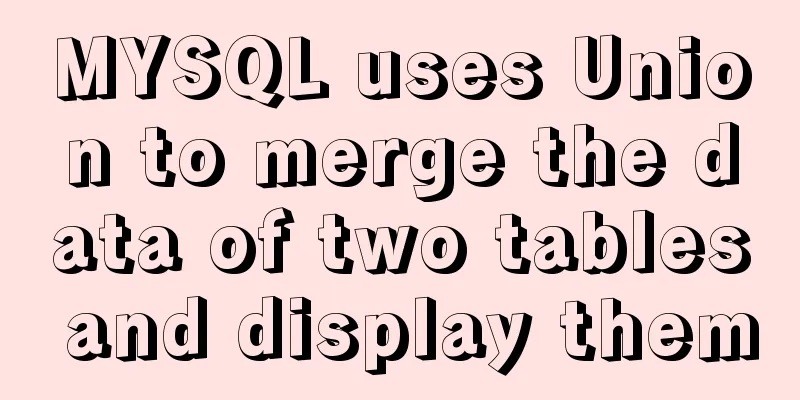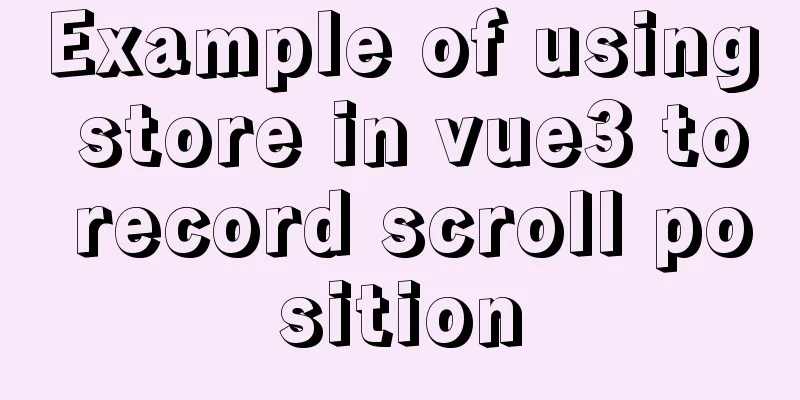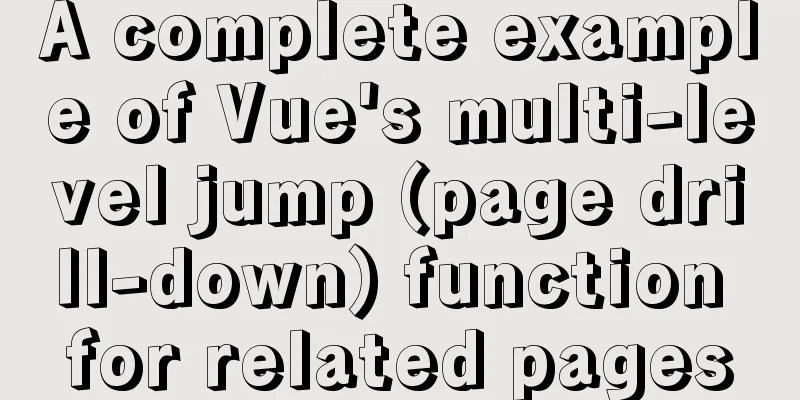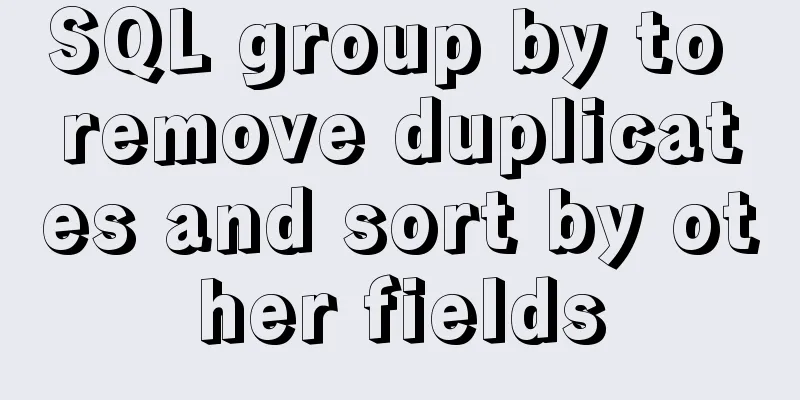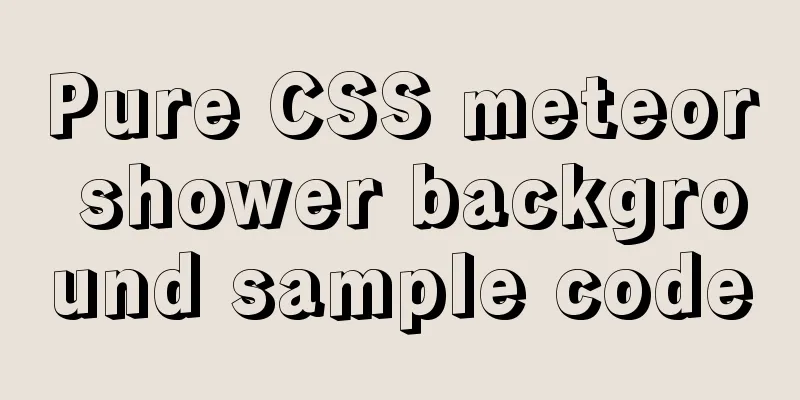Docker-compose quickly builds steps for Docker private warehouse

|
Create docker-compose.yml and fill in the following content version: '3' services: registry: restart: always image: registry:2 ports: - 5000:5000 environment: REGISTRY_HTTP_TLS_CERTIFICATE: /certs/registry.crt REGISTRY_HTTP_TLS_KEY: /certs/registry.key REGISTRY_AUTH: htpasswd REGISTRY_AUTH_HTPASSWD_PATH: /auth/htpasswd REGISTRY_AUTH_HTPASSWD_REALM: Registry Realm volumes: - /home/docker/registry:/var/lib/registry - /home/registry/cert:/certs - /home/registry/auth:/auth registry-ui: image: konradkleine/docker-registry-frontend:v2 restart: always environment: -ENV_DOCKER_REGISTRY_HOST=registry - ENV_DOCKER_REGISTRY_PORT=5000 - ENV_DOCKER_REGISTRY_USE_SSL=1 ports: - "5001:80" Among them, REGISTRY_HTTP_TLS_CERTIFICATE is the SSL certificate. This certificate can be generated by yourself or applied for on websites such as Alibaba Cloud. Since it is a private warehouse, the author recommends using a private certificate Copy this file and execute the docker-compose up command Create a login user and password docker run --entrypoint htpasswd registry:2 -Bbn username password >> /home/registry/auth/htpasswd Open the browser, enter http://localhost ip:5001 and see the following page, which means the access is successful.
Click on both repositories and a username and password input box will pop up. Enter the username and password created above to view all the images in the repository. This is the end of this article about the steps to quickly build a docker private warehouse with docker-compose. For more information about building a docker private warehouse with docker compose, please search for previous articles on 123WORDPRESS.COM or continue to browse the following related articles. I hope you will support 123WORDPRESS.COM in the future! You may also be interested in:
|
<<: XHTML introductory tutorial: Application of table tags
>>: Solution to MySQL master-slave delay problem
Recommend
Detailed explanation of JavaScript Promise and Async/Await
Table of contents Overview Four examples Example ...
Detailed explanation of MySQL execution plan
The EXPLAIN statement provides information about ...
Some notes on modifying the innodb_data_file_path parameter of MySQL
Preface innodb_data_file_path is used to specify ...
Docker private repository management and deletion of images in local repositories
1: Docker private warehouse installation 1. Downl...
MySQL implements a solution similar to Oracle sequence
MySQL implements Oracle-like sequences Oracle gen...
Detailed explanation of built-in methods of javascript array
Table of contents 1. Array.at() 2. Array.copyWith...
Summary of HTML formatting standards for web-based email content
1. Page requirements 1) Use standard headers and ...
Detailed explanation of the functions of -I (uppercase i), -L (uppercase l), and -l (lowercase l) when compiling programs with g++ under Linux
As an entry-level Linux user, I have used simple ...
MySQL whole table encryption solution keyring_file detailed explanation
illustrate MySql Community Edition supports table...
Download and install VSCode on Linux and use programming to output the current time
Which parameter does the rpm command use to insta...
VMware Tools installation and configuration graphic tutorial for Ubuntu 16.04 64-bit
This article shares with you a graphic tutorial o...
JavaScript uses setTimeout to achieve countdown effect
In order to enhance the ability to write JavaScri...
How to optimize the slow Like fuzzy query in MySQL
Table of contents 1. Introduction: 2. The first i...
Basic principles of MySQL scalable design
Table of contents Preface 1. What is scalability?...
How to connect a Linux virtual machine to WiFi
In life, the Internet is everywhere. We can play ...