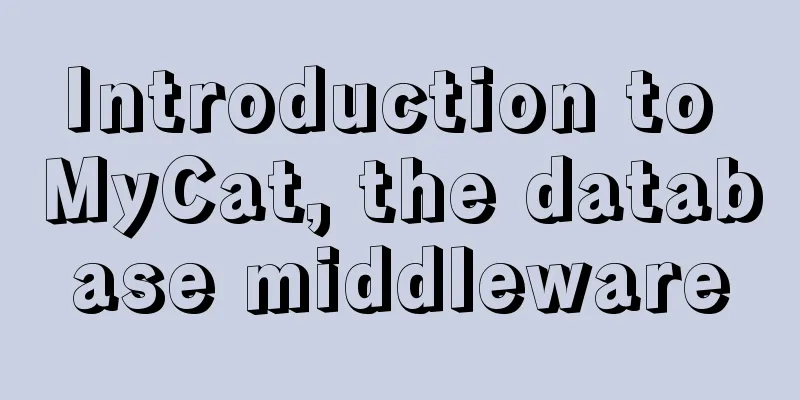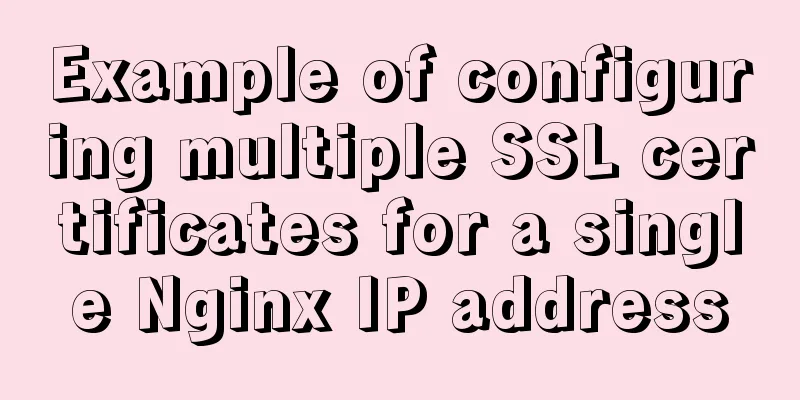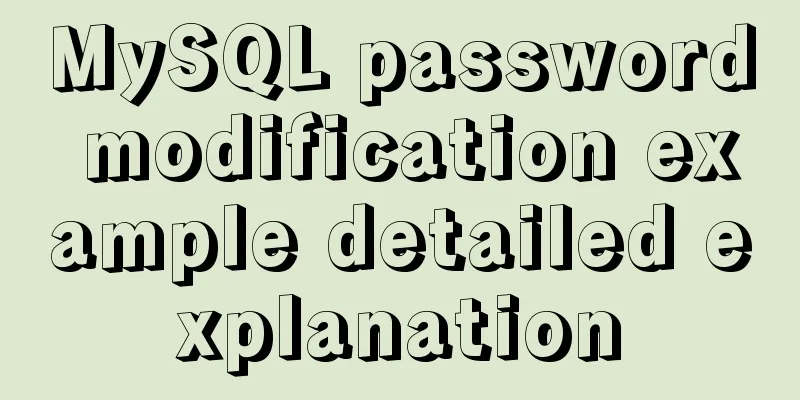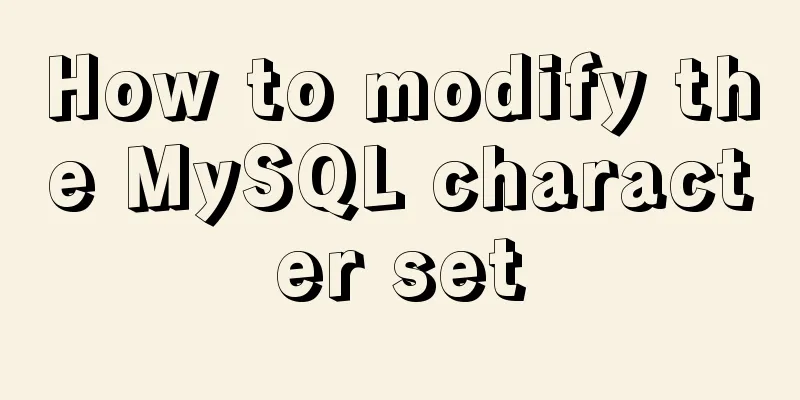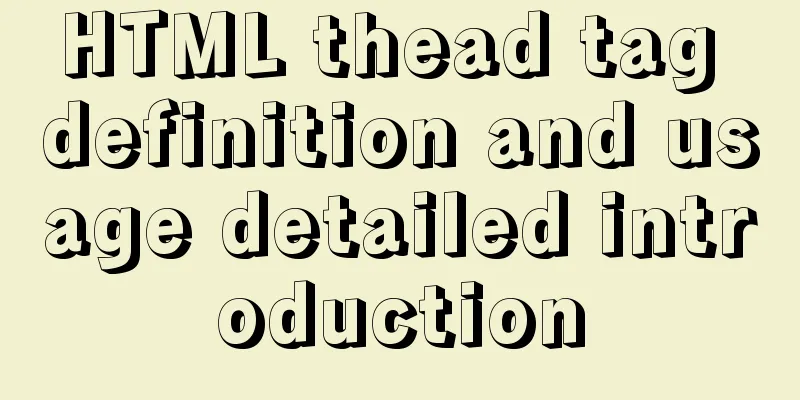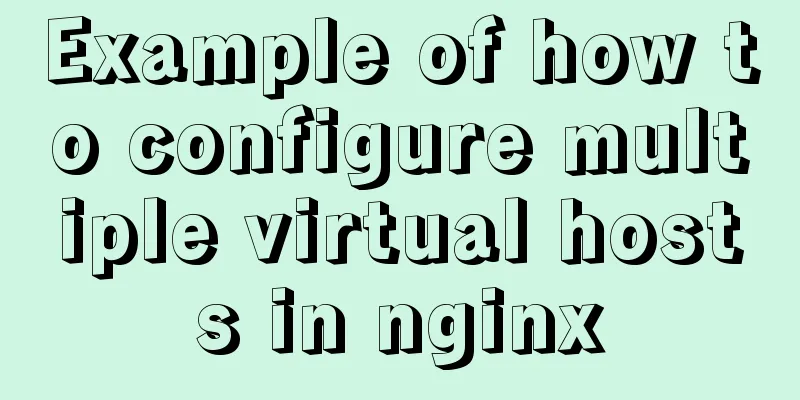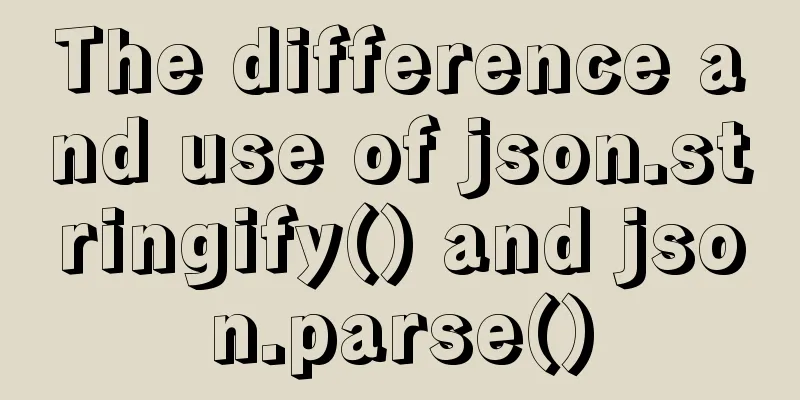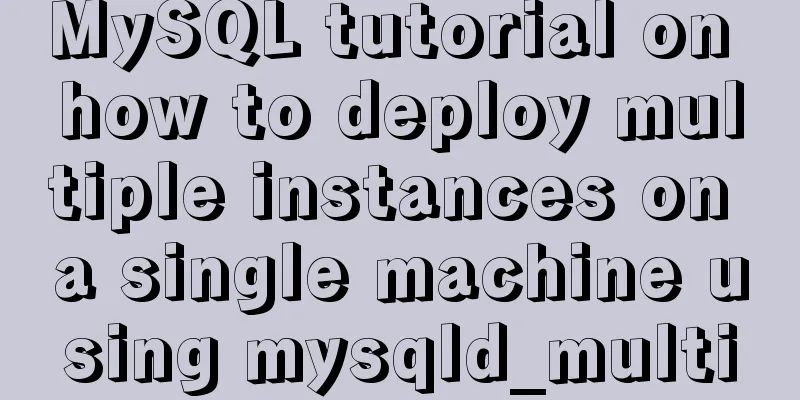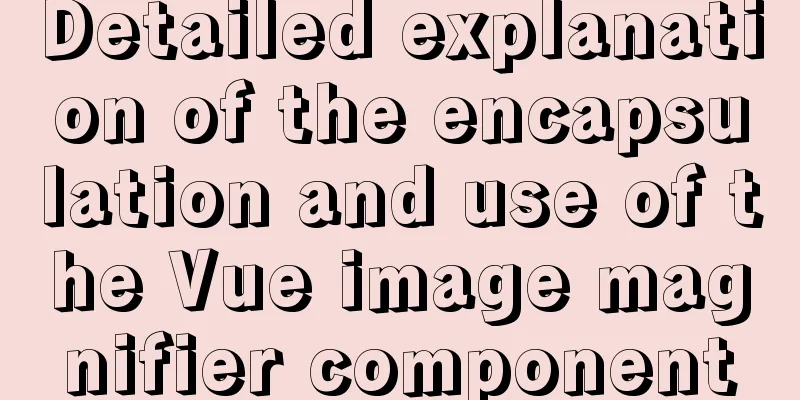Pure CSS meteor shower background sample code
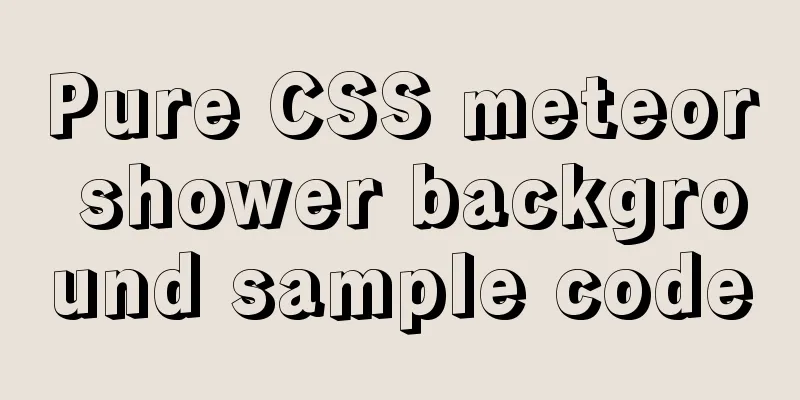
|
GitHub address, you can star it if you like it Plugin preview
Using the tutorial code display Vue page usage
<template>
<view class="space">
<view class="planet">
<view class="planet_shadow"></view>
<view class="crater1"></view>
<view class="crater2"></view>
<view class="crater3"></view>
<view class="crater4"></view>
</view>
<view class="stars">
<view class="star"></view>
<view class="star pink"></view>
<view class="star blue"></view>
<view class="star yellow"></view>
</view>
</view>
</template>Style
<style lang="scss">
.space {
width: 100%;
height: 100vh;
background: #121212;
}
.planet {
width: 150px;
height: 150px;
border-radius: 50%;
background: #333;
position: absolute;
left: 50%;
top: 50%;
margin: -75px 0 0 -75px;
overflow: hidden;
z-index: 2;
}
.planet_shadow {
position: absolute;
border-radius: 50%;
height: 100%;
width: 100%;
top: -40%;
right: -10%;
border: 35px solid rgba(0, 0, 0, .15);
}
.crater1,
.crater2,
.crater3,
.crater4 {
position: absolute;
border-radius: 50%;
background: rgba(0, 0, 0, .3);
box-shadow: inset 3px 3px 0 rgba(0, 0, 0, .2);
}
.crater1 {
width: 20px;
height: 20px;
left: 25%;
top: 20%;
}
.crater2 {
width: 10px;
height: 10px;
left: 50%;
top: 60%;
}
.crater3 {
width: 15px;
height: 15px;
left: 30%;
top: 65%;
}
.crater4 {
width: 15px;
height: 15px;
left: 60%;
top: 35%;
}
.star {
display: block;
width: 5px;
height: 5px;
border-radius: 50%;
background: #FFF;
top: 100px;
left: 400px;
position: relative;
transform-origin: 100% 0;
animation: star-ani 6s infinite ease-out;
box-shadow: 0 0 5px 5px rgba(255, 255, 255, .3);
opacity: 0;
z-index: 2;
}
.star:after {
content: '';
display: block;
top: 0px;
left: 4px;
border: 0px solid #fff;
border-width: 0px 90px 2px 90px;
border-color: transparent transparent transparent rgba(255, 255, 255, .3);
transform: rotate(-45deg) translate3d(1px, 3px, 0);
box-shadow: 0 0 1px 0 rgba(255, 255, 255, .1);
transform-origin: 0% 100%;
animation: shooting-ani 3s infinite ease-out;
}
.pink {
top: 30px;
left: 395px;
background: #ff5a99;
animation-delay: 5s;
-webkit-animation-delay: 5s;
-moz-animation-delay: 5s;
}
.pink:after {
border-color: transparent transparent transparent #ff5a99;
animation-delay: 5s;
-webkit-animation-delay: 5s;
-moz-animation-delay: 5s;
}
.blue {
top: 35px;
left: 432px;
background: cyan;
animation-delay: 7s;
-webkit-animation-delay: 7s;
-moz-animation-delay: 7s;
}
.blue:after {
border-color: 'transpareanimation-delay: 12s';
-webkit-animation-delay: 7s;
-moz-animation-delay: 7s;
animation-delay: 7s;
}
.yellow {
top: 50px;
left: 600px;
background: #ffcd5c;
animation-delay: 5.8s;
}
.yellow:after {
border-color: transparent transparent transparent #ffcd5c;
animation-delay: 5.8s;
}
@keyframes star-ani {
0% {
opacity: 0;
transform: scale(0) rotate(0) translate3d(0, 0, 0);
-webkit-transform: scale(0) rotate(0) translate3d(0, 0, 0);
-moz-transform: scale(0) rotate(0) translate3d(0, 0, 0);
}
50% {
opacity: 1;
transform: scale(1) rotate(0) translate3d(-200px, 200px, 0);
-webkit-transform: scale(1) rotate(0) translate3d(-200px, 200px, 0);
-moz-transform: scale(1) rotate(0) translate3d(-200px, 200px, 0);
}
100% {
opacity: 0;
transform: scale(1) rotate(0) translate3d(-300px, 300px, 0);
-webkit-transform: scale(1) rotate(0) translate3d(-300px, 300px, 0);
-moz-transform: scale(1) rotate(0) translate3d(-300px, 300px, 0);
}
}
</style>
compatibility All platform compatible The above is the full content of this article. I hope it will be helpful for everyone’s study. I also hope that everyone will support 123WORDPRESS.COM. |
<<: Code to display the contents of a txt book on a web page
>>: MySQL foreign key setting method example
Recommend
Install MySQL in Ubuntu 18.04 (Graphical Tutorial)
Tip: The following operations are all performed u...
Learn Vue middleware pipeline in one article
Often when building a SPA, you will need to prote...
Tutorial on installing and changing the root password of MySQL 5.7.20 decompressed version
1. Download MySQL Archive (decompressed version) ...
Vue.js manages the encapsulation of background table components
Table of contents Problem Analysis Why encapsulat...
Detailed explanation of asynchronous iterators in nodejs
Table of contents Preface What are asynchronous i...
JavaScript to implement the web version of the snake game
This article shares the specific code for JavaScr...
W3C Tutorial (13): W3C WSDL Activities
Web Services are concerned with application-to-ap...
Detailed installation and configuration tutorial of MySQL 5.7 under Win10
1. Unzip MySQL 5.7 2. Create a new configuration ...
Linux CentOS6.9 installation graphic tutorial under VMware
As a technical novice, I am recording the process...
Implementation steps of mysql master-slave replication
Table of contents mysql master-slave replication ...
Use docker to deploy tomcat and connect to skywalking
Table of contents 1. Overview 2. Use docker to de...
Understand all aspects of HTTP Headers with pictures and text
What are HTTP Headers HTTP is an abbreviation of ...
Let’s talk in detail about how JavaScript affects DOM tree construction
Table of contents Document Object Model (DOM) DOM...
Install Python 3.6 on Linux and avoid pitfalls
Installation of Python 3 1. Install dependent env...
HTML fixed title column, title header table specific implementation code
Copy code The code is as follows: <!DOCTYPE ht...