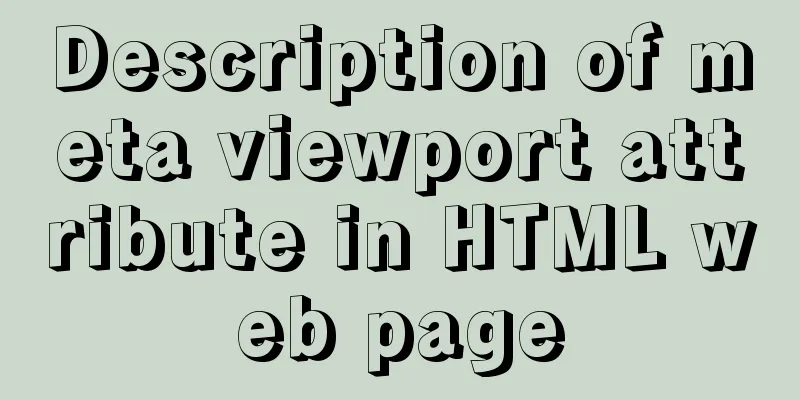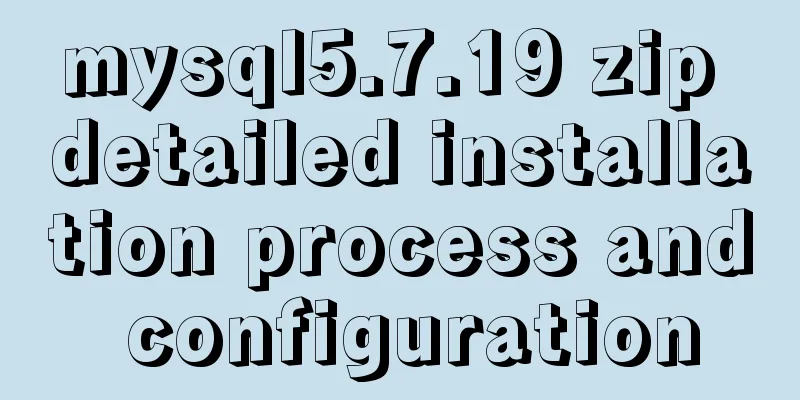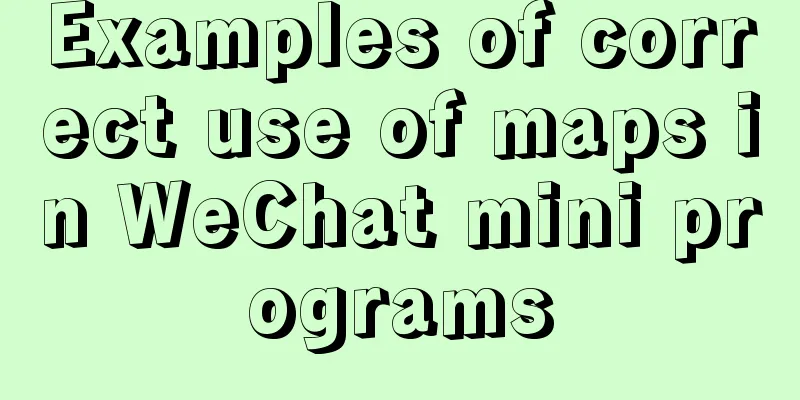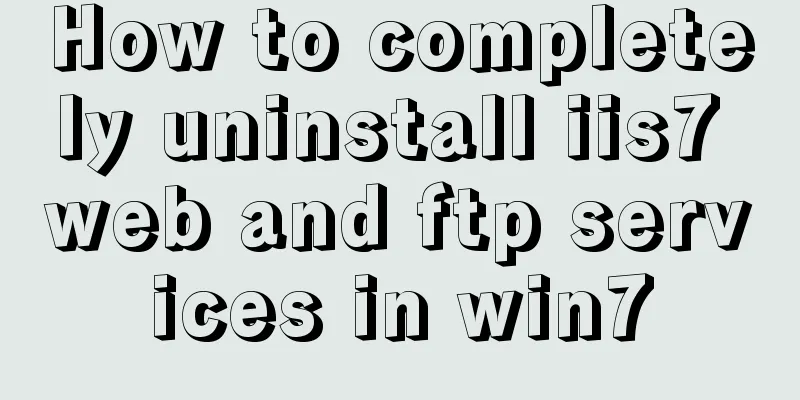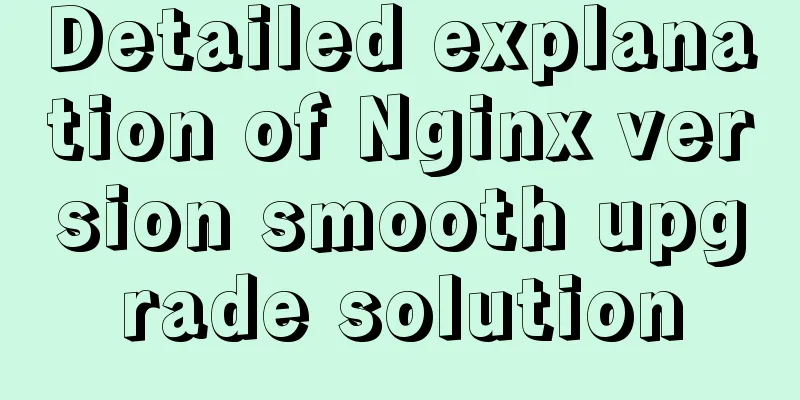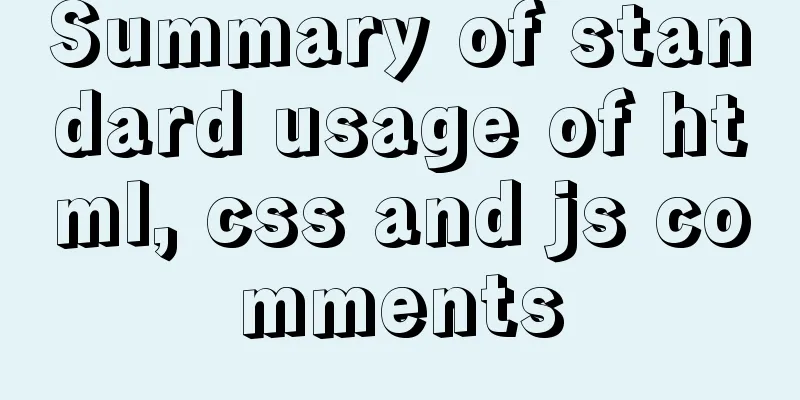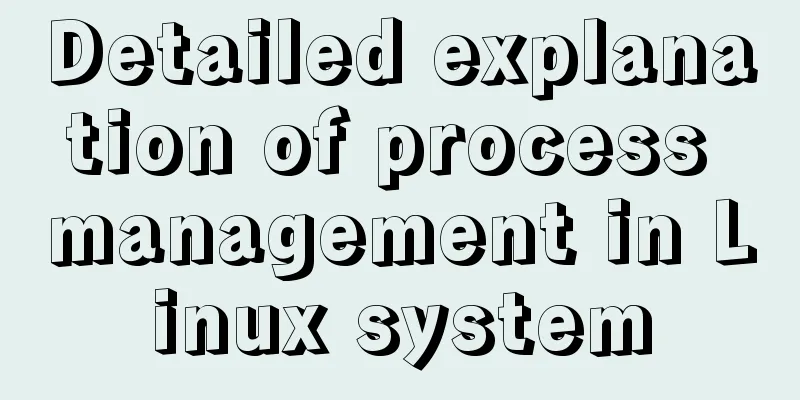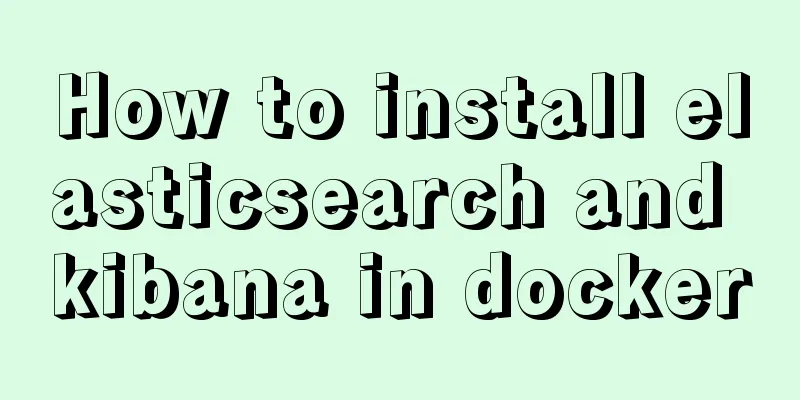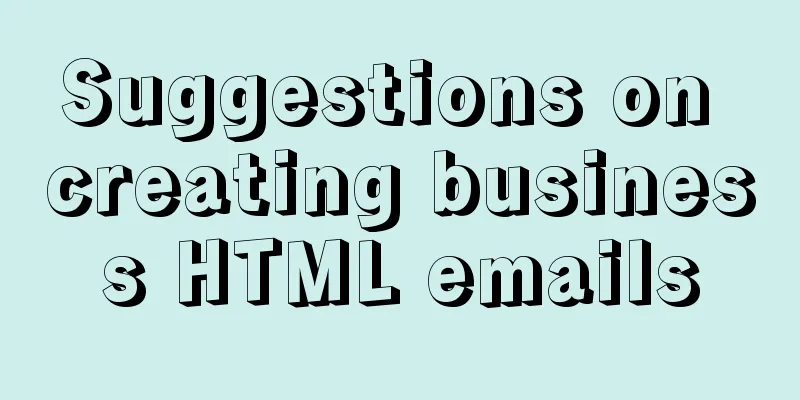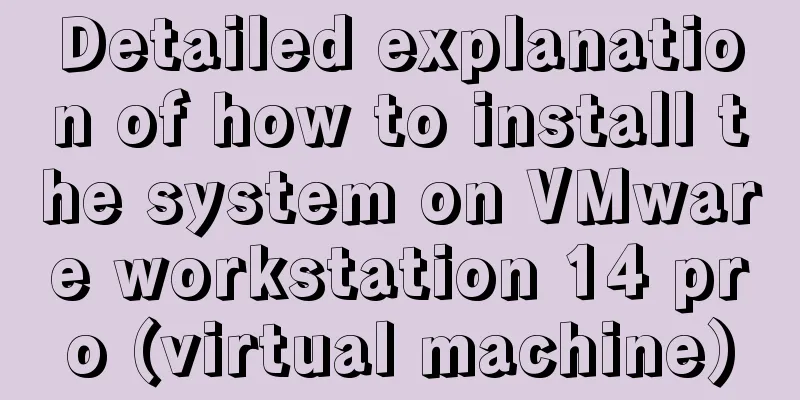MySQL password modification example detailed explanation
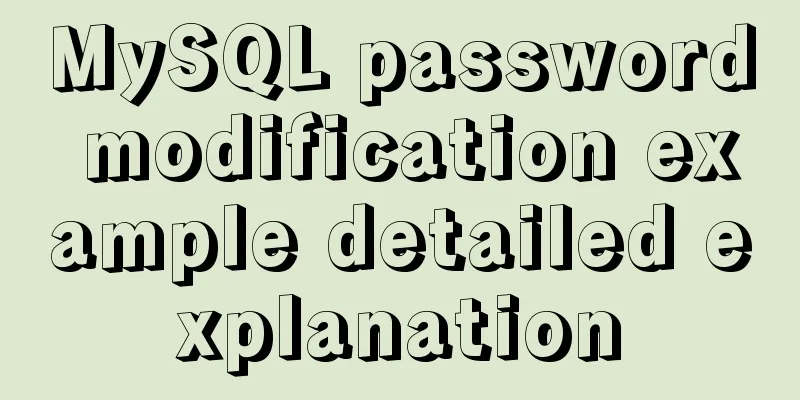
|
MySQL password modification example detailed explanation I haven't used MySQL for a long time. Today, when I opened HediSQL to connect to MySQL, I found that I had forgotten the root password. I fiddled with the password modification operation for a while. I recorded it for later use. (Win10 native operation) Shut down the MySQL service: net stop MySQL Open a cmd console window as an administrator, enter the bin directory where MySQL is located, and execute mysqld --skip-grant-tables Open another cmd window and execute the mysql command directly (since the 2nd operation can access the table without authorization, you can log in directly with mysql without a username and password) Switch to mysql database: uses mysql; Modify the password field of the user table: update user set password = password ( '123456' ) where user = 'root'; Perform the refresh operation: flush privileges; Exit mysql: quit; Restart the MySQL service: net start MySQL Step 2: Start the MySQL server
Step 3-7, change the user password
Thank you for reading, I hope it can help you, thank you for your support of this site! You may also be interested in:
|
<<: JavaScript code to achieve a simple calendar effect
>>: Ubuntu basic settings: installation and use of openssh-server
Recommend
idea combines docker to realize image packaging and one-click deployment
1. Install Docker on the server yum install docke...
Solution to forgetting mysql password under linux
The problem is as follows: I entered the command ...
Website background music implementation method
For individual webmasters, how to make their websi...
HTML Tutorial: Collection of commonly used HTML tags (4)
Related articles: Beginners learn some HTML tags ...
Detailed explanation of Angular parent-child component communication
Table of contents Overview 1. Overview of input a...
Mysql case analysis of transaction isolation level
Table of contents 1. Theory SERIALIZABLE REPEATAB...
MySQL 5.7.27 installation and configuration method graphic tutorial
MySQL 5.7.27 detailed download, installation and ...
HTML Tutorial: title attribute and alt attribute
XHTML is the basis of CSS layout. jb51.net has al...
Enter two numbers in html to realize addition, subtraction, multiplication and division functions
1. parseFloat() function Make a simple calculator...
How to use html2canvas to convert HTML code into images
Convert code to image using html2canvas is a very...
Vue uses custom instructions to add watermarks to the bottom of the page
Project Scenario Add a custom watermark to the en...
How to install babel using npm in vscode
Preface The previous article introduced the insta...
js dynamically generates tables (node operations)
This article example shares the specific code of ...
Pure CSS to achieve the water drop animation button in Material Design
Preface You should often see this kind of special...
MySQL 8.0.12 installation and environment variable configuration tutorial under win10
Installation, configuration, startup, login and c...