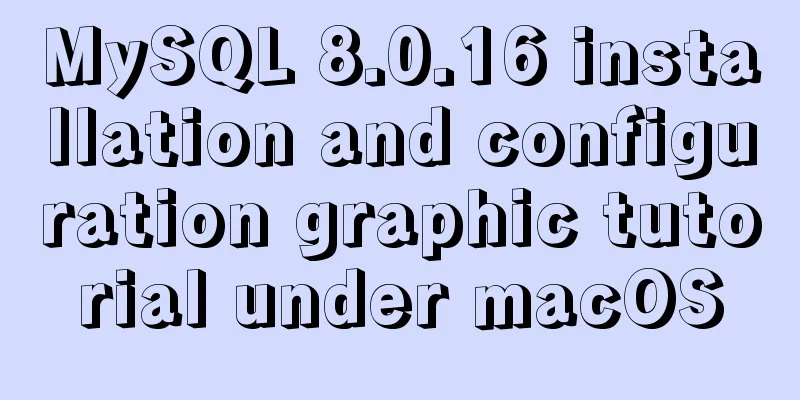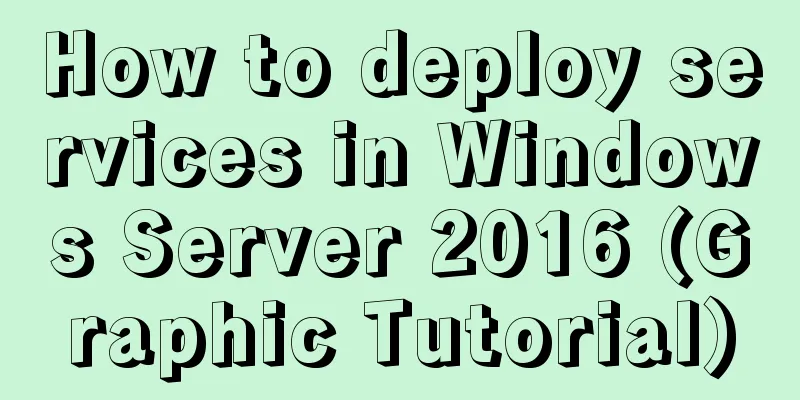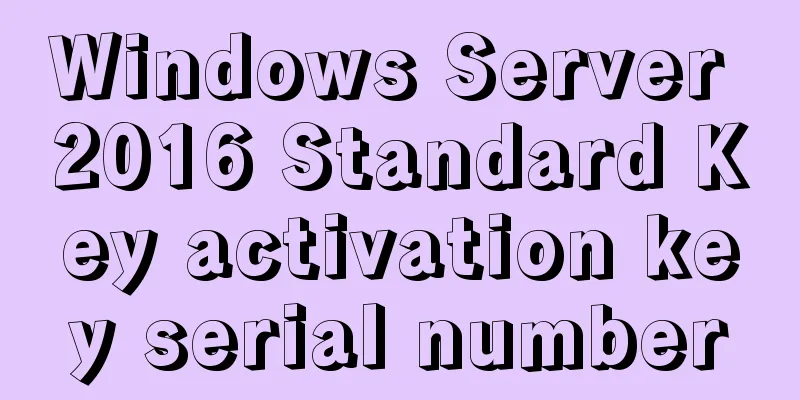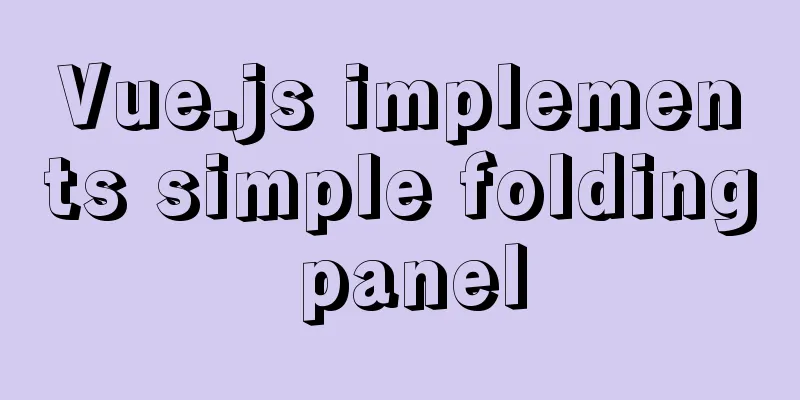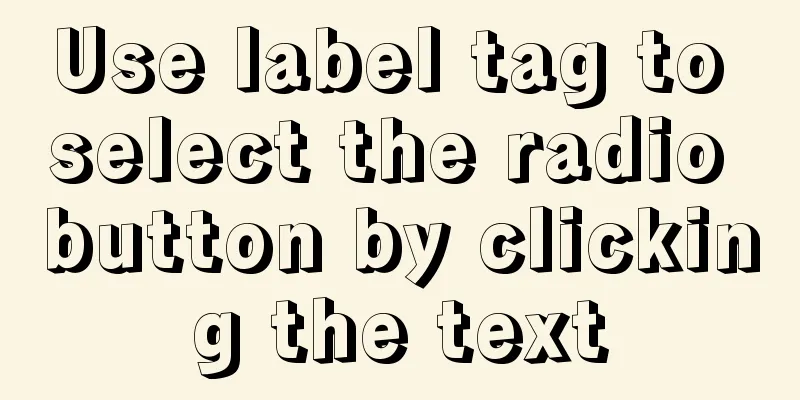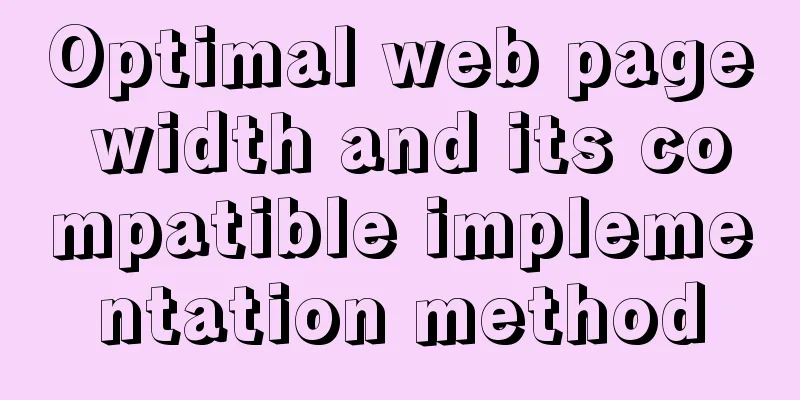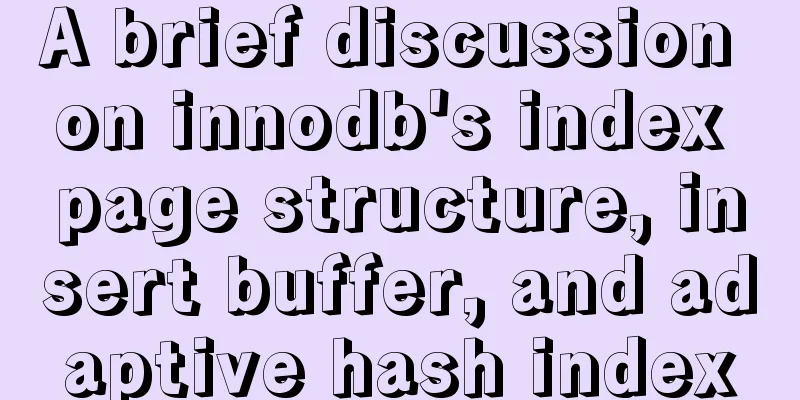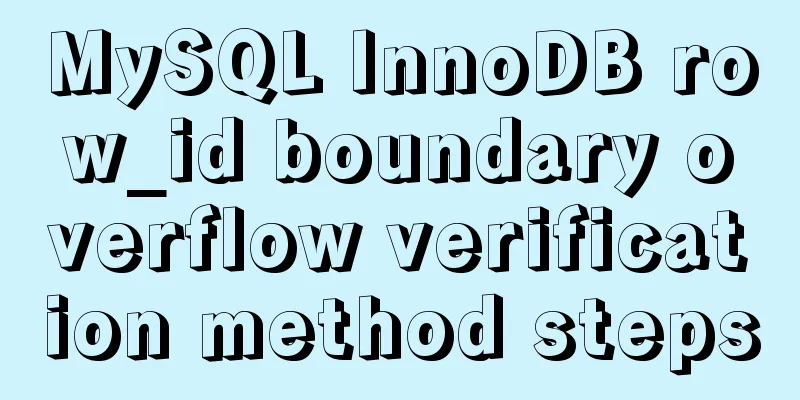How to install elasticsearch and kibana in docker
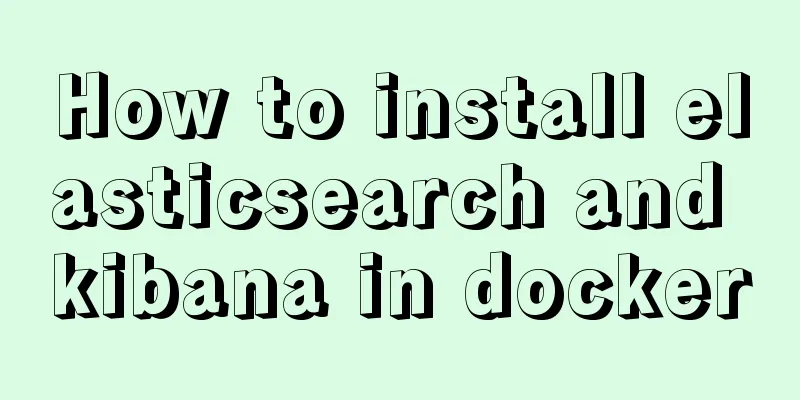
|
1. Install elasticsearch pull elasticsearch image docker pull elasticsearch
Creating a Handoff Mode Network docker network create elasticsearch_net Install docker run -d --name elasticsearch -p 9200:9200 -p 9300:9300 --network elasticsearch_net -v elasticsearch_volume:/root -e "privileged=true" -e "discovery.type=single-node" elasticsearch # -d background run# --name elasticsearch container name# -p 9200:9200 -p 9300:9300 mapping port# --network elasticsearch_net specifies the network# -v elasticsearch_volume:/root named shared directory# -e "privileged=true" configures access rights# -e "discovery.type=single-node" specifies elasticsearch deployment mode# elasticsearch specifies the image---- # -v elasticsearch_volume:/root named shared directory# -e "privileged=true" Configure access permissions. If access permissions are not configured at the beginning, es will not start up. After adding permissions, it can start up
Modify the configuration echo 'http.cors.allow-origin: "*"' >> elasticsearch.yml echo "http.cors.enabled: true" >> elasticsearch.yml Restart es docker restart elasticsearch Install ik tokenizer Download the same version of the ik word segmenter zip package through a shared directory or directly wget, link
Unzip to the /usr/share/elasticsearch/plugins directory Restart es docker restart elasticsearch In the startup log, you can see that the ik word segmenter plug-in is loaded
Install Kibana Docker pulls the kibana 5.6.12 image docker pull kibana:5.6.12
Run kibana docker run -d --name kibana --network elasticsearch_net -e ELASTICSEARCH_URL=http://192.168.159.3:9200 -p 5601:5601 kibana:5.6.12 Access kibana
Install elasticsearch-head docker pull mobz/elasticsearch-head:5 docker run -d -p 9100:9100 docker.io/mobz/elasticsearch-head:5
This is the end of this article about the steps to install elasticsearch and kibana in docker. For more information about installing elasticsearch and kibana in docker, please search for previous articles on 123WORDPRESS.COM or continue to browse the following related articles. I hope you will support 123WORDPRESS.COM in the future! You may also be interested in:
|
<<: The difference between key and index in MySQL
>>: Detailed explanation of the this pointing problem in JavaScript
Recommend
Linux Operation and Maintenance Basic System Disk Management Tutorial
1. Disk partition: 2. fdisk partition If the disk...
Vue implements tree table through element tree control
Table of contents Implementation effect diagram I...
Solution to Vue data assignment problem
Let me summarize a problem that I have encountere...
Vue+echart realizes double column chart
This article shares the specific code of vue+echa...
Example of building a Jenkins service with Docker
Pull the image root@EricZhou-MateBookProX: docker...
How to delete node_modules and reinstall
Table of contents Step 1: Install node_modules in...
CSS to achieve the effect of rotating flip card animation
The css animation of the rotating flip effect, th...
Use of Linux passwd command
1. Command Introduction The passwd command is use...
Summary of seven sorting algorithms implemented in JavaScript (recommended!)
Table of contents Preface Bubble Sort Basic Algor...
Quickly solve the problem of slow and stuck opening of input[type=file]
Why is it that when the input tag type is file an...
How to update v-for in Vue
Tips: Array change method will cause v-for to upd...
How to use async and await correctly in JS loops
Table of contents Overview (Loop Mode - Common) D...
Implementation of react automatic construction routing
Table of contents sequence 1. Centralized routing...
How to implement variable expression selector in Vue
Table of contents Defining the HTML structure Inp...
Two ways to enable firewall in Linux service
There are two ways: 1. Service method Check the f...