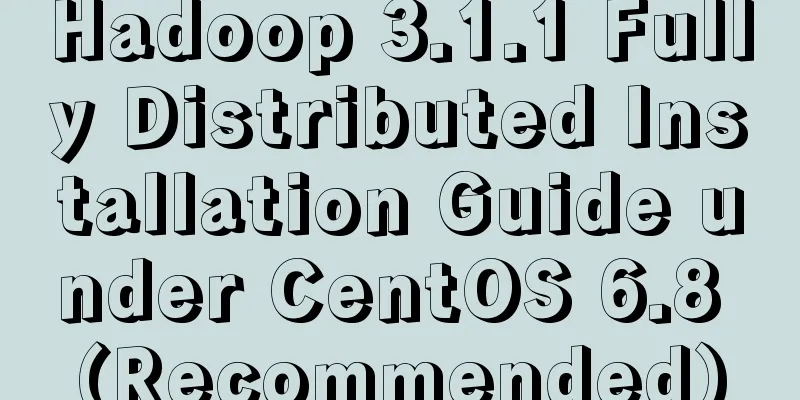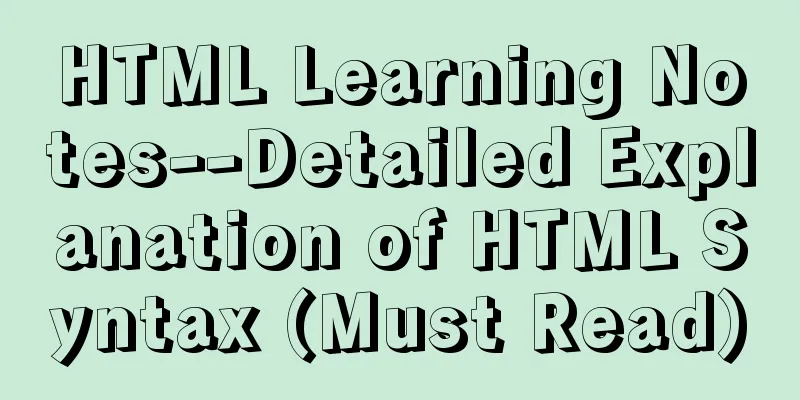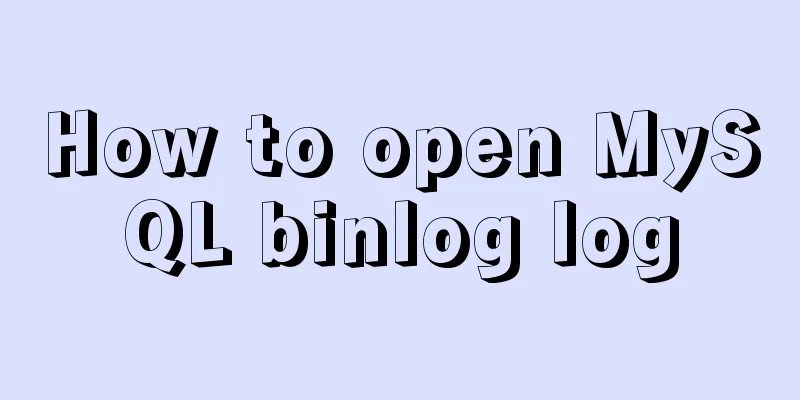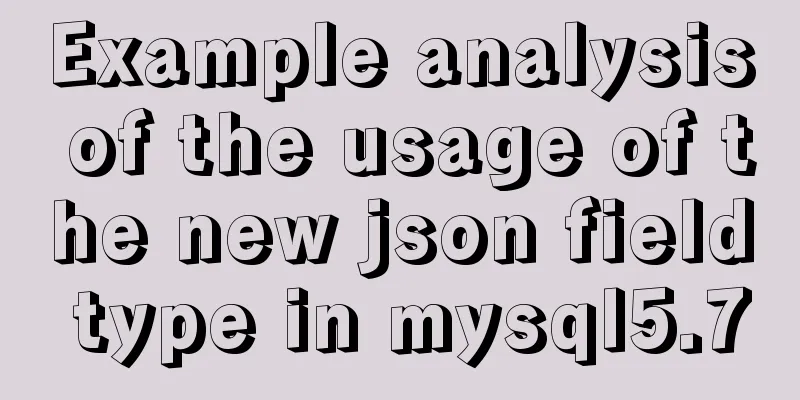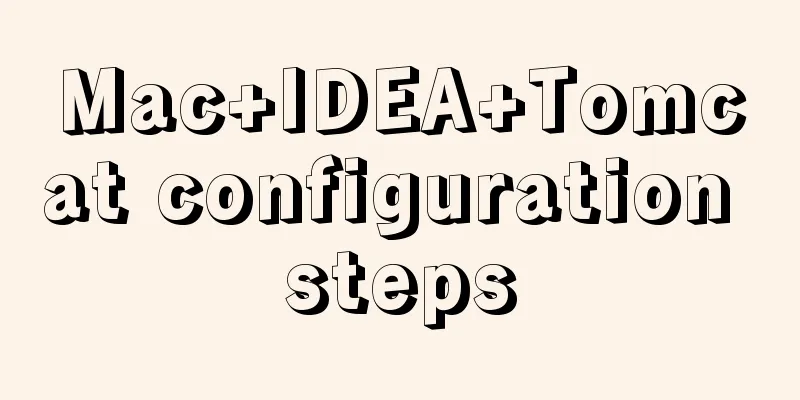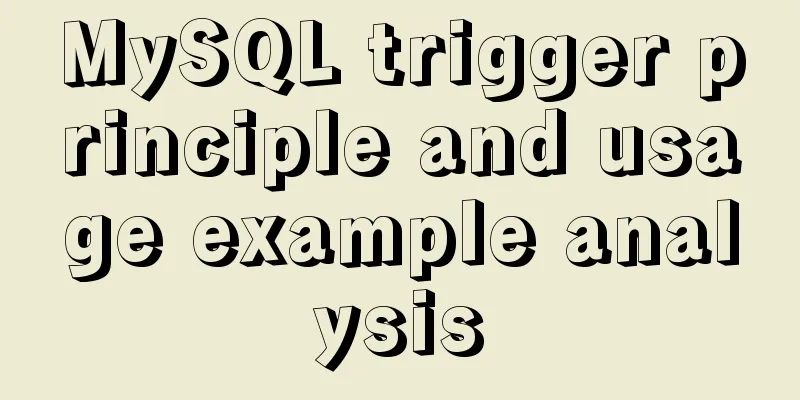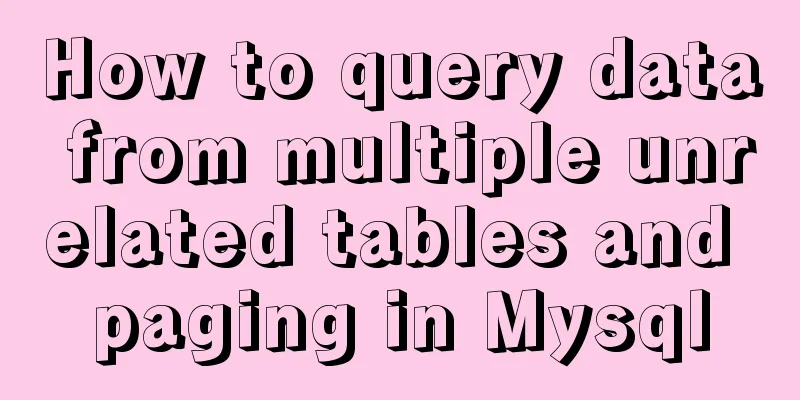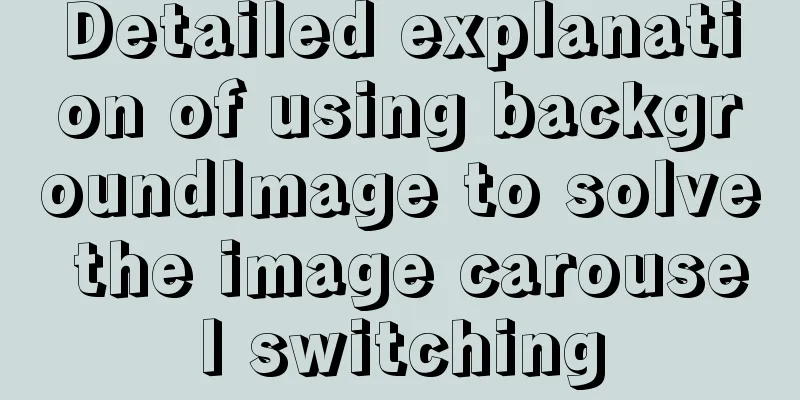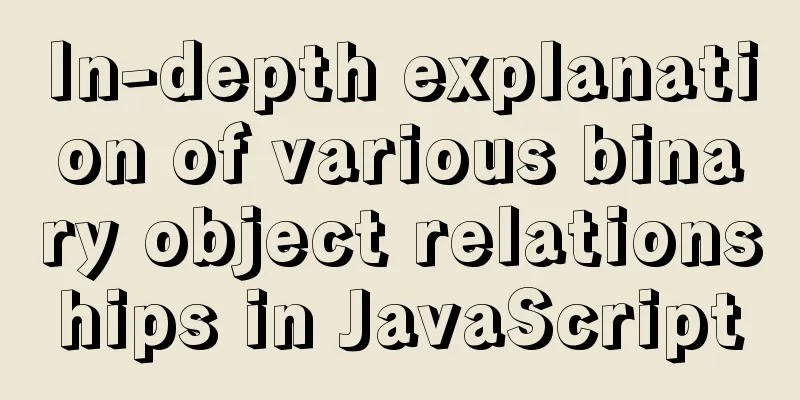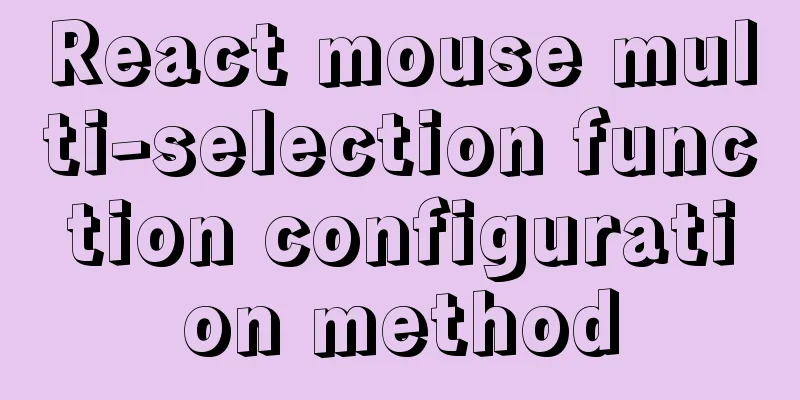Two ways to enable firewall in Linux service
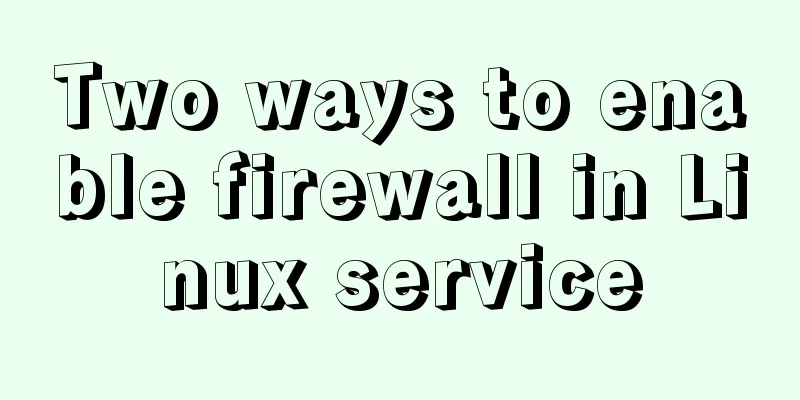
|
There are two ways: 1. Service method Check the firewall status: [root@centos6 ~]# service iptables status iptables: No firewall running. Enable the firewall: [root@centos6 ~]# service iptables start Turn off the firewall: [root@centos6 ~]# service iptables stop 2. iptables method First enter the init.d directory, the command is as follows: [root@centos6 ~]# cd /etc/init.d/ [root@centos6 init.d]# Then Check the firewall status: [root@centos6 init.d]# /etc/init.d/iptables status Temporarily disable the firewall: [root@centos6 init.d]# /etc/init.d/iptables stop Restart iptables: [root@centos6 init.d]# /etc/init.d/iptables restart Let's take a look at the basic knowledge of Linux firewall 1. Classification of Firewalls (1) Packet filtering firewall. Packet filtering technology is to select data packets at the network layer. The selection is based on the filtering logic set in the system, which is called access control list (ACL). By checking the source address and destination address of each data packet in the data stream, the port number used and the protocol status, or their combination, it is determined whether the data packet is allowed to pass. (II) Proxy service firewall Proxy service is also called link-level gateway or TCP channel. It is a firewall technology introduced to address the shortcomings of packet filtering and application gateway technologies. Its characteristic is that it divides all network communication links that cross the firewall into two sections. When the proxy server receives a user's access request to a site, it checks whether the request complies with the control rules. If the rules allow the user to access the site, the proxy server will go to that site to retrieve the required information on behalf of the user and then forward it to the user. Access by internal and external network users is achieved through the "link" on the proxy server, thereby isolating computer systems inside and outside the firewall. 2. How Firewalls Work (I) Working principle of packet filtering firewall Packet filtering is implemented at the IP layer, so it can be done using only routers. Packet filtering determines whether to allow a packet to pass based on the packet's source IP address, destination IP address, source port, destination port, and packet transmission direction header information, filtering user-defined content such as IP addresses. How it works is that the system inspects packets at the network layer, independent of the application layer. Packet filters are widely used because the CPU time used to process packet filtering is negligible. Moreover, this protection measure is transparent to users. Legitimate users cannot feel its existence when entering and exiting the network, so it is very convenient to use. In this way, the system has good transmission performance and is easy to expand. (II) Working Principle of Proxy Service Firewall Proxy service firewall implements firewall functions at the application layer. It can provide some transmission-related status, can provide application-related status and some transmission information, and can also process and manage information. 3. Using iptables to implement packet filtering firewall (I) Overview and Principles of iptables Since kernel 2.4, a new kernel packet filtering management tool, iptables, has been used. This tool makes it easier for users to understand its working principles, is easier to use, and has more powerful functions. Iptables is just a tool for managing kernel packet filtering. It can add, insert or delete rules in the core packet filtering table (chain). In fact, it is netfilter (a common architecture in the Linux kernel) and its related modules (such as iptables module and nat module) that actually execute these filtering rules. (II) The process of iptables transmitting data packets When a data packet enters the system, the system first decides which chain to send the data packet to based on the routing table. There may be three situations: 1. If the destination address of the data packet is the local machine, the system will send the data packet to the INPUT chain. If it passes the rule check, the packet will be sent to the corresponding local process for processing; if it does not pass the rule check, the system will discard the packet. 2. The address on the data packet is not the local machine, that is, the packet will be forwarded, then the system will send the data packet to the FORWARD chain. If it passes the rule check, the packet will be sent to the corresponding local process for processing; if it does not pass the rule check, the system will discard the packet. 3. If the data packet is generated by the local system process, the system will send it to the OUTPUT chain. If it passes the rule check, the packet will be sent to the corresponding local process for processing; if it does not pass the rule check, the system will discard the packet. Users can define rules for each chain. When a data packet reaches each chain, iptables will process the packet according to the rules defined in the chain. iptables compares the packet's header information to each rule in the chain it is passed to, to see if it matches each rule exactly. If a packet matches a rule, iptables performs the action specified by the rule on the packet. For example, if a rule in a chain decides to DROP a packet, the packet will be dropped at that chain; if a rule in the chain accepts the packet, the packet can continue to move forward; however, if the packet does not match this rule, it will be compared with the next rule in the chain. If the packet does not match any of the rules in the chain, iptables will decide how to handle the packet based on the default policy pre-defined for the chain. The ideal default policy should tell iptables to discard (DROP) the packet. (III) Advantages of iptables The biggest advantage of netfilter/iptables is that it can configure a stateful firewall, which is an important function that previous tools such as ipfwadm and ipchains cannot provide. A stateful firewall is able to specify and remember the state of the connections established to send or receive packets. The firewall can obtain this information from the connection tracking state of the packet. This state information used by the firewall increases its efficiency and speed when making decisions about new packets to filter. There are 4 valid states named ESTABLISHED, INVALID, NEW and RELATED. The state ESTABLISHED indicates that the packet belongs to an established connection, which has been used to send and receive packets and is fully functional. The INVALID state indicates that the packet is not associated with any known stream or connection and may contain erroneous data or headers. The state NEW indicates that the packet has or will start a new connection, or that it is associated with a connection that has not yet been used to send and receive packets. Finally, RELATED indicates that the packet is starting a new connection and that it is associated with an already established connection. Another important advantage of netflter/iptables is that it gives the user complete control over firewall configuration and packet filtering. You can customize your own rules to meet specific needs, allowing only the desired network traffic to enter the system. (IV) Basic knowledge of iptables 1. Rule A rule is a condition preset by a network administrator. A rule is generally defined as "if the packet header meets such conditions, process the packet in this way." The rules are stored in the packet filter table in the kernel space. These rules specify the source address, destination address, transport protocol (TCP, UDP, ICMP) and service type (such as HTTP, FTP, SMTP). When data packets match the rules, iptables processes them according to the methods defined by the rules, such as allowing (ACCEPT), rejecting (REJECT), or discarding (DROP). The main principle of configuring the firewall is to add, modify and delete these rules. 2. Chains Chains are the paths along which packets travel. Each chain is actually a checklist of rules. Each chain can have one or more rules. When a data packet arrives at a chain, iptables will start checking from the first rule in the chain to see if the data packet meets the conditions defined by the rule. If it does, the system will process the data packet according to the method defined in the rule. Otherwise, iptables will continue to check the next rule. If the packet does not match any rule in the chain, iptables will process the packet according to the default policy predefined for the chain. 3. Tables Tables provide specific functions. Iptables has three built-in tables, namely filter table, nat table and mangle table, which are used to implement packet filtering, network address translation and packet reconstruction respectively. (1)Filter table. The filter table is mainly used to filter data packets. This table filters qualified data packets according to a set of rules predefined by the system administrator. For firewalls, a series of rules are specified in the filter table to filter data packets. (handles incoming packets), the FORWARD chain (handles forwarded packets), and the OUTPUT chain (handles locally generated packets). In the filter table, only accepting or discarding data packets is allowed, and data packets cannot be modified. (2) NAT table. natqing is mainly used for network address translation NAT. This table can realize one-to-one, one-to-many and many-to-many NAT work. iptables uses this table to realize the shared Internet access function. The nat table contains the PREROUTING chain (modifies incoming packets), the OUTPUT chain (modifies locally generated packets before routing), and the POSTROUTING chain (modifies outgoing packets). (3) mangle table. The mangle table is mainly used to modify specified packets, because some special applications may rewrite some transmission characteristics of data packets, such as TTL and TOS of rational data packets, but the usage rate of this table is not high in actual applications. (V) Turn off the system firewall Since the system's firewall function is also implemented using iptables, conflicts are likely to occur if users set rules on top of the system's iptables. Therefore, it is recommended to turn off the system's firewall function before learning iptables. (VI) iptables command format #iptables [-t table] -command matching operation Note: iptables is case sensitive for all options and parameters! 1. Table options The table option is used to specify which iptables built-in table the command applies to. The built-in tables of iptables include filter table, nat table and mangle table. 2. Command options Command options are used to specify the execution mode of iptables, including inserting rules, deleting rules, and adding rules: -P or --policy defines the default policy 3. Matching options Match options specify the characteristics that a packet should have to match a rule, including source address, destination address, transport protocol (such as TCP, UDP, ICMP), and port number (such as 80, 21, 110). 4. Action options The action option specifies what action should be taken when a packet matches the rule, such as accept or discard. ACCEPT Accept the data packet (VII) Use of iptables command 1. Check iptables rules The initial iptables has no rules, but if you choose to automatically install the firewall during installation, there will be default rules in the system. You can first view the default firewall rules: #iptables [-t table name] 2. Define the default policy When a data packet does not match any rule in a chain, iptables will process the data packet according to the default policy of the chain. The default policy is defined as follows #iptables [-t table name] 3. Add, insert, delete and replace rules #iptables [-t table name] chain name [rule number] [-i | o network card] [-p protocol type] [-s source IP | source subnet] [--sport source port number] [-d target IP | target subnet] [--dport target port number] 4. Clear rules and counters When creating new rules, you often need to clear existing or old rules to avoid affecting the new rules. If there are many rules and it is troublesome to delete them one by one, you can use the clear rule parameter to quickly delete all rules. 5. Record and restore firewall rules You can use the record and restore firewall rules command to copy the existing firewall mechanism and restore it directly when needed. Summarize The above are two ways to enable the firewall in Linux services introduced by the editor. I hope it will be helpful to everyone. If you have any questions, please leave me a message and the editor will reply to you in time. I would also like to thank everyone for their support of the 123WORDPRESS.COM website! You may also be interested in:
|
<<: The difference between storing full-width characters and half-width characters in MySQL
>>: WeChat applet to achieve the revolving lantern effect example
Recommend
Solve the problem of combining AND and OR in MySQL
As shown below: SELECT prod_name,prod_price FROM ...
How to create a table by month in MySQL stored procedure
Without going into details, let's go straight...
How to enable remote access in Docker
Docker daemon socket The Docker daemon can listen...
Detailed tutorial on installing nvidia driver + CUDA + cuDNN in Ubuntu 16.04
Preparation 1. Check whether the GPU supports CUD...
Vue project implements file download progress bar function
There are two common ways to download files in da...
Vue implements a shopping cart that can change the shopping quantity
This article shares with you how to use Vue to ch...
How to configure SSL certificate in nginx to implement https service
In the previous article, after using openssl to g...
Understanding innerHTML
<br />Related articles: innerHTML HTML DOM i...
jQuery implements ad display and hide animation
We often see ads appear after a few seconds and t...
Summary of JavaScript's setTimeout() usage
Table of contents 1. Introduction 2. The differen...
How to configure nginx+php+mysql in docker
First, understand a method: Entering a Docker con...
HTML uses canvas to implement bullet screen function
Introduction Recently, I needed to make a barrage...
Tutorial on installing phpMyAdmin under Linux centos7
yum install httpd php mariadb-server –y Record so...
Sharing tips on using Frameset to center the widescreen
Copy code The code is as follows: <frameset co...
Apache Calcite code for dialect conversion
definition Calcite can unify Sql by parsing Sql i...