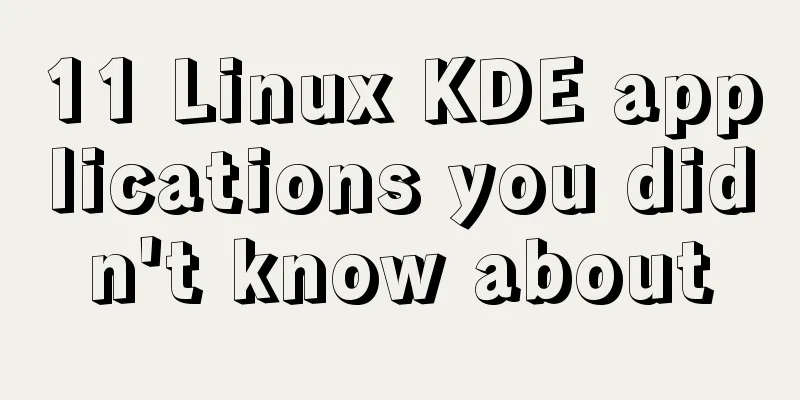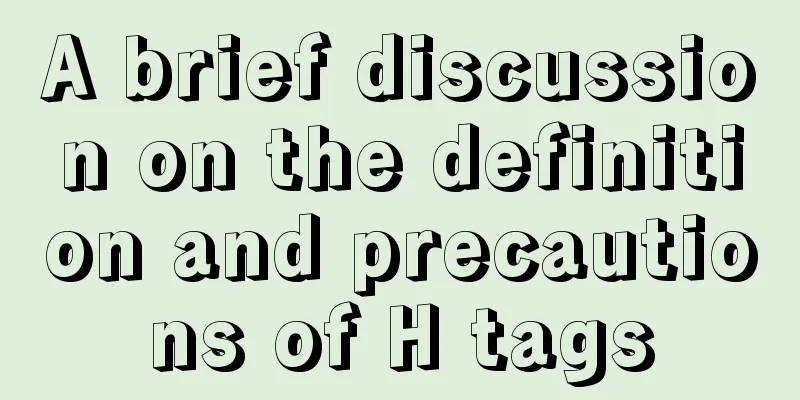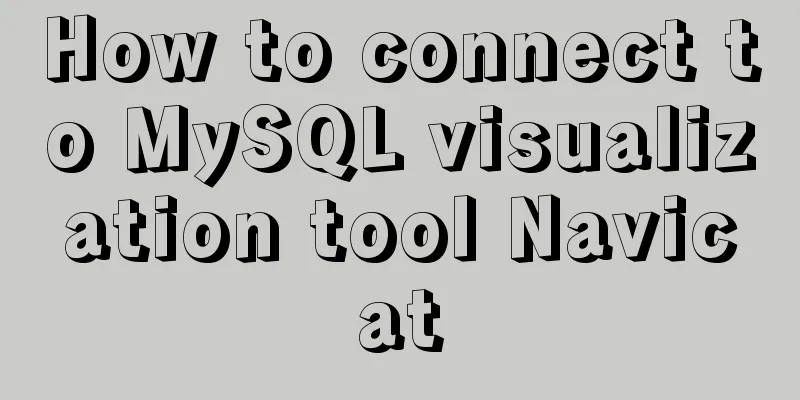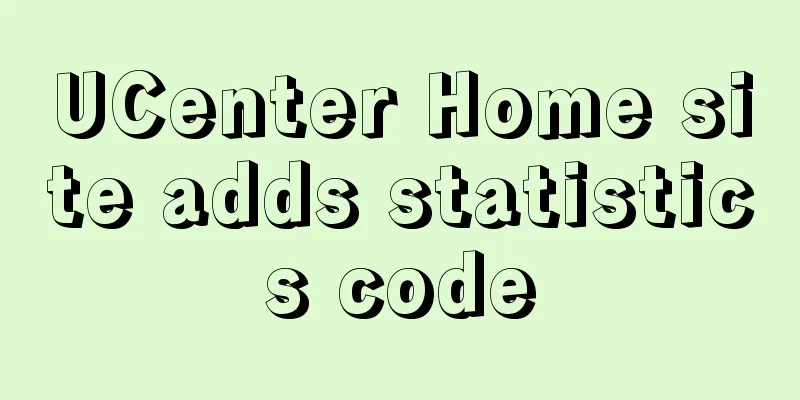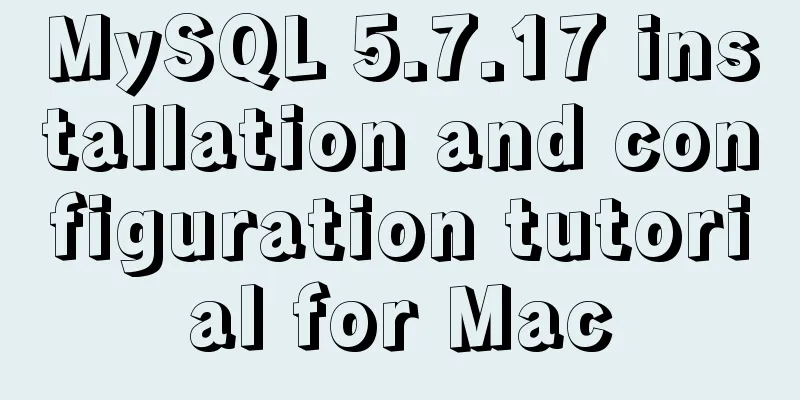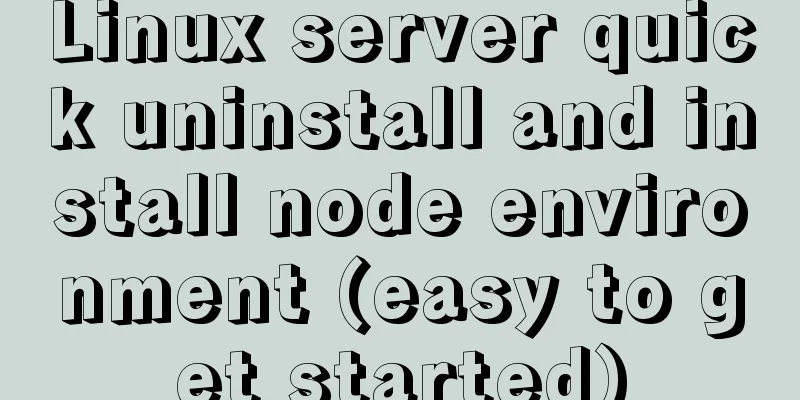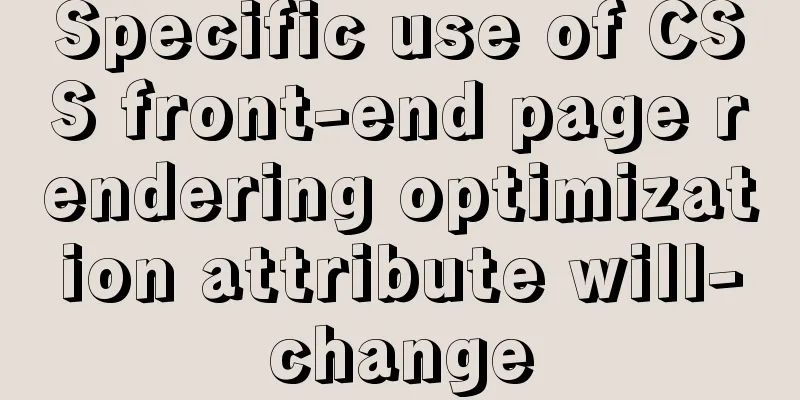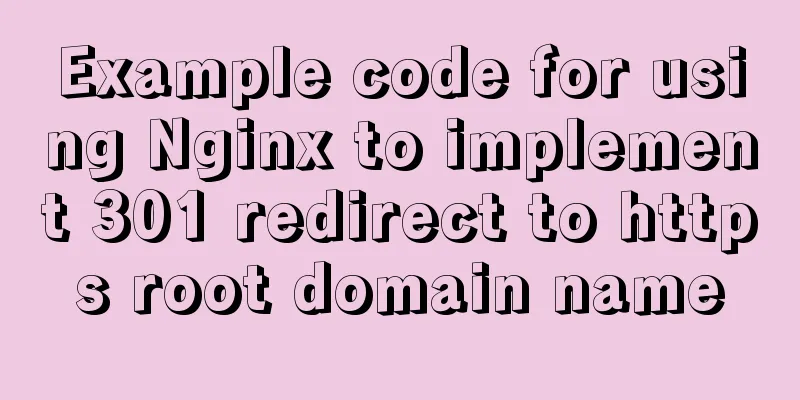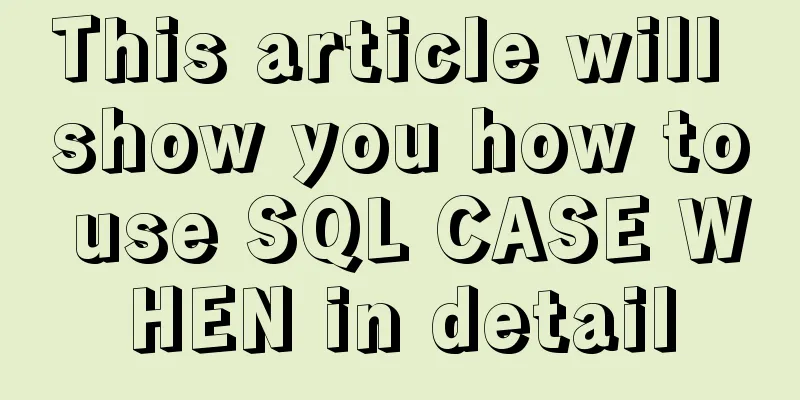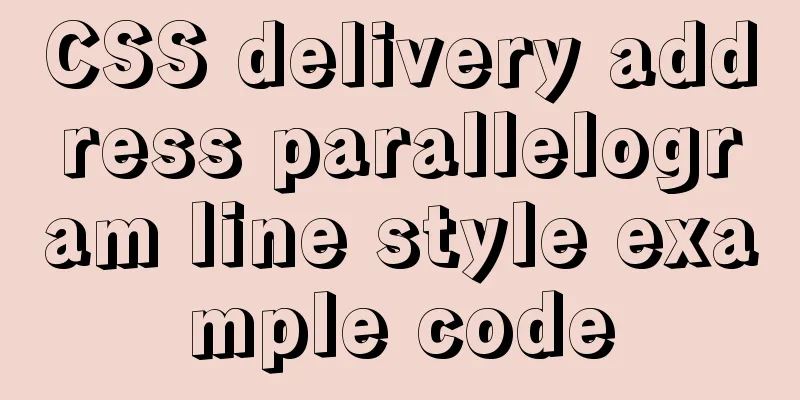Detailed explanation of using backgroundImage to solve the image carousel switching
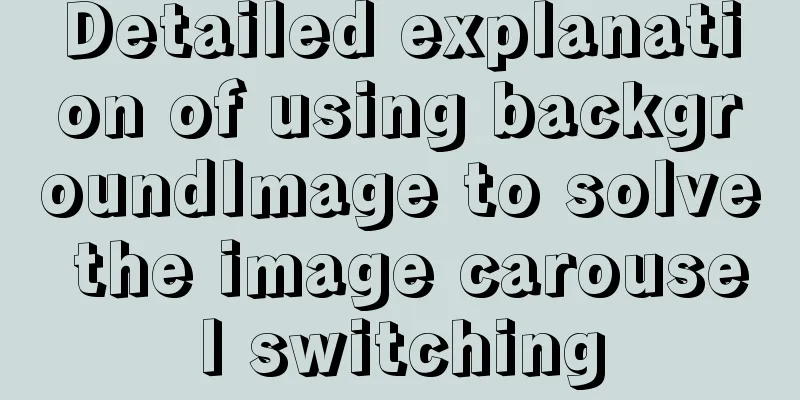
|
Implementing carousel with a single DOM node You can use backgroundImage to add multiple images and offset them to achieve a carousel effect.
/**
* Play picture */
function playImage(src) {
if (animaitionFinshed) return;
if (!_imageEl) {
_imageEl = document.createElement('div')
_imageEl.className = `swiper_container`;
_imageEl.style.backgroundImage = `url(${src.url})`;
_imageEl.setAttribute("data-img", src.url);
elContainer.appendChild(_imageEl);
} else {
animaitionFinshed = true;
let width = elContainer.clientWidth, height = elContainer.clientHeight;
let preImage = _imageEl.getAttribute("data-img");
_imageEl.style.backgroundImage = `url(${preImage}),url(${src.url})`;
_imageEl.style.backgroundPositionX = `center,${width + 20}px`;
setTimeout(() => {
_imageEl.style.transition = "all 0.8s ease";
_imageEl.style.backgroundPositionX = `-${width + 20}px,center`;
}, 0);
setTimeout(() => {
_imageEl.style.transition = "none";
_imageEl.style.backgroundImage = `url(${src.url}) `;
_imageEl.style.backgroundPositionX = `center`;
_imageEl.setAttribute("data-img", src.url)
animaitionFinshed = false;
}, 800)
}
}source code The above is the full content of this article. I hope it will be helpful for everyone’s study. I also hope that everyone will support 123WORDPRESS.COM. |
<<: Summary of the differences between Html, sHtml and XHtml
>>: Example of deploying MySQL on Docker
Recommend
Pure CSS code to achieve flow and dynamic line effects
Ideas: An outer box sets the background; an inner...
WeChat applet Amap multi-point route planning process example detailed explanation
Call How to call Amap API? The official open docu...
Detailed explanation of possible problems in converting floating point data to character data in MySQL
Preface This article mainly introduces a problem ...
Detailed explanation of linux crm deployment code
Linux basic configuration Compile and install pyt...
Implementation of MySQL's MVCC multi-version concurrency control
1 What is MVCC The full name of MVCC is: Multiver...
Nest.js authorization verification method example
Table of contents 0x0 Introduction 0x1 RBAC Imple...
Use CSS blend modes and SVG to dynamically change the color of your product images
A few days ago, I saw an example written by @Kyle...
js to achieve the effect of light switch
This article example shares the specific code of ...
Some tips on website design
In fact, we have been hearing a lot about web des...
How to understand Vue's simple state management store mode
Table of contents Overview 1. Define store.js 2. ...
MySQL calculates the number of days, months, and years between two dates
The MySQL built-in date function TIMESTAMPDIFF ca...
JavaScript data structure bidirectional linked list
A singly linked list can only be traversed from t...
Tips for Mixing OR and AND in SQL Statements
Today, there is such a requirement. If the logged...
How to use Dockerfile to build images in Docker
Build the image Earlier we used various images fo...
This article will show you the principle of MySQL master-slave synchronization
Table of contents Brief Analysis of MySQL Master-...