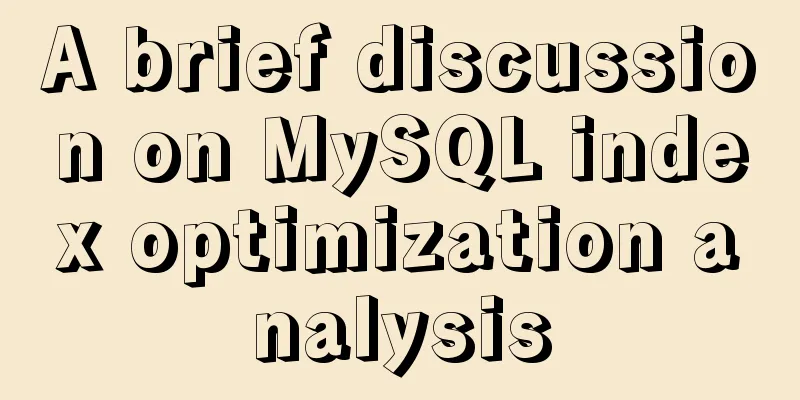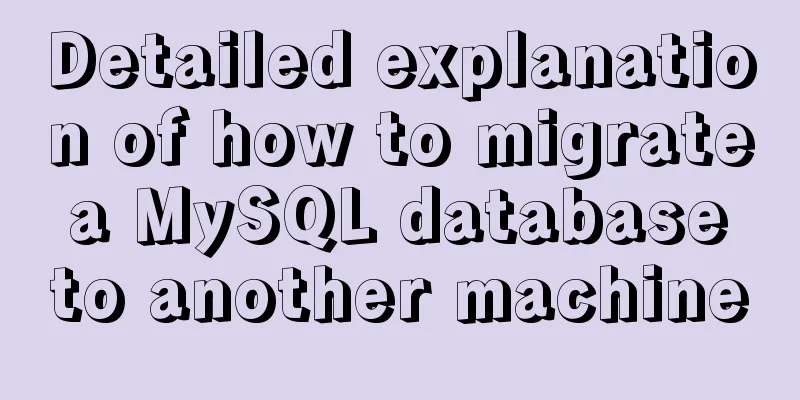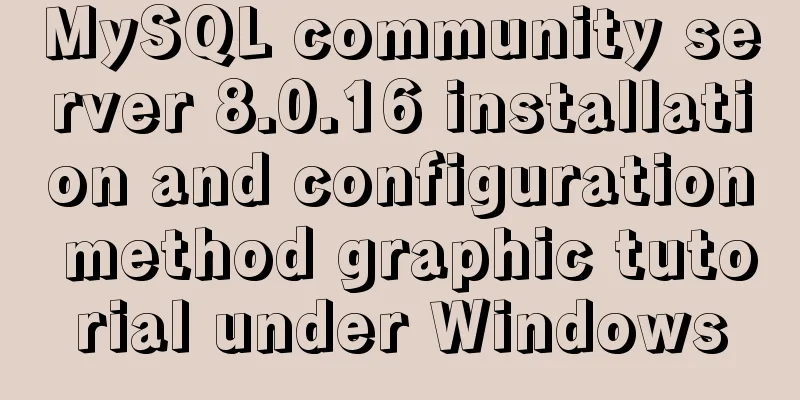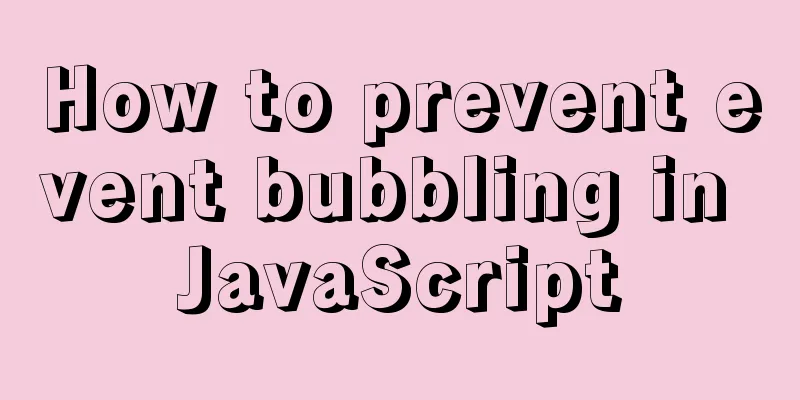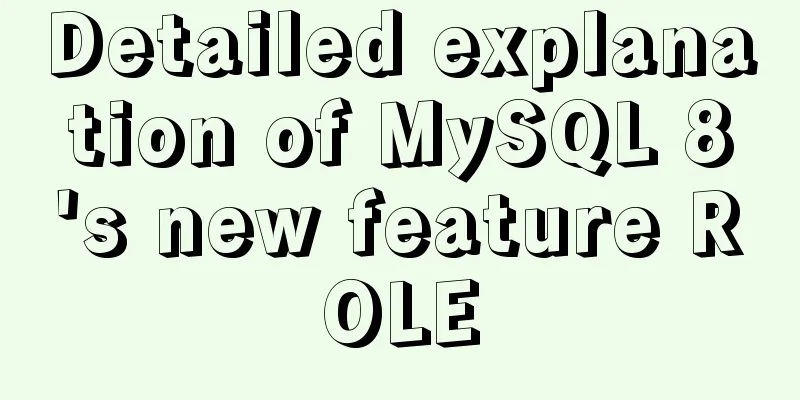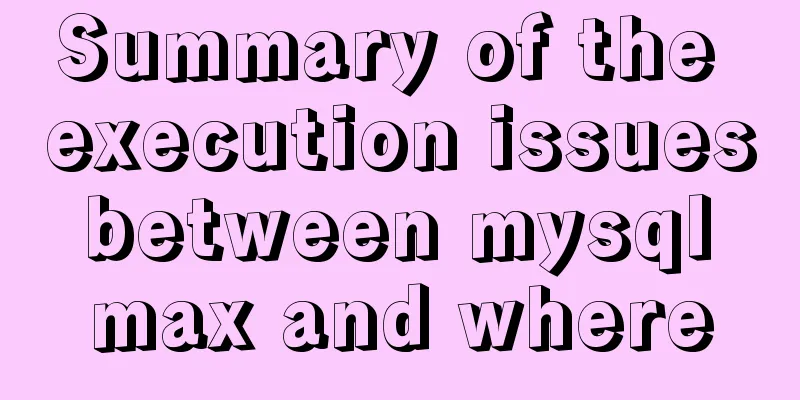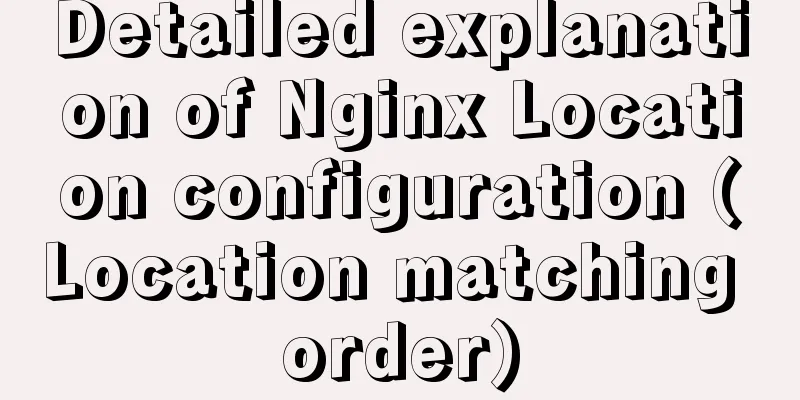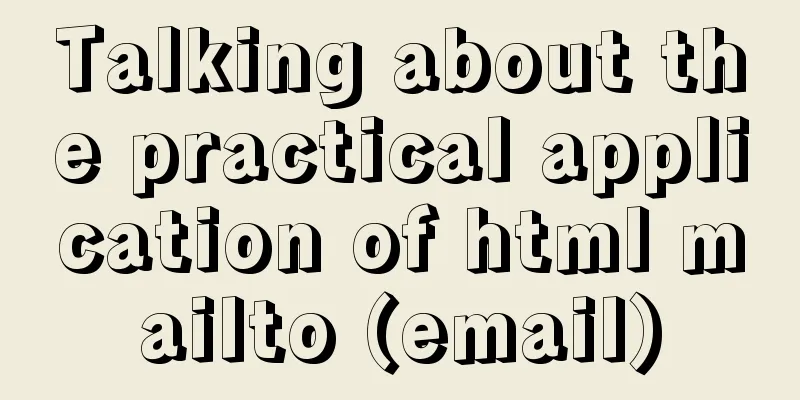A brief discussion on the definition and precautions of H tags
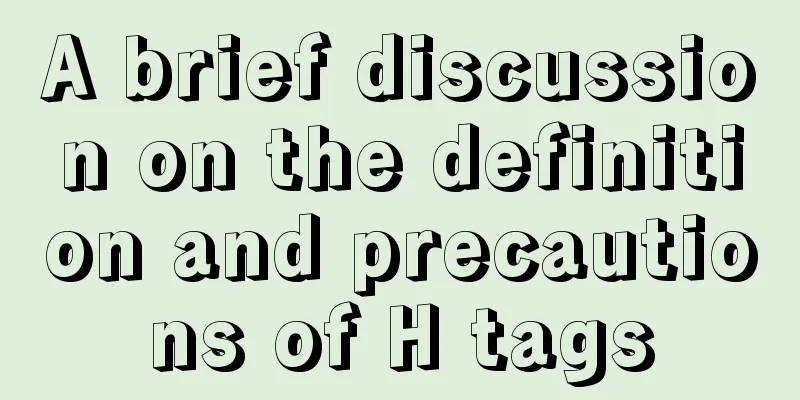
|
Judging from the results, there is no fixed pattern for defining titles, and they all feel rather random. From the perspective of SEO, you only need to pay attention to the presence of keywords in h1, h2, and h3. From the perspective of Web standards, there is nothing wrong with using div definitions. This proves a point: as long as you are generally friendly to search engines, don't worry too much about the details. It can also be said that for most people, using the default things in WordPress is enough. There is no need to look for any methods everywhere. It may be more important to focus on the article. But if we have to talk about what is used to define the title of the article It can be viewed from two aspects: 1. Define by the importance of the content Use h1 to define the website title Use h2 to define the article title Use h3 to define column titles 2. Define according to the level of the website Use h1 to define the website title Use h2 to define column titles Use h3 to define the article title H1 is rarely used to define article titles. It is generally used to define website titles, otherwise it is not used. Search engines are extremely sensitive to H tags. If used properly, search engines will give them very high weight. Indiscriminate use of H tags will not only fail to bring good weight to the website, but may also be considered cheating by search engines, eventually leading to the site being banned. Therefore, it is crucial to make good use of the H tag. Why are search engines so sensitive to H tags? The font size of H tags increases from small to large and is uniformly bold. That is to say, after using the H1 tag, the displayed font style is the largest font in the H tag and is bold. Similarly, the search engine sensitivity also increases from "small" to "large", but in actual applications, the weight of H tags below H3 is generally very small, close to zero, so most websites will not consider it. How to use H tags correctly The H tag reflects the content of the entire page and reflects the center of the entire page. Therefore, no matter it is the homepage or the internal pages, there can be at most one H tag. There is nothing wrong with having more than one H tag. It will affect the overall weight distribution of the website. What does it mean? It means that if you have multiple H tags on a page, the search engine does not know what the page is emphasizing and it is "erratic". How can the search engine judge the focus of the page? It can only rely on keyword density. Maybe you add an H tag to a hyperlink to another page, but it will not have much effect because the focus of this page is already unbalanced. What is the H tag? It is a title tag. Everyone needs to understand this. Therefore, a page should only use one H tag at most. If H2 can be used, use H2. Of course, H1 is better, depending on the aesthetics of the page. H tag usage precautions Many SEO beginners like to use H tags to emphasize the expression of the page, and most of them will use H1 tags. As a result, they find that H1 is too large, so they use CSS to control it to achieve the beauty of the page. They feel that it is "perfect" for both user experience and search engines. In fact, this approach is extremely wrong. The originally enlarged and bolded H tag has lost its own attributes and has no value of existence. You are lucky not to be discovered by search engines. If discovered, the search engine’s weight will be reduced or even banned. Here I would like to remind everyone that H tags are generally not used on the homepage, because it is impossible for the homepage to only use keywords or long-tail words. The above brief discussion on the H tag definition and precautions is all the content that the editor shares with you. I hope it can give you a reference. I also hope that you will support 123WORDPRESS.COM. |
<<: Docker installation of RocketMQ and solutions to problems encountered during installation
>>: Design a simple HTML login interface using CSS style
Recommend
How to solve the Mysql transaction operation failure
How to solve the Mysql transaction operation fail...
How to Monitor Linux Memory Usage Using Bash Script
Preface There are many open source monitoring too...
How to install mysql database in deepin 2014 system
Deepin 2014 download and installation For downloa...
How to shrink the log file in MYSQL SERVER
The transaction log records the operations on the...
An example of the execution order between the href jump and onclick of the html hyperlink a tag
The execution relationship between the href jump ...
jQuery realizes the full function of shopping cart
This article shares the specific code of jQuery t...
A brief discussion on CSS cascading mechanism
Why does CSS have a cascading mechanism? Because ...
Descending Index in MySQL 8.0
Preface I believe everyone knows that indexes are...
How to install nginx in centos7
Install the required environment 1. gcc installat...
Vue implements a simple shopping cart example
This article shares the specific code of Vue to i...
How to configure ssh to log in to Linux using git bash
1. First, generate the public key and private key...
Summary of HTML horizontal and vertical centering issues
I have encountered many centering problems recent...
Using JavaScript in HTML
The <script> tag In HTML5, script has the f...
MySQL 8.0.12 decompression version installation tutorial personal test!
Mysql8.0.12 decompression version installation me...
JavaScript Regular Expressions Explained
Table of contents 1. Regular expression creation ...