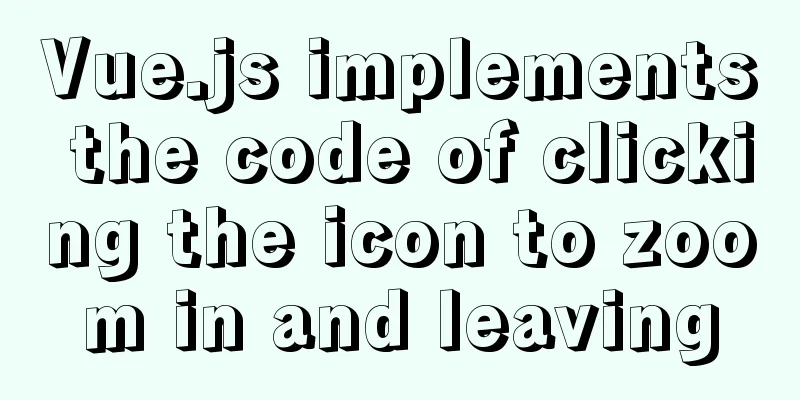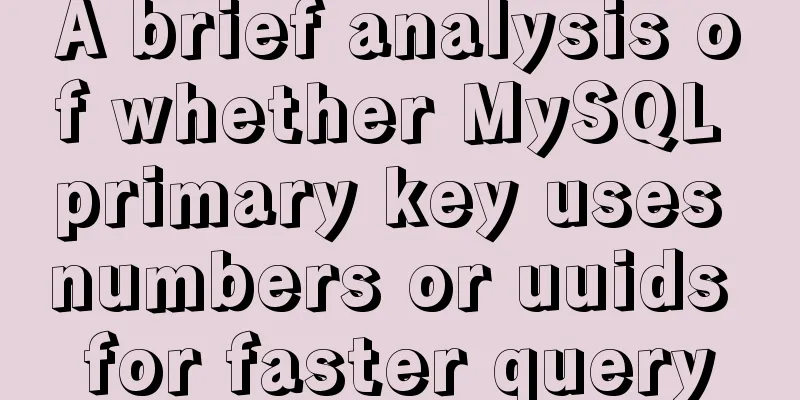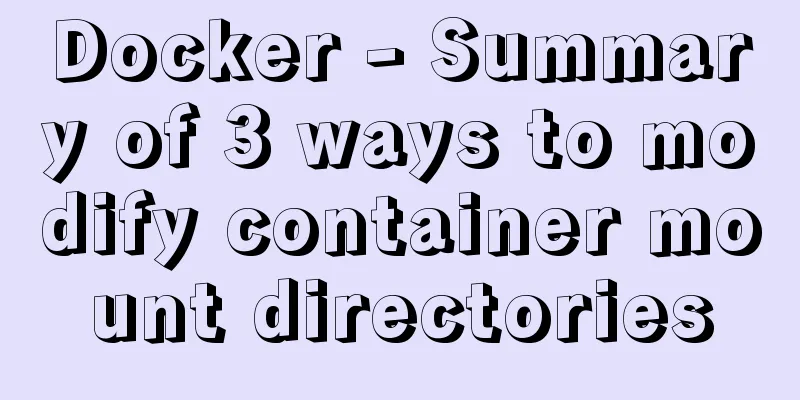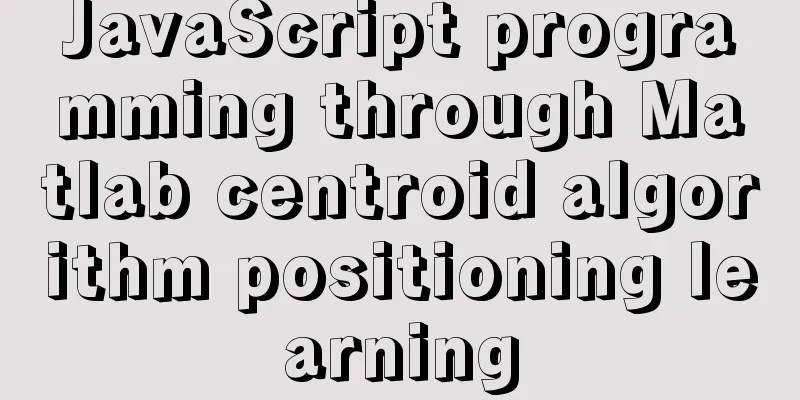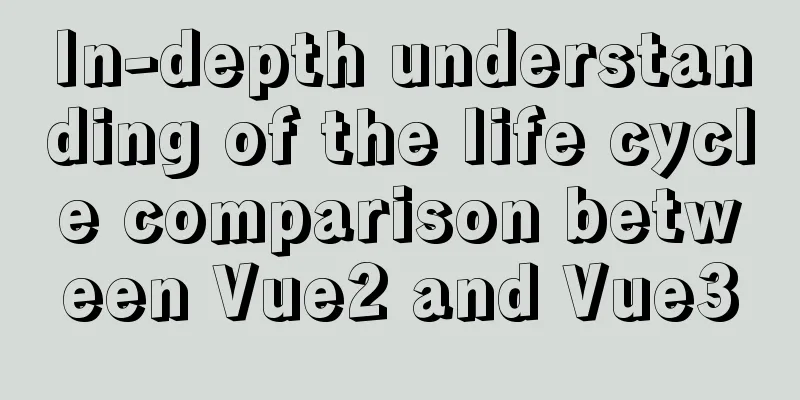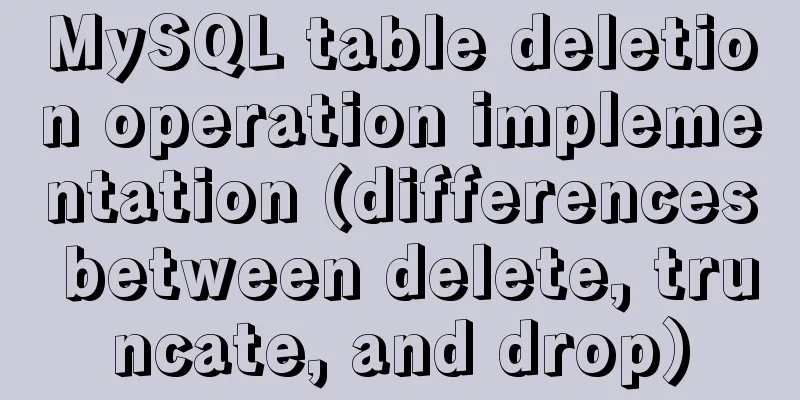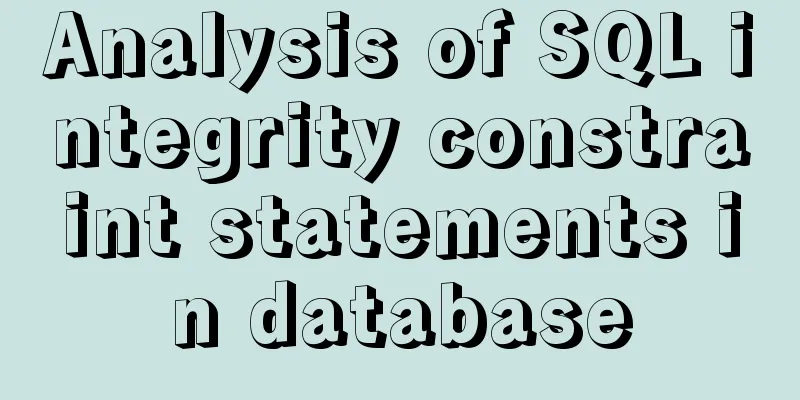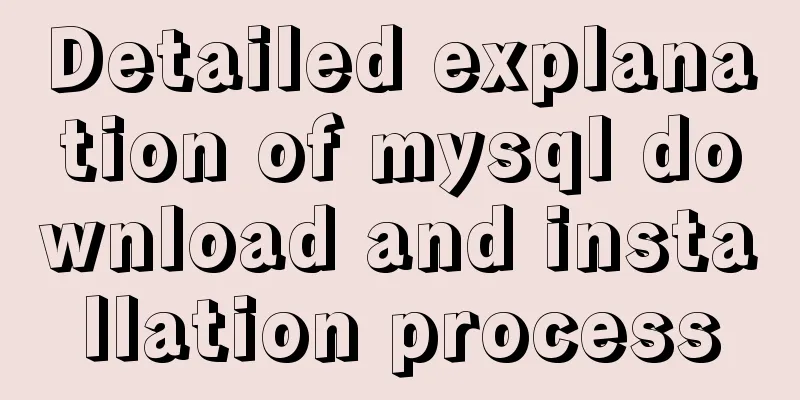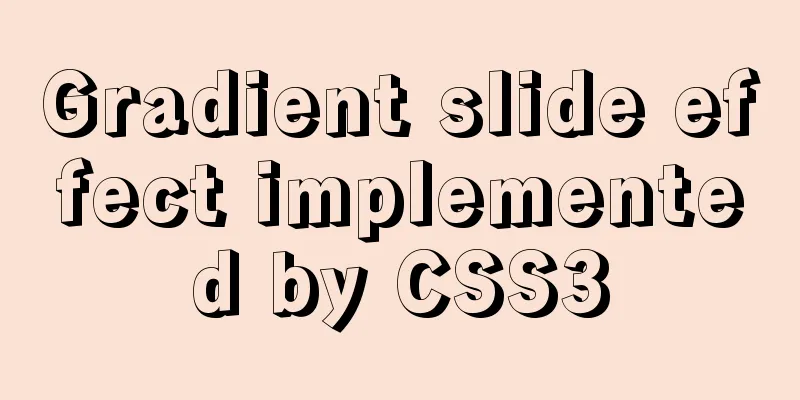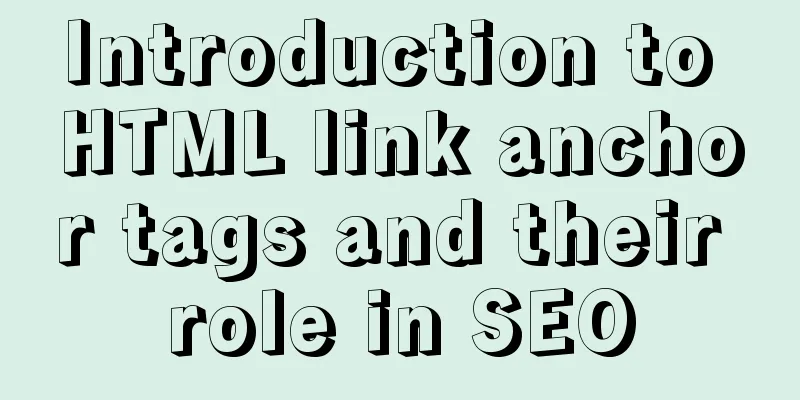MySQL community server 8.0.16 installation and configuration method graphic tutorial under Windows
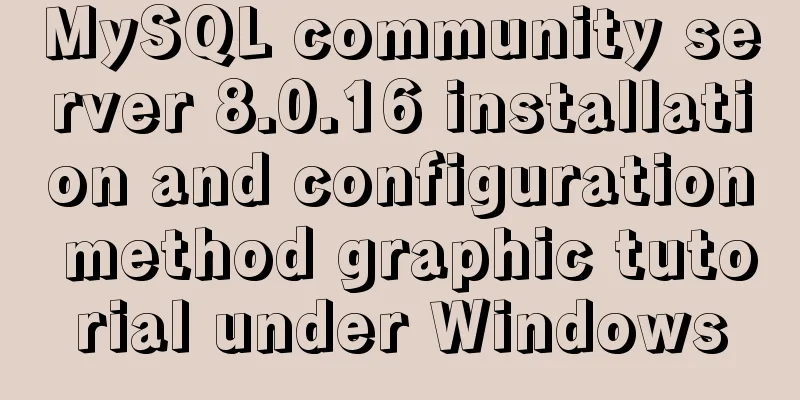
|
I have seen a lot of MySQL-related syntax recently. I also want to learn how to write some MySQL stored procedures, so I want to install MySQL. I encountered some problems in the process, which I will record here~ Step 1: Download First, go to the official website to download the MySQL version that matches your computer. The URL is as follows: https://www.mysql.com/ Then, go to the download page: 1) Go to the download page
2) Find the location in the red box
3) Click Download
4) Go to the download page, find the matching version on the page, and click Download
5) Unzip after downloading: D:\Users\chen_lib\mysql-8.0.16-winx64 (here Xiaobai unzips to this address) Step 2: Configure environment variables Variable Name: MYSQL_HOME Variable value: D:\Users\chen_lib\mysql-8.0.16-winx64 Add to path: %MYSQL_HOME%\bin
Step 3: Installation 1. Generate data file In Start, run cmd Enter the D:\Users\chen_lib\mysql-8.0.16-winx64\bin directory. When you cd here, you cannot add a slash after D:, otherwise an error will be reported.
After entering the path, execute the command mysqld --initialize-insecure --user=mysql At this time, the data directory is generated in the D:\Users\chen_lib\mysql-8.0.16-winx64 directory.
2. Start the service: Execute the command: net start mysql to start the MySQL service. Here I encountered an error;
Solution: Execute the command: mysqld -install
In fact, the installation is successful here, but I have to test it. I encountered a problem when testing it here. Continue down~ Log in to mysql: (Because no password was set before, the password is blank, no need to enter a password, just press Enter) Command: mysql -u root -p
Unable to connect here. Solution: Follow this operation and find MySQL to start it
Try again: Success
Next, check the password. Command: mysql> select host,user,authentication_string from mysql.user;
You can also modify or set the user password: Command: update mysql.user set authentication_string=password("123456") where user="root"; To take effect, you need to type this command again: flush privileges; Exit MySql Command: quit
The above is the full content of this article. I hope it will be helpful for everyone’s study. I also hope that everyone will support 123WORDPRESS.COM. You may also be interested in:
|
<<: How to deploy your first application with Docker
>>: Detailed analysis of the blocking problem of js and css
Recommend
CSS3 implementation example of rotating only the background image 180 degrees
1. Mental Journey When I was writing the cockpit ...
Usage and execution process of http module in node
What is the role of http in node The responsibili...
Let's talk about the performance of MySQL's COUNT(*)
Preface Basically, programmers in the workplace u...
Vue implements sample code to disable browser from remembering password function
Find information Some methods found on the Intern...
Detailed explanation of creating and calling MySQL stored procedures
Table of contents Preface Stored Procedure: 1. Cr...
Solution to Django's inability to access static resources with uwsgi+nginx proxy
When deploying uwsgi+nginx proxy Django, access u...
Detailed explanation of HTML's <input> tag and how to disable it
Definition and Usage The <input> tag is use...
Summary of several error logs about MySQL MHA setup and switching
1: masterha_check_repl replica set error replicat...
Three networking methods and principles of VMware virtual machines (summary)
1. Brigde——Bridge: VMnet0 is used by default 1. P...
Detailed explanation of nginx request header data reading process
In the previous article, we explained how nginx r...
How to preview pdf file using pdfjs in vue
Table of contents Preface think Library directory...
Determine the direction of mouse entry based on CSS
In a front-end technology group before, a group m...
SVG button example code based on CSS animation
The specific code is as follows: <a href="...
Vue project implements file download progress bar function
There are two common ways to download files in da...
A quick solution to the automatic line break problem of table header in responsive framework
I've been using Bootstrap to develop a websit...