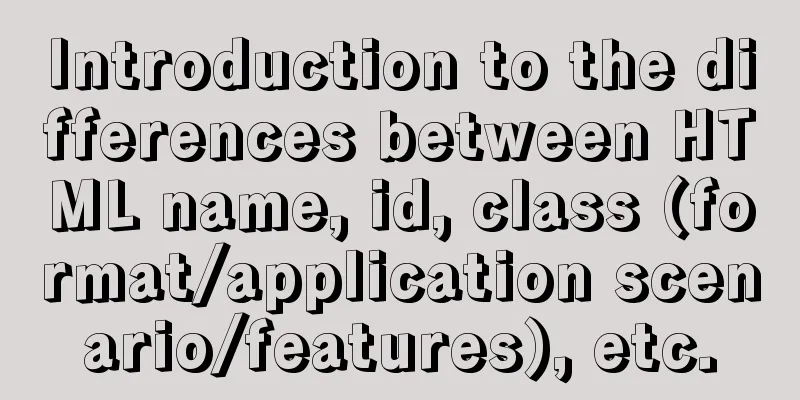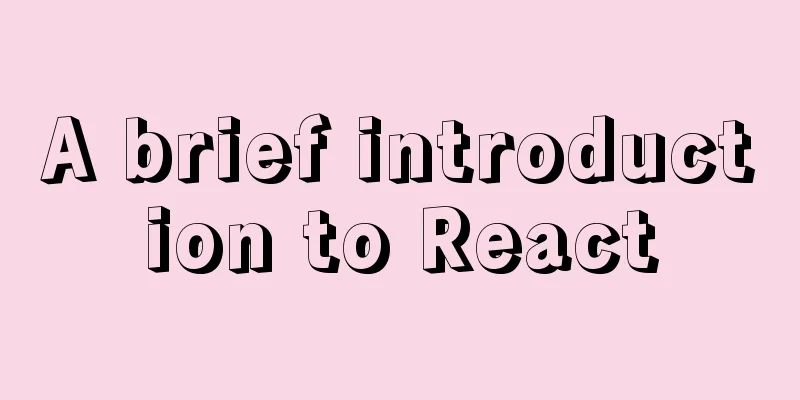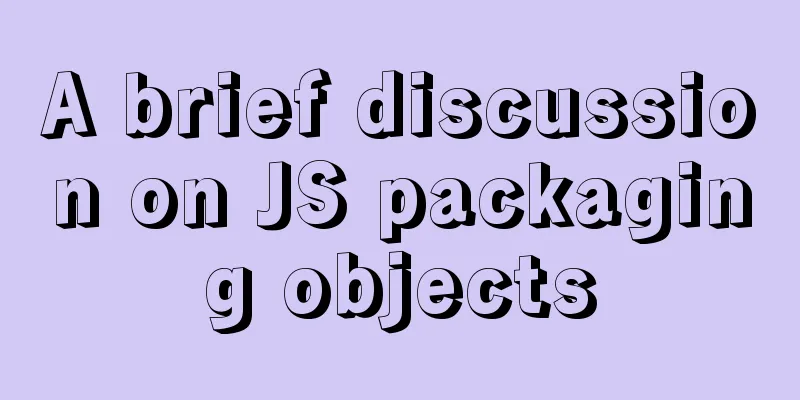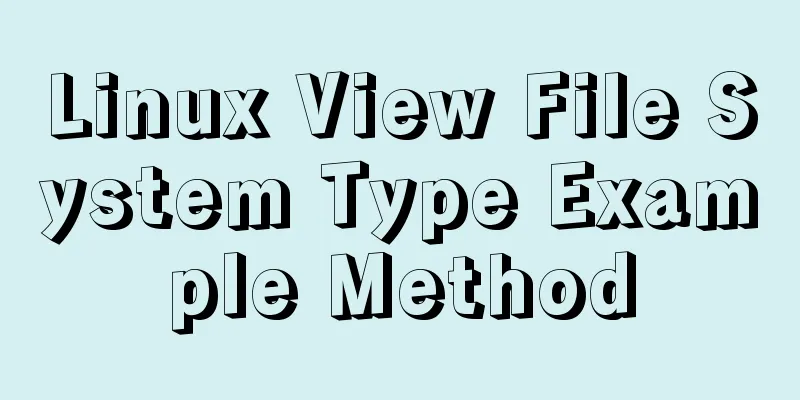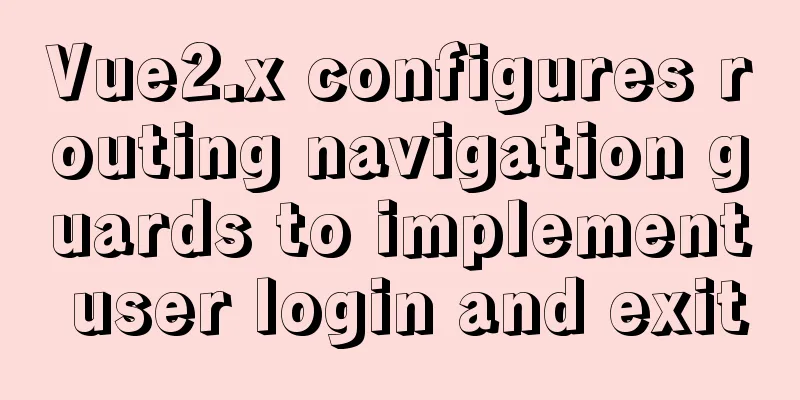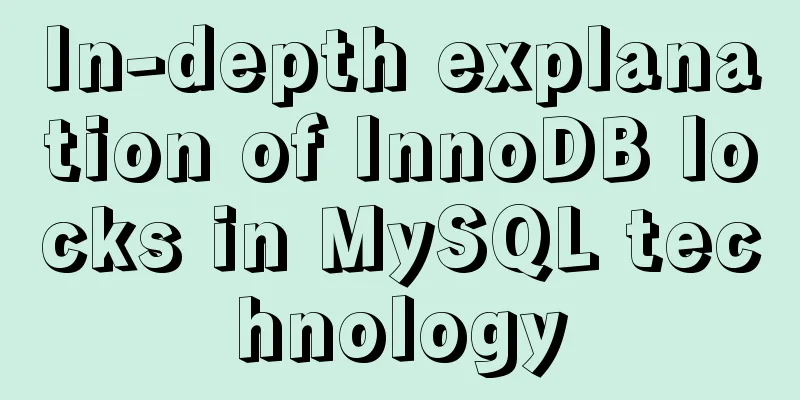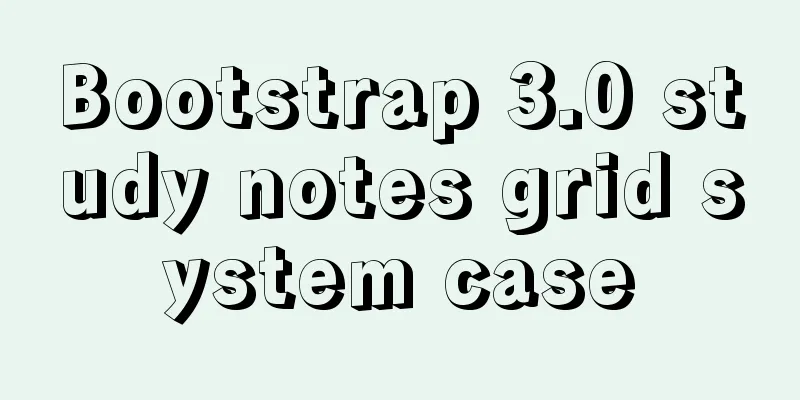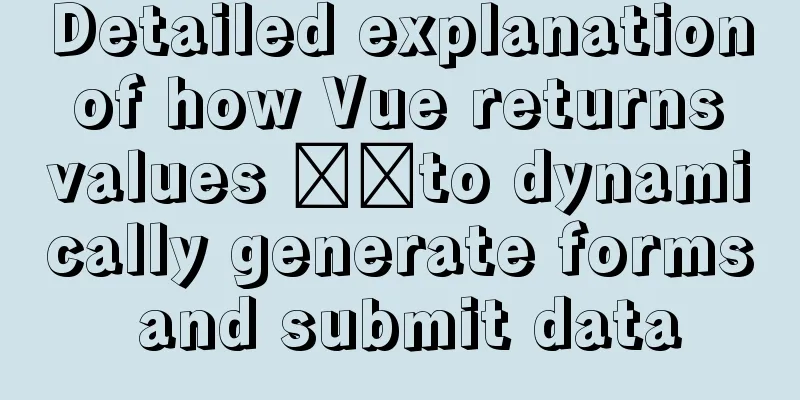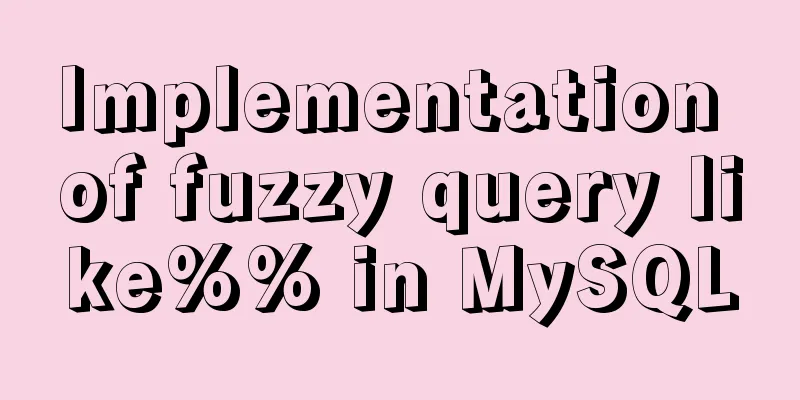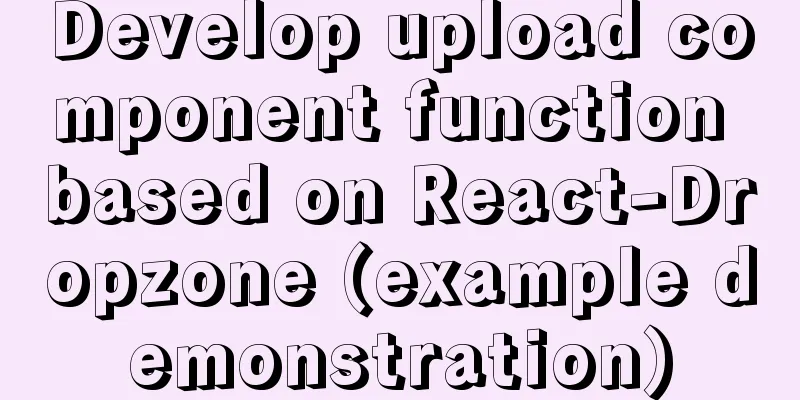Detailed explanation of HTML's <input> tag and how to disable it
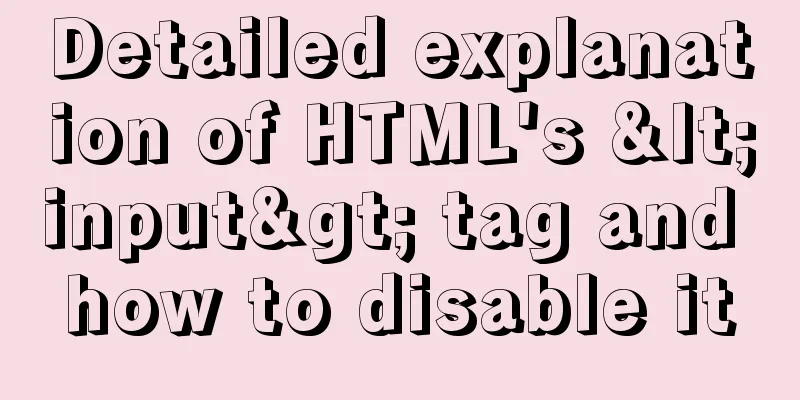
|
Definition and Usage XML/HTML CodeCopy content to clipboard
The disabled attribute specifies that the input element should be disabled. The following three ways can disable input XML/HTML CodeCopy content to clipboard
Disabled input is grayed out by default and can be styled using CSS. Note: IE9 and below cannot change the font color CSS CodeCopy content to clipboard
2. Define using attribute selectors CSS CodeCopy content to clipboard
3. Use class to define and add a class to the input to be disabled CSS CodeCopy content to clipboard
Final result: CSS CodeCopy content to clipboard
Note: IE8 bug Demo |
<<: How to use MySQL binlog to restore accidentally deleted databases
>>: Floating menu, can achieve up and down scrolling effect
Recommend
Prevent HTML and JSP pages from being cached and re-fetched from the web server
After the user logs out, if the back button on the...
How to add and delete unique indexes for fields in MySQL
1. Add PRIMARY KEY (primary key index) mysql>A...
Example of implementing todo application with Vue
background First of all, I would like to state th...
Play and save WeChat public account recording files (convert amr files to mp3)
Table of contents Audio transcoding tools princip...
How many ports can a Linux server open at most?
Table of contents Port-related concepts: Relation...
Example of implementing grouping and deduplication in MySQL table join query
Table of contents Business Logic Data table struc...
Summary of some small issues about MySQL auto-increment ID
The following questions are all based on the Inno...
Detailed explanation of MySQL combined index method
For any DBMS, indexes are the most important fact...
MySQL 8.0.18 installation and configuration graphic tutorial
Learning objectives: Learn to use Windows system ...
MySQL 5.7.20\5.7.21 free installation version installation and configuration tutorial
mysql download, install and configure 5.7.20 / 5....
Complete steps to install FFmpeg in CentOS server
Preface The server system environment is: CentOS ...
XHTML Getting Started Tutorial: What is XHTML?
What is HTML? To put it simply: HTML is used to m...
Detailed explanation of Mysql communication protocol
1.Mysql connection method To understand the MySQL...
Bootstrap realizes the effect of carousel
This article shares the specific code of Bootstra...
Implementation of Vue package size optimization (from 1.72M to 94K)
1. Background I recently made a website, uidea, w...