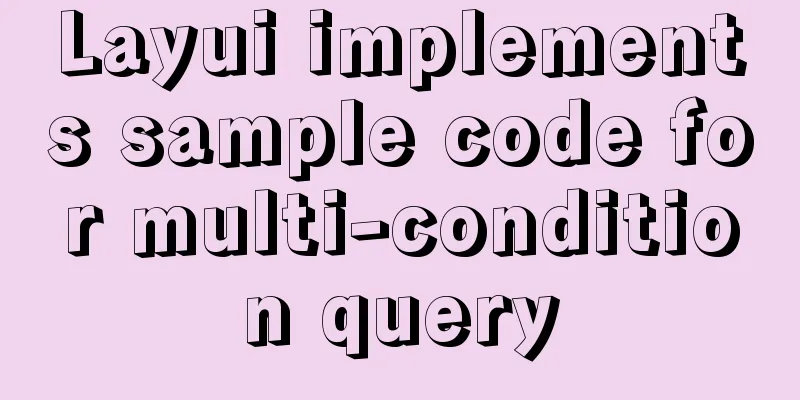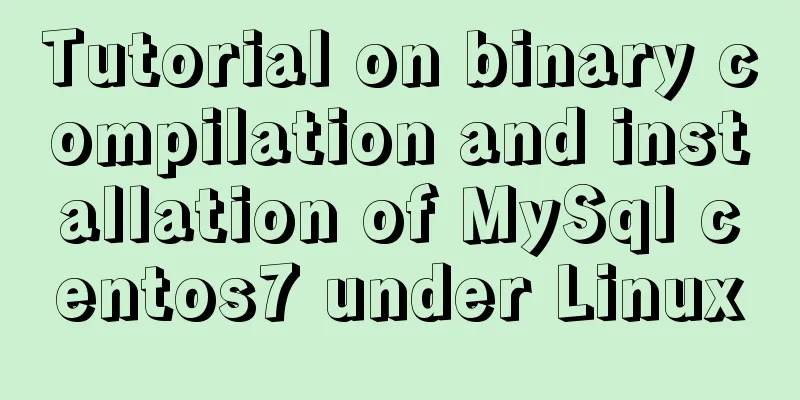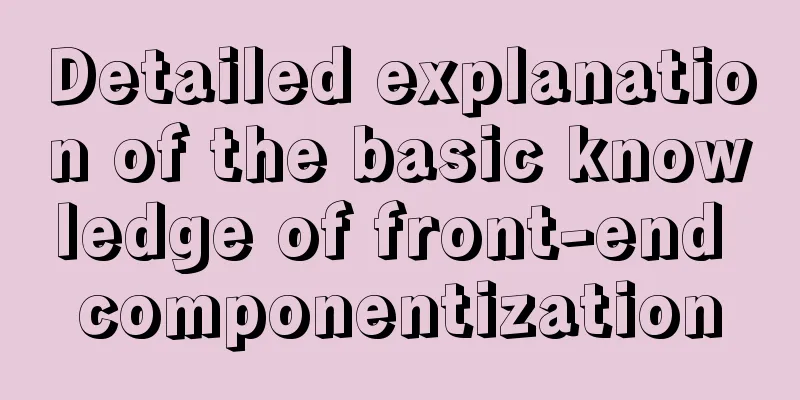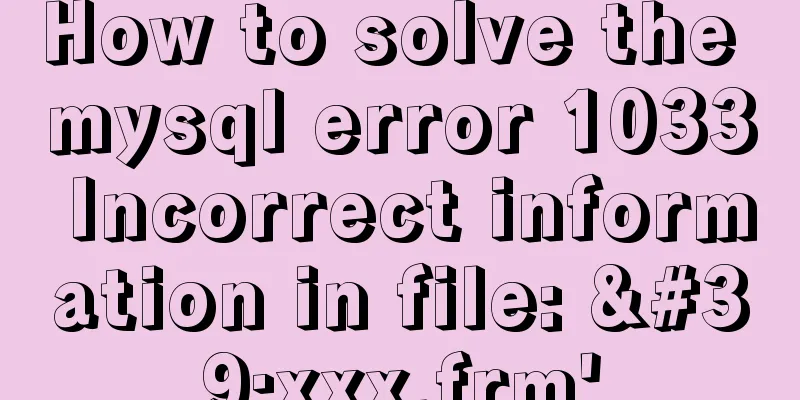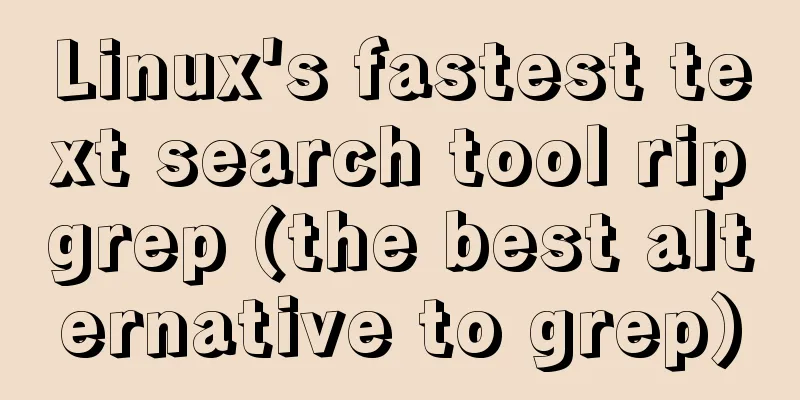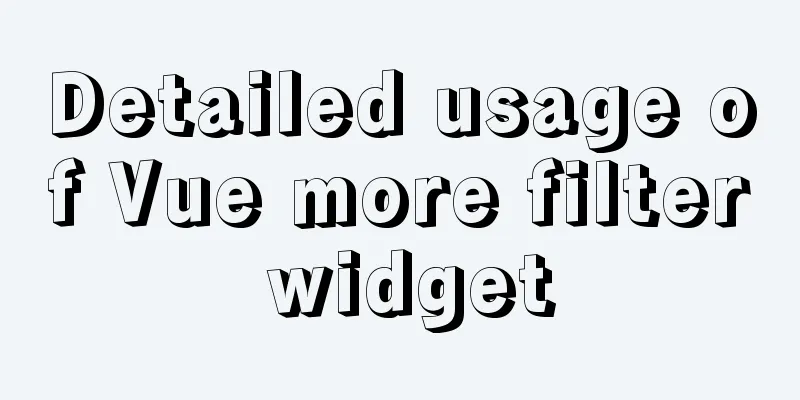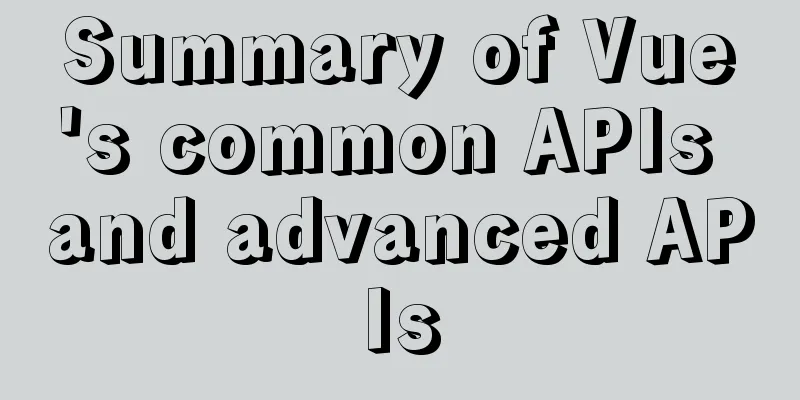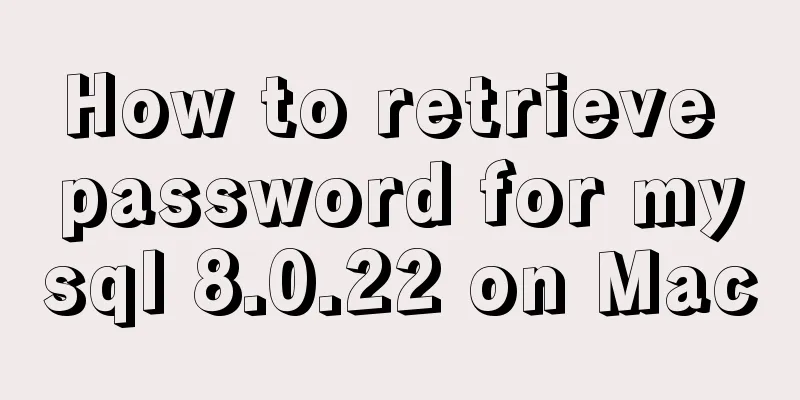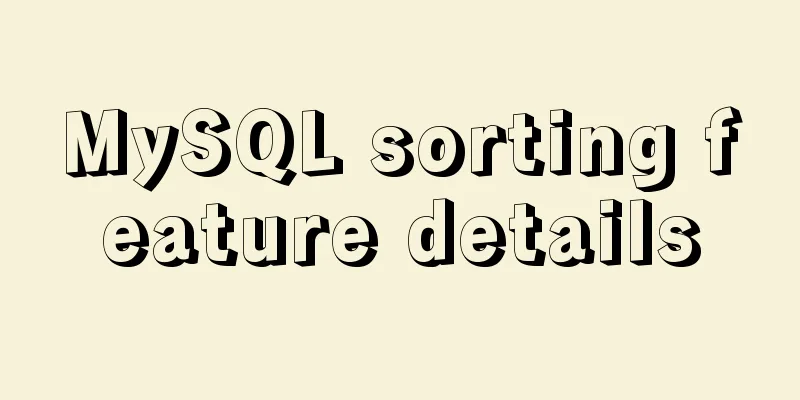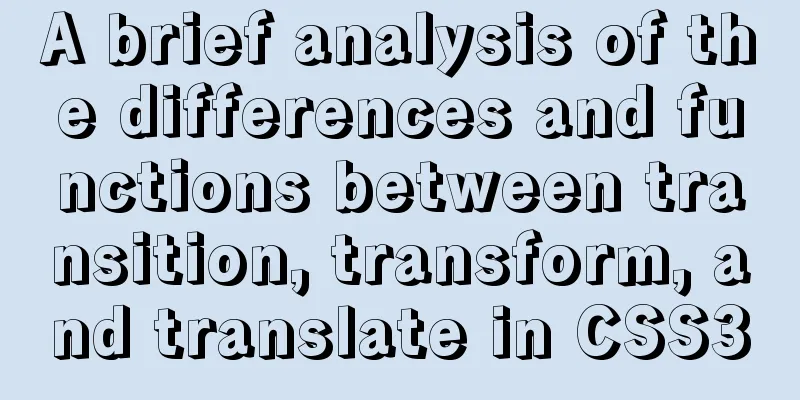Summary of some small issues about MySQL auto-increment ID
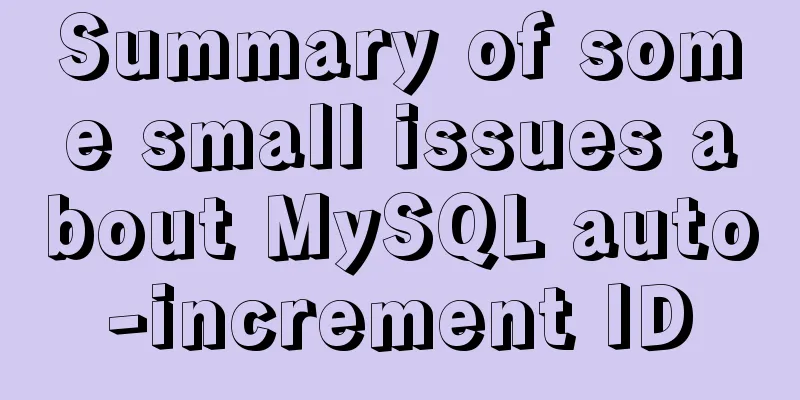
|
The following questions are all based on the InnoDB storage engine. 1. After the record with the largest ID is deleted, what is the ID of the newly inserted record? For example, if there are three records with IDs 1, 2, and 3 in the current table, and 3 is deleted, where do the IDs of the newly inserted records start? Answer: Start from 4. experiment Create table tb0 with auto-increment ID: create table tb0(id int unsigned auto_increment primary key); Insert 3 records: insert into tb0 values(null); Delete the record with ID 3: delete from tb0 where id=3 View the current auto-increment value: show create table tb0; # ResultCREATE TABLE `tb0` ( `id` int(10) unsigned NOT NULL AUTO_INCREMENT, PRIMARY KEY (`id`) ) ENGINE=InnoDB AUTO_INCREMENT=4 DEFAULT CHARSET=latin1 The auto-increment ID is 4, and deleting the record with the largest ID does not affect the value of the auto-increment ID. 2. Where does the auto-increment ID start after MySQL restarts? For example, if there are three records with IDs 1, 2, and 3 in the current table, delete 3, restart MySQL, where do the IDs of the newly inserted records start? Many people think it starts from 4, but it actually starts from 3. Because InnoDB's auto-increment value is recorded in memory, not in the data file. After restart, the current maximum ID + 1 will be used as the starting value. experiment Create table tb1 with auto-increment ID: create table tb1(id int unsigned auto_increment primary key); Add 3 data records: insert into tb1 values(null); Delete the record with ID 3: delete from tb1 where id=3 From the previous question, we know that the auto-increment ID value is 4 at this time. Restart MySQL. View the current auto-increment value: show create table tb1; # ResultCREATE TABLE `tb1` ( `id` int(10) unsigned NOT NULL AUTO_INCREMENT, PRIMARY KEY (`id`) ) ENGINE=InnoDB AUTO_INCREMENT=3 DEFAULT CHARSET=latin1 3. After manually inserting the ID, what is the auto-increment value the next time you insert it? For example, if the current auto-increment ID is 4 and you manually specify the ID as 10 when inserting a new record, the next time you insert using the auto-increment method, the ID will be 11. ID auto-increment = current maximum ID + 1 When inserting a new record, the new ID value is calculated experiment Create table tb2 with auto-increment ID: create table tb2(id int unsigned auto_increment primary key); Add a record: insert into tb2 values(null); Manually specify the ID: insert into tb2 values(4294967000); View the current auto-increment value: show create table tb2; # ResultCREATE TABLE `tb2` ( `id` int(10) unsigned NOT NULL AUTO_INCREMENT, PRIMARY KEY (`id`) ) ENGINE=InnoDB AUTO_INCREMENT=4294967001 DEFAULT CHARSET=latin1 You can see that the auto-increment value becomes 4294967001. 4. What to do after the self-added value is used up The maximum value of an unsigned int is 4294967295. When the auto-increment reaches this value, it will not change, and an error will be reported when a new record is inserted:
If table records are frequently inserted and deleted, IDs may be used up quickly even if the total number of records in the table is not large. In this case, bigint may be needed. int value range:
bigint value range:
summary Through experiments, we can find some characteristics of the self-increment ID in InnoDB: When inserting a new record, a new auto-increment value (maximum ID + 1) is calculated, regardless of whether automatic ID is used or an ID is manually specified. Deleting the maximum ID value has no effect on the auto-increment ID value, but it will have an impact after MySQL restarts. The previous auto-increment ID value will not be used, but the maximum ID+1 will be used. This is because the auto-increment ID value is stored in memory and needs to be recalculated after restarting. The auto-increment ID will not change after it is used up. Summarize The above is the full content of this article. I hope that the content of this article will have certain reference learning value for your study or work. Thank you for your support of 123WORDPRESS.COM. You may also be interested in:
|
<<: Vue+swiper realizes timeline effect
>>: Linux system command notes
Recommend
Implement a simple search engine based on MySQL
Table of contents Implementing a search engine ba...
Example of using js to natively implement year carousel selection effect
Preface Use js to achieve a year rotation selecti...
How to encapsulate axios in Vue
Table of contents 1. Installation 1. Introduction...
Tutorial on how to install and use Ceph distributed software under Linux
Table of contents Preface 1. Basic Environment 1....
Detailed explanation of Mysql's method of optimizing order by statement
In this article, we will learn about the optimiza...
js implements single click to modify the table
Pure js implements a single-click editable table ...
Detailed explanation of the Sidecar mode in Docker Compose
Table of contents What is Docker Compose Requirem...
Summary of MySQL time statistics methods
When doing database statistics, you often need to...
Website performance: Image and Cookie optimization and mobile application optimization
In the previous sections, we discussed aspects of ...
Detailed explanation of CSS3+JS perfect implementation of magnifying glass mode
About a year ago, I wrote an article: Analysis of...
Tutorial on installing and uninstalling python3 under Centos7
1. Install Python 3 1. Install dependency package...
Detailed explanation of the definition and function of delimiter in MySQL
When you first learn MySQL, you may not understan...
The latest collection of 18 green style web design works
Toy Story 3 Online Marketing Website Zen Mobile I...
Analysis of MySQL user management operation examples
This article describes the MySQL user management ...
Example code for implementing dynamic skinning with vue+element
Sometimes the theme of a project cannot satisfy e...